Home › Forums › Chat Forum › Admin: Malicious Advert
- This topic has 235 replies, 111 voices, and was last updated 10 years ago by brassneck.
-
Admin: Malicious Advert
-
ButtonMoonFull MemberPosted 11 years ago
Gonna try a different browser…
I’ll see if Opera is pron resistant 😀
timb34Free MemberPosted 11 years agoGetting the same popup: in France, WiFi only, Android and Dolphin mini browser.
Only way out seems to be to force close the browser. AVG free seems to stop it happening (there’s a message about an invalid security certificate) but the installation is a bit big for my old phone!
MarkFull MemberPosted 11 years agoHi Guys,
Could I ask the guys in France and Germany if the banner text of the popup was in English? French or German?
Cheers
MarkMargeFree MemberPosted 11 years agoI got it in Belgium too (Nexus7 on wifi)
It was written in English…
MarkFull MemberPosted 11 years agoThis does seem to be a wider issue than just our site. There are many reports of an Android based issue on the web. I’m not distancing ourselves from the problem as it’s something we and other sites need to try and track down. As soon as we can track the ad down we will be able to stop it.
Thanks for all the info you’ve sent to us so far.
RoterSternFree MemberPosted 11 years agoHi Guys,
Could I ask the guys in France and Germany if the banner text of the popup was in English? French or German?
Cheers
MarkFor me in Germany the banner was also in English
Tiger6791Full MemberPosted 11 years agoThis does seem to be a wider issue than just our site. There are many reports of an Android based issue on the web.
Concur, looks like an advert that contains JS has been hacked and is being served by one of the networks.
Not a STW isolated issue
MarkFull MemberPosted 11 years agoIf we catch the actual ad itself when it occurs we will be able to block it and so we will keep hunting for it.
MarkFull MemberPosted 11 years agoWe need the html code from within the page that will contain the source of the ad including which ad network it is coming from. For example, right clicking it and selecting ‘inspect element’ in Chrome.
ericfFree MemberPosted 11 years agoThe only way I managed to stop it is by disabling java script in the content settings of chrome.
chrisd90Free MemberPosted 11 years agoHi Guys, any fix on this yet , i cant access STW on my phone anymore as every thread I try and open I get the lovelinks popup . My phone is a galaxy S3 . Strangely on my android tablet all seems ok . I am in NZ if that helps .
ioloFree MemberPosted 11 years agoI’m in Viennna on an S4 roaming network (o2 uk). Same message.
Nothing on my iphone 4 (bob network)JulianAFree MemberPosted 11 years agoJust happened on DarkRoastedBlend – told me I need to check my Android for a virus.
Which is interesting, since I’m using iOS 7!
I can screenshot it (if I can get it again) and send it to someone if it helps. Oddly, it happened way down a page, not when I first got to the page.
Also got several pop ups from something like ib.adnxs.com telling me that JellySplash is the best selling game or something
londonerinozFree MemberPosted 11 years agoMe too in Australia since installing IOS 7.0.4 last night, particularly the Jellybean one.
MarkFull MemberPosted 11 years agoThanks for that. I have added more filters just now. lets see if I’ve got it. Keep reporting if you see this or anything like it. I’m not always on the forum so email me direct mark@singletrackworld.com and I’ll be able to work from mobile when I’m out of the office too.
It’s an industry wide issue that is causing havoc just now. Just to reassure that it’s not an exclusive STW issue. There’s a lot of people searching for the rogue ad networks that are pumping this crap out.
cbmotorsportFree MemberPosted 11 years agoChinny reckon
OT sorry…but that took me back 25 years. Thank you.
willardFull MemberPosted 11 years agoHad the original problem on my Motorola Xoom2 (Andoid ICS running chrome and chrome beta). AVG free reports nothing bad happening, but it’s annoying as hell and making me question using the tablet until I can factory rest it/wipe it.
petrieboyFull MemberPosted 11 years agoThis is making STW virtually unuseable on my mobile. Nexus4 on giffgaff. Android 4.4.2. Only happens on STW
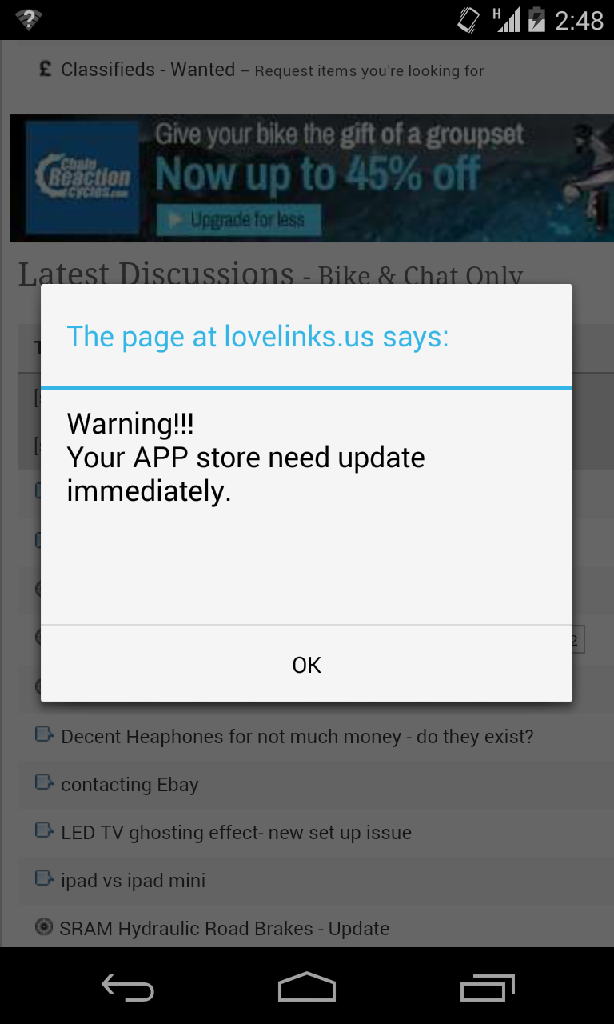 petrieboyFull MemberPosted 11 years ago
petrieboyFull MemberPosted 11 years agoShould add, virtually no apps on my devise and those that are are from large respected suppliers like TomTom, BBC, garmin etc. No kids stuff like ringtone editors or prawn….
wwaswasFull MemberPosted 11 years agoI think from what Mark’s said is that one of the ad servers that STW use has ‘acquired’ some infected ads.
Each time they’re displayed the javascript kicks in and that’s when the problem occurs.
Issue seems to be identifying which ad server it is and which ads to block.
nealgloverFree MemberPosted 11 years ago
Same as trail rat, I’ve been getting this popping up all day on here.
Not getting it at all on any other sites.
O2 3G/4G connection on iphone.
MarkFull MemberPosted 11 years agoThose ad networks are not ones we use but I’ve added them to all the filters we have anyway. I’ve even disabled a host of ad networks other than the ads we contract directly with bike companies (which are all either flash, gif or jpeg) and Google ads, which are about as safe as it’s possible to be, from appearing on android devices at all.
This morning I turned off each network in turn and we still saw reports of this popup. I’m going to keep looking and I’m in contact with our network ad managers at the various ad companies – they are all scratching their heads too and they are receiving reports of the same from lots of other sites too.
I’ll keep looking and please keep letting me know if it occurs on your device. Over Christmas it’s best to email me directly mark@singletrackworld.com
edlongFree MemberPosted 11 years agoPossibly slight devil’s advocate, but isn’t there a case for STW pulling ALL their ads until this is resolved?
The situation seems to be that there are popups being served to users that link to malware? I know that STW aren’t the ones causing it, but they are knowingly continuing to carry the ads, in the knowledge that some of them are “bad” – is that not slightly irresponsible?
Or have I misunderstood the malevolence of these? (I’ve not had any yet myself)
TomFree MemberPosted 11 years agoIf you experience this problem, please post or email me with:
OS with version
Browser with version
List of enabled plugins (usually at about:plugins)Please also try clearing your cookies:
http://singletrackworld.com/clearcookies.phpMarkFull MemberPosted 11 years agoOh if you could also indicate which country you are in as part if the info that will also help.
Cheers
zokesFree MemberPosted 11 years agoNow keep being taken to the iOS App Store periodically, but quit it before it takes me anywhere. iOS 7, iPhone 4S, Australia. Only noticed it on wifi so far…
MarkFull MemberPosted 11 years agoThanks for the report. We are still searching for the culprit but this does seem like a much wider internet problem that a great many sites are battling with. The ad networks are all looking into this with some urgency too.
tomdFree MemberPosted 11 years agoI had this last week on my Android device running 4.2.2. Never had it on any other site. I kept getting the dialogue box about a virus with only the “OK” option. I wasn’t logged in at the time, but when I logged in (ads disabled) the problem went away.
plyphonFree MemberPosted 11 years agoThere’s a bit of misinformation in this thread in regards to Android and their relationship to virus’s from drive-by style banners.
In short, unless you are installing APK’s from non-Playstore sources, you have nothing to worry about. You don’t need AVG or Malware bites.
If you’re installing APK’s from non-Playstore sources that aren’t trusted then you may be at risk.
If you don’t know what an APK is, you won’t have a virus as you have to allow you phone to accept non-appstore APK’s in the first place.
The worry stems from a few years ago when Google we’re not vetting their Playstore. People would add apps to the store with malicious content under tempting names such as “The REAL 50 Shades of Grey – what your wife DOESN’T want you to read!” or whatever – a lowe and behold people with less “computer savvy” minds would download some spyware that would take photos of their nostrils on the front mounted cam. Whatever.
However Google went on a massive cleanup a few years ago after they were being embarrassed by Apple’s appstore with their “tighter-than-a-nuns-(use your imagination)” style of app approval and the security for end users that came with it.
In it’s current state the Google Playstore is the safest it’s been. As always – read the comments first. Apply some common sense. But if it’s from the Playstore – you’re golden.
TL;DR: An Android phone cant install anything NOT from the Playstore by default. Unless you’ve told it to do so in the past, you’re 99% not infected with a virus or malware.
samuriFree MemberPosted 11 years agoI’ll add that I used to get the lovelinks one quite a lot but clearing my cache resolved the issue. Not seen it for a while. Wasn’t worried about security, as plyphon says, unless you tell it to install, it won’t.
alpinFree MemberPosted 11 years agoi, too, am having this problem….
Sony with Android…. other sites are fine. when opening a thread a little window pops up saying:
“The page at lovelink.us says:
1 Virus found
Dwnload, Install & Run a
Complete Threat Scan Now.
——–OK————-“me being a complete luddite (and there being no option for “no”) pressed ok.
now have some app, 360 Mobile Security, on my phone.
even with this app the window still pops up.
what is going on and how do i sort my phone out? will restoring fatory settings remove any bugs?
The topic ‘Admin: Malicious Advert’ is closed to new replies.
