As a first time smartwatch user, this review has been something close to a lifestyle change for me, one that I resisted at first, but now I can’t revert back.
To set the scene, prior to using the Garmin fēnix 6 Pro Solar I did not record my rides, I was not in tune with my heart rate, and I always relied on my riding buddies to guide, as they all have a GPS computer of some sort. I would under-fuel, overtrain and act surprised that I was chronically fatigued. This was mostly down to a lack of knowledge on how much energy mountain biking takes, having never measured my rides or calories in/out. I also just didn’t have an interest… I ride bikes to be outside, I eat when I’m hungry. I live a simple life.

There are so many data measurements available that I couldn’t possibly cover them all, so this review is written from the point of view of a new Garmin user focusing on the following activities:
- Mountain biking
- Road riding
- Trail running
- Hiking/walking
Out of the Box
The model I have is the 47mm Garmin fēnix 6 Pro Solar with a Power Glass lens. The casing is a combination of Diamond-Like Carbon coated titanium, fibre-reinforced polymer with metal rear cover and a 22mm silicone strap, which seemed a better option than the titanium strap for my intended use.



The watch is water resistant up to 100 meters, has a 32GB memory, is compatible with iPhone and Android devices, offers a battery life of up to 16 days using the solar top up, or a potential 80 days in power saver mode.
The first thing I noticed was the screen quality. Being a device designed for rugged activities and outdoor abuse, I expected more function over form. In this case, there is both. The backlight is bright, the resolution is crisp and the contrast of colours is great making it really easy to just glance at your watch mid-activity and take in the information you need.
The casing on the watch face is chunky, solid and feels really durable, as does the rubber strap. I could probably do to have a smaller model though, sizes available are 42mm, 47mm and 51mm.

Notifications
The Garmin fēnix 6 Pro Solar will mirror the notification settings on your phone, meaning there is no option to deselect certain apps. At first, I found this a complete nightmare during a ride when one of my group WhatsApp conversations fired up, but I have since found that you can narrow down the notifications to ‘Calls only’, ‘Calls and texts’ or simply mute them all during activity.

Notifications themselves are quite smart. The Garmin doesn’t limit you to a snippet of information, you can scroll through an entire text message or email. All apps have the relevant icon to make them easily identifiable, apart from YouTube as far as I can tell.
The watch has a sleep mode, so you can keep it on day and night without having spam emails waking you up in the middle of the night.
Watch Face
You can customise pretty much every aspect of the Garmin fēnix 6 Pro Solar. The standard watch face layout options are vast, and once you’ve chosen a face you have the option to edit the data fields, units and colours. I felt overwhelmed with information at first so I selected the most basic face: Time, date, heart rate. As time went on I gradually added more fields. I think starting with a busy watch face full of information would have been very difficult to wrap my head around, having gone from a Casio to this.


The turning point for me was finding the Garmin ConnectIQ App. It’s here I found unlimited watch faces, apps and widgets. I spent some time with a familiar Casio watch face but I actually missed all the data fields I had got used to, so I’ve settled on a Pip-Boy from Fallout, as it’s familiar, easy to read at a glance and I really enjoy his passive aggressive crutches if my activity levels are low.


You can choose a face that looks nice, one that focuses on the data relevant to you, or simply a regular analogue clock with no other info displayed. You can even have a photo of your choice in the background, but it immediately makes the watch feel cheap.
Battery Life
As with any technology, the more you use it, the faster it runs out of juice. The obvious battery suckers are recording rides and having your notifications on. The battery level indicator is based on just having the watch on your wrist but not actually using it for anything, but it’s smart enough to give an estimated adjustment based on the activity you select. As an example, I had 6 days of battery life today, but when I selected ‘MTB’ in the activity menu, the watch advised I had 16 hours of battery in this mode. Fortunately, I did not ride for 16 hours and have reverted back to a 5 day forecast of fuel.


Expedition mode will allow you to turn your Garmin fēnix 6 Pro Solar into a battery conscious, multi-day GPX device. Heading out bike packing or entering a 4 day enduro? You’ll want this mode.
Solar Charging
I didn’t actually receive a charger with my watch (media sample, not BNIB), and inevitably the battery drained with all my setting up and familiarising. The moment I got it down to a matter of hours until it would die, I put it in the window. To my surprise, I got it up to 2 days of charge (in idle mode, I doubt I could record a ride on this level of charge).
Solar charging obviously relies on… the sun. So when you’re tucked into your jacket on a ride it’s not a feature we can benefit from in the UK. I imagine in summer the frequency of needing to charge this watch will reduce massively. One small annoyance with this watch is that (for me, at least) if you manage to completely drain the battery, it really doesn’t want to pair with your phone when you get it back on. I’ve had to delete the device and re-add it on the few occasions I have got down to 0% charge.
Heart Rate Monitoring
To accurately test the HRM on the Garmin fēnix 6 Pro Solar I’ve been wearing a Wahoo chest strap linked to a separate app. The Garmin fēnix 6 is about as accurate as you’d hope a wrist reading to be. Sedentary readings are actually quite accurate, however during activity the wrist reading struggles to keep up with the rate of change and jumps around without a gradual increase/decrease, whereas the chest strap updates continuously.

Having my heart rate constantly monitored has had a positive effect on me. A high resting heart rate tells me I’m tired/in recovery, so when I do ride on those days I don’t beat myself up for underperforming. It has also impacted my sleep habits on certain occasions. Since you can see the effect a glass of wine will have on your heart rate, therefore the quality of sleep, I tend to be kinder to my body when I plan to ask a lot of it.



The Body Battery feature works really well if you wear the watch day and night. It needs to know how restful your sleep was, how active you are and how your heart is behaving. I didn’t pay close attention to it in my early days with this watch because I was annoyed about never having a ‘full battery’, but looking back, I really wasn’t looking after myself and that data field was telling me so.
Activities – General Setup
Before getting into the specifics, I’d like to cover how simple Garmin have made it to customise the watch for quick, easy use. You select the activities you would like to appear in your activity list that is accessible with one button, put them in order, customise the data fields you want visible during each activity and you’re ready to go. It takes two clicks of the same button for me to set a mountain bike ride recording, and that’s the kind of simplicity I like.


Each activity can be customised to alter the way your watch works when in use. So, you can completely mute notifications when MTBing but have them on during a hike for example. It can take some time to get the watch set up to work for you. For example, if you’re in serious training, the ClimbPro feature can make you aware of total elevation remaining, distance and grade (when on a course), meaning you can monitor your intensity level.
Mountain Biking
Recording mountain bike rides is the main function I have used on the watch. After the initial setup of choosing the data fields I want visible, it’s a really simple process. Press go, and when the ride is finished it automatically uploads to Garmin/Strava/TrainingPeaks or wherever you choose, and I get a summary of my performance. I have never experienced upload or connection issues after an activity, but I have ridden with friends that have a frustrated half hour of trying to get their device to upload the ride.
You can program the watch to alert you of heart rate zones, distance markers, time lapsed… probably much more too. I really like heart rate alerts, because I’m not in the habit of looking at my watch during a ride but I am supposed to be keeping an eye on my heart rate, as it has an irregularity that often leaves me with blue lips and numb hands on/after a ride.
Recovery Time
Recovery Time is calculated using the training effect of your completed activity, the amount of time remaining on your Recovery Time countdown (if you had 24 hours recovery time, but did an activity after 18 hours, the 6 would be added onto your following recovery time…) and the Firstbeat’s algorithm.

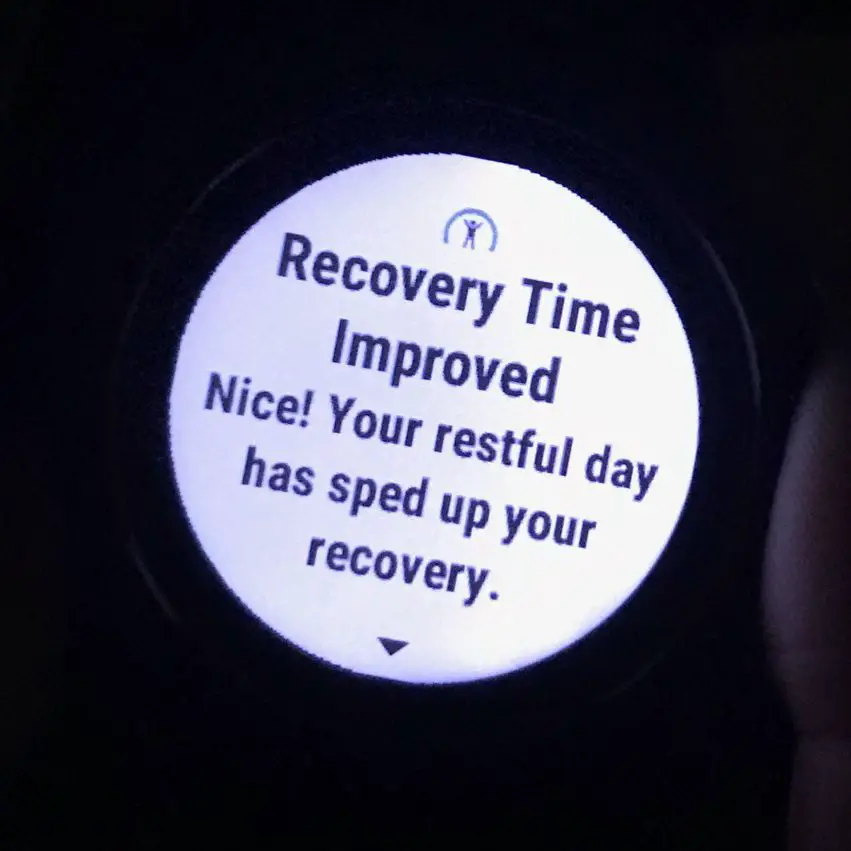

The fēnix 6 series feature an improved algorithm that can shorten the time estimate by taking into account stress levels, quality of sleep, additional training intensity and daily activity levels. At first I didn’t pay much attention to this feature, it made for a good laugh on the days when I had ‘4 Days Recovery’ displayed but I payed no attention to the advice. However, in time I have come to realise it is shockingly accurate. This may be because I’ve become more in tune with my body through analysing it so much, or it might be smart enough to get familiar with the user’s habits. Either way, when I’m on a short recovery time I feel good, when it’s high I feel like curling up with a pizza.
Grit and Flow
Can I call shenanigans on this feature? From a data analysis point of view, I honestly can’t see a benefit. It feels like a metric that has been dreamt up to appeal to mountain bikers. I understand how it is measured (I think, though, without an algorithm showing me exactly how it’s calculated it’s quite a loose understanding) but I don’t understand why. I’m inclined to suggest that this is a sales gimmick…
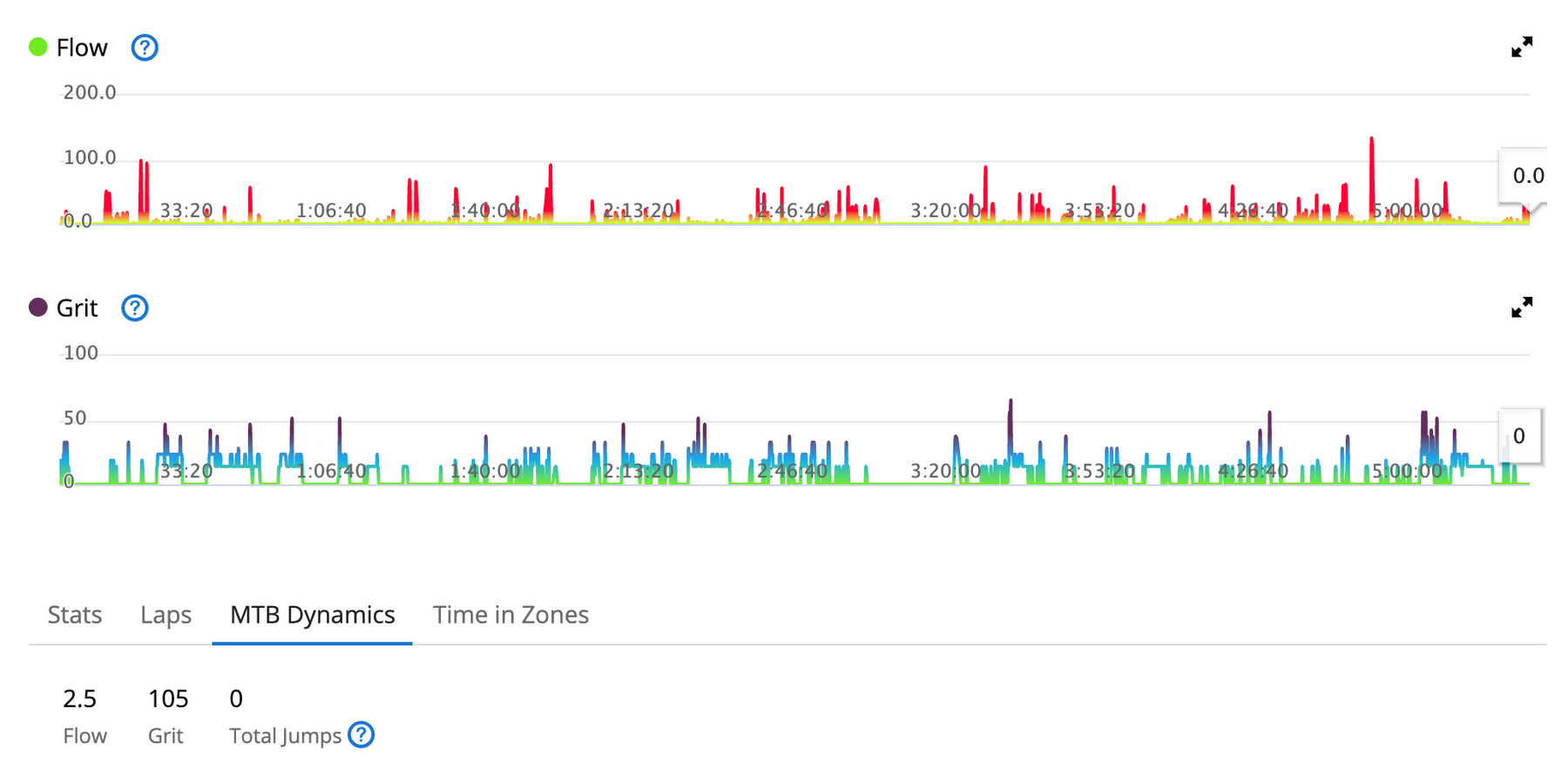
Cool. There were some flowy sections where I held speed, there were some rough bits… is it confirming I was definitely on a mountain bike ride?
Ride Analysis and Data
The GPS is excellent. I have chosen a certain section of trail that I know well, and I know exactly how I ride it, and zoomed in to my ride map. It’s so precise I can spot where I ride up some banking to get a better line through the proceeding wet rock garden.
I’ve noticed that my GPS finds signal immediately (providing I’m outside) but my partner’s fēnix 5 can take several moments to find signal. I haven’t got much experience with Garmin head units but he assures me that his Edge 520 finds signal much quicker than his fēnix 5 watch, so that shows a great improvement in the watch GPS in my eyes.
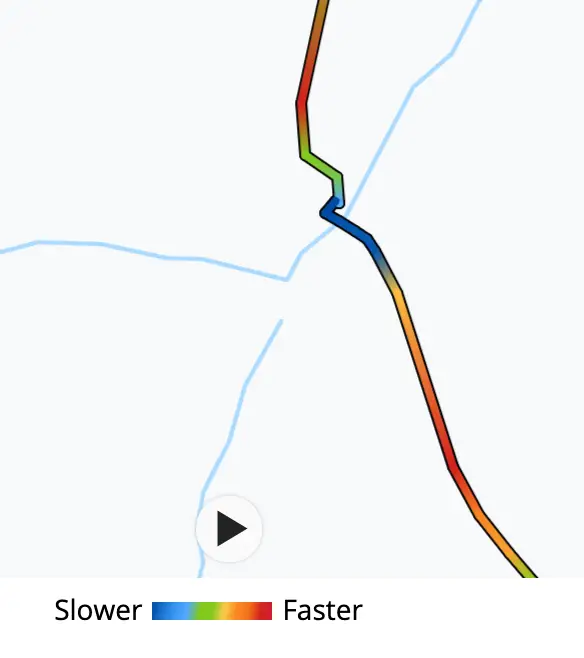
The Garmin Connect app is available on your phone or browser, and in my experience the browser seems to be for detailed ride analysis, full sized charts and basically more information than I know what to do with. It does have a great map feature that allows you to replay your ride – but I never actually use this.

The Garmin Connect mobile app is a tidy, user friendly summary of everything you want it to record. I’ll be honest – I don’t read all this data and take anything from it. There was a day I went for an 81km bike ride and the Garmin fēnix 6 Pro Solar had the cheek to tell me to go for a walk because my step count was low… I can see the appeal in having all this information available though.



Running & Trail Running
It’s worth a brief mention that this watch is a truly excellent companion for a run. The option to control your music, be alerted of each kilometer ran, view your average pace and keep an eye on the time if, like me, you like to keep your amount of running to a minimum. I’m actually willing to admit that if I didn’t have this watch, I wouldn’t have bothered beginning to run. I wanted to try the feature out for this review, and I think without it I would be aimlessly crippling myself with no record of achievements or progress.
Overall
With a battery life that can challenge any other smartwatch on the market, a screen quality you wouldn’t expect from such a small device and so many activity fields it tempts you to try new sports just to make use of the price tag, the Garmin fēnix 6 Pro Solar is a game changer if you’re new to the smartwatch market. I haven’t worried about impacts, water resistance, running out of charge or not being able to gain a GPS signal at any point during testing, and I have become increasingly impressed with everything this watch has to offer. It’s user friendly, records activities with no issues and it just works, all the time.







I have the non-solar version, and I have found that if I have 2 days battery remaining – it’s enough for at least a 3hr – 4hr ride.
I think as an ‘active’ multisport watch it is really useful. In terms of effectiveness of sensors, I have found the blood oxygenation sensor is consistently 2% lower than my clinical monitor and as you have found there is a bit of a lag in heartrate monitoring in exercise, but the actual measurement is again fairly accurate compared to a clinical monitor – certainly around 5% variance in comparison.
I like the idea of solar, to reduce charging particularly when away for a few days (in the good old days when we used to be able to travel that is).
But I’m waiting until Polar or Suunto have one. I’ve been bitten too many times by the unreliability of Garmin in recent years and the poor customer service from them in the UK.
The software is bug filled, too many superfluous frills without nailing down the basics 1st, and the barometers are just renowned the world over as being SOOO unreliable – Particularly if you use them swimming (who’d have thought a triathlon watch would be used for swimming in actual water ?). I really can’t drop between £650 and £850 (depending in size of the watch) for something that will (from bitter experience) fail – maybe in warranty , or otherwise just outside it in 2 and a bit years.
What the hell do you and Vicky get up to on your rides?! 😀
Fully agree with Grit and Flow, I have no bloody idea either!
I’ve read a couple of full reviews that suggest the solar charging is a marginal gain at best, maybe the Fenix 7 will make more use of it?
Also, doesn’t the Pro have OSM mapping? How usable was that and how good is a watch for following a course, especially off road?
I have the Fenix 5 plus Sapphire and the OSM mapping is so good that in a forest you can tell you are 6 foot beyond the invisible turn.
I’ve a fenix 5 plus… I LOVE it!
Like you, I initially got it jsut to map rides/HR during activity, but the more i use it for recording all acitvities, the more i ‘follow it’s advice’…
Like listening to the recovery fields, and taking into account the training effect to see how a particular sport has helped.
I was thinking about the solar one.. but my experience of a solar panel in the UK for charging things is pretty poor..I really can’t see how an energy hungry device like this can get ANY benefit from a watch faced panel.. I may be wrong!!
DrP
Agree with the Grit and Flow experience above. Bloody useless.
Vicky seems like our sort of woman!
I have the Garmin Instinct solar and I think the solar charging does make a difference, in the summer in the UK! I bought it July last year and spent a lot of time outdoors during the summer and found I hardly needed to charge at all unless I did multiple days of riding. However as the weather cooled down and I started wearing long sleeve tops I noticed I was charging it much more. It does have a 24d battery life in normal use so this wasn’t too onerous. When not wearing it I try and leave it by a window which probably balances out the charging versus watch battery usage.
I’m certain you can adjust the notifications in a more granular way – I certainly can on my Vivoactive. The config is in the Garmin Connect app though – not on the watch itself.
@brakestoomuch and @Sandwich
You mean childishly sniggering at rude words?! Its a regular feature of our rides lol.
This was in reference to a particularly explosive tyre sealant incident… obviously 🙂
@Vicky Chapman Obviously. I’ll never look at sealant the same again. 😀
Happy with my 5X. But tested the 6 for a mag – I really like the screen improvements, especially the bigger size. I think the reviewer may have been a bit ‘hopeful’ wit the Solar tech on the Fenix 6 – there’s been some thorough tests on YouTube and, in terms of GPS tracking energy requirements, it doesn’t really do much. In standby mode it seems to add a small percentage on a bright day. Hopefully they can boost things in that regard next time (7).
Great features but that screen is pretty vulnerable. Garmin Instinct about as big as I would go for serious off-road use. I guess as a Smart watch this does the trick.
Re Jizz: Does anyone call it anything else? Unless you loudly proclaim its all over your shoes, whilst in the Macdonalds queue.
I have a plain Fenix 6 (no X or Solar) that I got for £350. It’s overkill for my core requirements but all the other watches have some key deficiency so I spent a lot more than intended and got this.
I have to say it’s really good. Works very reliably, easy to use. The reservations I had like no touchscreen have not come to pass – it is right the way it is. All the Garmin dashboard stuff is good, particularly at motivating me to be more active. The only thing I would say is it doesn’t integrate perfectly with activities you do on third party services Zwift and the like – it receives whatever you do but doesn’t integrate it properly into the daily stats, training progress etc.