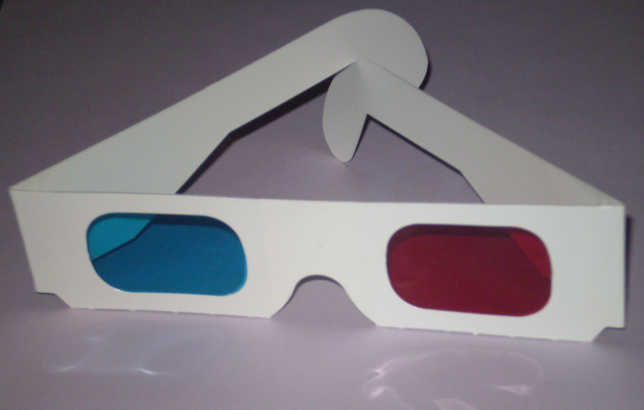Home › Forums › Chat Forum › windows 8
- This topic has 37 replies, 24 voices, and was last updated 11 years ago by molgrips.
-
windows 8
-
Ed2001Free MemberPosted 11 years ago
I will admit to never being an expert using a PC but I could do most things and felt fairly comfortable using windows previous incarnations but we have just got windows 8 and currently I hate it! Please tell me it gets better and becomes more usable.
vikingboyFree MemberPosted 11 years agonah……best upgrade to win7….
win 8.1 due soon might be better as it restores the proper start menu stuffsinglecrackFree MemberPosted 11 years agoUm not sure it gets better …you just get more tolerant …..I hate it too
rwc03Free MemberPosted 11 years agoRumours are that they’re going to listen to customer demand and put the start button back and give a boot to desktop option in a release later this year – hold out if you can stick with it for a few months
mrmoFree MemberPosted 11 years agoare you using a trackpad? if so turn off the gestures, i found it was one of the biggest improvements i made.
couldashouldawouldaFree MemberPosted 11 years agoI actually have grown to like it (or maybe that’s just ignoring the PITA stuff). I’ve got it to boot to desktop though, and short cuts for the most common stuff on the desktop (which of course negates all their hard work).
I like it because its by far the most stable yet. Noticably faster than 7 at sleeping and booting.
Not one crash in 6 months of proper work (mainly it handles swapping monitors at client sites 100 times better than 7).
coolhandlukeFree MemberPosted 11 years agoI downloaded classic shell and made my windows 8 look like XP did.
I like it now.
molgripsFree MemberPosted 11 years agoIt’s not bad, just different. Free your mind and embrace the new.
superfliFree MemberPosted 11 years agoYeah get the classic shell, make it like win7 and its ace. Love it, although could be the fact the pc is pretty powerful.
bigyinnFree MemberPosted 11 years agoInteresting, just got win 8 and I’m struggling with it at the moment. No way of shutting downwwithout logging out first? Really?
Perhaps classic shell is worth checking out then.molgripsFree MemberPosted 11 years agoInteresting, just got win 8 and I’m struggling with it at the moment. No way of shutting downwwithout logging out first? Really?
No, not really. You just haven’t found it yet. First hit on Google:
http://windows.microsoft.com/en-gb/windows-8/how-shut-down-turn-off-pc
retro83Free MemberPosted 11 years agomolgrips – Member
It’s not bad, just different. Free your mind and embrace the new.It is bad, it is forcing two different paradigms together and it doesn’t really work. Hence virtually nobody liking it.
molgrips – Member
No, not really. You just haven’t found it yet. First hit on Google:http://windows.microsoft.com/en-gb/windows-8/how-shut-down-turn-off-pc
Yes, you just have to manually close desktop apps (but not
metromodernWindows AppStore(tm) ones), then press the invisible start button, and then hover the mouse over an area of the screen to the top right with no clues to the fact that you can use it, then click Settings, (again no hint that it is clickable) (and why Settings? ‘Shutdown’ isn’t a setting). So strange that they thought this was an improvement.RioFull MemberPosted 11 years agoThere are various ways of shutting it down, the one I usually use is ctl-alt-del to bring up the power button; perfectly logical as that’s how you talk to the core OS and power down is a core OS function. Otherwise hover in one of the right hand corners and click the settings icon. Stopping your PC by clicking “start” is an anomaly has been confined to history, anyone else remember the trouble that caused when Win95 was introduced?
you just have to manually close desktop apps
Why?
el_boufadorFull MemberPosted 11 years agoClassic shell is your friend,
Such a shame about the forced UI, there are some really superb features under the covers for those of an IT pursuasion, Hyper-V virtualisation particularly.
Once the daft modern/metro UI is banished via Clasic Shell I really have no complaints at all.mikewsmithFree MemberPosted 11 years agoI like it because its by far the most stable yet. Noticably faster than 7 at sleeping and booting.
Not sure I can remember when my Win 7 Machines crashed – they have been very stable with some fairly good hammering. Also boot time rarely bothers me, the desktop gets restarted when it needs updates (thats it) the laptops only for updates and flying.
With most of the companies I work with just finishing off moving to 7, there is no rush for me to go near 8 most likely skip on or 2 versions again until they release the next heavily adopted version.
superfliFree MemberPosted 11 years agoHyperV is excellent on Win8 and is the 1st “workstation” OS to offer it. So fast at restoring and booting VMs, great for my work. Not sure what VMworkstation is like nowadays, but my aging v5 I used to use at vast company expense is no match at all to HyperV.
steviousFull MemberPosted 11 years agoCan’t comment on much of the functionality, but am genuinely curious as to why windows still relies on a software on/off switch. Just seems weird that you need to use a whole bunch of commands to turn off when the machine has a power button on it anyway.
mikewsmithFree MemberPosted 11 years agoJust seems weird that you need to use a whole bunch of commands to turn off when the machine has a power button on it anyway.
The modern power button is normally wired to the shutdown stuff.
retro83Free MemberPosted 11 years agoRio – Member
There are various ways of shutting it down, the one I usually use is ctl-alt-del to bring up the power button; perfectly logical as that’s how you talk to the core OS and power down is a core OS function. Otherwise hover in one of the right hand corners and click the settings icon.Sorry, but in what world is that better than Start > Shutdown ?!
Rio – Member
Stopping your PC by clicking “start” is an anomaly has been confined to history, anyone else remember the trouble that caused when Win95 was introduced?It’s not an anomoly. The Start button is something which allows you to start programmes and processes. Clear as anything, and consistent.
Rio – Member
you just have to manually close desktop apps
Why?This is the two incompatible paradigms meeting again. Metro apps automatically stop and start and save their context without user intervention, like an Android or iPhone app. Desktop apps behave completely differently, and you need to manually close them down and save your work etc.
superfli – Member
HyperV is excellent on Win8 and is the 1st “workstation” OS to offer it. So fast at restoring and booting VMs, great for my work. Not sure what VMworkstation is like nowadays, but my aging v5 I used to use at vast company expense is no match at all to HyperV.Yep. It’s at least as good as Fusion on the Mac now. Really good.
molgripsFree MemberPosted 11 years agoIt is bad, it is forcing two different paradigms together and it doesn’t really work
I don’t see it like that – it works with both touch and mouse. Yes, you have to mouse over the sides or the corners of the screen, but is that so hard? The only difference between that and a start button is that the corners and sides are not labelled. I think this might be the source of the confusion. A UI cue to draw you to the hot zones might have really helped, actually.
You don’t need to manually close apps. When you shut down, it sends a signal to all the apps to close themselves down nicely, which is exactly what happens when you close the app yourself. It can appear to hang, because they all get the signal at the same time. But in reality it doens’t take any longer than you doing it yourself. In older versions of windows it would wait a bit then just kill the process forcibly – since Vista it shows you what it’s doing and gives you a bit more control over it.
If that bothers you, just hibernate instead. It’s faster and you don’t have to re-open everything when you start back up. There’s no penalty (as long as you don’t use PGP whole disk encryption 🙁 ), because it’s that stable nowadays it can stay up for months with no ill effects.
RioFull MemberPosted 11 years agoThe Start button is something which allows you to start programmes and processes.
Shutting down the system isn’t starting a programme or process. The Win8 way is more logical; the only issue is that like many other features it’s not what people have got used to. Keep using it and you’ll soon get used to the new ways – it’s like going from a PC to a Mac; fight it and you’ll just get angry!
pushbikeriderFree MemberPosted 11 years agoYup, it’s a terrible car crash of two different interfaces, it’s very jarring when it goes banging backwards and forwards between the two.
I can highly recommend Start8 and ModernMix from StarDock to restore the Windows 7 feel and help save your sanity 🙂
bigyinnFree MemberPosted 11 years agoThe main problem with it in my eyes, is that its quite a big change in how you interact with Win 8.
Is trying to behave like a smartphone does, but it doesnt quite work, as it leaves all the familiar windows behaviour behind. Im not a luddite by any means, but it seems to have thrown pretty much everything familiar away.PJM1974Free MemberPosted 11 years agoI agree with the criticism that it’s an ill-conceived mashup of a phone and a desktop user interface. The first thing I did with mine was to add my own power off button to the taskbar and desktop.
Quite a few games don’t like it very much either, although I gather that’s down to game developers and not Microsoft.
That said, I do find that it’s very stable.
andytherocketeerFull MemberPosted 11 years agoIt’s the ribbon nonsense in Office etc. that still annoys me most. If you know exactly where to find things, it’s almost always 1 extra click to to anything, and if you don’t, you have to search thru every tab to find it. This is an improvement in workflow efficiency apparently.
Was dumb when it was introduced, and it’s still dumb now. Best thing about the ribbon is you can hide it and make your own toolbar. Something that was possible back in Win3.1, but of course is a new innovation.
Personally I think M$ have lost it big time. Ribbon, W8, Xbox1,…
bigyinnFree MemberPosted 11 years agoAlso, im finding Win 8 and Office 2013 very monochrome to look at. Whilst this is not affecting functionality one little bit, it all looks a little dull and flat to my eyes.
Any suggestions on how to “jazz” it up a bit?bristolbikerFree MemberPosted 11 years agoI can highly recommend Start8 [
and ModernMix(not tried it) ] from StarDock to restore the Windows 7 feel and help save your sanityThis – $5, apparently, is the price of sanity…..
CougarFull MemberPosted 11 years agoIf you know exactly where to find things, it’s almost always 1 extra click to to anything, and if you don’t, you have to search thru every tab to find it.
That’s what keyboard shortcuts are for.
andytherocketeerFull MemberPosted 11 years agoNot everything has a keyboard shortcut, or a shortcut that’s easy to find out (eg by mouseover tooltip).
FuzzyWuzzyFull MemberPosted 11 years agoIt’s a a piece of crap that works well on something like the Surface but has no place on a laptop/desktop. There are a few improvements over Win7 but it’s ruined by a lot of the ‘my first PC’ dumb shit they do as well – like the whole Metro UI for starters.
Sure part of it is people naturally resisting change but there’s also a lot more to it. Expecting people to remember lots of keyboard short-cuts just to key the UI usable on anything but a tablet is retarded. There are a lot of people that struggle with computer stuff already (my old man still gets confused between IE and Explorer for instance…) but at least using a mouse to click on stuff they wanted to do was pretty intuitive, now the same stuff is buried behind another layer or two of crap unless they remember the keystroke shortcut, utter garbage. Oh and don’t get me started on Metro having infected Windows 2012 as well, it’s like Microsoft are trying to ruin themselves.
For reference I quite happily transitioned from Windows 3.1 through to Windows 7 (heck I even happily used Vista for a year), Windows 8 is the first time I’ve really felt it’s a step backwards (and I’m an IT consultant so don’t exactly struggle to get to grips with changing tech/interfaces).bigyinnFree MemberPosted 11 years agoI agree wholeheartedly. Think I’ve every version from 98 upwards (excluding the awful ME and Vista) and they’ve done a bloody good job of buggering up its UI.
bigjimFull MemberPosted 11 years agoHad my first bindows 8 experience last night setting up a new laptop for a friend, detest it. The shut down procedure is ridiculous. The whole thing seems like several partly finished concepts hacked together, one minute it is like using a smart phone, the next is like using a broken version of the old desktop, and then you have to hover in a corner and wait for another interface option to open up. I wish I’d filmed my face in the first 30 minutes of “what are you doing, why are you doing that, why has it gone full screen, whhhhhyyyy?”.
molgripsFree MemberPosted 11 years agoThe shut down procedure is ridiculous.
What, pressing a button? Or moving your mouse to the right and clickin a button? Struggling to see how that’s a whole ridiculous procedure?
clubberFree MemberPosted 11 years agoYou’ve just marked yourself out as a proper computer geek now, molgrips. Complete lack of ability to understand computers from a normal person’s point of view.
Same for expecting people to use keyboard shortcuts (which I should probably add that I use extensively but don’t expect them to be necessary to make a system easy to use).
😉
molgripsFree MemberPosted 11 years agoHah.. actually I’m very good at designing UIs. The issue here is purely that it’s changed, and people don’t want it to change.
The UI is not bad, people are just grumpy because of the change. I think the only mistake MS made was to remove the old one.
The topic ‘windows 8’ is closed to new replies.