Subscribe now and choose from over 30 free gifts worth up to £49 - Plus get £25 to spend in our shop
I like my old reciever amp and speakers, had them for years and love the sound.
At the moment I have a jack plug splitter to coax to one of the channels and plug it into various things from my phone, ipod and laptops mostly to play music from.
I'm wondering if there's a widget, bluetooth or wifi that allows me to connect and transmit music through it, into the coax input (no digi inputs there) allowing me to play music without trailing a cable across the living room? preferrably without having to buy a new amp/stereo.
ta
Not sure what you mean with the coax input, but we use on of these to play music wirelessly (bluetooth) between a laptop and the speaker - works really well. I suppose theoretically you could play music from your phone through bluetooth.
well, more like something that sits in between my laptop and my stereo that allows me to play music wirelessly through my stereo?
[url= http://www.logitech.com/en-gb/speakers-audio/wireless-music-systems/devices/5745 ]squeezebox touch[/url]
[img] 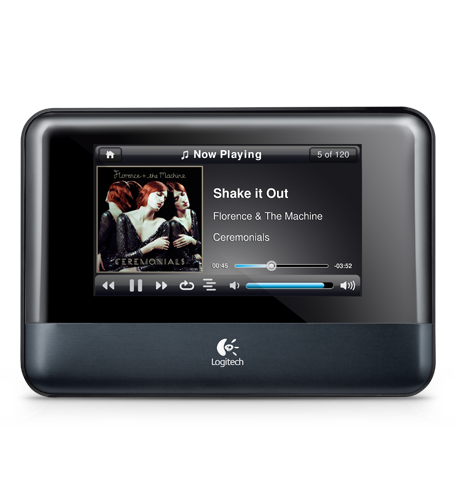 [/img]
[/img]
Dave
I guess this is the sort of thing you mean...
Sonos, is by far the best solution I have seen, sounds great and you can extend it around the house later on if you fancy.
Check out www.sonos.com
+1 for Sonos. This is my industry And what I do a lot. I do like the squeeze box but for sheer ease of use and simple set up nothing touches Sonos for what you want to do. You need a Sonos Connect which retails for £279 plus some form of user interface. If you have an iPhone, iPod Touch or iPad you just download the Sonos App for free, if not you'll either have to use your Laptop, buy a Sonos Controller or buy one of the above. For cost effectiveness the iPod Touch makes most sense as you can do so much more with it. Make sure you have a hard wired network connection by your Hi-Fi, if not you'll need a Sonos bridge (£39) to connect the system to your network, this will wirelessly transmit to the Connect.
Best bit is adding extra rooms and having the ability to play tunes everywhere wirelessly.
Sonos sounds expensive to me. An Airport Express is only £80 and can be controlled direct form a feww iPhone app, and also acts as a wireless internet router and a wireless print server......
True, Sonos is a bit more expensive than an Airport Express but offers Coax digital connection plus Internet radio, Spotify, Napster, Last FM and loads more. You can also stream from multiple sources. PP is absolutely right in that there are cheaper options, and Airport does do pretty much what you need. But looking long term Sonos opens up world of music rather than just your own collection.
Logitech squeezebox receiver. Controlled by iPhone or their own controller but not sure if it's got the connections you're after. I'm using one through my surround sound amp and my mini stereo and I really like it. Been listening to Christmas Internet radio all day!
If all you want to do is replace a wire with bluetooth I use one of these.
[url= http://www.amazon.com/gp/aw/d/B004VM1T5S ]logitech bluetooth music receiver[/url]
Belkin do one too.
there is a bluetooth thingy that fits into an i/pod/pad/phone dock that you connect to and stream your music with. it will be £20-30* when it's available.
i shot some marketing images for it last week, it, it's a tiny little black box the size if an after eight mint. dunno when it goes to market but i expect it's going to be very early in the new year.
*or thereabouts
Love my sonos as well, connected to my amp and good ish speakers and then players around the house. Awesome sound in the whole house or different music in different rooms.
hmmm im interested in this too, but im a bit anti-apple and wouldnt mind knowing if theres anything thatll work with my android phone? play the music on it through my amp/ speakers? mebbes wifi?
The way it's going is not direct from my PC as it were, more from my networked hard drive, via wifi on PC to receiver amp and speakers.
looks like there are a few options there though that should do the trick.
cheers
if you are wanting to stream music from a networked drive (NAS) rather than from a PC, then don't go down the airport express route - they require iTunes to be running on a computer to route the music from NAS to Airport Express - there is no way around it.
Squeezebox (or Sonos for more ££) will stream straight from the NAS and you can control them with your phone or on the touchscreen interface.
Dave
I think Aldi did a thing like this recently...
I've just got a Pure Evoke Flow for a xmas present. Not wired it up yet, but it was cheap from Richer Sounds, will play internet raido and stream off my NAS. Perfect.
Looked at Sonos, but it was too expensive. I didn't see the point of a seperate wireless network, and you can't actually turn the thing on without a smartphone or expensive remote!
Squeezebox was tempting, but I wanted a unit with integrated speaker(s)
what does sonos do that squeezebox doesn't? (apart from forcing you to bend over)
the way that sonos allowed you to synch or separate music (play the same or different things on your different devices) used to give it an edge over squeezebox, but that all got updated last year, so now there is no difference in functionality.
now that the 'boom' has been discontinued and the 'receiver' is hard to get hold of, sonos gives you more options for built in speakers, or small devices with no interface on them. I'd probably agree that sonos looks better too.
For me though, squeezebox does everything I want, uses the network and NAS I already had and has a really intuitive interface.
Dave
they require iTunes to be running on a computer to route the music from NAS to Airport Express - there is no way around it.
But if you're already using iTunes, an iMac and an iPhone (Ohh, get me!!) it's a beautifully simple thing to set up, and a joy to use. 🙂
I can't see it being much different off a PC running iTunes, though, once the Airport software is installed and set up.
But if you're already using iTunes, an iMac and an iPhone (Ohh, get me!!) it's a beautifully simple thing to set up, and a joy to use.I can't see it being much different off a PC running iTunes, though, once the Airport software is installed and set up.
I was using 'PC' in the generic sense. OP doesn't want to have any computer running, and nor do I.
If you use squeezebox, you can have [i]just[/i] your NAS running - airport express can't do this.
Dave
I have just finished installing a SONOS system this morning in a mates house, I'm impressed with it all.
Very easy to install, great UI and the sound is impressive too!!
I was using 'PC' in the generic sense. OP doesn't want to have any computer running, and nor do I.
I know. But if you DID..... 🙂
I don't turn my Mac off. It just hibernates. My Airport sits upstairs feeding my printer most of the time, I just unplug it, carry it downstairs, plug it into the hifi (Dolby 2.1 surround actually, I flogged my hifi as it was just getting in the way, unused) and hit PLAY on my phone.
