Home › Forums › Chat Forum › Apple users: do you desktop or laptop?
- This topic has 92 replies, 46 voices, and was last updated 1 month ago by DrJ.
-
Apple users: do you desktop or laptop?
-
ahsatFull MemberPosted 1 month ago
Thanks. Had a play with the Logitech interface this evening. Very smart! I am amused by my shock that tech has come on so much since we last purchased any notable peripherals! Haha! I do slightly begrudge spending money on work but I like working from home and might as well make it a nice set up I like. On that, new house plant ordered for that corner I’ve freed up 🙂
bensalesFree MemberPosted 1 month agoThis is my setup. Apologies for the dodgy editing, the displays had work stuff on.
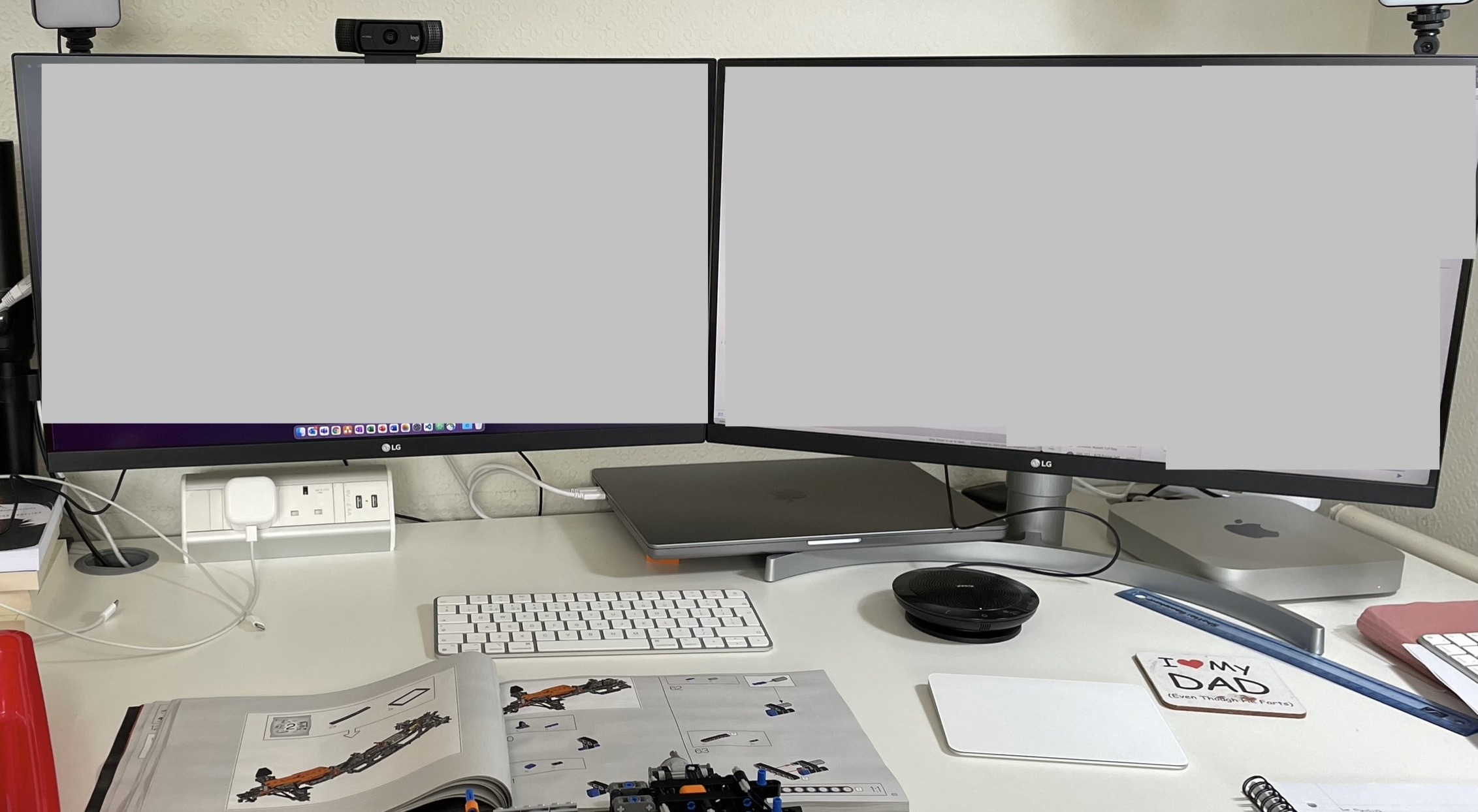
Matched pair of LG 27in 4k displays.
My M2 Mac Mini connected by HDMI and Display Port to both.
Work M2 MacBook Pro connected by USB C to both. Always run in clamshell and powered by the USB C from the monitors. Battery still perfect.
Pair of Magic Keyboard and Trackpads, one for each computer.
Jabra speaker phone connected to work laptop.
Lego McLaren F1 car in progress.99.9% of my personal compute is done on an iPad though. The Mini is for doing the odd thing like big spreadsheets. Sounds provided by an Amazon Echo.
mudfishFull MemberPosted 1 month agojohndohFree Member
Maybe some shiny speakers
I have one of these sat behind the monitor (you can just about see it on my picture on the previous page)hey please tell me about that Logitech UE air speaker. I tried to find out from reviews and saw mention that an “app” is now discontinued meaning tone can’t be adjusted. Does it matter? That’s a great price from Cex just works like a Bluetooth speaker, right
edit: I see the Logitech UE air app seems to have gone from the AppStore is that needed to make it airplay enabled rather than just a multipin dock for older phones and iPods?
https://www.cnet.com/reviews/logitech-ue-air-speaker-review/thx
a11yFull MemberPosted 1 month agoThis dicussion/thread is giving me plenty of thought for future.
My WFH setup is 2 x 23″ basic 1920×1080 HP monitors with Windows laptop via USB-C hub. CEX-aquired Bose Companion 5 for audio and music.
Personal laptop is a mid-2014 MacBook Pro but lack of USB-C port (it’s got 2 x Thunderport 2s only) means connecting it to external monitor is via HDMI, with keyboard and mouse both needing swapped from being connected to my ‘work’ USB-C hub to direct to MacBook – monitor doesn’t function as a hub otherwise I’d connect keyboard/mouse directly.
Unsure if I’m missing any obvious/easier solution for using one monitor for my MacBook display?
Ideally I’ll change to a new MacBook Air in the near future and Ia nicer monitor – such as the 27″ 4K Dell mentioned earlier – would be great. I’m guessing those would solve the restrictions I currently have, but with my current MacBook still working well I’m less keen to splurge out on a replacement yet.
 2ahsatFull MemberPosted 1 month ago
2ahsatFull MemberPosted 1 month agoThe B&O A1 speaker turned up. Playing it plugged into the USB-C on the screen didn’t seem as seamless as I’d hoped so in the interests of not getting distracted I just used it on Bluetooth. Sound quality is really excellent for a small single unit (obviously you don’t get the full stereo affect), which makes me happy to keep my desk uncluttered. There was a tiny tiny bit of audio lag whilst watching an iPlayer programme but you really had to go looking for it. To be honest I don’t really watch tv/films on at my desk so this didn’t bother me – I tend to just listen to music/radio. Not had any meetings today so don’t know how much of an issue it is on teams etc. Will have another play re the wired connection later.
@metalheart, you can just leave the Alexa setting off – I’ve not even bothered setting it upThe new set up is so productive I have actually spent the day doing some science and working on a paper for myself that I haven’t managed to do for months – trust me, though it seems bizarre, as a Prof this is a rare treat! (Ok, I did also set an out of office and hide from my emails for the day!).
metalheartFree MemberPosted 1 month agoThanks for the update @ahsat. Interested to hear if hard wires okay. My intended use is (mainly) personal (hence the lag being an issue) as I’ll want to plug in an external dvd now and again…
Thinking about things I don’t really need a sound sync for work…
Ill need to get my thoughts properly in order (and get ordering…) soon!
molgripsFree MemberPosted 1 month agoMy desk is big but not big enough to have the laptop open as well as the 4k monitor, so I close my laptop and put it in a stand vertically. Something along these lines, but not this actual device:
 johndohFree MemberPosted 1 month ago
johndohFree MemberPosted 1 month agohey please tell me about that Logitech UE air speaker. I tried to find out from reviews and saw mention that an “app” is now discontinued meaning tone can’t be adjusted. Does it matter? That’s a great price from Cex just works like a Bluetooth speaker, right
edit: I see the Logitech UE air app seems to have gone from the AppStore is that needed to make it airplay enabled rather than just a multipin dock for older phones and iPods?
I don’t use the app – I just connected it to my wifi network (instructions here) and it appears as an audio output device on other devices on the same network. I usually stream music from my Macbook but I just checked and I can select it as an Airplay device from my phone too. I never use the pull out tray as, as you say, that’s just a multipin dock for older devices. For a while I did use an adapter (multipin to lightening) so I could drop my iPhone in the pull-out tray but I haven’t done that in years. Sound-wise, I don’t miss not being able to select bass/treble etc but TBF, it is very good quality as it is (it has a nice bass tone which I prefer) and I don’t feel the need to fiddle with settings.
ahsatFull MemberPosted 1 month agoSorry for the speaker update delay @metalheart, I had some issues – which after a lot of testing it turns it doesn’t work very well if you have it simultaneously wired in and set up as a Bluetooth speaker on the laptop. Poor @p20 was pretty ill with a kidney infection and forced into teams calls from the sofa as I worked this out 😉 Anyway, now it’s sorted (wired connection only on laptop; Bluetooth connection on phone) all good and very happy with the final set up. Have had a very productive work week, during reading week at work.
Thank you everyone for the excellent advice; @p20 is very happy to see me back working at a proper desk set up again and my shoulder has been better this week.
 1metalheartFree MemberPosted 1 month ago
1metalheartFree MemberPosted 1 month agoThanks for the update @ahsat.
I’ve put monitor plans on hold at present as finding it difficult to get price, delivery and ‘ethics’ to align and it being so close to Black Friday… doesn’t make sense to rush things 🙂
Pretty much decided on the Dell, the rest I can decide at leisure really, so I’d like to echo ahsat and thank all for their input/advice.
And ahsat for real world feedback (and letting me piggy back on her thread).
shintonFree MemberPosted 1 month agoMy Philips 40″ curved 4k monitor which I bought in February 2019 is still going strong and is hooked up to my late 2018 mac-mini as well as my MBP when I was working and my X-Box now I’m not :-). I bought Divvy which makes the window arrangement a lot easier and my default setup was 4 windows of equal size which covered 95% of my needs for work. What does ultra wide give you that my setup doesn’t?
I’m seriously tempted by the new mac mini, especially with a £95 trade-in I can get get for my old one.
CountZeroFull MemberPosted 1 month agoiPad Pro. It’s about six years old, now, so a new 11” Pro is probably going to be a Xmas present to myself, I think. The bigger screen will allow me to do better retouching with the new AI CleanUp tool, along with a pencil – my iPhone screen is a bit fiddly with a fingertip.
I have a 2010 Mac Mini, but it’s seldom used these days.
DrJFull MemberPosted 1 month agoProbably this has been said already – if I were in your shoes today I’d be looking carefully at the new Mac Mini
You must be logged in to reply to this topic.

