ShredMate recently introduced a GPS sensor designed for your mountain bike, but as it turns out, this ain’t no ordinary trip computer. As well as recording your riding speed, distance and route, the ShredMate will also tell you how hard you were railing a berm, how many jumps you’ve pulled on your ride, and how big (or little) those jumps were too. Sounds fun, but is it just a novelty? Or something more than that? We put one in the hands of our resident humanoid robot, David Hayward, to find out. Over to David.
DATA! At the advent of smartphones, it became even more personal. From exercise, to nutrition, transport, location, education, sleep: startups told us everything was poised to reveal hidden patterns and revolutionise our lives. And while these tiny piles of digital excreta have their uses, it didn’t quite turn out like that. Before long, the impersonal mass of Big Data became the true centre of profit for vast platforms like Amazon and Facebook.
Nonetheless, as any of you who play video games can attest: doing things to make a number go up (or down) can be pretty fun!
Enter ShredMate: A little bike computer that works with your smartphone to record some extra numbers for you, namely airtime and g-forces.
Setting Up
At first, this feels a bit 90’s, as you zip tie a big sensor to your fork leg and put a magnet on one of your spokes. That’s where any resemblance to decades past stops though, with no wires snaking upward and no handlebar mounted display. It’s a wireless sensor that does some of the clever stuff, then sends it to your phone. It runs on one CR2032 battery, included in the box.
From there, you turn it on by spinning the wheel – an LED on the sensor flashes for the first few turns (though that’s easily missed in direct sunlight). Pair it with your phone in the app, agree to the terms and conditions, and then input your wheel size.
Whenever you want to record, wake the sensor, load the app, and press the cheerily titled “Let’s Shred!” button.
Software Issues
Early in the test I had a couple of minor issues. In fairness, I have to state that I was testing it with some Android phones, and Android is an absolute nightmare to build software for.
First was pairing – do not pair it through your phone bluetooth options. This made my phone think it had paired, but seemed to prevent the app from talking to it. Solved by deleting the pairing profile and doing it through the ShredMate app.
The other issue was with it not recording, and that traced back to simultaneously recording with Strava and ShredMate. Likewise, if I tried to start ShredMate halfway through a ride, but had already been recording with Strava, I’d end up recording nothing. It seems ShredMate may need the GPS all to itself.
Once I realised what was happening, I used the ShredMate options to connect it to Strava, then always recorded through the ShredMate app when testing. This meant recording worked 100% of the time, and also reliably uploaded to Strava too. It also adds ShredMate’s jump and G-force stats into your ride description, along with “Ride recorded with ShredMate” and a cheeky URL.

Because of these early problems, I developed a ritual to make sure it’s recording: Open the app, spin the wheel to wake the sensor, start recording in the app, then spin the wheel again. If it’s working, on that second spin you’ll almost immediately see the app start displaying speed and distance above zero. Once I saw that, I knew the app would record reliably.
It is a bit more hassle than just getting a GPS fix and recording in another app though. When I was with friends and wanting to record but avoid faff, I’d use Strava instead.
This goes to show that it takes a lot of design work and testing to eliminate gotchas, and in general, most software has a few. ShredMate at least have pretty good FAQs and documentation on their website.
Riding With The ShredMate
You need to have the app running and your phone with you to record. The ShredMate sensor just has the accelerometers and associated gubbins to record g-force and jumps through the movement of your fork legs. The rest, such as GPS, uses your phone, connecting via bluetooth.
These show up as markers and colour gradients in the app, where you can browse your past rides and tap them to look through more details and graphs.
I’ve done about 200km of riding on the Shredmate and there’s about 60% of the battery left. That it uses replaceable CR2032 cells makes it cheap to run, and also means it won’t be sitting on a shelf in five years time with a non-replaceable dead battery inside it.
The unit itself has been through crashes, various weather conditions and bike washing without any ill effects. The fact that it zip ties to your fork leg means that, if you have multiple bikes, it’s just enough hassle to swap over that you probably won’t. It certainly missed a lot of my riding during the test period because of this. Even riding whichever bike it’s mounted to, I don’t use it all the time – but it’s a nice toy to have.
Did I Shred?
You might notice in some of these stats the shocking truth that I am not, in fact, very rad. I’m the deadest sailor. My longest jump this summer lasted for all of 0.74 seconds, even though it actually felt like four. The very first “1 second” badge in the app is sitting above a graph, trying to taunt me. I don’t care much about these kind of digital badges, but at least this is tied to something concrete to aim for, which is a great learning aid.
I would like to do bigger jumps, and now I know, I know how big they are, I can go bigger and I know where to try. I’ve got the numbers and a map…
Overall
Data nerds rejoice! ShredMate collects a new kind of data and, as far as I’m aware, nothing else out there does exactly this. Once you get through setup, it works reliably. If you already use a bike computer, this is unlikely to replace it. And if you’re more of an XC/trail rider who frequents bridleways and natural trails, then you ain’t exactly going to get the most thrilling data out of it.
If you’re one to hit up bike parks and trail centres regularly, and you’re trying to get your wheels off the ground, then having these stats is a great encouragement to push a bit harder.










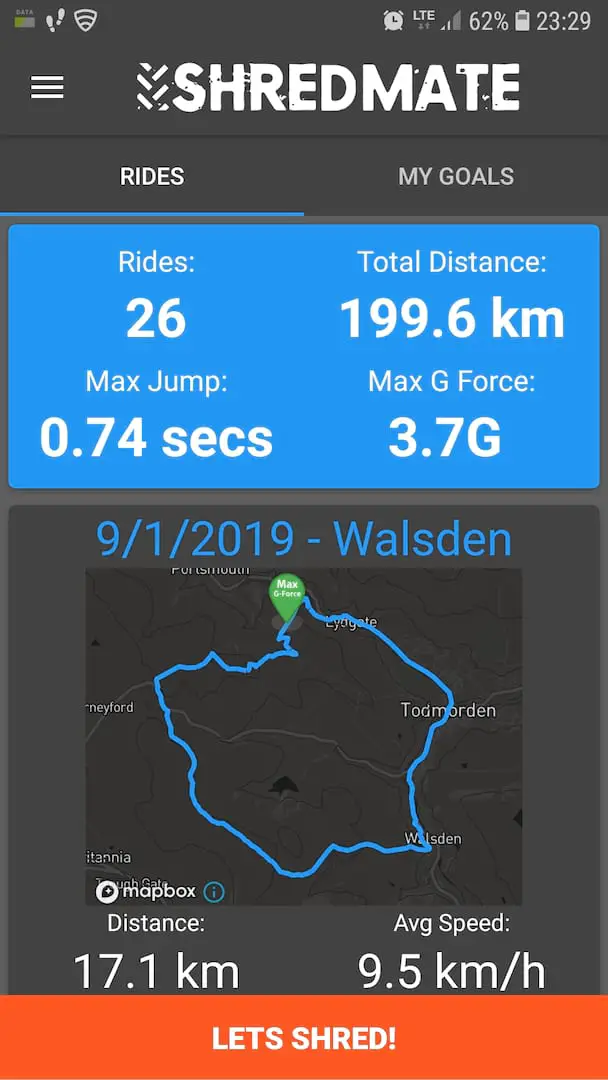


Need a Bimble Buddy version
Great efforts. Good article. I enjoyed it.
I enjoyed it. Actually, a nice tracking device.