Hannah reviews this feature packed Polar Grit X, a GPS watch with long battery life, designed for outdoor enthusiasts.
- Price: £369
- From: Polar
- SQUIRREL_TEXT_13111462

It must be about 20 years since I last wore a watch, and I’ve never really got into the whole step counter and heart rate monitoring world of gadgets. On the odd occasion I have tried to do anything akin to training, I’ve usually given up with the faff of a heart rate monitor and just gone by the sensations my body is giving me: sweating, seeing stars, panting, feeling sick, wanting to fall off the turbo trainer. The more scientific and rigorous approach of actual numbers is new to me.
I first got the Polar Grit X in to test as I wanted to see how many calories I was consuming on an e-bike ride, and a watch like this seemed about the simplest way of doing that. Well…simple… there’s an awful lot of functionality packed into this watch – really, more than I could ever want or use. So with that in mind, let’s see what I’ve found useful, and not so useful.
Three Things I Liked
- Quick connections with phone and satellite
- Feature filled app
- Long battery life
Three Things I’d Change
- Add ability to trim training sessions in the app (for when you forget to press stop).
- Make a slimmer version.
- Make it chargeable on a wireless charging stand.


Comfort and Fitting
My watch came with a rubber strap that looks like it’s a bit like it’s woven fabric or canvas. This is great because it doesn’t absorb sweat or take ages to dry out after a swim or shower, and I think the fabric effect looks quite nice. The watch is however rather large. I have skinny little wrists and the face of the watch takes up my whole wrist. The watch comes in one size only, and is recommended for wrists of 145-215mm in circumference – mine is 155mm. The strap has plenty of buckle holes all the way round, so there’s no problem getting it as tight as you need it, it’s just that the face is rather large in proportion to my wrist. It’s also quite deep, so it can be tight pulling up a sleeve to see the watch – I suspect this is a product of the long battery life. I did find that in order to get the heart rate monitor to reliably read I had to wear it tighter than I would ideally like – especially in bed. If you don’t have it tight enough it doesn’t register that you’ve been asleep, compromising some of the training monitoring functions.
Latest Singletrack Merch
Buying and wearing our sustainable merch is another great way to support Singletrack
Operation
There are an awful lot of functions on the watch, which pairs with the Polar Flow app on your phone. I have found it hard to get the buttons on the watch straight in my head – they’re not labelled, and combined with the touch screen elements of the watch, it’s made scrolling through the sequences of menus on the watch something of a lucky dip for my befuddled brain. I found the app easier to navigate, and reliable at pairing with the watch.
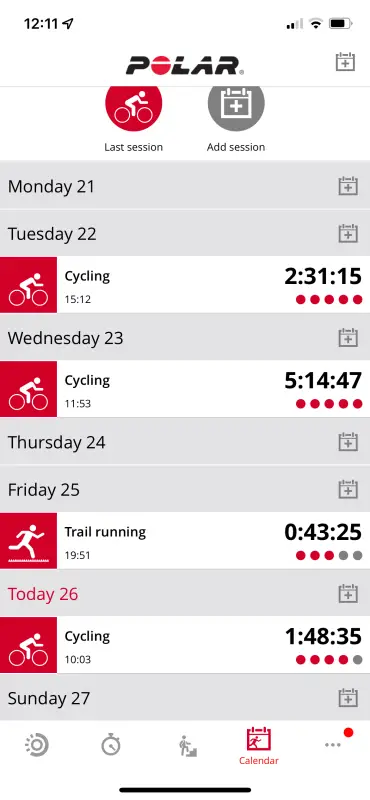
You can use the app to adjust the default displays that appear on your watch, and to select the sports that you do most often so that they’re there on your arm when you want to record a training session. You need to use the app when you first set up the watch to enter details like your height and weight, as well as lifestyle. This enables the Polar Flow app to give you training feedback as well as calories used and so on.
I like the basic time and date display on the watch, it’s clear and easy to read. A quick swipe of the screen and alongside the time it’ll also tell you how far towards your activity goal you are, whether you’re training/slacking/pushing too hard, your heart rate, when you last recorded a training session, how well you slept/recovered overnight, and even a suggested exercise routine to do. Oh, and the weather forecast. Tapping on any of those screens brings up further details behind the headline figures shown.
Sleeping
The watch will record and analyse your sleep pattern, and make suggestions about how much or how little activity you ought to do based on how tired or refreshed it thinks you are. I’ve discovered that I must swell up in the night – if I go to sleep with the watch tight enough to record my heart rate, by the morning (or middle of the night) I find myself needing to loosen the watch as it’s become uncomfortably tight. If I go to sleep with it loosened, it doesn’t always accurately record my heart rate, so it can’t tell when I’m sleeping. It also doesn’t ‘sleep’ when you’re sleeping, so if you do wake up and check the time, you can find that it’s merrily suggesting a cardio workout, and that you should get up and move about.

In any event, it quite often doesn’t know when I’m awake. I am an insomniac – I rarely manage to sleep all night long. Instead, I almost always end up lying very still and very quietly listening to podcasts. This tricks the watch: it thinks I am sleeping, when in fact I am busy learning about the lifecycle of fungi, or the history of barbed wire. The sleep analysis will recognise some periods of being awake, but regularly misses the fact that I’ve lain away for an hour or two. I must be good at lying very still.
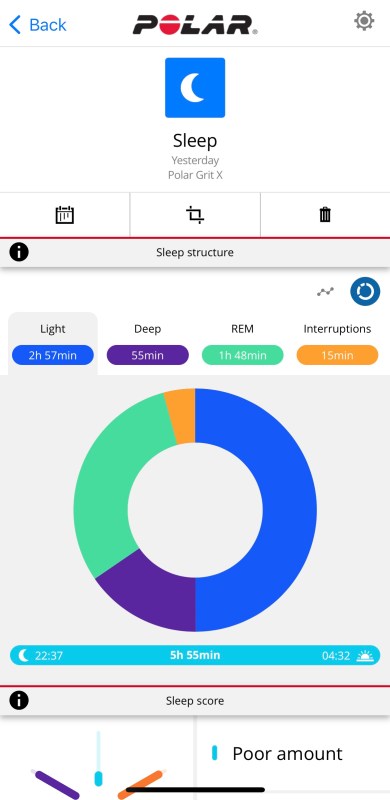
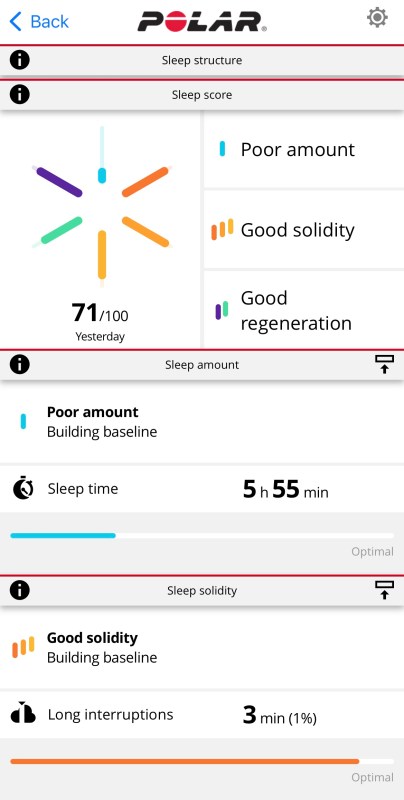
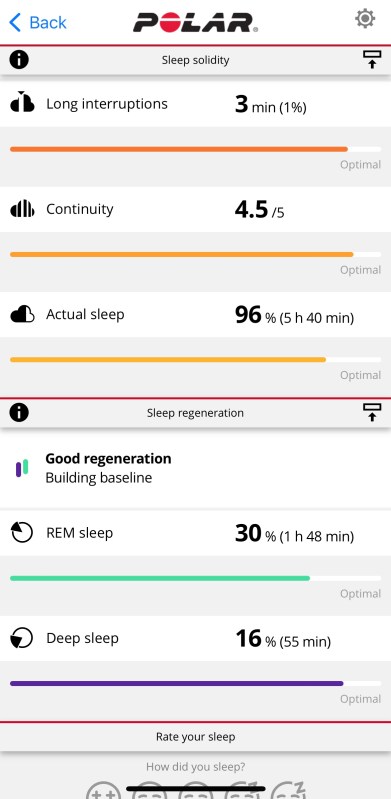
Training and Recording Activities
Ready to go training? Then it’s time to record a workout. There are lots and lots of choices of sports – there are about eight different sorts of skiing, half a dozen versions of gymnastics, a baker’s dozen of balancing activities involving standing on one leg while throwing a ball, and a couple of coconut shooting options too. Ok, I’m making it up a bit here, but there are many many sports, including – most usefully to me – running, cycling, mountain biking, other indoor and other outdoor. During the time I’ve been testing the watch, software developments to the app have also added in e-biking and enduro settings, so it’s good to see the app is moving with the times. However, it doesn’t seem to me to make any difference to the training analysis what sport you select – although an indoor one doesn’t record the route – so really the different sports are more useful for your own knowledge of what you’ve been up to.
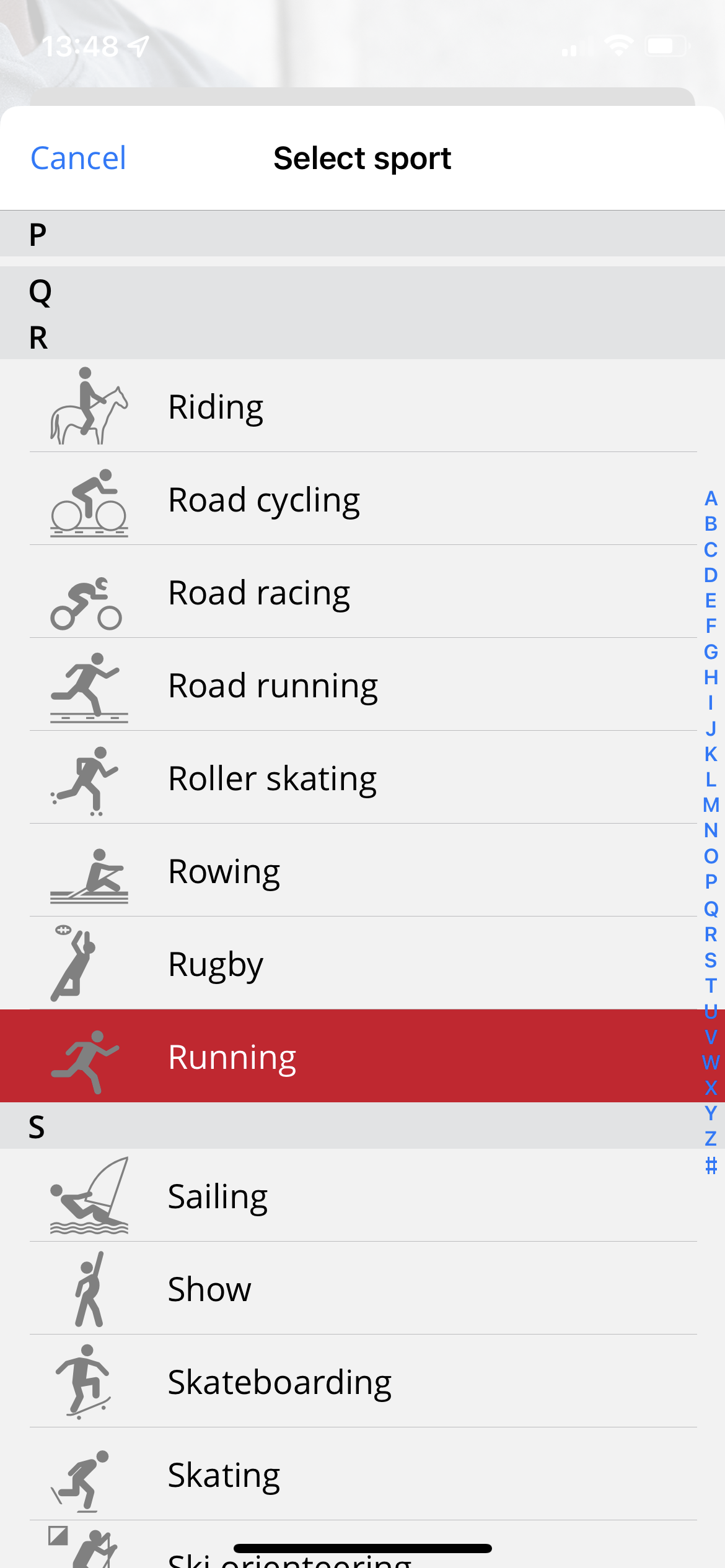
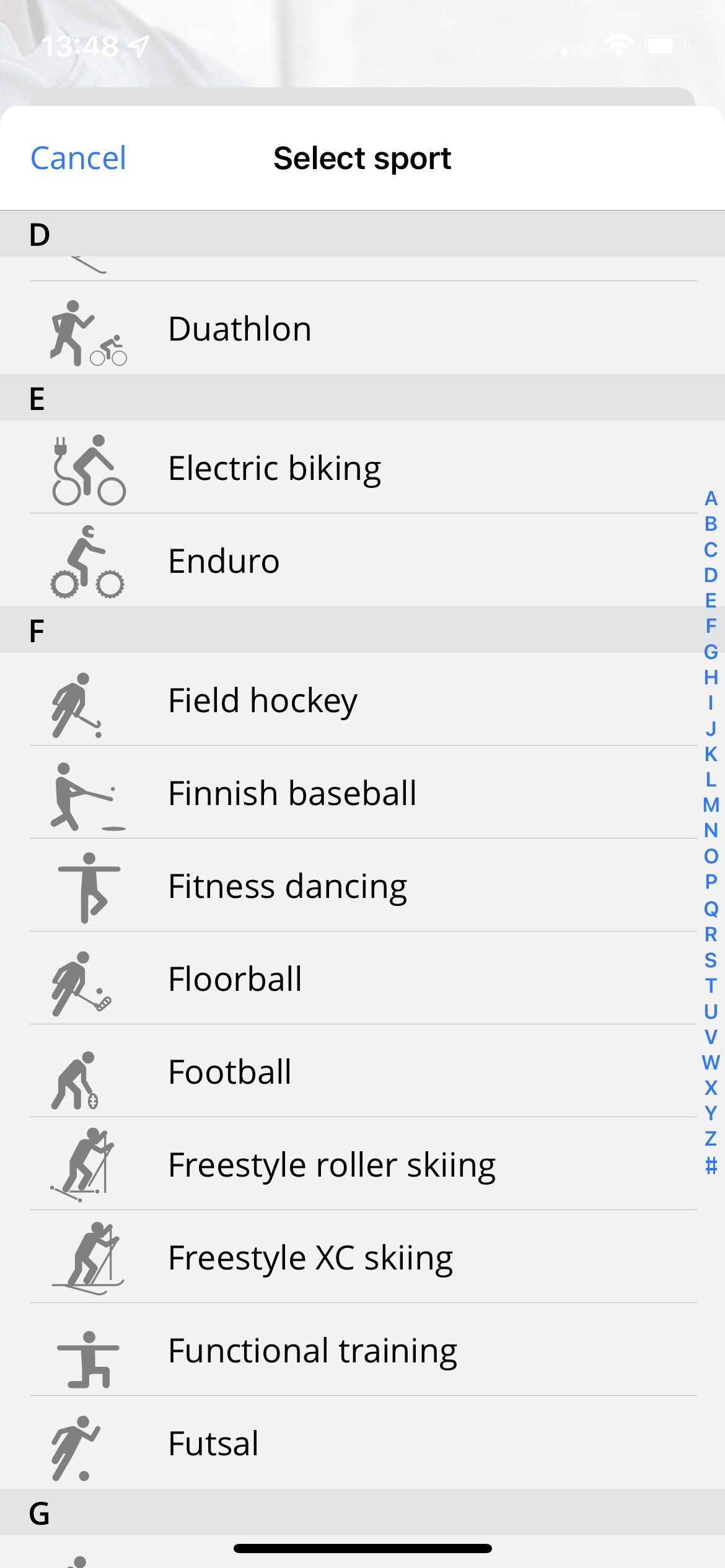

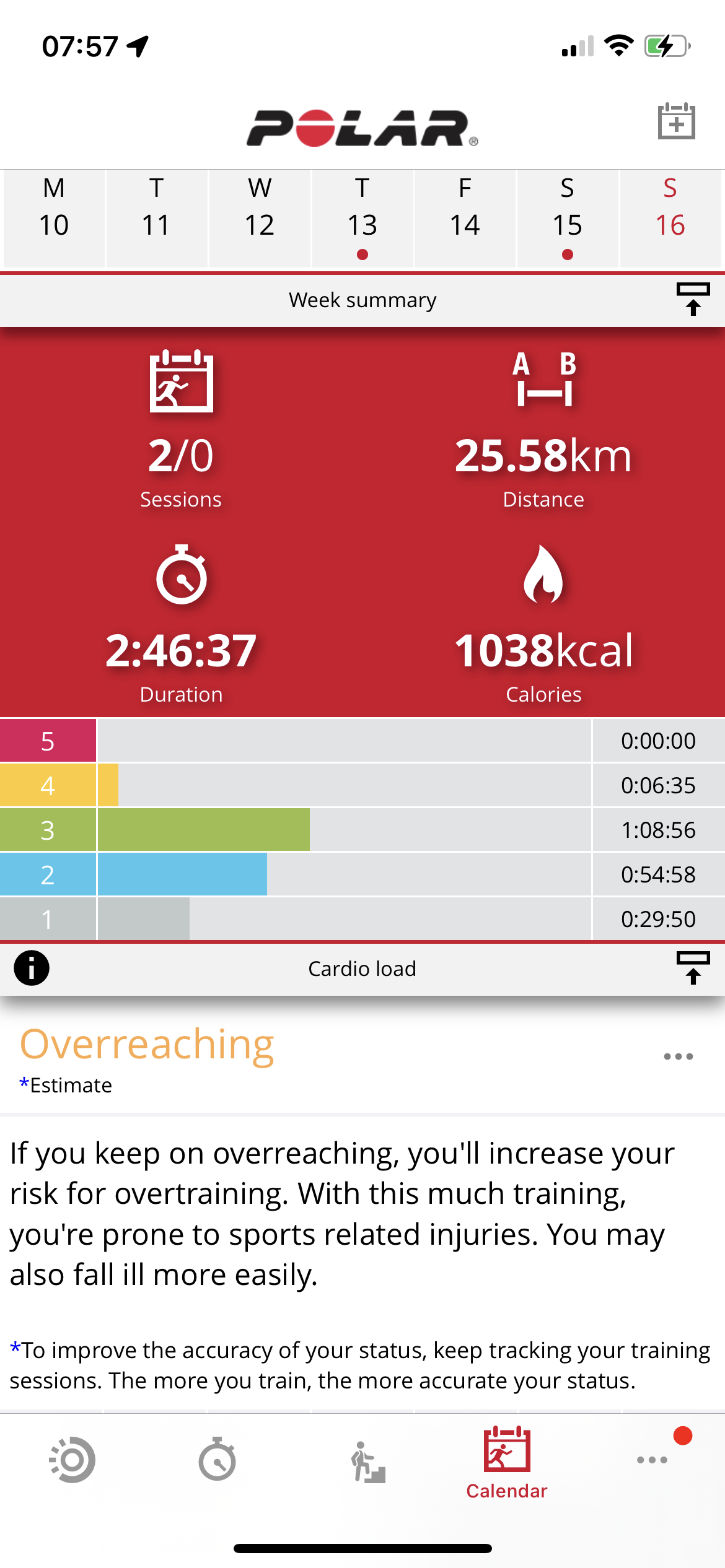
After an activity, the app syncs with your phone and you can see a route map of where you’ve been, along with all the usual stats about hills, heart rate, speed and so on. It’ll also do an analysis of what benefit your training has given you, along with an encouraging message like ‘what a workout!’. Something I found annoying though, is that if you forget to press stop at the end of the session, there’s no way to edit it on either the watch or the Polar Flow app. If you use another app like komoot or Strava, you’ll be able to edit it there, but I don’t, so I’ve recorded a whole pile of 3 hour training rides where I’ve actually spent half of it cleaning a bike or in the shower. Again, this seems like an oversight in functionality to me, and it will likely encourage some users to use other apps for their main training record rather than staying within the Polar Flow app. Maybe future software developments might enable this to happen, it would certainly be an improvement.
Another tester with a Garmin borrowed the watch to compare heart rate monitoring functionality, and as well as noting that it seemed more comfortable, he also felt that the heart rate monitoring was better than the Garmin. It seemed quicker to react to changes in heart rate – something that might be especially handy for those doing interval or sprint training.

I am somewhat sceptical about the training analysis the watch has offered me – at one point it suggested that a trail run I’d done was at ‘elite pace’. It also seems to leap from ‘you’re detraining, get out and do something’ type messages, to ‘you’re over training, be careful you don’t get injured’. This is more pronounced when you don’t wear the watch all the time or miss out on a night of sleep recording. While I get that the watch needs some readings to figure out your baseline, I found this frustrating. It wasn’t comfortable enough to sleep with it on, but by not wearing it all the time I missed out on functionality.
Route Finding and Recording
You can upload routes into the watch so that you can follow a breadcrumb trail and receive alerts on the go. On the bike this is pretty ineffective – you’re travelling at a speed that means you’ve passed the turning before you feel the buzz of ‘you should turn here’, and unless you are in a T-shirt you probably can’t see the watch face to see the trail. That’s perhaps why there’s an optional extra of a handlebar mount – but then it’s not attached to you so won’t be tracking your heart rate unless you also add a chest strap. Hmm. Running, the way finding facility becomes a little more useful, though if there are a lot of tight forks or Y-shaped junctions in the path rather than clear right angles, you may find yourself wondering which left you’re supposed to take and jogging up and down different paths until it stops telling you you’re going the wrong way. In more open terrain with simple lefts and rights rather than multiple lines meeting – as is so often the case at trig points, for example – the route finding becomes more useful, but it’s certainly no substitute for a map and route knowledge.
Route recording seems accurate and glitch free. It never takes more than a moment to find a satellite and know where I am, and I’ve never had any weird spikes in any of the data I’ve recorded. In this respect, if you want to know where you’ve been, how far, and how much elevation there was, I can’t imagine you’ll have any complaints.
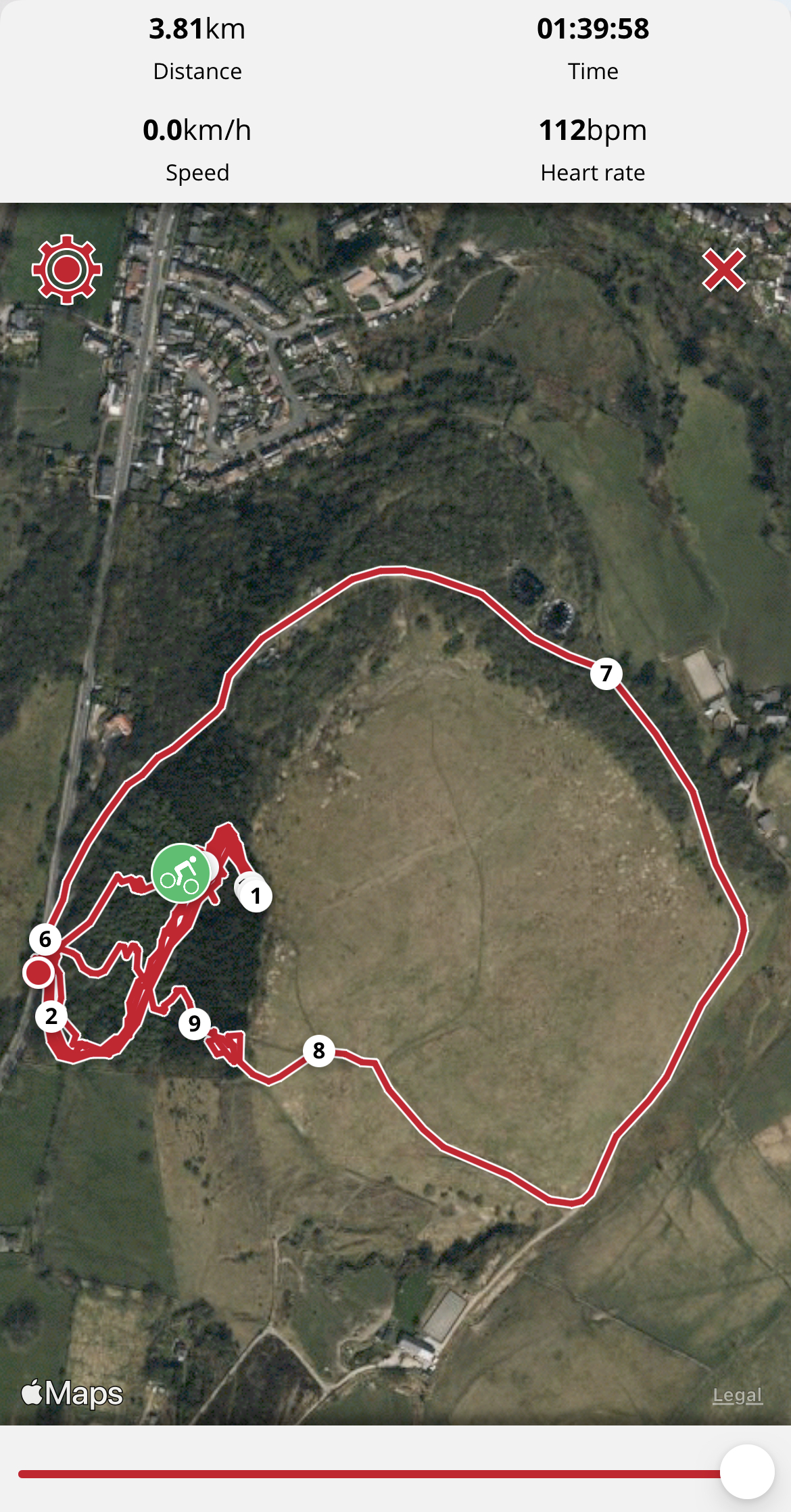
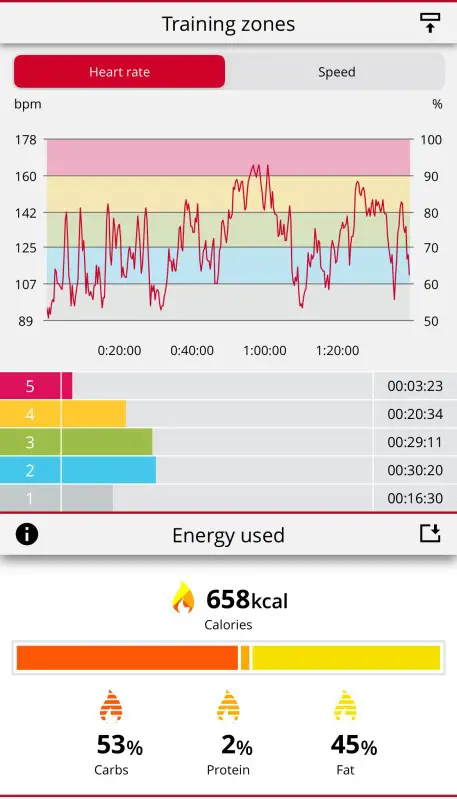
Other functions
The watch will also conduct a fitness test on you, or make suggestions for different types of workouts and lead you through them. You can use it to skip or pause music you’re playing on your phone. You can have a digital numerical display, or show hands like a clock. You can get it to remind to you refuel on a ride (genuinely useful if you’re doing a long challenge and tend to leave it until it’s too late). I don’t think it washes the dishes, or reminds you when your MOT is due on your car, but there are so many bells and whistles here, perhaps they’re hidden away.
What doesn’t it do?
As I’ve said, it doesn’t let you trim activities when you forget to stop recording the training session, which I found really annoying. It also doesn’t give you any kind of ‘hey, it looks like you might be training, do you want to press start?’ type alert for when you’ve forgotten to set the watch off at the start of a ride. If you’ve got it monitoring your heart rate all the time, I think this would be a useful feature (though perhaps might be distracting in bed…).
While it does track all your activity – and steps – you can be generally active but not ‘training’ and it will give you messages like ‘it’s been a week since your last session’. If you’ve walked the kids to school, ridden to the shops or work, and forgotten to start the watch when you’ve been for a run, that can be a little annoying. It does count this sort of generic activity towards your daily activity target (and if you sit still too long it will buzz at you and tell you to get up and move around), but it’s ‘activity’ rather than ‘training’. Being able to recognise an ‘active lifestyle’ or retrospectively mark up an elevated heart rate as a workout (when you did an activity but forgot to press go) would be handy – and a little less demoralising for those who are active but not ‘training’, perhaps.

Battery life
The watch claims 40 hours of battery life with GPS tracking active. Certainly, the drop in time between charges is noticeable when you’re training and using it more, though there are power saving options too – so you can turn off various background functions when you don’t need them. If you leave it sitting on the side fully charged, it’ll last for ages – a week or so. In use I found myself charging it every 3 to 4 days – and you need to get in the habit of charging it up when you’re doing something you don’t want to track. Often, I missed the sleep tracking just because I had put it on to charge. Like pretty much every smart watch, it’s got a bespoke charging cable, so unless you’ve got it with you, you can’t suddenly think at work ‘oh, I should charge it now, before tonight’s ride’, or whatever. Why oh why they can’t all be compatible with those charging mats like phones are, I don’t know.


Overall
The Polar Grit X is a feature packed watch with good battery life at a competitive price if you’re looking for something with GPS and this many functions. It would best suit the kind of person that likes to follow a training plan, does a number of different sports, and who is comfortable to wear a watch all the time. It’s not a watch for dabblers. It will tell you to get up and move around, and it may motivate you to get out a bit more often than you otherwise would, but if you’re doing little more than tracking steps then you’re not really getting the most out of this watch.



For those that do want to track everything, a little commitment to setting up the watch and customising the displays will help you get the most out of it. It’s not terribly intuitive, so expect to sit down with instructions and how-to guides – which are all there on the Polar website. Once you’ve got your head around that, the Polar Flow app is an extensive and in-depth training assistant, and the Polar Grit X a watch worthy of consideration if you’re serious about your outdoor sports. If you don’t think this particular watch is the one for you, the ease of use of the Polar Flow app and its reliable watch/phone connections makes me think that other watches from the Polar range would be well worth a look.





