Home › Forums › Chat Forum › What do you do with an iPad?
- This topic has 48 replies, 30 voices, and was last updated 12 years ago by DrP.
-
What do you do with an iPad?
-
aracerFree MemberPosted 12 years ago
It appears that mrs aracer is getting a shiny new one from work, so I’d better put my scepticism on hold for a bit. But what can you actually do with one apart from browse the web? What apps are worth getting? Presumably downloading photos from cameras is a hassle as you need to get add-on bits?
jam-boFull MemberPosted 12 years agoEverything I need to.
Itap RDP even let’s me remote into work servers.
mickyFree MemberPosted 12 years agoE-Bay, Surfing, Free books, Crackle(free films), Games(GTA III 10th anniversary atm) Mental workout apps(mainly because im shite at maths & trying to get better) Chess apps(because im sad) Reading Singletrack & watching midweek mini movies.e-mail. The girelfriend is addicted to U-Tube.
I will never buy another PC ever again.
z1ppyFull MemberPosted 12 years agoSurfing, eBay, faceache, 4OD, Iplayer, Sky (+, go & news), iBooks, sudoku (joy) & angry birds have been my main use so far. Have downloads lots of bits & piece too but those above are getting used regularly ATM*
Looking into stream my media but am skint so don’t want to pay for any apps to do it till I’ve throughly investigated them*still early days for me though, but it saved electric as my pc hardly been on since getting it
t_i_mFree MemberPosted 12 years agoLooking into stream my media but am skint so don’t want to pay for any apps to do it till I’ve throughly investigated them
If you’re looking at streaming/downloading video from a DLNA NAS or similar, then I can recommend GoodPlayer. NB: I’m only currently using this on iPhone, but it’s also designed for iPad.
Haven’t tried/needed it for audio (as I’ve got Spotify) but I think that it can do that ok.DezBFree MemberPosted 12 years agoTaff – Member
Draw high quality images on Draw Something.Draw Something is crap – EPYC is what you need.
Kryton57Full MemberPosted 12 years agoAngry Birds, World Cup Cricket and XNXX (Don’t google the latter at work).
GrahamSFull MemberPosted 12 years agoIf you’re looking at streaming/downloading video from a DLNA NAS or similar, then I can recommend GoodPlayer. NB: I’m only currently using this on iPhone
Or AcePlayer (also just £1.99)
No idea which is better but both seem to do a similar thing.
A good feature of AcePlayer is that it can appear as a webpage in your browser to let you manage your files from the desktop.AmosFree MemberPosted 12 years agoIf you have kids they are brilliant at story time as you can download interactive books, I was sceptical like you but I’m now a convert they are great!
IAFree MemberPosted 12 years agoTo add to the above, i love mine for giving presentations, also showing off “media” (web/text/ppt/video/pics) for work or personal purposes.
CougarFull MemberPosted 12 years agoDraw Something is crap – EPYC is what you need.
What’s EPYC? Google would suggest the Eastern Pacific Yacht Club, I’m guessing that’s not what you’re referring to.
z1ppyFull MemberPosted 12 years agowell it comes up in the app store as “EYPC”, nothing else, developed by Sam Williams
LOL from app store:
Description: Its the classic game of picture telephone (sometimes known as Eat Poop You Cat)
😉joolsburgerFree MemberPosted 12 years agoWe’ve had ours for a couple of weeks now as a gift from someone and I think it’s pants.
I’m probably not the target demographic to be honest, I love my iPhone but the pad seems to be neither one thing nor the other.
GrahamSFull MemberPosted 12 years agoI love my iPhone but the pad seems to be neither one thing nor the other.
Confused by that. If you love the iPhone then why do you not get on with a “bigger iPhone” – particularly if it was free!
derekridesFree MemberPosted 12 years agoI use it to listen to the radio at work, that’s all now, bored with it.
willardFull MemberPosted 12 years ago“MY Horse” – addictive as hell. Got it for my wife for her iPad (she likes horses) and ended up getting trapped into the level-up mindset. I now have a level 59 horse called Darth Pony.
Other apps that get used a lot are Flipboard (awesome thing), iPlayer, 4OD, Demand5, ITV player… You get the idea.
The kindle thing is good though.
sharkbaitFree MemberPosted 12 years agoWe needed to watch the first Silent witness the other night as we missed it – streamed the whole program from iPlayer to our plasma via the AppleTV flawlessly.
iPads are just brilliant.joolsburgerFree MemberPosted 12 years agoI think my primary problem with it is that my laptop is bigger, stands it’s screen up on it’s own, has a keyboard and is more powerful in every way.
Just seems to be a big phone without the phone or the mobile internet connectivity via a network which is it’s biggest failing as it would be a nice light, portable “holiday” computer otherwise.
willardFull MemberPosted 12 years agoI’m sorely tempted to buy one for myself, but just can’t bring myself to spend that sort of money when I could get one of these (Scroll Excell for a ton. Pretty much kindle territory, but the ability to play video and games too.
valleydaddyFree MemberPosted 12 years agouse it extensively for work, all brochures, catalogues are on it, we have work apps that make quotes simple.
it has transformed the way I work if I am honest a fantastic piece of equipment
GrahamSFull MemberPosted 12 years agojoolsburger: If you’ve not got a 3G iPad then can’t you just tether it to your iPhone and get “mobile internet connectivity” that way?
(genuinely interested in your position by the way as I do have an iPhone, don’t yet have an iPad, but I am currently planning to get one soon based on the fact that I like the iPhone)
joolsburgerFree MemberPosted 12 years agoI could do that if I knew how and I will now go and find out how. If i can do that then I take it all back and it becomes a uber useful portable computer! Cheap bastard should have bought us the 3g one!
GrahamSFull MemberPosted 12 years agoI could do that if I knew how and I will now go and find out how.
iPhone: Settings -> General -> Network ->Personal Hotspot
rootes1Free MemberPosted 12 years agosee increasing number of people with bluetooth keypads and stands so it looks just like erm a laptop..
perhaps time for a touch screen macbook air?
joolsburgerFree MemberPosted 12 years agoI take it all back it’s the ideal holiday and travel ‘umputer.
GrahamSFull MemberPosted 12 years agoI take it all back it’s the ideal holiday and travel ‘umputer.
Apart from the fact that using mobile data abroad will cost you a fortune! 😀
joolsburgerFree MemberPosted 12 years agoStill think they should have put a bloody stand of some sort in the box!
GrahamSFull MemberPosted 12 years agoStill think they should have put a bloody stand of some sort in the box!
You could always get something like this:
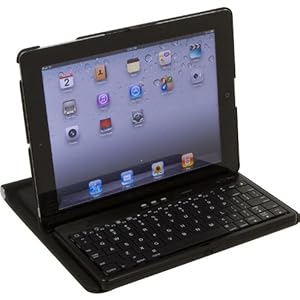

http://www.amazon.co.uk/dp/B0055WZD5UI got one for the father-in-law for chrimbo.
It’s a stand plus removable bluetooth keyboard.Don’t see the point myself. If you want that form-factor then use a laptop – but each to their own.
RichFree MemberPosted 12 years agoDjay is amazing if you like that sort of thing. Often takes up a couple of hours of my time.
CountZeroFull MemberPosted 12 years agoA workmate is also a musician, plays guitar, has various MIDI bits, and I sent him a boingboing review of a MOOG synth app, and a classic sequencer, both of which he bought, about a fiver each. Both are identical in every way to the originals in function, controls and sound, and he literally spends hours using it, three of his mates bought the apps when they saw them, and several others promptly bought or started to save up for iPads, just for music creation.
Orbital have a bunch of iPads set up on frames for live performances now, as well.
If you like sketching, Paper is the app to get, very simple to use, but very good results. I have seen a painting done using Brushes on an iPad, printed off in strips and mounted, it was approx. 3×4 metres in size, and in another room 52 iPad paintings of Yorkshire through the seasons, each one about 2.5′ x 3′. You may have heard of David Hockney…
http://www.bbc.co.uk/news/technology-11666162CountZeroFull MemberPosted 12 years agoMakes a great cook book, apparently, nice wipe clean screen. It’s worth finding the new multi gestures too; a four-finger swipe does the same as a double-tap on the home button, which is much quicker for swapping between open apps.
http://gigaom.com/apple/how-to-use-ipad-multitasking-gestures-and-why-you-should/BezFull MemberPosted 12 years agoI installed Crackle after reading this and I can see a load of films but when I try to play them I just get an advert and the film never starts. Any ideas?
PemboFree MemberPosted 12 years agoFor any golfers the official Masters 2012 free app is excellent.
For any app developers, the way the media content fits together is very slick.
JohnnyPanicFull MemberPosted 12 years agoFew months ago was in a bar in Chester and the bloke playing the piano had one on his piano with all his sheet music on. Thought that was clever.
aracerFree MemberPosted 12 years agoWell I’ve just realised something it won’t do – allow mini-aracer to play Cbeebies games (which is what he usually wants to borrow the laptop for). I’m becoming a sceptic again already, and mrs-aracer hasn’t even got it yet 🙁
GrahamSFull MemberPosted 12 years agoWell I’ve just realised something it won’t do – allow mini-aracer to play Cbeebies games
Yep. No Flash see?
Bit annoying really – but to be fair, I doubt most of the CBeebies games would work properly on a touch screen anyway, they are just not designed for it (i.e. using keys to navigate, clicking and dragging on objects etc)
The topic ‘What do you do with an iPad?’ is closed to new replies.
