Home › Forums › Chat Forum › Using a Garmin Forerunner to record Zwift rides
- This topic has 25 replies, 8 voices, and was last updated 2 years ago by ta11pau1.
-
Using a Garmin Forerunner to record Zwift rides
-
molgripsFree MemberPosted 3 years ago
My Garmin thinks I’m not training when I have been Zwifting. Now this isn’t that big of a deal cos the training metrics are really just bobbins but I’m wondering if it can be done.
There’s a virtual bike ride setting and I can pair my Elite Direto X to the watch. I found out through trial and error that a wheel size of about 86 works fairly well at tracking the speed by only if Inset trainer difficulty to 100% in Zwift.
Is there a better way?
FunkyDuncFree MemberPosted 3 years agoI use my forerunner in virtual cycling mode to sync with Rouvy (have done the same with Zwift) odly have to start a virtual ride on the watch for it to broadcast the heart rate (that’s the only thing the watch does, the trainer does the rest)
All the data from the trainer and forerunner goes in to Rouvy/Zwift then spits it back out to Strava etc as one data set.
Or are you wanting to capture in Garmin connect ? If you are a simple Google shows how to export back out from Zwift to Garmin connect
ta11pau1Full MemberPosted 3 years agoDo you mean training status, v02 max, training load, recovery time on the watch?
It does it all for you, you need to let Zwift upload to Garmin (and Strava etc) then open Garmin connect and let your watch/edge device sync, as the training status etc is all done on the device. Then once it’s synced back to Garmin connect it’ll show on the app too.
I only record on zwift, nothing else, and all my workouts, rides etc are shown in Garmin with training status updates.
HR strap + Elite X all connected to Zwift on my Apple TV, I wear the watch but that’s it.
DC rainmaker describes it here too.
scotroutesFull MemberPosted 3 years agoAlso…
Zwift can be connected directly to Garmin Connect so that all rides recorded on Zwift appear there. However, it doesn’t really give you all of the same Training Status updates. You still see HR Zone, Power Zone etc. but it won’t provide include it in Garmin Challenges because you didn’t record it on a Garmin.
If it’s that you are after then there is a workaround that might work for you. Basically, you need to fool Connect into thinking you used a Garmin rather than Zwift.
a/ Set up Zwift-Garmin link (only needed once)
b/ Record ride on Zwift
c/ Go to Garmin Connect.
d/ Export Original Data from that ride. This will send a Zip file to your PC.
e/ Unzip file to get .fit file.
f/ Go to fitfiletools.com. Select Device Changer
g/ Step 1 Upload your unzipped .fit file.
h/ Step 2 Select a Garmin device (e.g. Edge 520)
i/ Hit Go. Download the new file from fitfiletools.com to your PC
j/ Go back to Garmin Connect and Delete the workout.
k/ Upload the fitfiletools version in its place.
You’ll now see the workout recorded on your Garmin Challenges
This looks horrendously long-winded but it works for me and actually only takes a minute once you’ve done it a couple of times. FWIW, I have the TS/TE algorithms on an Edge 530.
oikeithFull MemberPosted 3 years agoThere’s a virtual bike ride setting and I can pair my Elite Direto X to the watch. I found out through trial and error that a wheel size of about 86 works fairly well at tracking the speed by only if Inset trainer difficulty to 100% in Zwift.
In the Elite app I have my wheel circumference set as 2105, this gets me reliable data into my garmin device.
molgripsFree MemberPosted 3 years agoDo you mean training status, v02 max, training load, recovery time on the watch?
Yes, just the training status stuff. After you said that I had a closer look. I connected my Zwift and Garmin for the first time before a long Zwift ride on Sunday. On Monday the watch said I was de-training and still showed me my running VO2 max, so I assumed it hadn’t processed the ride. However digging around in the app I found both cycling and running VO2 max figures which means it must’ve processed it. Apparently the watch will only show the VO2 max number from the sport you’ve done the most of which in this case is running since I only connected Zwift on Sunday and I haven’t been outside for yonks. It said I was de-training because my running VO2 max has gone down one since the last time I ran which was before a month of over-indulgence.
Thanks for the walk-through @scotroutes I may try that if I ever do Garmin challenges.
Next thing to try is if the watch will record training stats if I ride outside – my Edge Explore doesn’t.
In the Elite app I have my wheel circumference set as 2105, this gets me reliable data into my garmin device.
Hmm I haven’t opened that since I tried to calibrate the trainer when I first got it.
molgripsFree MemberPosted 2 years agoSo now GC is tracking my VO2 max, but I’ve started leaving the watch on whilst doing the workout, but not recording on it. This seems to have also contributed a few more stats like intensity minutes and recovery. However it’s not recording training effect, the aerobic/anaerobic part.
I might try an ANT+ dongle for the laptop, then I should be able to pair the trainer with both the watch (under indoor cycling profile) and the laptop, but I’m not sure I’m bothered enough to do that 🙂
timb34Free MemberPosted 2 years agoWhich Forerunner are you using? Pretty much all of them should support Garmin’s “Physio Trueup” https://support.garmin.com/en-US/?faq=EjPECQK58qA0xzJ5X74vm7
It’s easy to see when a Zwift (or TrainerRoad) activity has been synced to your watch, as you’ll see a bar for that day on the Training Load screen : “7d load” as shown here : https://support.garmin.com/en-US/?faq=SEkNpdGyhR917js0qQL3Q6
You should also see an Indoor Cycling activity pop up on Garmin Connect (website or mobile app) when Zwift has pushed to Connect.
However, you don’t mention how you are recording heartrate when Zwifting. If you’re not recording it at all this could throw things off. If you’re using a HR strap then ignore this, but you can set Forerunners to broadcast HR to your PC/tablet. I actually prefer this as I don’t like wearing chest straps, wrist optical HR works well for me and it means I’m using the same sensor indoors and outdoors. I tried recording on the watch in parallel with Zwift, but this meant that after everything sycned I had duplicate activites and double the training load.
So, if you don’t see activites pop up on Connect, try removing and re-adding the Zwift to Garmin connection.
If you see activites on Connect, but nothing on the 7d Load watch screen after syncing, check that Physio Trueup is on for your watch in the Garmin Connect settings.
If it still doesn’t work then you’ll have to ask Garmin support…molgripsFree MemberPosted 2 years agoIt’s a Forerunner 245
It’s easy to see when a Zwift (or TrainerRoad) activity has been synced to your watch, as you’ll see a bar for that day on the Training Load screen
I don’t have training load bars on my watch, there’s no screen for it. I also don’t have a training load page on GC in the app. I have a training effect page and a training status. Only the runs are in the training effect page.
When Zwifting I have Zwift record HR and the activity then syncs to GC. I’m not sure if I want to start an indoor cycling activity on my watch or not. That would require an ANT+ dongle, but also it requires a compromise because the watch doesn’t know if I am going up hill or not, so the speed setting on the watch is off. But that may not matter. Not sure if it’s worth doing anything else here.
timb34Free MemberPosted 2 years agoActually I think that’s normal. I have a 945, so I have the training load pages which show the Zwift/TR rides (seems bizarre that the 245 doesn’t support this, but seems to be due to licensing from FirstBeat). But I don’t have any training effect info on the watch for those activites. The overall Training Status definitely takes them into account, although it usually floats between Unproductive and Maintaining. So it’s possible that it is working, and your Training Status is up to date… just not very accurate!
molgripsFree MemberPosted 2 years agoI have a training load score, and VO2 max calculations and all that stuff. There’s just no page with it broken down.
Training status is now solid green and productive though so maybe it just takes time to do it’s thing after I started syncing.
cheshirecatFree MemberPosted 2 years agoHmmm… looks like there’s a few ways to skin this cat. What I do is:
– Garmin watch paired with Smart trainer to receive power and speed
– Garmin Edge also paired to Smart trainer to receive power and speed (just so I can see the power easily on the handlebars)
– Garmin watch broadcasting HR to Edge and Zwift
– Zwift connected to Strava to record ride
– also save ride on either watch or Edge, so I have something in Garmin Connect (physio trueup means that it doesn’t matter which)
– if I time it correctly, Strava ignores the Garmin Connect ride – sees it as a duplicate – otherwise I delete the duplicate ride in StravaI’m using a Fenix 6, but my wife uses her 245 in a similar way
molgripsFree MemberPosted 2 years agoAh, if your Garmin Edge supports power it probably supports the physio stats. Mine doesn’t, it’s only an Edge Explore.
I’m tempted to try pairing the watch to the trainer just to see what it does. I could try this on my phone first, thinking about it, because I think that already supports ANT+. See if it gives any more interesting figures.
timb34Free MemberPosted 2 years agoIf you want interesting figures, then as an alternative you could hook up your Strava account to https://intervals.icu/
I’ve just done this today, and the analysis seems to be really very good.
ta11pau1Full MemberPosted 2 years agoWhen recording via zwift you don’t get training effect, only when recording on the watch.
I’ve also got a forerunner 245 and record only via zwift which then uploads to Garmin and Strava.
The training status/load etc does take a while to get used to your routine.

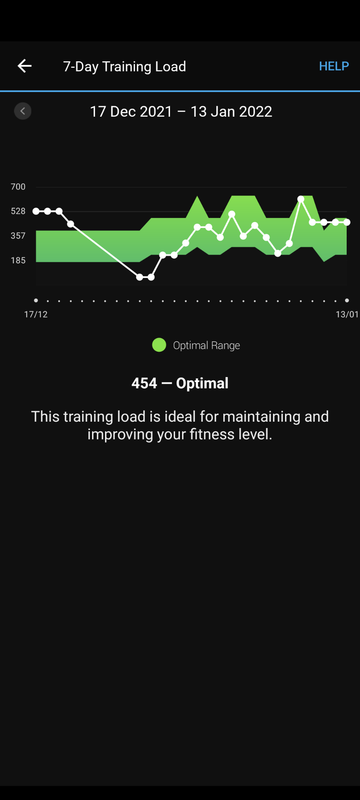 molgripsFree MemberPosted 2 years ago
molgripsFree MemberPosted 2 years agoI’ve now got a Garmin Edge with the training stats. I just tried recording a short ride whilst zwifting, but Zwift didn’t even record it so I didn’t get the chance to see if it would recognise the duplicate in GC.
The speed displayed in Garmin was sensible on the flat, however it didn’t recognise gradient so the ultimate stats will be out. It’d be nice if Garmin merged the speed and elevation data with what Zwift records, but I doubt that’s going to happen.
However, if I just let Zwift sync with garmin whilst wearing my watch (and not recording) I do get elevation, but not any training effect. That said, this might be because GC doesn’t know my FTP. There is no way to enter it, however now I have an Edge it looks like I can do an FTP test via Garmin, rather than Zwift, and it will pick it up. It has given me an estimate based on the tiny ride I just did, which is clearly bobbins though.
DrPFull MemberPosted 2 years agoSo to add my VAST experience with this….
My understanding is that if your device shows you VO2, training effect etc etc, then a zwift ride should also DEFINITELY add to this (i.e a zwift ride should add to your VO2 data, adn training effect), even if you don’t record it on teh watch.
Normally you’d do the zwift ride, and then it’ll go to strava and GC, and then synch with the watch.
Once it’s synched, it’ll u[date all the info you look for.However, sometimes this just stops working.
That’s literally all i can suggest.I’ve had it before, several times, with a fenix watch.
Nothing changes,.. one day it works, the next it doesn’t. then the next it does again.
It’s annoying, and you’ll do ALL THE RIGHT THINGS. The /ride etc will show up on GC adn in past activities, but it just won’t update VO2max etc.
Then, like i say, it’ll start working again.Give it a week. it’ll work again
DrP
ta11pau1Full MemberPosted 2 years agoThe only thing I don’t get on a zwift ride Vs an outdoor ride recorded on the Garmin, is training effect (aerobic/anaerobic).
That’s when uploading from zwift to Garmin. The only way to get TE is to record on the Garmin device but as you have found out, the distance etc won’t be accurate.
TE is a licensed thing that is only present on Garmin devices, so to get it you need to record the ride directly on the Garmin.
Tbh I don’t find it that useful, training status, recovery, VO2 max, workload is plenty to see where my training is going.
scotroutesFull MemberPosted 2 years agoThe only thing I don’t get on a zwift ride Vs an outdoor ride recorded on the Garmin, is training effect (aerobic/anaerobic).
That’s when uploading from zwift to Garmin. The only way to get TE is to record on the Garmin device but as you have found out, the distance etc won’t be accurate.
Yep, but you can get an idea if you hover each activity on the “Exercise Load” graph on the Connect web page. You can also get a breakdown of “Primary Benefit” for each activity (e.g. Base, Tempo, VO2 Max, Threshold, Recovery).
molgripsFree MemberPosted 2 years agoRight I did an FTP test on Zwift just now, and recorded it on my new Edge. Both activities came up in GC. The Edge recorded one had more stats, including temperature, respiration, and the training effect numbers. It also tells me what type of workout and effect I got e.g VO2 max or whatever. However, whilst it has given a fairly sensible looking distance number I can’t tell how accurate it would be.
The FTP numbers from Zwift and Garmin were within 1 even though they use different algorithms. The VO2 max number from my Forerunner hasn’t synced to the Edge though and the Edge has estimated its own of 47 whereas last Thursday my Forerunner put me up to 52.
So do I use the Zwift numbers or the Garmin ones?
EDIT actually, just checked the details again. It has ignored elevation, and thinks I was riding 32kph during my flat-out FTP test which isn’t really anywhere near correct. That level of effort on the flat would have seen me more like 40kph. So if I go with that I am being short changed when it comes to my annual numbers!
DrPFull MemberPosted 2 years agoTbh I’d ignore distance/speed…. that’s for YOU… the machine just wants power, hr, and time…
DrP
scotroutesFull MemberPosted 2 years agoI’m not actually sure now what details you’re wanting to record. Other than the scores out of 5 for Training Effect, everything you want will be in Connect once you’ve double-synched your Edge after each Zwift session.
ta11pau1Full MemberPosted 2 years agoI’m not actually sure now what details you’re wanting to record. Other than the scores out of 5 for Training Effect, everything you want will be in Connect once you’ve double-synched your Edge after each Zwift session.
This. TE is nice to have but it’s so much simpler to just record on zwift, allow it to upload to Garmin/Strava, then sync your watch/edge for the stats to update. Training load/VO2 max will sync back to Garmin connect after 5 mins or so.
Also, check the VO2 max on your forerunner, my 245 only shows running VO2 max even though connect shows running and cycling.
molgripsFree MemberPosted 2 years agoeverything you want will be in Connect once you’ve double-synched your Edge after each Zwift session.
It didn’t merge my Zwift ride and Edge ride together.
Also, check the VO2 max on your forerunner, my 245 only shows running VO2 max even though connect shows running and cycling.
There was a recent software update to have it show cycling VO2 as well as running.
scotroutesFull MemberPosted 2 years agoIt didn’t merge my Zwift ride and Edge ride together.
It doesn’t have to. Just record in Zwift, let it upload to Garmin, then do the double-sync with your edge.
ta11pau1Full MemberPosted 2 years agoIt didn’t merge my Zwift ride and Edge ride together.
It won’t merge any rides, but if you record just on zwift everything bar training effect will be in Garmin.
There was a recent software update to have it show cycling VO2 as well as running.
Mines on 8.2 which is the latest for the music model, unless you only get it when recording directly on the watch with a power meter, which I’ve never done.
The topic ‘Using a Garmin Forerunner to record Zwift rides’ is closed to new replies.
