Sup.
Just wanted a little opinion from anyone who may have some experience using both of the above programs.
I'm a furniture maker and have pretty much used Sketchup exclusively since learning about these things at Uni more years ago than I like to think.
It works fairly well for me. I'm a cheapskate and so have always favoured the free version.
When they made the free version online only (which is absolutely horrible imho) I was forced into using Sketchup 2017, which is the last downloadable version, which along with a few plugins I still use today.
Whilst working at a college before self-employment, I dabbled a bit with Fusion 360, and learned the basics while modelling a speedo housing for my motorcycle which I then 3d printed.
I kind of got the jist of it but never found it that intuitive, I suppose as I was used to Sketchup.
I've recently been involved in a project that requires Dxf files for some cnc'd components and that's where free Sketchup has been limited for me as it can't output to dxl.
I have gotten hold of Fusion 360 as a start-up and so it's free for now. It has the ability to export files as dxl, and as many will know is generally more suited to manufacturing be that cnc, 3d printing or whatever.
If I want the ability to export in Sketchup to dxl, I have to buy the Pro version.
It'll have much better capabilities than the free version I guess but you know, it's still a fair chunk of dough at about £230 a year.
My question really for those that have experience of these programs is, do you think it's worth me dropping Sketchup and nearly completely learning a new program just for the sake of the relatively few times I need cnc files? It's quite a learning curve after being used to one program.
Is Fusion 360 good for furniture design and knocking out presentation images, or is Sketchup really better suited?
I imagine Fusion will cost me eventually, in fact I think it's more than Sketchup Pro annually.
Does anyone use Sketchup to output to cnc?
How does it compare to Fusion?
I did do this a little at my last job where I was teaching cnc to the students but I'm by no means well versed in it.
Any insight on this much appreciated. If I'm going to jump ship, I've got to get on with it! 👍
I use Sketchup a lot for teaching design (Product Design teacher) and designing 3D printed models.
But for exporting designs for CNC work on laser cutter, router, etc. I would normally use a 2D vector program.
In school we use a program called Techsoft 2D design, but there are other plenty of other options.
Does it need to be done in a 3D program, or could you do what you need to do in a simpler (and probably free) 2D program?
Can you show us a pic of one of the CNC component designs? An idea of the part's complexity would give a better idea of what to recommend.
In fact, I *might* have a copy of 2D design you could, ahem, borrow.
Registering my interest here. I need to get some software to design a bracket to attach my little front visibility light to a go-pro style mount so I can put it under the out-front Garmin mount. It slides into its rubber band bar mount so I need to replicate that socket shape.
Not really answering the OP question as I have never used Sketchup or Sketchup Pro, but.....
I found Fusion360 pretty easy to get the hang of & there are tons of training videos out there on YouTube.
Search for Lars Christensen for starters.
I am a mechanical design engineer by profession though, so I am not coming to it from a fresh position.
They made some restrictive changes to the free Fusion360 licence about a year ago that had the 3-D printing community up in arms, but the reality is that it doesn't affect most people, in real-world use situations unless you are working on many complicated models & assemblies at once.
The hardest bit to understand with Fusion360 is bodies and components & how you go about assembling them.
The 3D CAD packages I am familiar with through work, use a completely different methodology & I am yet to get my head around the Fusion360 way of doing things. I haven't spent the time to learn it.
I can get it to work for me, but am completely aware that I am bodging it, which could have ramifications down the road.
I could see that this might be an issue with something like furniture design where you need to build assemblies of components into a finished piece.
It’ll have much better capabilities than the free version I guess but you know, it’s still a fair chunk of dough at about £230 a year.
Actually - as someone who uses it in much the same way and had to upgrade to Pro for the same reason.... You hardly notice the difference using the pro version other than the import and export option - I work a little more collaboratively these days so being able to take work from other people in different file types is helpful . Layout should be useful to me in some roles but I've not had call to use it yet.
Although its a bit of a pain to have to pay to use something thats been available for free for nearly two decades.... £230 / years not very much for the bit of software I use more than everything else.
Registering my interest here. I need to get some software to design a bracket to attach my little front visibility light to a go-pro style mount so I can put it under the out-front Garmin mount.
I've not used fusion but sketchup's probably not the go-to for that kind of thing. In it original form it was literally just a sketching program - for architects to sketch back-of-an-envelope ideas in 3D. It wasn't really intended for complex forms or for exporting those ideas to other platforms or to manufacture. It was just a visualising tool and designed to be easy to use by people who weren't CAD trained
The best thing about that is it naturally wants to make flat surfaces and right angles and from my point of view it creates a natural-selection for ideas in steering them towards things you can build with plywood and timber. The harder something is to draw in sketchup the harder it is to make with wood (so I know if a designer is taking a long time to get a drawing to me its going to be something thats time consuming and wasteful to make!)
Although it has evolved and become more featured over the years its still principally a house and room shaped box making tool - if you want to make more sculpted, curved and compound shapes its not really the ideal tool for that
Kayak, I haven't used Sketchup since they did the paid subscription thing (I didn't realise you can still access the old downloads). For me, having learned to use parametric 3D solid modellers (solidworks, a little bit of catia, some freecad and some very specialist optical design stuff) Sketchup was a bit weird. I could see how to quickly translate an idea from head to paper but it was very easy to make a mess. Interestingly I know a couple of people who learned SketchUp first and find the shift in the other direction equally as hard. I've never used Fusion360 but they teach it in schools so it can't be that hard, and there are plenty of tutorials on line. The user base wasn't very happy because they got screwed over in much the same way as Sketchup when pricing model got changed. Its the problem with "free" systems. FreeCAD is opensource so doesn't face quite the same threat - but has other issues, including a fairly slow rate of development over the last few years. (If you do decide to try it - you may find the curve slightly less steep with the "RealThunder / Assembly3" branch which fixes a pita "feature" of freecad).
Personally, I'd say £260 a year for a tool of your trade that lets you communicate ideas to customers and share designs with manufacturers etc is not actually a bad price. Its £5 a week. If CAD software isn't saving you £5 a week in avoiding wasted material, testing an idea or even just time from sketching on paper and scanning to send to a customer - you aren't using it right.
As to whether its worth the switch - I think you can only work that out through trial and error. I think it probably also depends a bit on what you do with it: lots of concept drawings to show an idea -- SketchUp; detailed designs for someone else to build - proper CAD; a library of standard bits you reuse and pull into bigger designs - definitely proper CAD but make sure you understand how to get the most from it; designs that you get asked to constantly refine - proper cad; designs that need any form of calculation (weight, strength,etc) then proper cad; quick output for visualisation in context (room, people etc) - SketchUp. Although I am sure that both Sketchup and "proper CAD" are progressing towards each other. I see Sketchup as the tool for Architects and CAD as the tool for product engineers - so I suppose it depends where you think you sit...
Registering my interest here. I need to get some software to design a bracket to attach my little front visibility light to a go-pro style mount so I can put it under the out-front Garmin mount. It slides into its rubber band bar mount so I need to replicate that socket shape.
What cad software have you used before? If you have no experience then many of them have a near vertical learning curve. Some of those that are slightly easier to learn quickly are less versatile, have limited export options or are a total nightmare if you need to change a dimension later - whereas the top end stuff will (if you design it right) let you change things parametrically... At the most basic level you could use something like TinkerCAD - which they teach in primary schools, but it can be a hell of a frustrating! Have a look on Thingyverse and similar places - often someone has already designed the bracket you want.
Interestingly I know a couple of people who learned SketchUp first and find the shift in the other direction equally as hard.
Its the weird thing of being designed to be intuitive to non-CAD users... but therefore counter-intuitive to people who already have CAD practices in mind.
Only used Sketchup briefly some years back but I got the impression it's more for designers/architects etc to quickly come up with an artists impression or rendering - don't think it's really the tool for precision or CNC-ing.
Started using F360 a few years ago when I got my first 3D printer. Yes there is a massive learning curve but tbh after about a week of doing YouTube videos in the evenings I had the basics cracked and it all started to make sense. The parametric design workflow puts it in a totally different league to Sketchup, you cannot even compare the two really, you can design (and especially modify) stuff really quickly once you get into it.
If you've got a 3D printer which you've invested hours in learning how to use properly then similarly investing a few hours into F360 is a total no-brainer IMO!
I've recently paid for the full version - they've introduced a game-changing reverse-engineering feature (it's a tiny fraction of the price of other commercial RE software, and there is no free/open-source or even cheap alternative!) which works incredibly well and is a real boon for 3D printing work!
It's such a comprehensive piece of software and no doubt there are parts you'll never use (doubt I'll touch the CNC/manufacturing side any time soon, and there's stuff like Sheet Metal which is incredibly clever, I've only played around with it just to try it out though!) but there's a free hobby version which is great and does let you do a lot... if you do need extra features of the paid version it's great value IMO, I don't think there's any other software package out there that does as much for that kind of money (and they are constantly improving it & adding features)
You don't really say [I]how[/I] often you'd need to do these designs but IMO F360 is so much quicker that you'd probably save time in the long run. It's just a much more professional tool at any rate. You may well want to get into 3D machining/carving at some point in the future! I've also seen some very impressive renders done with it! Doesn't sound like you'd need to pay for Fusion with your requirements, so the free version may well suffice.My question really for those that have experience of these programs is, do you think it’s worth me dropping Sketchup and nearly completely learning a new program just for the sake of the relatively few times I need cnc files? It’s quite a learning curve after being used to one program.Is Fusion 360 good for furniture design and knocking out presentation images, or is Sketchup really better suited?
I imagine Fusion will cost me eventually, in fact I think it’s more than Sketchup Pro annually.
What cad software have you used before?
Only Tinkercad, and I found that ok before I noticed there was a drop-down on the right to change the shapes palette from 'basic' to other more useful stuff 🙂
Also registering interest, but specifically for use on an M1 Mac. I haven't yet looked into it all, but I'm wondering if it's fully compatible, as some software isn't optimised for M1 Macs yet.
Search for Lars Christensen for starters.
I am a mechanical design engineer by profession though, so I am not coming to it from a fresh position.
This (although I did come at it fresh and still found him good). For engineering type CADs for 3D printing etc then Fusion is much better IMO. I’ve not used Sketchup for years, but Fusion is great; I understand it’s an extension of TinkerCAD, so it shouldn’t be a huge leap if you’re used to that.
Also registering interest, but specifically for use on an M1 Mac. I haven’t yet looked into it all, but I’m wondering if it’s fully compatible, as some software isn’t optimised for M1 Macs yet.
I can only speak for Sketchup. Its not optimised for M1 - it runs through rosetta - and doesnt use all the cores of M1 either - but on one core its just as usable as on the previous generations of Macs as a single core on its own is plenty fast.
Sketchup gets bogged down if you add lots of naturalistic clutterer to models - make a house, Fine, Download a bunch of 3d leafy trees and bushes from 3D Warehouse for the garden and it struggles as there are more faces and points in the tree than you'd ever design into something you're making . But for designing 'things' that you'd actually then make (assuming you don't want to make a leafy tree) its perfectly fine. At some point when they make it M1 / multicore native you'll probably be able to design your Bond villain lair in the context of a fully featured rain forest if you want though.
Any people use OnShape? I've done a little with it and like it.
OP - well worth looking at Siemens Solid Edge you can get a free full featured academic version.
People write it off as a Solidworks copy but it really isn't. You can make changes on the fly or use a history based mode
Its heavily 3D biased but you can (within reason) take a 3D solid and flatten it into a pattern to then export as a dxf.
Thanks so much all for all your replies. Some really interesting and helpful insights thanks. 😃 it'll take me a while to digest everything.
Can you show us a pic of one of the CNC component designs? An idea of the part’s complexity would give a better idea of what to recommend.
Well I mean I've used cnc a fair bit in my previous job and intend to arm myself with a small cnc in my own workshop some day however, this actual job I'm trying to figure out is actually pretty simple and so I would imagine it would be within the grasp of Sketchup.
I'm designing some wall-mounted acoustic panels for the conference room of some offices to deaden some echo and the shapes that this acoustic material will take(actual real moss in this case) is based on the topographical profiles of sections of local rivers. (The Avon and Leam)
So I need to convert images from Google maps into lines/profiles.
I then need to modify these profiles so that using say 12mm mdf, you'd have a central section where the moss would be, and then a narrow border (the bank) either side to contain and neaten it all up. Kinda like this...
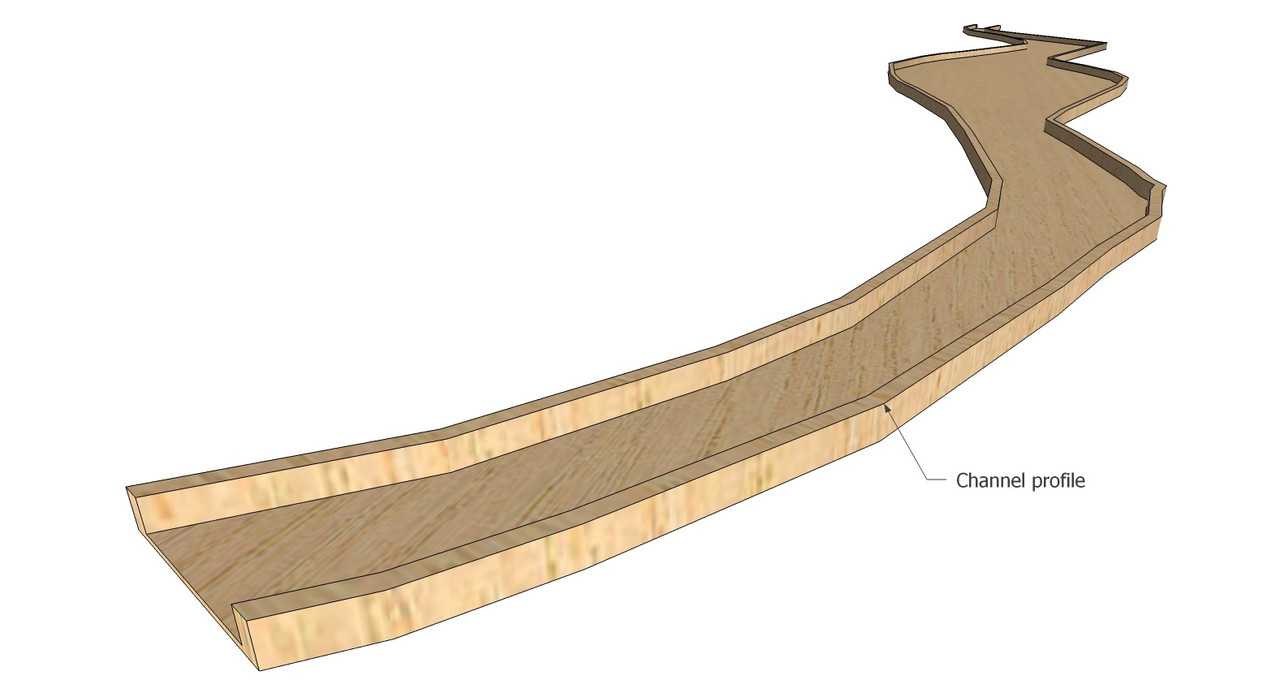
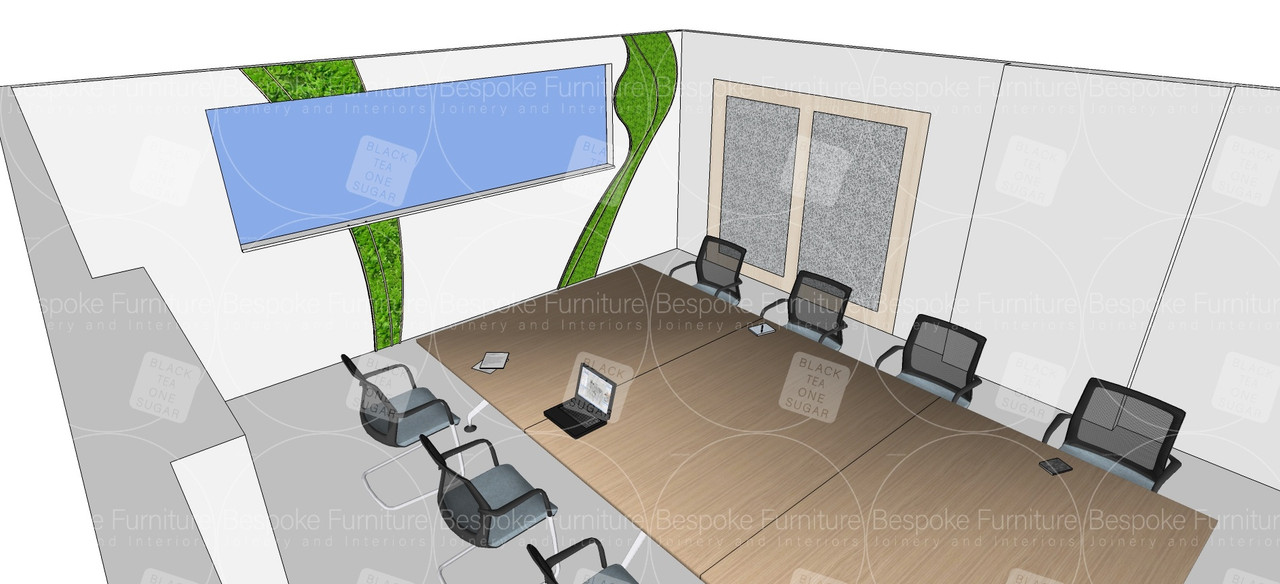
I then will need to nest all of these based on sheets of mdf 8x4s to give to the cnc company in Dxl files.
So yeah, in this instance it's actually fairly simple but I would obviously do more stuff in future.
But for exporting designs for CNC work on laser cutter, router, etc. I would normally use a 2D vector program.
Good point. The software I used to use was Vcarve, and I was able to import things from Sketchup into that a few times and make it do pretty much what I wanted.
Don't have access to all that now.
I found Fusion360 pretty easy to get the hang of & there are tons of training videos out there on YouTube.
Search for Lars Christensen for starters.
Yes, he's who I watched when I dabbled a few years back. He's excellent.
I feel like I need to concentrate on one program only, and so it's whether I can do what I do the best on which one.
. Some of those that are slightly easier to learn quickly are less versatile, have limited export options or are a total nightmare if you need to change a dimension later – whereas the top end stuff will (if you design it right) let you change things parametrically…
This is something in which Fusion appeals. I've just been working on a huge run of bookcases that housed an enormous telly in the middle. I did all the drawings for the client based on a certain sized telly. They then changed their minds and I had to redraw a lot of it again.
In fusion, I understand that I can alter dimensions in a list and everything will neatly rearrange itself to fit the new size.
That's attractive but not needed that much to be honest.
F360 any day of the week. Sketchup is a toy by comparison. A basic single seat licence for F360 is about £330 a year currently.
F360 also has a web interface, so your clients can be given access to your work remotely
The best thing about that is it naturally wants to make flat surfaces and right angles and from my point of view it creates a natural-selection for ideas in steering them towards things you can build with plywood and timber. The harder something is to draw in sketchup the harder it is to make with wood
That's so true 😊
I actually sometimes find I do it backwards, in that I can make something challenging, but I don't know where to start drawing it!
assuming you don’t want to make a leafy tree
Making leafy trees is pretty easy if you start with an acorn.
There's a hoby version of Solidworks now - I got an email about it the other day. IF it's just a cut down version of the full version it'll be far better than any of the options listed above (I am biased as it's what I use all the time) - it's onl $99/YR (not sure how that translates to £)
I'd certainly forget Sketchup for anything you need to take to machining, it's sh**.
I'm just learning freecad at the mo. a) because it's free and b) because it's what the boss settled on. Getting on ok so far but understand it is limited in ways. It does utilise parametrics however. The company has spare SOLIDWORKS licences apparently so will probably migrate to that in the end.



