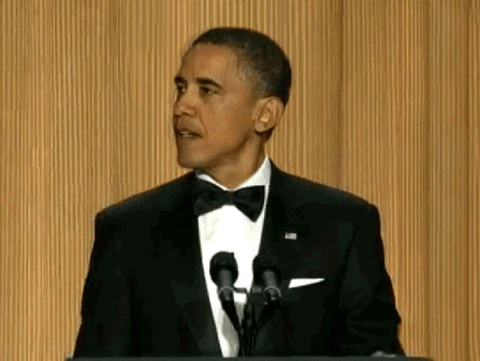Home › Forums › Chat Forum › Sigh. iMac then…
- This topic has 121 replies, 38 voices, and was last updated 8 years ago by Three_Fish.
-
Sigh. iMac then…
-
molgripsFree MemberPosted 8 years ago
Well i think for future proofing – this is after all a long term purchase
It’s not the 90s any more. Windows is getting lighter, not heavier. Loads of people still using 5-6 year old machines. PC World is filling up with lower and lower power machines.
simons_nicolai-ukFree MemberPosted 8 years agoIt’s not the 90s any more. Windows is getting lighter, not heavier. Loads of people still using 5-6 year old machines. PC World is filling up with lower and lower power machines.
And a lot of them are abysmal. My Uncle bought a cheap (very cheap) new laptop this year and it’s actually unusable even for light web browsing. I was convinced it had some kind of virus as it runs worse than the 6(?) year old laptop they bought it to replace (and that would have been a cheap machine).
Fast chips, large hard drives and a decent amount of memory are all cheap now and for most people the tasks they’re doing haven’t changed in 5 years – web pages are heavier but it’s still text/images/video.
Personally I’ve always thought the bottom end iMac are the best value (I’m on my second, the first replaced after about 7 years (and it went to someone else who still uses it). Upgraded ram. This one the only upgrade was a fusion drive)
molgripsFree MemberPosted 8 years agoMy Uncle bought a cheap (very cheap) new laptop this year
How cheap? What was it?
The ones I’ve played with are decent.
web pages are heavier but it’s still text/images/video
Actually no – it’s tons of Javascript. And there’s far more video than there used to be, depending on where you surf.
Kryton57Full MemberPosted 8 years agoAspiring middle class angst personified.
Excellent thanks, I’m now using that on my Facebook and Instagram profiles.
Fast chips, large hard drives and a decent amount of memory are all cheap now and for most people the tasks they’re doing haven’t changed in 5 years – web pages are heavier but it’s still text/images/video.
Well if I don’t need the 2TB Fusion and only the 1TB for Home computing please let me know. Oh I will be watching TGT on Amazon on it 😀
molgripsFree MemberPosted 8 years agoYou tell us if you need 2Tb or not. You can only chew up that much space if you are storing lots of large images. LOTS of photos, in large image files; shitloads of music; or loads of ripped or downloaded movies.
I think they were recommending the larger hybrid drive because the SSD part is bigger.
Although you could get a system with a much bigger SSD and a massive HD for half the price, if you specced your own. Oh, but it’d have to be windows 🙂
Gary_MFree MemberPosted 8 years agoIn fact I’m starting to think it’s a parody.
I’m inclined to agree. His ‘what cheese to use in my fna-fna cheese & fennel tart as waitrose no longer stock the fna-fna’ was the last straw for me.
simons_nicolai-ukFree MemberPosted 8 years agoAlthough you could get a system with a much bigger SSD and a massive HD for half the price, if you specced your own. Oh, but it’d have to be windows
Isn’t the ‘clever’ part of fusion drive that it works out what you need in SSD and optimises around that?
How cheap? What was it?
I can’t find my note of it now but my vague memory is that it was a reputable brand (maybe Lenovo) and I think it was about £200. It made me think Microsoft should have defined some minimum spec as it really was shockingly bad.
web pages are heavier but it’s still text/images/video – Actually no – it’s tons of Javascript. And there’s far more video than there used to be, depending on where you surf.
True that.
slowoldmanFull MemberPosted 8 years agoIn fact I’m starting to think it’s a parody.
I’m inclined to agree. His ‘what cheese to use in my fna-fna cheese & fennel tart as waitrose no longer stock the fna-fna’ was the last straw for me.Cheese straws?
molgripsFree MemberPosted 8 years agoIsn’t the ‘clever’ part of fusion drive that it works out what you need in SSD and optimises around that?
Well there are plenty of hybrid drives available – it’s not an exclusive Apple thing. Their drive will be bought in from a drive manufacturer, they don’t make this stuff.
Depends how much they cost – are they ripping people off?
richmarsFull MemberPosted 8 years agoAnd a lot of them are abysmal. My Uncle bought a cheap (very cheap) new laptop this year and it’s actually unusable even for light web browsing. I was convinced it had some kind of virus as it runs worse than the 6(?) year old laptop they bought it to replace (and that would have been a cheap machine).
Windows 8 runs fine on my 2 year old £100 Linx tablet. It’s got a whole 2Gb of ram and 32Gb internal storage (not a SSD) and an Atom processor.
I would suggest your uncles laptop had something wrong, or was pre-loaded with stuff not needed for Windows.fanatic278Free MemberPosted 8 years agoTo bring some purpose to my lunch break I popped into the Apple store. Unfortunately the high spec iMac was being monoplosied by an old guy.
So I only got to test the latest 1TB iMac 3.2GHz (HDD not hybrid). I opened every app that was in the dock and they all opened within a blink of an eye, with the slight exception of iTunes and iMovie, but still not anything that would bother me. Startup from cold was slow though – I gave up waiting. But that’s a once a month occasion, desktops are usually left to go to sleep in my household. Overall, it was slower to react than my 2011 iMac with a full SSD, but not so slow that you’d notice.
Take from that what you will.
Kryton57Full MemberPosted 8 years agoHis ‘what cheese to use in my fna-fna cheese & fennel tart as waitrose no longer stock the fna-fna’ was the last straw for me.
That wasn’t me.
Take from that what you will.
A £90 saving from not requiring a fusion drive?
molgripsFree MemberPosted 8 years agoTake from that what you will.
Opening apps isn’t a good test. It’s the general background crap that your apps all end up queueing to do on an HD that takes time, esp on older systems with more software. SSD does make a huge difference on any system.
fanatic278Free MemberPosted 8 years agoIf it’s only an extra £90 to go from 1TB HDD to 1TB fusion, then I’d play safe and get the fusion.
simons_nicolai-ukFree MemberPosted 8 years agoMy understanding is that fusion drive has some Apple OS smarts.
http://www.anandtech.com/show/6406/understanding-apples-fusion-drive“Startup from cold was slow”.
My iMac is currently needing a reboot a lot more often than any previous version of MacOS. My macs have never needed it before but some of the caches don’t seem to clear themselves in Sierra (activity monitor doesn’t show anything to cause concern but much snappier after rebooting).“Uncles laptop had something wrong or full of junk”
That was my thought. I stopped out everything I could to no avail.Kryton57Full MemberPosted 8 years agoUseful link thanks, so that confirms its not about the storage, its about how the SSD is utilised. I’ll be getting the 1TB fusion.
Kryton57Full MemberPosted 8 years agoSo here’s a question; I’m currently posting via my work windows LT, effectively but not docked – plugged into big PC monitor, keyboard and mouse.
If my defunct PC setup becomes the iMAC, how do I work on the desk? I’ll need file transfer I can’t mirror my laptop on the big screen?
jambalayaFree MemberPosted 8 years agoAs I said I’d buy 1tb hdd and either immediately (voiding warranty) or wait a year and put a 500gb ssd in it (guessing £200 for someone to do it) and put the hdd in a £15 caddy and use it as an external drive. If you leave the machine on sleep you’ll hardly notice the hdd vs fusion.
How big is the photo library btw ? 50-100gb ?
So many choices 😉
molgripsFree MemberPosted 8 years agoIf my defunct PC setup becomes the iMAC, how do I work on the desk? I’ll need file transfer I can’t mirror my laptop on the big screen?
I don’t understand the question…
Kryton57Full MemberPosted 8 years agoI can currently sit at my desk having “docked” my work Windows Laptop currently, using my defunct XP PC’s 19″ screen.
With the iMac here, how am I going to have a big screen to do the same? I can’t plug my LT into into it. Or can I?
orangewingerFree MemberPosted 8 years agoYou can’t.
Note: iMac (Retina 5K, 27-inch, Late 2014) and later iMac models can’t be used as Target Display Mode displays.
Kryton57Full MemberPosted 8 years agoHmm
So I’ll to re-enable my drop box then I guess, work on the imac, send stuff back to myself.
jam-boFull MemberPosted 8 years agoLooks like your in for a MacBook too then so you can use handoff.
Or just Remote Desktop onto your laptop from the iMac.
Kryton57Full MemberPosted 8 years agoOh hold on. I’m due a new work LT in Janaury, I could of course ask for a Macbook.
*Googles remote desktop*
Kryton57Full MemberPosted 8 years agoHmmm a £120 Apple store card.
I think I’ll leave black friday in favor of the 6% off I get at work.
prettygreenparrotFull MemberPosted 8 years agoget the fusion drive. and 16GB RAM. The difference is apparent.
Peripherals? Keyboard and touch pad (the magic mouse is…an acquired taste).
And connect it with cable to your router if you can.
molgripsFree MemberPosted 8 years ago16GB RAM
16Gb? For surfing and homework?
MacOS must be memory hungry, I can surf and do office fine in 4Gb on my W10 machine 🙂
zilog6128Full MemberPosted 8 years agoI think I’ll leave black friday in favor of the 6% off I get at work.
And that’s better than 15% off plus 4% Quidco how?
stilltortoiseFree MemberPosted 8 years agoDefinitely get a trackpad
The other thing I’d recommend – if you’re going full-bore Apple – is budget for some iCloud storage for your photos. The iCloud Photo Library is a genuinely neat way of syncing your photo library across your Mac, iPhones, iPads etc. I appreciate the likes of Google do something similar for free, but have no idea if it’s any good, and my experience of Apple is that it’s only great if you do things their way.
zilog6128Full MemberPosted 8 years agoand my experience of Apple is that it’s only great if you do things their way.
Yep, there are 2 ways: the Apple way, and the wrong way 😀
jambalayaFree MemberPosted 8 years ago16GB RAM
The OP won’t even use the 8 the machine comes with. As we already discussed adding ram to a 27″ iMac involves buying it off the internet for less than half the Apple price and a phillips screw driver. You don’t even have to take the old RAM out as the iMac has 4 slots
Kryton57Full MemberPosted 8 years ago27″ 1TB Fusion 8GB RAM ordered at £1618 from KRCS above. Whoop. 🙂
Kryton57Full MemberPosted 8 years agoSo here I am speaking to you with goggle eyes, on my new 27″ screen. What a sexy piece of kit! My company has an MSOffice Home user offer at £9.95 so I instead Office 365 also – nice.
I really just posted to thank whomever it was up there that recommended KRCS – not only did I get a bargain price but despite the note about a 2 week delivery time its arrived 48hrs later.
Anyone know how to make STW and other websites fill the whole screen when the Safari window is maximised? SW appears to me as an A4 sized age in the middle of the desktop no matter how big the safari window is.
jambalayaFree MemberPosted 8 years ago<cmd> + size it to fit
It is indeed a thing of beauty, jealous !
the-muffin-manFull MemberPosted 8 years agoI really just posted to thank whomever it was up there that recommended KRCS
That was me – glad they came up trumps for you. I’ve used them for 20 odd years and bought our first Mac set-up from them (at a cost of 20k!).
Re the screen size thing – you just get used to it! With the 5k screen everything looks tiny to start with.
molgripsFree MemberPosted 8 years agoDoesn’t MacOS automatically scale webpages to match the display scaling?
The topic ‘Sigh. iMac then…’ is closed to new replies.