MegaSack DRAW - This year's winner is user - rgwb
We will be in touch
Trying to contact Hermes - a thankless task. They want you to enter tracking number on keypad.
Fine, but I’m > 50 and can’t for the life of me work out how to enter a combination of letters and numbers on keypad (iphone 11)
All my usual tricks to get through to a human are relentlessly headed off by Holly the bot who keeps routing me back to the tracking info then tells me to f@@@ off
Anyone help with either - a) a cunning plan to break through Hermes’ weapon grade ‘don’t talk to anyone at any cost’ security? Or b) resolve my technical ineptitude
See the "123" at the bottom left, push that and the keypad will change to numbers

Type the tracking number into the note pad and paste it in? Or copy it from the tracking e-mail?
Hermes tracking codes are 16 digits, but they're usually all numbers. Are you entering the correct thing?
Is that the online chat bot , all it does it tell you what the tracking status is. Best to contact the seller and get them to chase it up
Only the seller can contact Hermes, so don't waste your time trying to do it yourself. Would recommend starting a PayPal claim if you paid via them, as it commits the seller to timescales to solve the problem.
Pretty sure my local Hermes driver makes way more from eBay than he does delivering parcels.
It’s numerical you can’t enter letters by using phone. Check the tracking number.
@ darthpunk That key pad isn’t a phone key pad though!
I am the seller!
Tracking number is c00hha and then all numbers
Could it be intelligent enough to work out that by pressing 2 you actually meant c, and 4 you meant h?
That could be enough simply to do the match given the remaining numbers are actually numbers even though 2 can actually be a, b or c.
Thread on this here: https://sellercentral-europe.amazon.com/forums/t/poor-seller-support/471947/9
The code you're trying to use gets converted to a tracking number by the looks of it. It should be 16 numerical digits and under the barcode on the label.
On an iPhone keyboard it should be dead easy, caps you tap the ⬆️ Key on the left, numerals and other characters the key below with .?123 on, then above that the ⬆️ Will change to #+=, tap that to get brackets, and other symbols. Double tap the ⬆️ Button to get all caps. I may be guilty of missing something obvious, but I’ve done plenty of parcel searches, both on my phone, an iP11 Pro Max, and previously on a 6+, and on various iPads.
I assume you have this code in an email? I usually copy it then paste it into the little box, is there a reason you cannot do this?
On an iPhone you copy by:
holding your finger on the text you'd like to copy
a box should appear, and one of the options should be 'copy'.
go to the hermes page
hold your finger where the tracking code should go
a box should appear, and one of the options should be 'paste'.
I'm not sure what you mean in your post to @darthpunk. The picture he has posted is an iPhone keypad
OP: do you mean you're on the phone and getting a "enter your tracking number followed by the hash key" type of message?
If you are dialling up, I've had to enter letters the old fashioned texting method... However only press once even if the letter you want is 3rd.
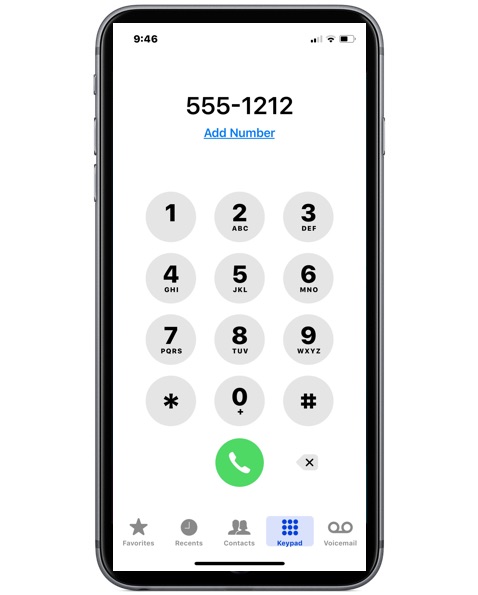
So for c00hha you'd press 2 0 0 4 4 2
Ah, well done spooky, I think you've understood correctly and offered the solution.
