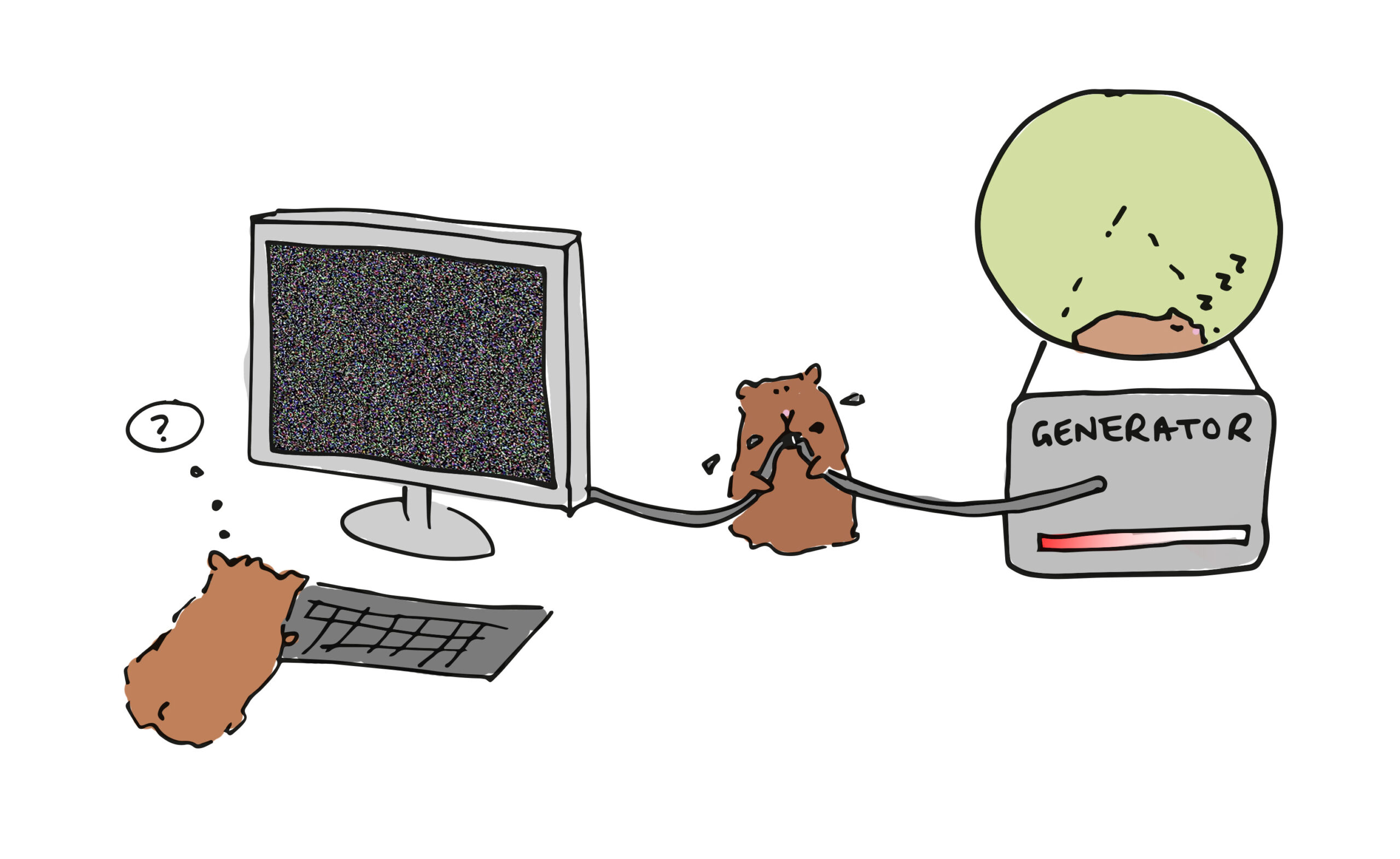Our Tech Team has been working hard, and has a little functionality update for you:
Too many moons ago we took the draconian step to remove the ‘Subscribe to a Thread’ Forum feature. Now, it’s back!
What is this feature?
It lets you get notifications when someone contributes to a Forum thread you ‘subscribe’ to, so if you’re interested in getting updates on a thread you don’t need to keep checking back to see who last posted to it.
Why did you pull the feature?
Previously, this feature made way too many emails. Some people, forgetting they subscribed to a topic, took umbrage and some email abuse complaints were made. Some members got loads of emails, especially if they subscribed to a whole forum.
But, now it’s back? How do I use it?
It’s back, in a slightly revised form. Here’s how to use it.
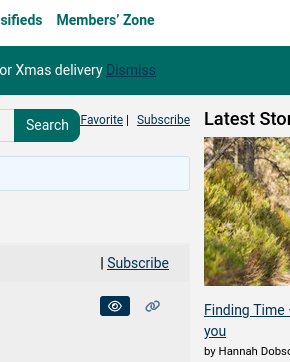
To follow a topic you are interested in, click on the ‘subscribe’ button on that page.
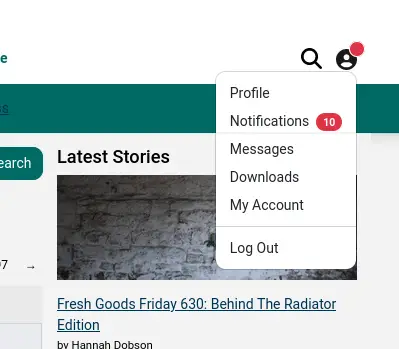
When a reply has been made to that topic your account icon will display a scarlet dot. You’ll have a notification. Follow the notifications link.
I want to stop following that topic, how do I do that?
Follow the link to you profile page and find the ‘Forum’ menu. There will be a list.
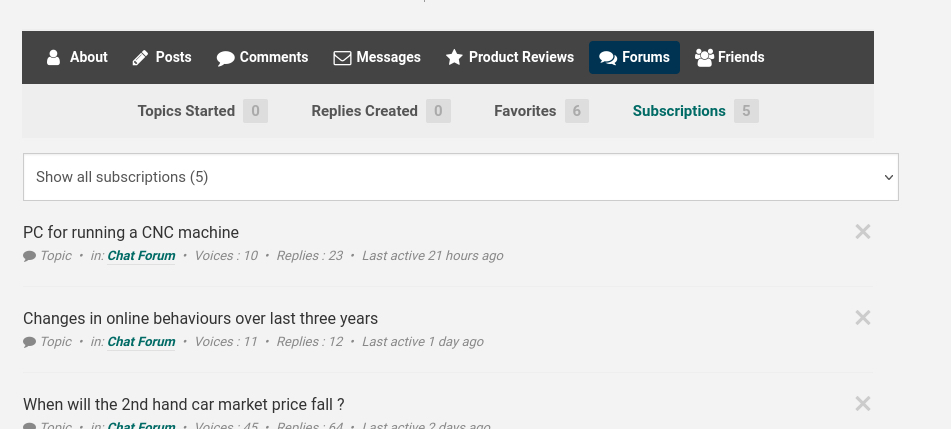
Click on the x to stop following any threads you’re done with.
What if I am tired of these notifications altogether and don’t want them in my life and can’t be bothered to remove them all?
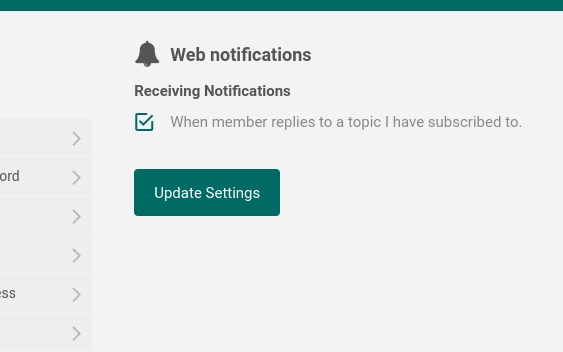
In your account you can toggle the subscription notifications in the ‘Web notifications’ section.
I want to tell you what I think about this feature!
You can respond to this story in the comments thread.
Help! I’ve got a tech problem!
Email the tech team. But only if it’s about our site, they’ve got quite enough on their plate without helping you with your kids’ homework, your laptop security, or resetting the password to your Netflix account.