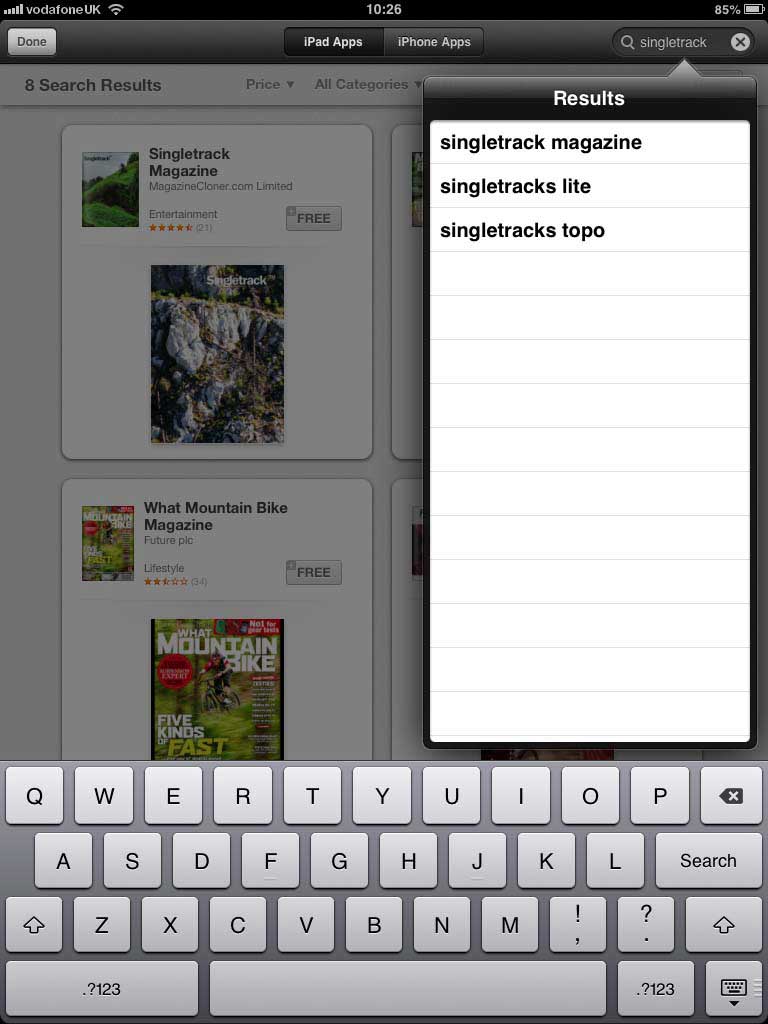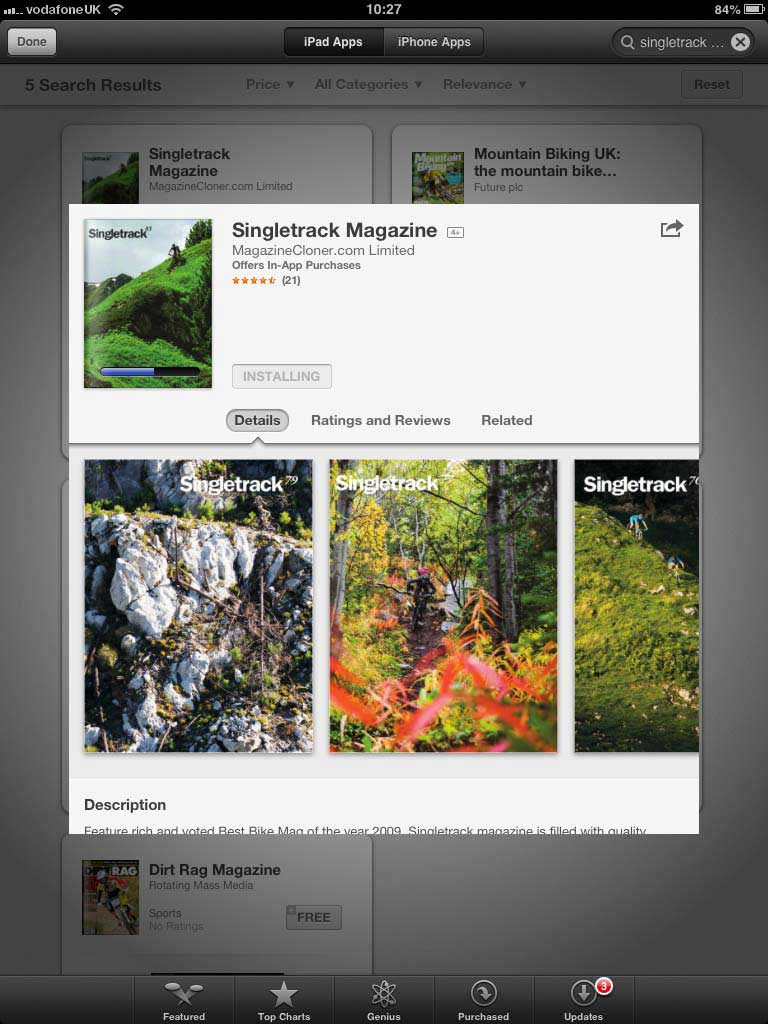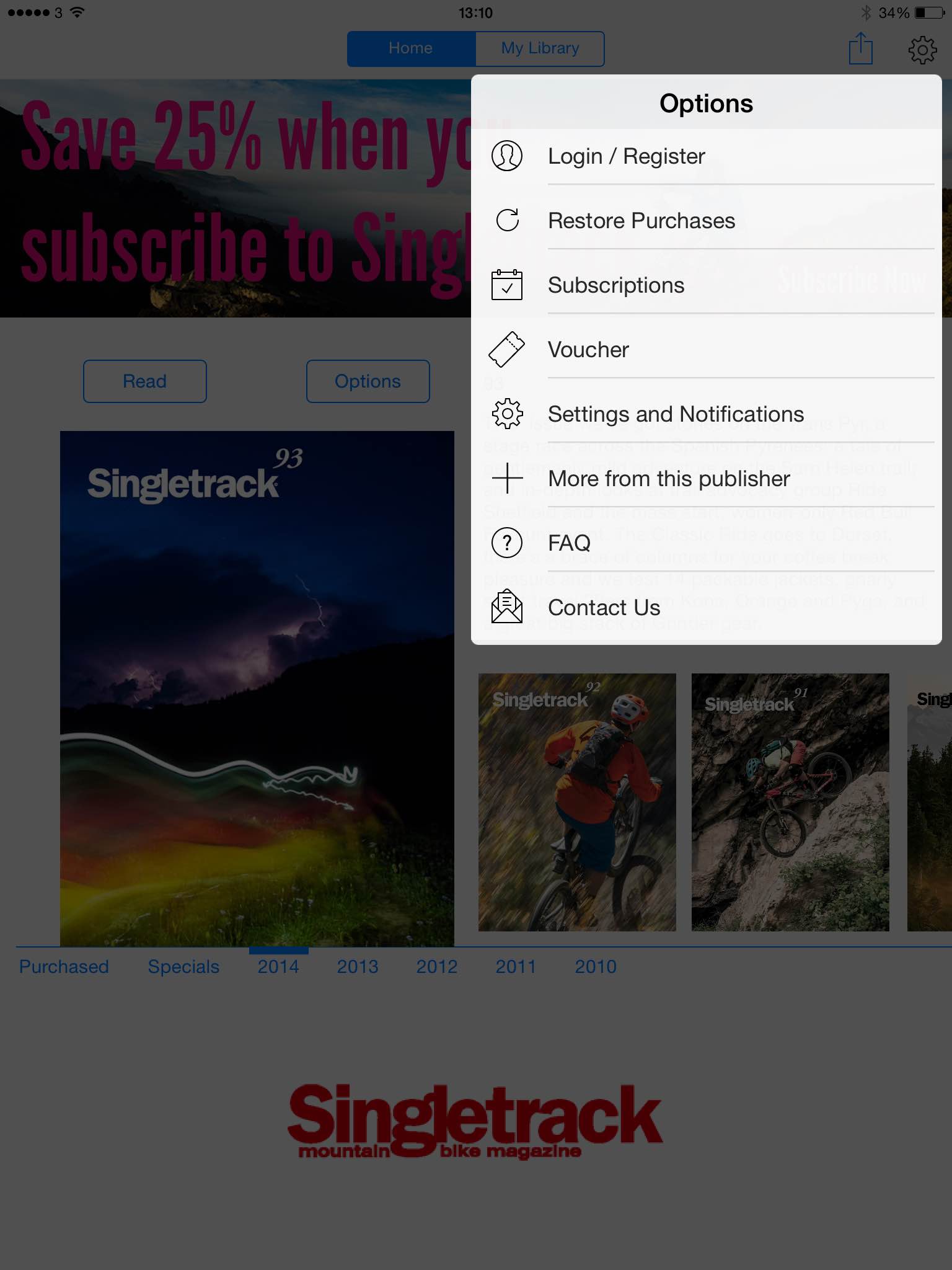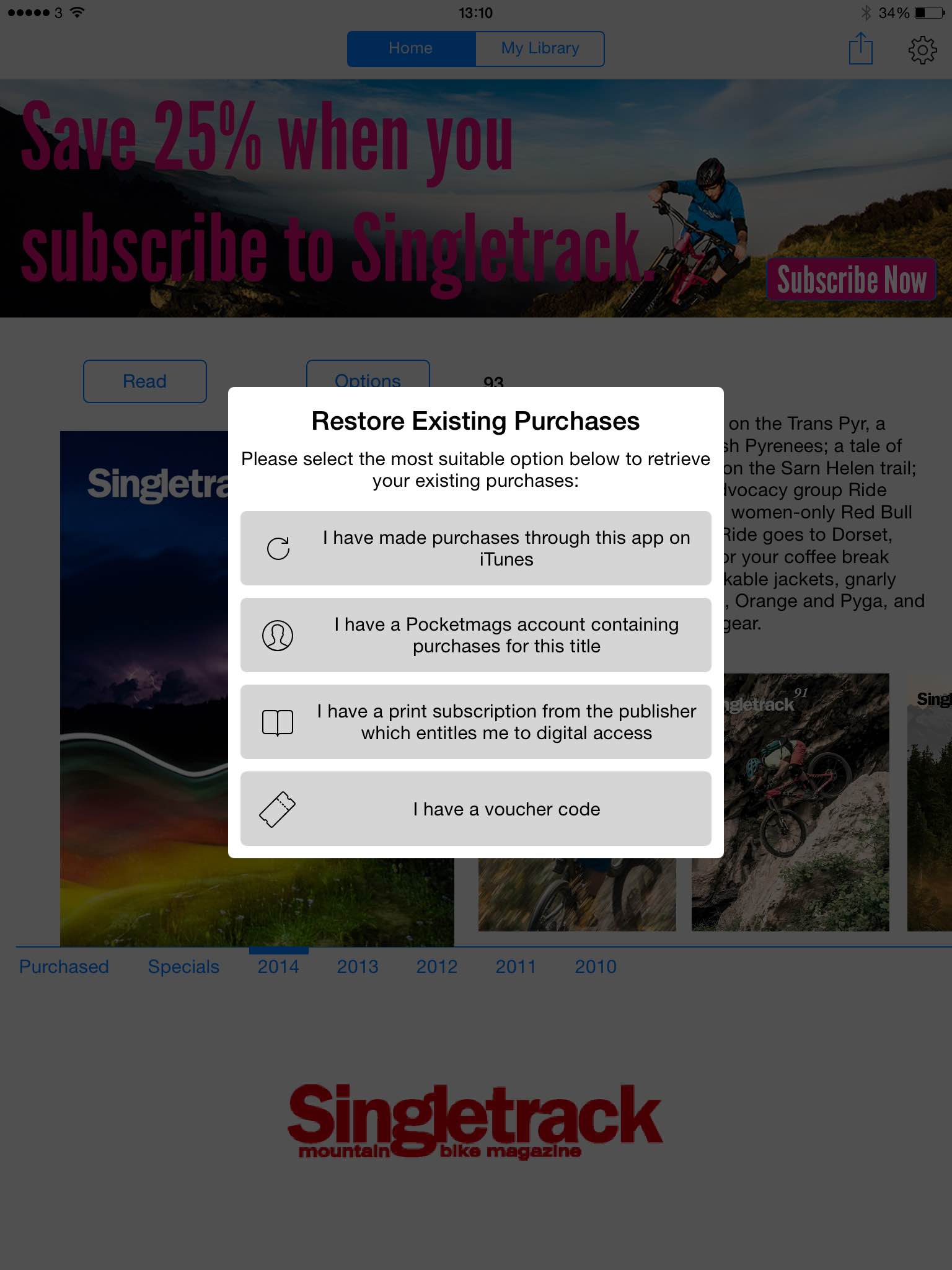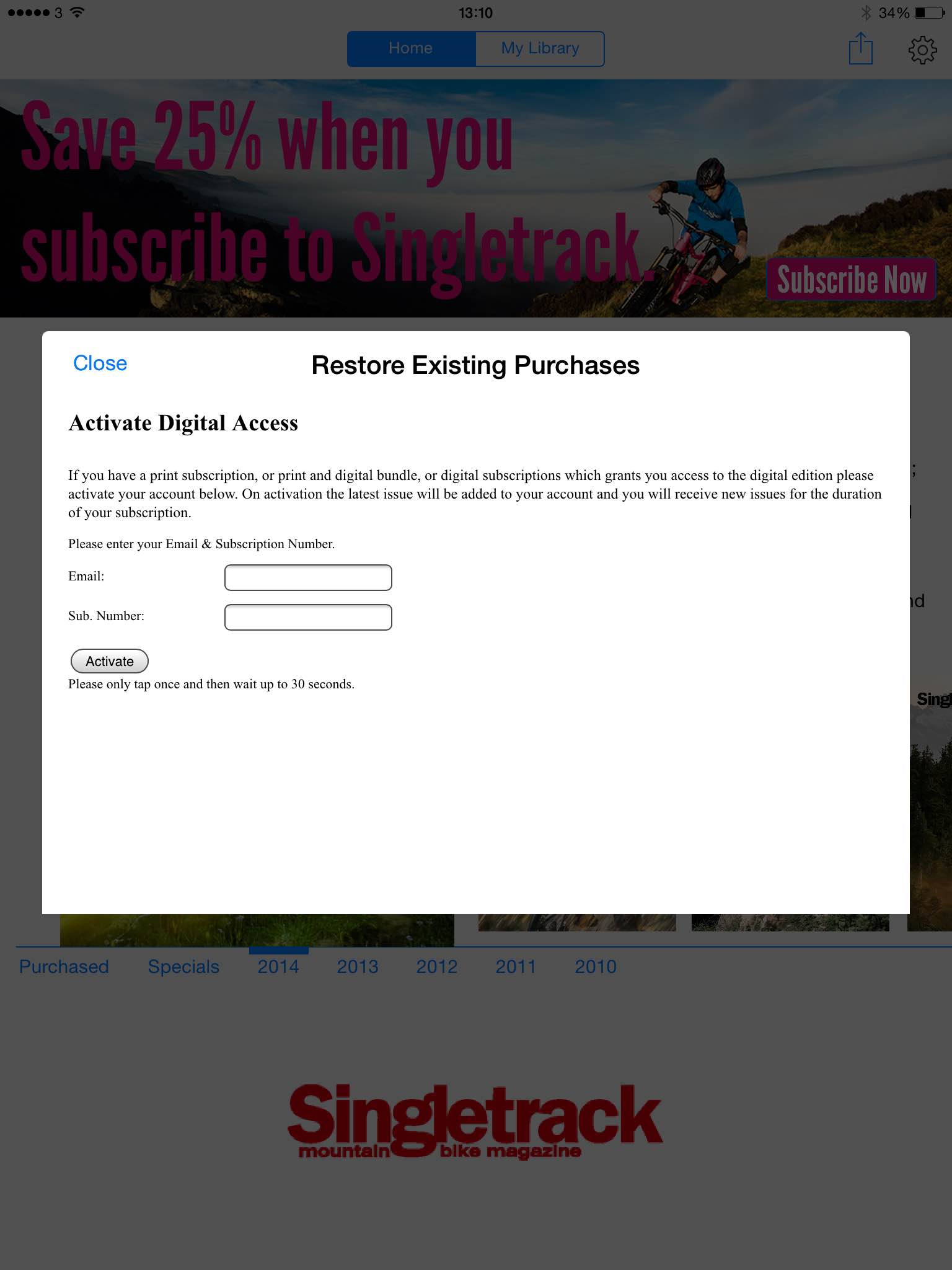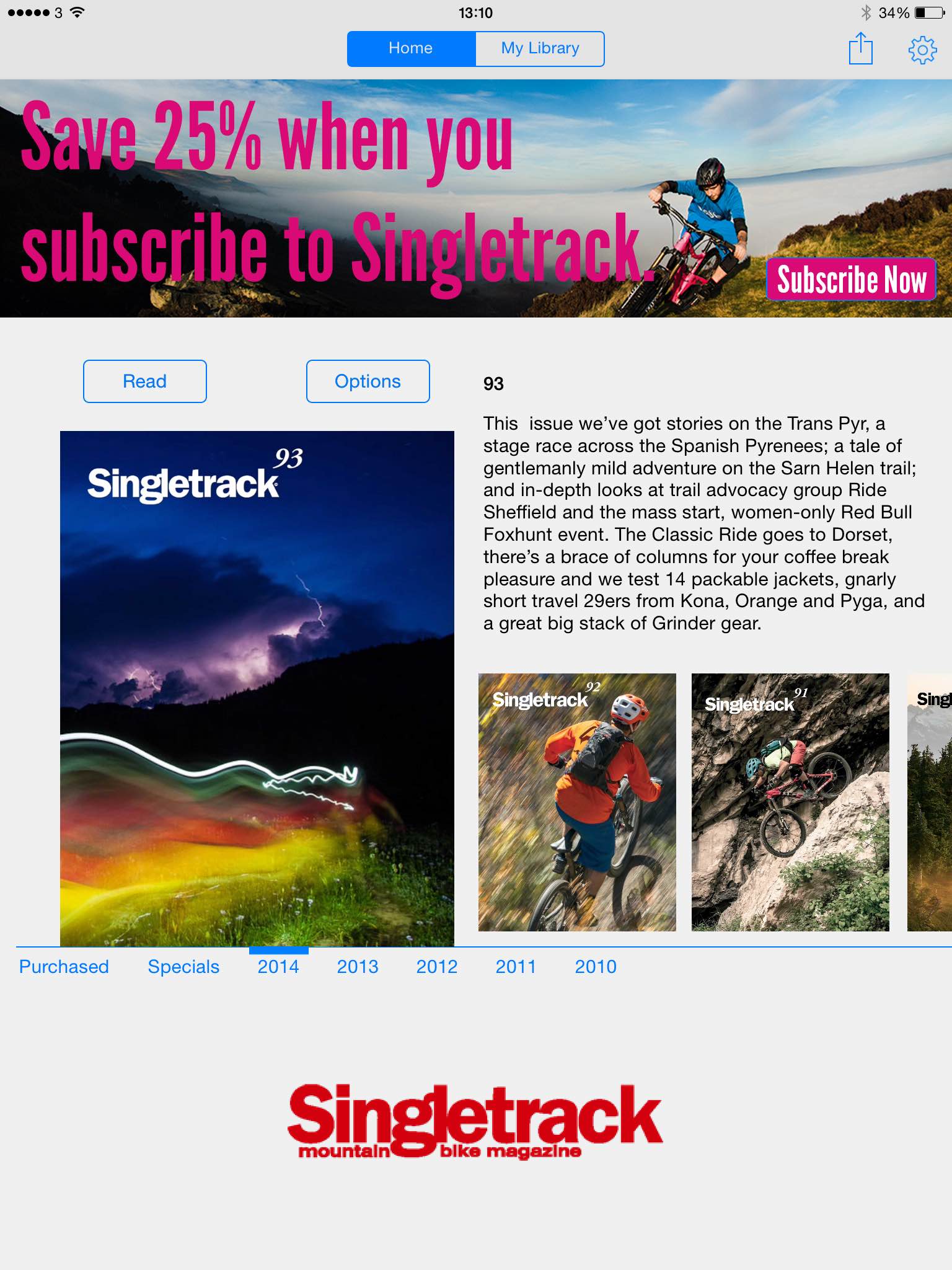How to access your membership copies of Singletrack via the Pocketmags iOS App
Please note: It is not possible to access earlier issues of Singletrack magazine via the Pocketmags App. Only issues published from the date your membership began are available in the app. Earlier issues will need to be purchased through the app. All back issues are available via our online magazine archive in PDF format however.
Need Help?
If you have any problems accessing the App please contact subs@singletrackworld.com or call 01706 814397
Open the App Store app and search for “Singletrack Magazine” and install it.
Open the App
Select “Restore Purchases” from the cog menu.
Choose ‘I have a print subscription from the publisher which entitles me to digital access’
Enter your details. These can be found on your Premier Account page
You’re ready to download and read Singletrack.
Need Help?
If you have any problems accessing the App please contact subs@singletrackworld.com or call 01706 814397