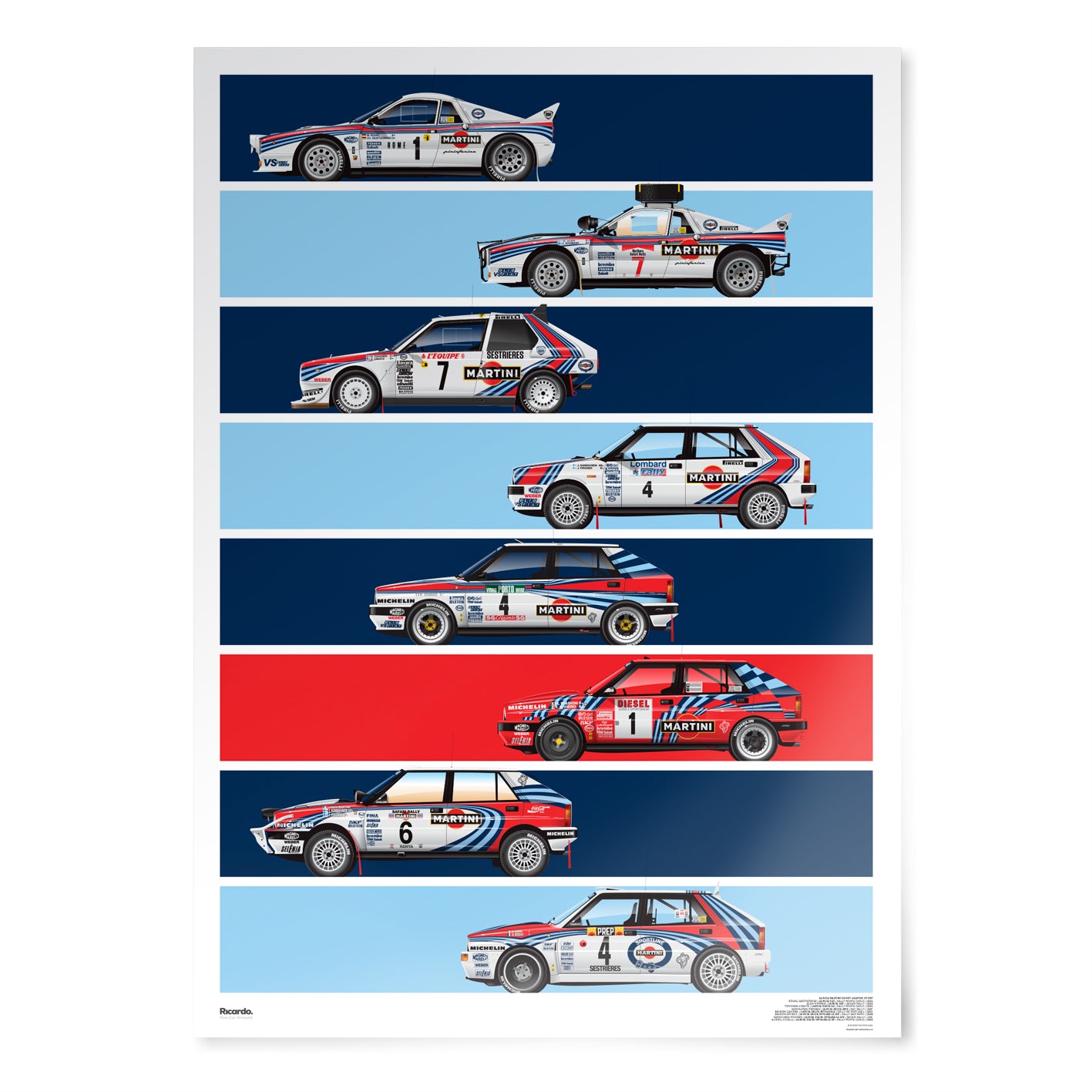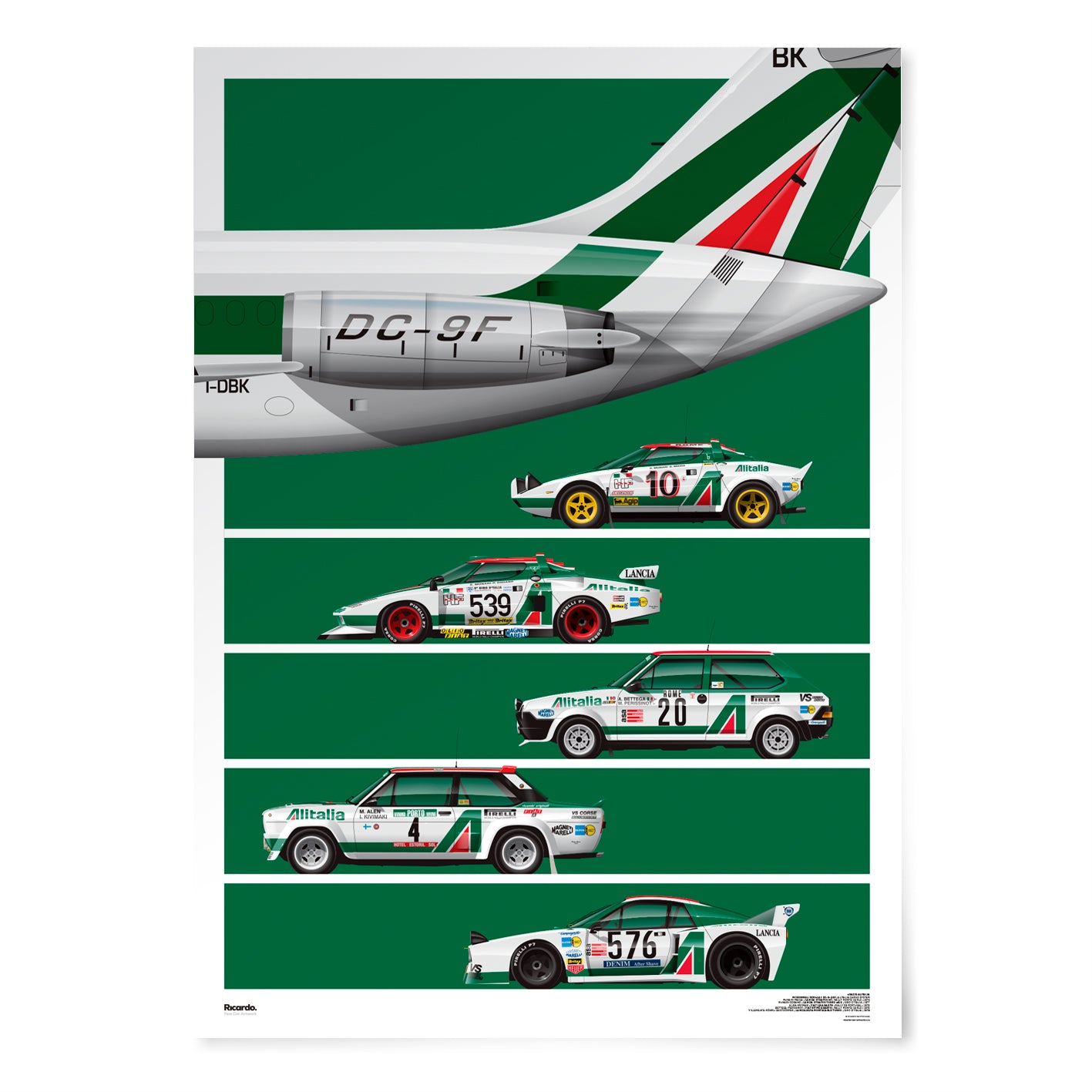These:

Somewhat polished turd

Brian power

Obscure shopping trolley

For the lads
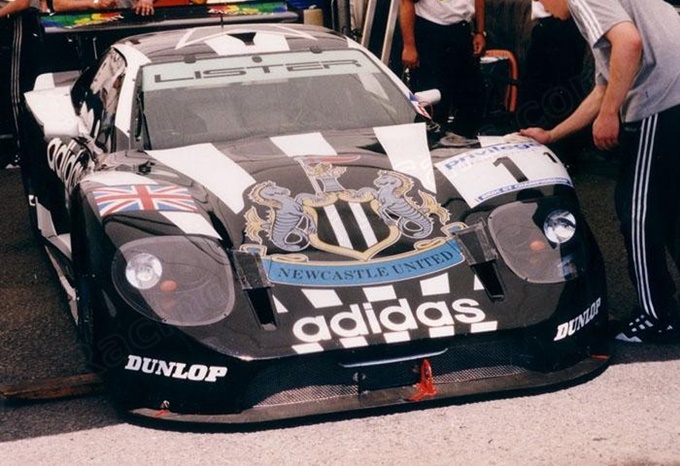
If we're doing Aussie taxicabs, here are some iconic liveries.



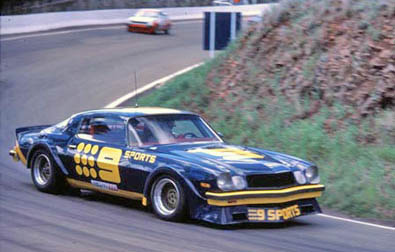



Those prints look amazing hot_fiat. Currently perusing the website.
It has to be the Gulf Oil Porsche 917.
"When you're racing, it's life. Anything that happens before or after is just waiting"
and if we're doing Aussie taxis then we might as well add a couple of classy kiwi contributions as well..
McLaren's classic orange
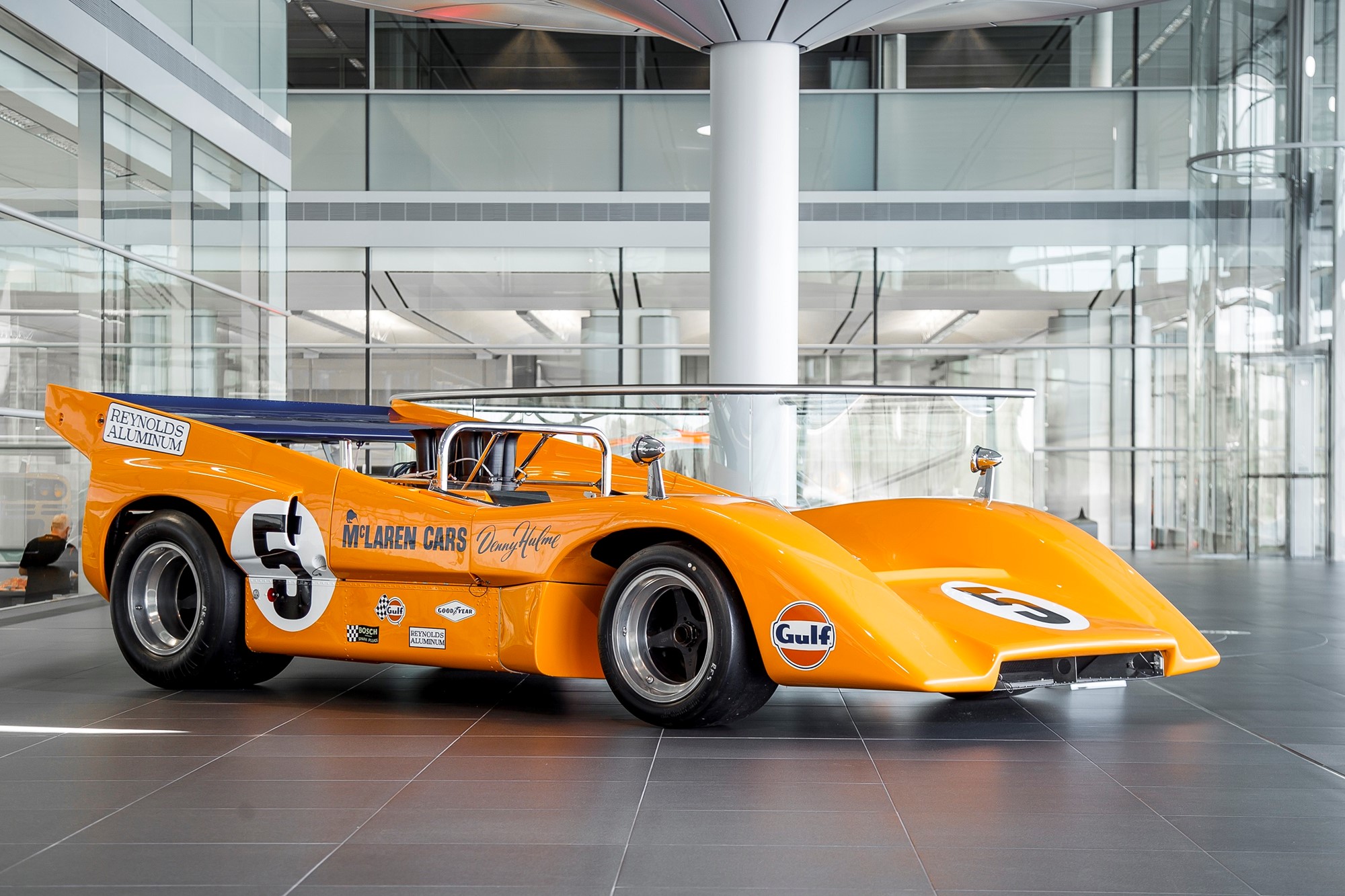
Britten
McLaren’s classic orange
I had a Can-Am McLaren slot car. Actually I still do, it's in a box somewhere with a heavily modded MRCC hand controller.
The Toon Lister .. top choice
Mine would be Bastos M3 (apart from all the Escort Mk1s and 2s of course, Colibri lighters anyone? And JPS obviously, and Aston at LeMans, and JJ Lehto Black Mclaren, and Gulf, goes without saying. And....there's too many memories Boom, mind gone. 🙂
Remember the days of special saloons?
Oh my, Sunbeam Stilettos, saw one on a trailer on Friday going down M5, awesome, but simple
That was it, Wendy Wools 🙂 Brilliant
That Britten is iconic even without a paint job.
Best thing in the wellington museum 🙂
If we are on NZ hometown icons...

If you are into the down-under thing, the Possum Bourne Subaru and Roger Freeth Starlet (with a Rover V8 shoehorned under the bonnet) are iconic. Freeth was Bourne's co-driver, but was killed in a crash. Bourne was also killed in a different crash years later.


This had the potential to be thread of the week, a rich topic worthy of discussion. It's a shame that some are listed but no image is posted

Jagermeister
The best liveries should use both color and pattern in my opinion. Some, like that Jagermeister one, is just the right colour and some text. Effective and memorable, but not the best like Martini, Gulf and Alitalia.
And the iconic ones are those that get redeveloped over years on different cars/bikes/machines and different shapes.

Previously mentioned, deserves a photo

But I'd say it was the car that makes it memorable, rather than the livery.
Mentioned, but sadly not in this guise
:quality(70)/cloudfront-eu-central-1.images.arcpublishing.com/irishtimes/EA3NF4RN4YFAITLPOTN6QXE4OQ.jpg)

Bilstein
I always preferred the snake over the hornet


Anyone else remember when BAR wanted to run their two cars in different liveries, but that wasn't permitted.
Lucky strike probably deserve a photo of it's own

Apple

Falken

Sunoco, here on a Porsche 917-30 Can Am racer
Best F1 paint job?

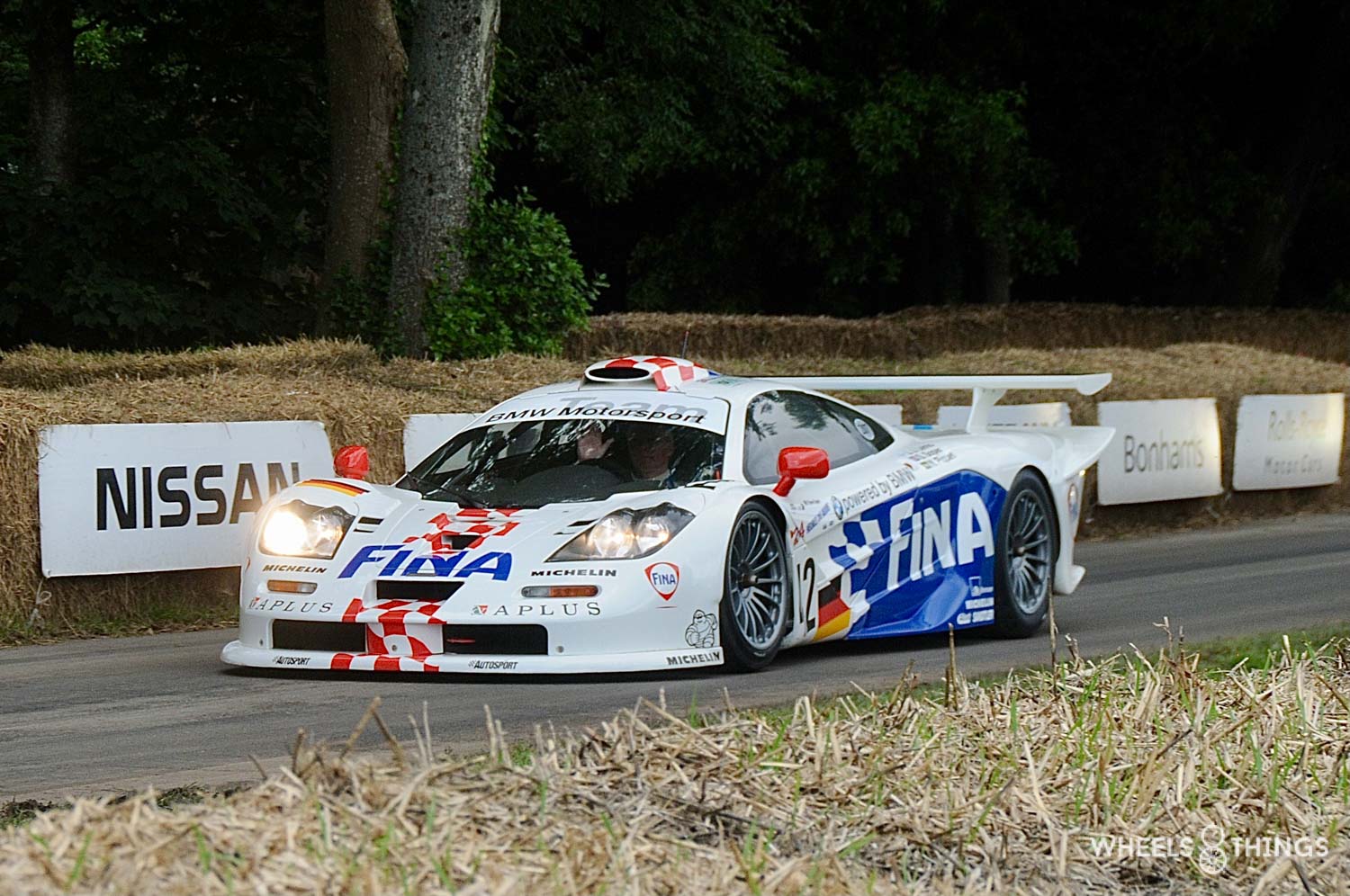
Fina

The Britten & McLaren have been done, so I'll go with Blasphemi.
Best F1 paint job?
It's up there.
Gulf and Harrods are cool too though.

I'm not familiar with this Nissan livery, but I like it...


[url= https://i.postimg.cc/Qtys9zff/IMG-0731-Copy.jp g" target="_blank">https://i.postimg.cc/Qtys9zff/IMG-0731-Copy.jp g"/> [/img][/url]
[url= https://i.postimg.cc/02mMvGNT/IMG-8518-Copy.jp g" target="_blank">https://i.postimg.cc/02mMvGNT/IMG-8518-Copy.jp g"/> [/img][/url]
[url= https://i.postimg.cc/jCVbv70N/IMG-8547-Copy.jp g" target="_blank">https://i.postimg.cc/jCVbv70N/IMG-8547-Copy.jp g"/> [/img][/url]
[url= https://i.postimg.cc/bY4D4Vq0/IMG-8704-Copy.jp g" target="_blank">https://i.postimg.cc/bY4D4Vq0/IMG-8704-Copy.jp g"/> [/img][/url]
[url= https://i.postimg.cc/SQnYTbbN/IMG-8710-1-Copy.jp g" target="_blank">https://i.postimg.cc/SQnYTbbN/IMG-8710-1-Copy.jp g"/> [/img][/url]
[url= https://i.postimg.cc/BbP3xCy4/IMG-8719-Copy.jp g" target="_blank">https://i.postimg.cc/BbP3xCy4/IMG-8719-Copy.jp g"/> [/img][/url]
Ah yes the Mk1 Lotus Cortina. Perfect. One passed me in Poynton the other day.
I was always slightly swayed by simple Vauxhall livery...
[url= https://i.postimg.cc/mgPDhTdg/Screenshot-20230508-180109.jp g" target="_blank">https://i.postimg.cc/mgPDhTdg/Screenshot-20230508-180109.jp g"/> [/img][/url]
Gulf + one of the best looking cars ever

KW suspension have put their name on some unusual but serious machines over the years. Like this Starlet, yes a Starlet!
My votes (not sure if the first has already come up, the other two definitely):



for me, its gotta be the lesser known pink & grey livery from world famous racer V7FMP from a few years back...
[url= https://i.postimg.cc/m2Q1BNVc/2854-large.jp g" target="_blank">https://i.postimg.cc/m2Q1BNVc/2854-large.jp g"/> [/img][/url]
[url= https://i.postimg.cc/x8Vj4hw6/1791-large.jp g" target="_blank">https://i.postimg.cc/x8Vj4hw6/1791-large.jp g"/> [/img][/url]
Ciggy companies really did know how to market their products
They did indeed
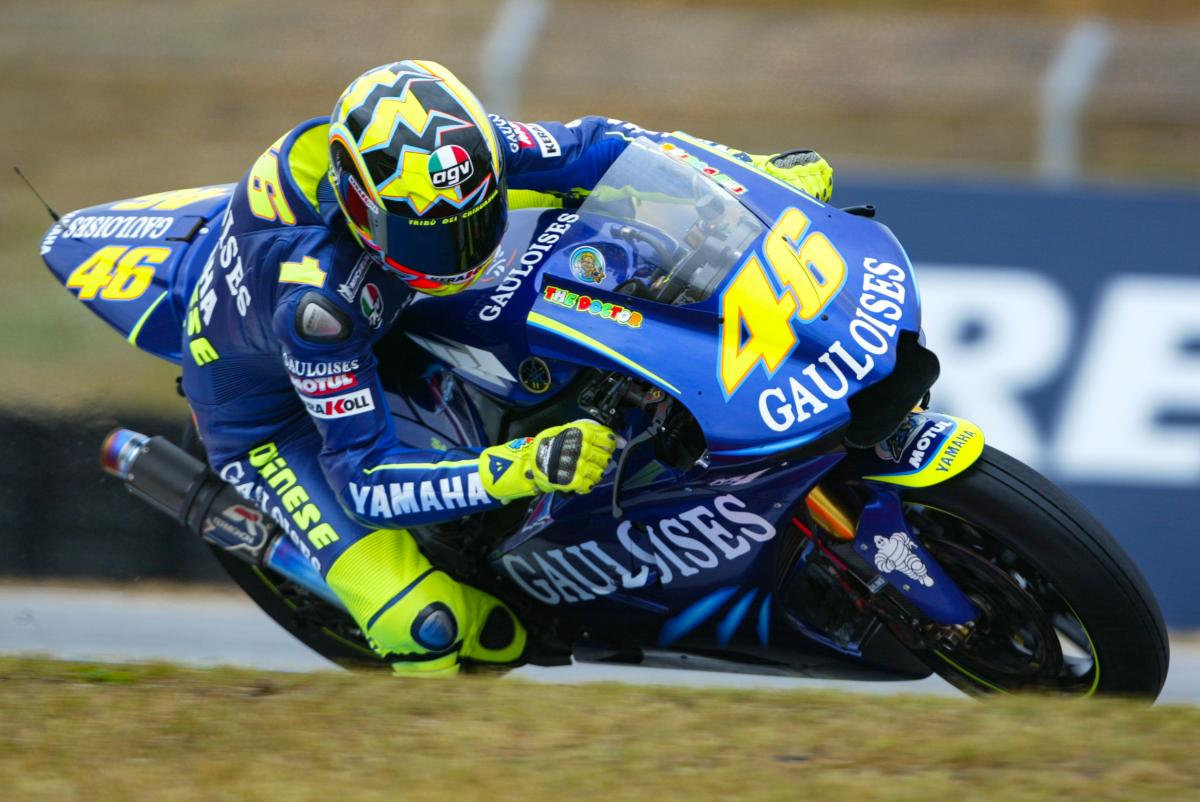
+1s on the Silk Cut jags, Marlboro Maclarens and Gulf Porsche or Gulf Ford
This is giving me a chance to go through my Goodwood Members Meeting albums. @northernmatt I see your Bastos SD1 and raise you a Camaro 🙂
[url= https://i.postimg.cc/s2hg6rnZ/IMG-3738-Copy.jp g" target="_blank">https://i.postimg.cc/s2hg6rnZ/IMG-3738-Copy.jp g"/> [/img][/url]
[url= https://i.postimg.cc/Vk56tMng/IMG-6380-Copy.jp g" target="_blank">https://i.postimg.cc/Vk56tMng/IMG-6380-Copy.jp g"/> [/img][/url]
And some other faves...
David Piper 917, famously seriously injured filming the McQueen Le Mans movie
[url= https://i.postimg.cc/cHTCYc9D/IMG-3583-Copy.jp g" target="_blank">https://i.postimg.cc/cHTCYc9D/IMG-3583-Copy.jp g"/> [/img][/url]
Salzburg 917
[url= https://i.postimg.cc/PxdNP74p/IMG-3565-Copy.jp g" target="_blank">https://i.postimg.cc/PxdNP74p/IMG-3565-Copy.jp g"/> [/img][/url]
And some other classics.
[url= https://i.postimg.cc/HWZjkB7n/IMG-3350-Copy.jp g" target="_blank">https://i.postimg.cc/HWZjkB7n/IMG-3350-Copy.jp g"/> [/img][/url]
[url= https://i.postimg.cc/gk7wNNYQ/IMG-5744-Copy.jp g" target="_blank">https://i.postimg.cc/gk7wNNYQ/IMG-5744-Copy.jp g"/> [/img][/url]
[url= https://i.postimg.cc/tJMgv4HW/IMG-5763-Copy.jp g" target="_blank">https://i.postimg.cc/tJMgv4HW/IMG-5763-Copy.jp g"/> [/img][/url]
[url= https://i.postimg.cc/fbnVhySv/IMG-5920-Copy.jp g" target="_blank">https://i.postimg.cc/fbnVhySv/IMG-5920-Copy.jp g"/> [/img][/url]
[url= https://i.postimg.cc/d3119TgJ/IMG-6218-Copy.jp g" target="_blank">https://i.postimg.cc/d3119TgJ/IMG-6218-Copy.jp g"/> [/img][/url]
[url= https://i.postimg.cc/nL4CVxvf/IMG-9988-Copy.jp g" target="_blank">https://i.postimg.cc/nL4CVxvf/IMG-9988-Copy.jp g"/> [/img][/url]
Kev's bikes


Both mine on the first page- JPS Lotus F1 and Yamaha speedblocks. Perfection.
Lotus 79 - Olympus flavour: