Our App provider, Pocketmags, has recently changed the way our members can access the digital magazine via their app. The specific Singletrack App is no longer available to Android users. Instead, Singletrack members can access their issues via the main Pocketmags App in the Android Play Store.
In order to access your subscription you must first create an account with Pocketmags via their website. From inside your Pocketmags account you will be able to select Singletrack magazine and access your future issues.
Here’s how to do this.
Step 1 – Create a Pocketmags account on the Pocketmags website.
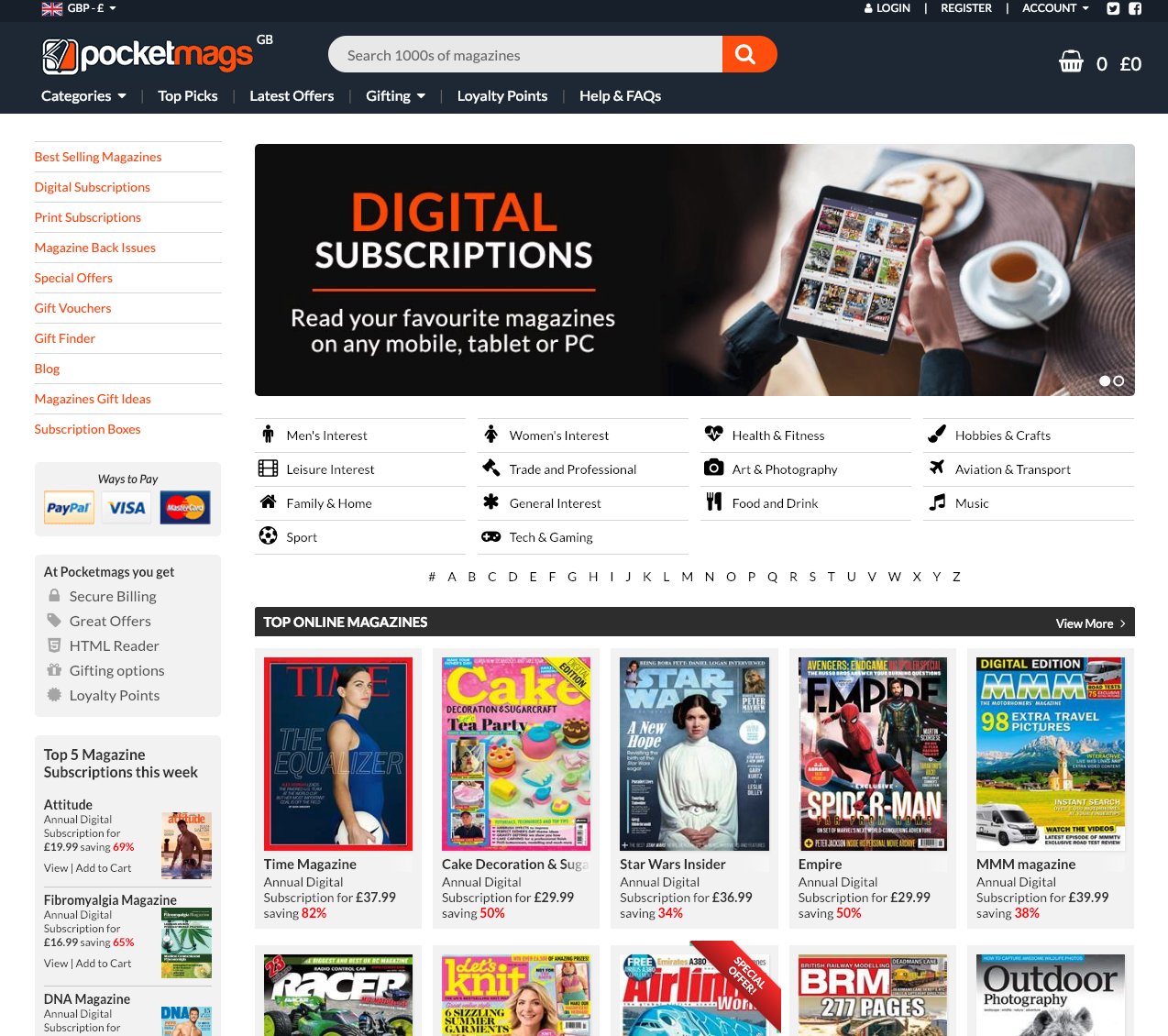
Click ‘Register’ at the top right of this page.
Step 2 – Link your Singletrack subscription to your Pocketmags account.
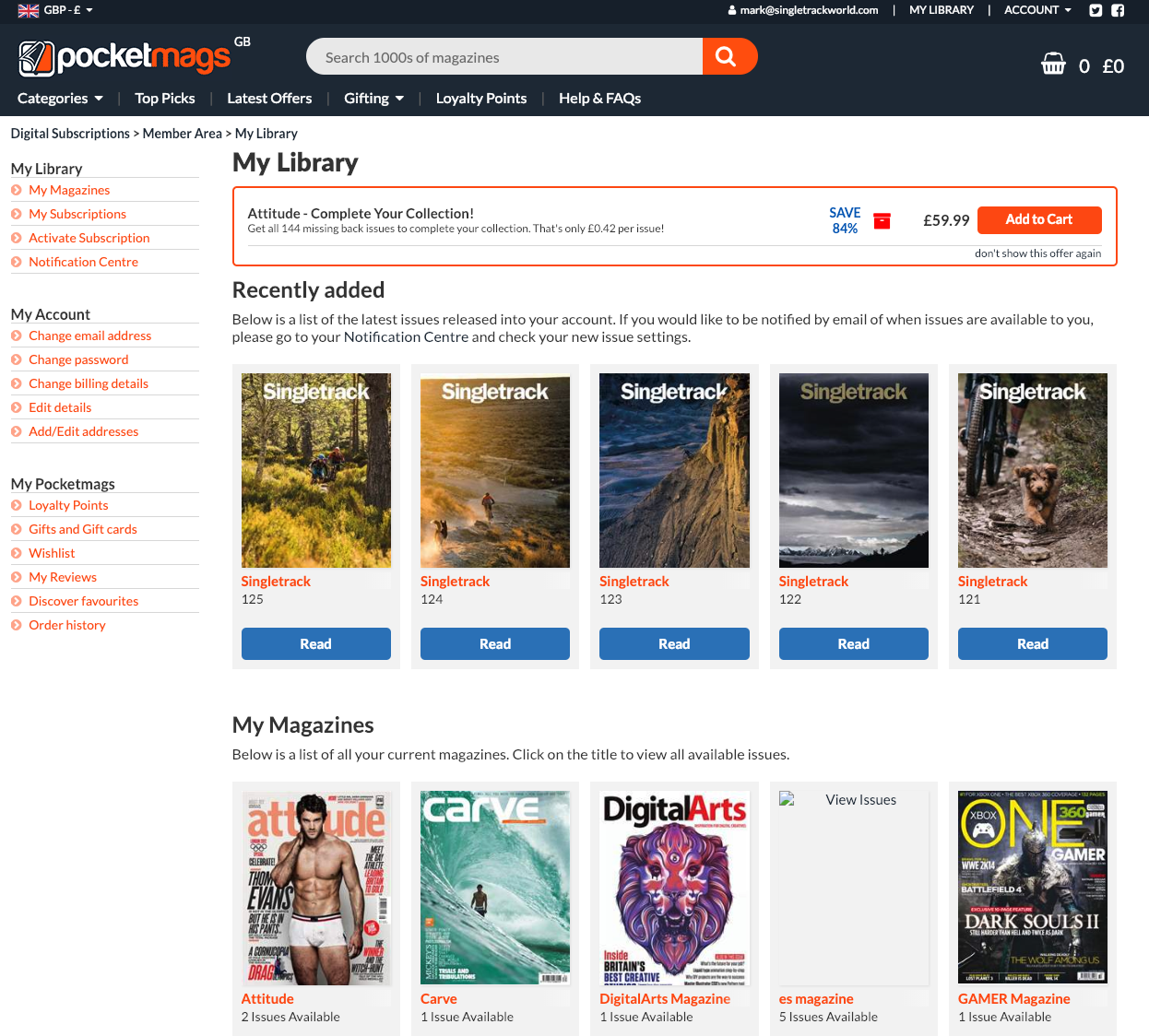
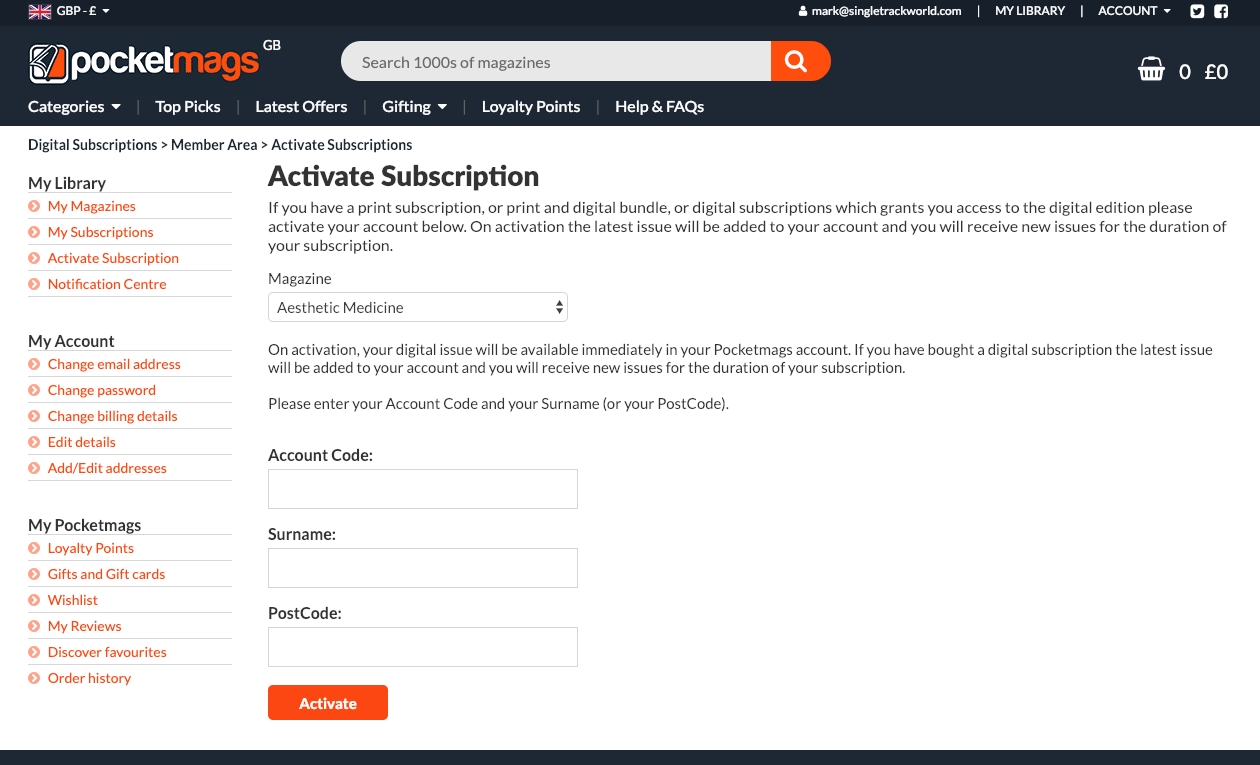
Select ‘Singletrack’ from the list of magazines on this page.
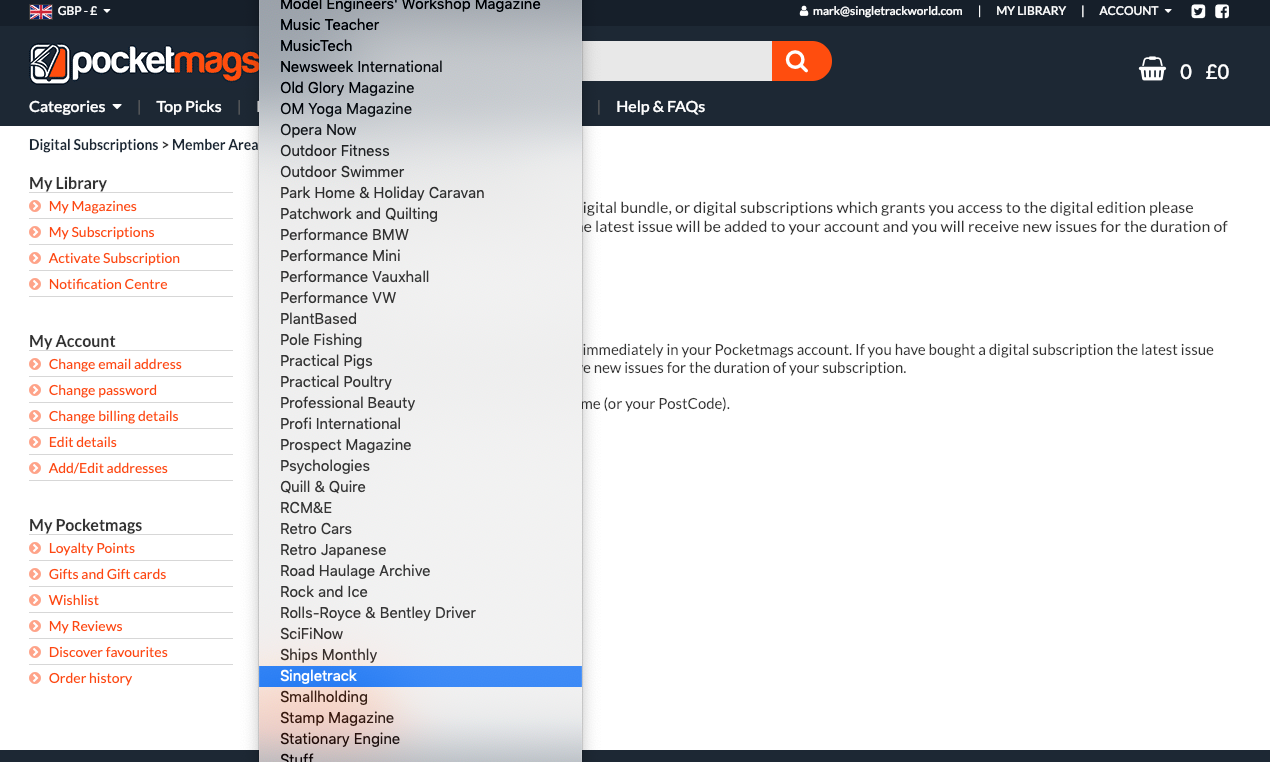
Then enter your Singletrack subscription email and sub number to link your accounts.
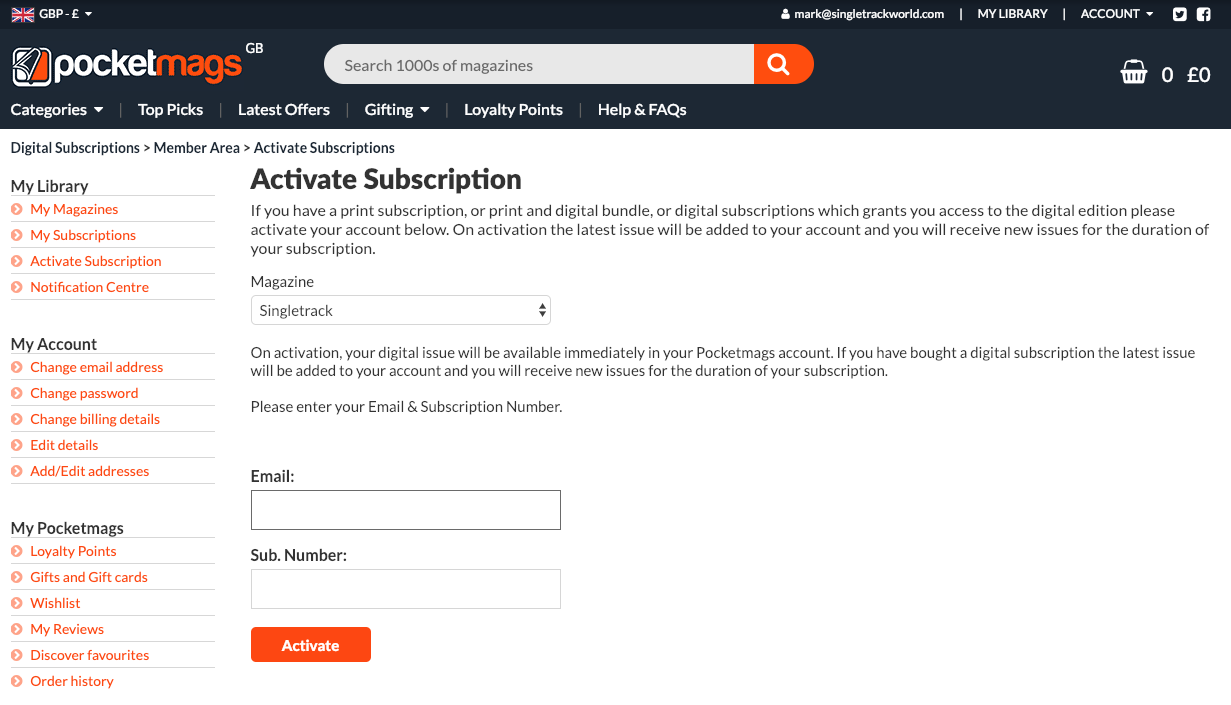
Once linked you will be able to access your Singletrack future issues through the main Pocketmags Android App.
Download the Pocketmags App for Android here. Once installed, login to the app using your Pocketmags Account. Your first issue of Singletrack will be available to you within the app.
