Known as the makers of some of the world’s finest CNC machined alloy pumps and multi-tools, US based company Lezyne has more recently delved into the world of cycling GPS computers. That may seem like an odd move for a brand that’s best known for nifty tools and trick pumps, but given Lezyne also has an ever growing range of highly regarded LED lights, the transition to offer a more sophisticated line of electronics really isn’t that odd at all.

After announcing plans for its first foray into the GPS market back in early 2015, Lezyne has since launched three new cycling GPS computers including the Mini GPS, the Power GPS, and the Super GPS.
In the current Garmin-dominated marketplace, this is a bold move for sure. But if anyone could offer a competitive and user-friendly alternative to the G-units out there, it would have to be Lezyne. And as a company that’s solely focussed on the cycling industry, it really does believe it has something unique to offer.
“Once we had established ourselves in the electronics category with LED lights, it was a logical evolution for us”, explains Dillon Clapp, the Worldwide Communications Manager for Lezyne USA. “We develop and produce everything in house and the infrastructure needed to design GPS computers—programmers, electrical engineers, etc.—was already in place. Granted, we had to expand our team, and it’s a much more complicated product, but we successfully produced our very own line of GPS computers.”

From the initial conception through to testing and production of the finished product, there were two years of hard work that went into the new GPS units. Lezyne’s goal was to produce a solid and reliable product that would be competitively priced, and easier to use than the competition.
Over the past eight months, I’ve been putting the top-of-the-range Super GPS computer to the test, in order to find out exactly what Lezyne have to offer to us mountain bikers.

Initial Impressions
Like the Mini and Power GPS units, the Super GPS features a robust construction with a classy polished alloy casing. There are two rubber buttons on each side of the unit, and there’s a small micro-USB port at the base of the head unit that’s used for recharging and connecting with your PC or laptop.

Lezyne developed its own X-Lock mount, which relies on two rubber O-rings to mount to your bar or stem. The cross-shaped tab shares a similar twist-and-lock design to a Garmin mount, though the Super GPS requires a little more pressure to install and remove, giving it added security while on the bike. Also available separately is a Forward Mount to place the computer out in front of your bars.

Inside is an internal Lithium polymer battery that’ll provide up to 22 hours of runtime, depending on how much work the computer is doing and how many devices it’s connected to. The internal memory card will record up to 400 hours of ride data before you need to start manually deleting saved rides.
The Super GPS is built for protection against the elements, but it isn’t classed as waterproof. And you’ll need to ensure that the rubber cover for the USB port is pressed in correctly, because it’s a potential entry point for moisture if you leave it ajar.

Setup
While many GPS computers claim to be easy to use, the Lezyne Super GPS truly delivers pain-free setup. Most riders will love the fact that you can simply mount the computer to your bars, turn it on, hit the start button, and begin recording your ride straight away.
Gone are the days where you’d need to wrap a fiddly wire down the cable on your front rim brake to cable tie a speed sensor on the bottom of your RockShox Mag 21 fork. Nowadays, modern GPS technology means your humble trip computer can rely on GPS satellites to triangulate your position and track your movement to deliver you riding speed, distance travelled and even your elevation. No fiddly wires or sensors required here.


Compared to the cheaper Mini and Power GPS computers, the Super GPS makes use of both Russian and US satellites, making for better accuracy when determining your exact position. It also means it can find a GPS signal faster than other computers that only rely on one form of satellite.

In addition to the basic metrics, the Super GPS comes packed to the hilt with functions. Tapping the Menu button allows you to scroll through all of those functions, which includes average speed, current altitude, elevation gained/lost, temperature, cadence, heart rate, ride time, power output, calories burned, and a whole lot more.

While the Super GPS is ready to ride out of the box, there is a plethora of options for customising it to your needs. If you tap and hold down the Menu button, you’ll get taken to the Main Menu, where you can alter settings including personal details like your height, age and weight. Here you can also select the type of bike you’re riding and its wheel circumference if you’re pairing the Super GPS with a speed sensor.

In the Main Menu section, you can also customise the screen layout by choosing how many data lines you want displayed on the screen at the one time. The default is two, and in this setting the font size is much larger. The maximum number of data lines you can display is four, which I typically used throughout the test period. This meant I always had my current speed, a clock, riding distance, and ride time displayed in front of me, all without the need to scroll through any buttons. If you were spending a lot of time training with the Super GPS though, you could always configure the screen to always show your heart rate and cadence. Or average heart rate. Or power. The choice is yours baby!
Other neat customising options include the ability to setup the Super GPS to automatically pause the recording if it detects that you’ve stopped riding. You can also create customised alerts that will see the unit beep at you if you hit a particular heart rate zone, or if you’ve been riding for a particular amount of time, which is ideal for racing scenarios as a nutrition prompt.

Connectivity
One of the Super GPS’s biggest strengths is its connectivity. With both ANT+ and Bluetooth wireless communication, the Super GPS will talk to almost any device you could possibly want, and it’ll do it all simultaneously too. Clever little bugger.
Pairing a device happens in the Main Menu page, where you can select your ANT+ devices such as heart rate monitors, speed & cadence sensors, and power meters. Just scroll to the sensor, click ‘Enable’, then wear your heart rate strap or start spinning your cranks for the Super GPS to pick up the signal and pair with the device.

Throughout the test period, I paired the Super GPS with my Wahoo TICKR heart rate monitor, as well as a BLUE SC speed & cadence sensor on my mountain bike, and a DuoTrap speed & cadence sensor on my road bike.
I also make use of a Wahoo KICKR trainer at home, which will pair wirelessly to the Super GPS, providing you with a live reading of your actual power output for effective training sessions when the weather ain’t so good out.
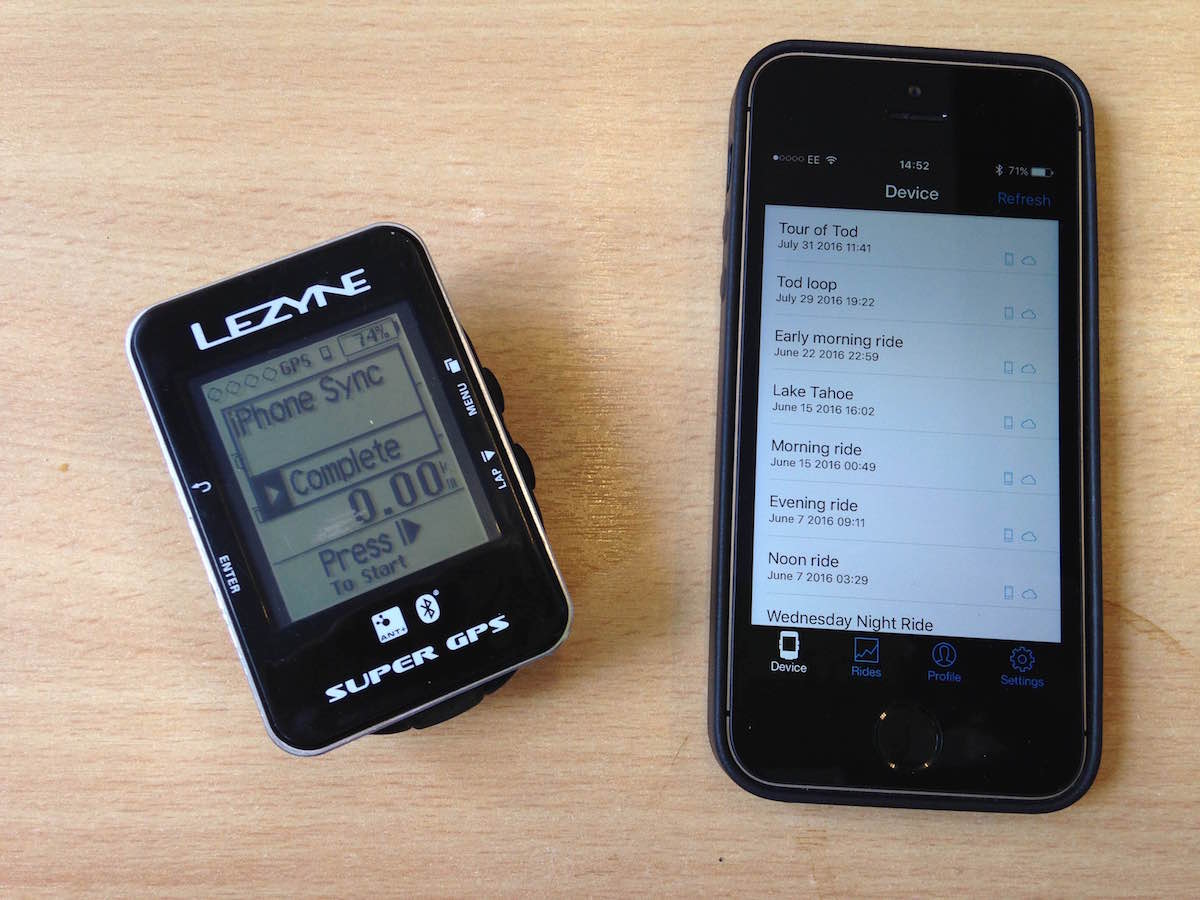
Another neat feature of the Super GPS is its ability to talk with your smartphone via Bluetooth. Once the two are paired, you can tell the Super GPS to display text messages, emails and incoming phone calls through its display. Not just alerts, but proper text as it would be displayed on your phone. This might sound like a gimmick, but I found this more than useful when out on longer mountain bike rides when my mobile phone is typically stashed inside my backpack. The ability to quickly glance at the Super GPS screen to see if I had an important incoming phone call was mighty useful. Particularly if I was meant to be at work…
Data Analysis
To pair the Super GPS with your smartphone though, you’ll need to download Lezyne’s own Ally app. The app is free, and it’s a neat way to save and upload your rides so you can track your overall progress. It’s linked to Lezyne’s GPS Root Database, which is basically the desktop version of Ally. Once you’ve created a profile and logged in, you’ll be able to see all of your uploaded rides on both your laptop and on your phone.
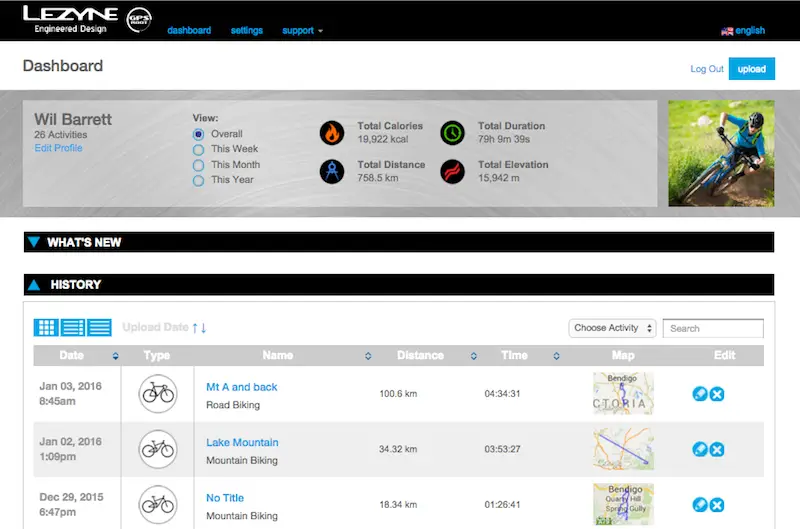
But what if you’re addicted to Strava? Good news, because you can sync Ally/GPS Root up with Strava, so that each ride is automatically uploaded to Strava too, all without ever having to plug the Super GPS into your computer. That means you can begin your post-ride Strava-gloating before your coffee or beer has even arrived at your table.
The secondary benefit here is that I don’t have to leave Strava running on my phone anymore, which traditionally drains the battery hard-out. By letting the Super GPS do all the hard work during the ride and simply uploading the ride to my phone when I’ve finished up, I no longer have to fret about whether my phone will be dead halfway through an epic backcountry mission.
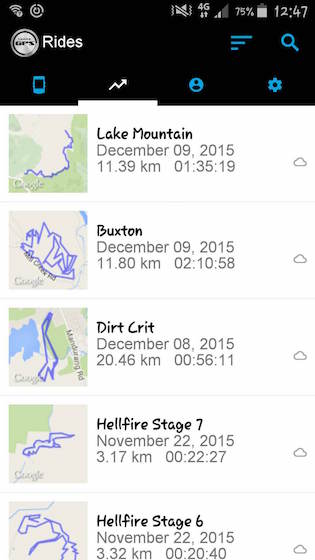

All of that aside, I’ve actually found the Ally app to be a great way to track all of my riding data and to have that information at my fingertips. Each ride will show details such as your riding distance, average speed, and elevation gained, and it’ll overlap it over the top of Google Maps, so you can see the exact whereabouts of that cool new trail you discovered. I’m sure all of the data would be even more useful to the properly competitive riders out there, but even for us punters, being able to quickly identify how many miles you’ve ridden in the past week/month/year is pretty cool.
What I will point out though, is that it’s worth checking that your phone will support the Ally app. My personal iPhone 4s wouldn’t, as it had an older version of iOS on there that Ally didn’t like. Lezyne provide a list of compatible phones and operating systems on their website, so it’s worth having a look at that to ensure your phone will sync up to the GPS.
Areas for improvement
For Lezyne’s first attempt at a GPS computer, they have done mightily well with the Super GPS. However, there are a couple of areas I would like to see improved on in the future.
One issue I ran into was with swapping the Super GPS between my road and mountain bikes when I wanted to pair a speed/cadence sensor. While the unit would pair with the closest sensor within its proximity, it obviously doesn’t distinguish between fat and skinny tyres, meaning the wheel circumference saved in its settings could potentially be very different from the bike you’re riding. I suspect it’s a case of programming (and lots of boring stuff that I have no capability of understanding), but it would be great to have the option to select ‘Bike 1/2/3’ when turning the unit on.

I also ran into trouble during an XC marathon race, where I had forgotten to disable the Speed/Cadence function. After I uploaded the ride to Ally, I found some weird discrepancies in the data that saw my max cadence apparently hitting 208 RPM, and my speed being 0km/h for the first 4km. As it turned out, the Super GPS was hunting for sensors even though I had none on my bike, and it’s data got a little screwy trying to pick up sensors on other competitors’ bikes. Of course that was my mistake, but I feel that a more robust connection between the Super GPS and your own sensors should be the case.
That said, I did find that the Super GPS was extremely accurate in its ability to record your riding distance and speed without the aid of an additional speed sensor. I carried out several experiments on 80km+ plus rides where I ran the Super GPS alongside a regular trip computer that was recording wheel circumference. In every situation, the variance in distance between the two computers was less than 1%. That led me to conclude that unless you’re riding in areas where there’s very dense tree cover, or lots of tunnels, or enormous mountains where you could lose the GPS signal, you don’t really need to bother using a speed sensor with the Super GPS – it’s that good.

As you’ll have already figured out, the Super GPS doesn’t have any live mapping abilities. So while it’ll record where you’re going, you can’t upload ride files to it and have it give you directions on the trail like a Garmin 810 or 1000 will. Then again, the Super GPS is far cheaper than those aforementioned options.
This isn’t really a negative of the Super GPS, it just simply boils down to the fact that the Mini, Power and Super GPS are the first three computers they’ve chosen to release and they’ve been released at specific price points with specific functions. From what we’re aware of, Lezyne is planning to release more advanced GPS computers in the future, which will likely have live mapping abilities. Watch this space…

Overall
I take it that it must be a mammoth challenge trying to design a cycle computer to please everyone. And especially if you’ve never designed one before. In which case, you’re far better off designing a product for 90% of the riders out there, rather than packing in those highly specific functions just to please the few.
With that in mind, Lezyne has delivered a brilliant computer in the Super GPS. It features class-leading connectivity, it is very easy to use, and aside from live mapping, I think it pretty much covers every function you could possibly expect out of a GPS computer. Plus, it doesn’t come with any useless crap that you don’t want.

For me, its simplicity and ease of setup is very much appreciated, and it doesn’t take long to customise it for your needs. I also really like the Ally app and GPS Root Database software. Rather than seeming like an after-thought, the software shares the same user friendliness as the Super GPS, and has actually made analysing my rides a genuinely interesting and rewarding process.
Once you factor in the asking price, it goes without saying that Lezyne have well and truly ruffled the proverbial feathers of their competition.





