- This topic has 365 replies, 110 voices, and was last updated 8 years ago by ratherbeintobago.
-
Windows 10 – Day 0 installation.
-
bruneepFull MemberPosted 8 years ago
after a bit of searching it seems to be the lack of space on the 100mb section I’ve tried to increase this but I’ve failed at my attempts
Anyone care to offer a solution
simondbarnesFull MemberPosted 8 years agoMy laptop doesn’t want to upgrade. It fails the first time it tries to reboot – I just get left with the blue windows logo in the middle of the screen. Have to turn laptop off and when it reboots it recovers 8.1
Oh well, it’s only a computer.
seosamh77Free MemberPosted 8 years agobruneep – Member
rumbledethumps » Bruneep have you got enough space on your c:drive? It might be that.
I’m loving the streaming Xbox one games to the PC. I’ve finally got my telly back in the living room from my lad :)… Its marvellous!
after a bit of searching it seems to be the lack of space on the 100mb section I’ve tried to increase this but I’ve failed at my attemptsAnyone care to offer a solutionhave you made the large partition smaller to allow you to make that yin bigger?
stimpyFree MemberPosted 8 years agobruneep seriously try the stuff on the reddit link.
I had your exact problem. It solved it.
The 100mb partition won’t resize – you need to shrink the amount of crud filling that 100mb partition.
CougarFull MemberPosted 8 years agoWhy keep that partition at all? Flatten the lot and let the installer worry about it.
CougarFull MemberPosted 8 years agoDoes it not give you the option? The W7 installer does when it asks you where to install; you click Advanced IIRC and it takes you to a disk management menu.
stimpyFree MemberPosted 8 years agoAs far as I recall the Win 10 installer (as an update) doesn’t give options, it is a fully automated upgrade install.
I think you need to download and burn the ISO then install from that if you want install options – Win 8.1 did this too, which is why you need to go through the steps in the reddit link (there must be other ways of doing it too, it’s just that I had this problem, found that via Google, tried it and it works).
bruneepFull MemberPosted 8 years agoNow got it to 62Mb free space folowing the redit guide, that had some issues that were cleared up further down the posts.
atempting downloading again 🙄
CaptainSlowFull MemberPosted 8 years agoIs it possible to install older browsers? Ie10?
Ie11 is installed as well as edge
matt_outandaboutFull MemberPosted 8 years agoNow running on my work laptop (Aspire S3/i5/6gb/SSD) and seems 100% fine, and noticeably wizzy.
Also running on old work desktop (Dell Pentium E/1.8/2gb) and again seems fine, and really wizzy…. 😯
scaredypantsFull MemberPosted 8 years agoto get a “proper” download of W10 to use via USB stick and fresh installation, (which I think is what cougar’s thinking, try here:
http://www.microsoft.com/en-us/software-download/windows10
and here:
http://windows.microsoft.com/en-gb/windows-10/media-creation-tool-installback2basicsFree MemberPosted 8 years agoanyone know how you get rid of the ever changing wallpaper when you awake from hibernate and before you login
it has some creepy message about “do you like this image click here…”i discovered that windows defender sends details back to microsoft, go into the settings to turn it off (it may have done this in win8.1 to be fair)
FreesterFull MemberPosted 8 years agoSo I found my first problem last night. Photoshop Elements 6 won’t run. Comes up with some error about ‘Internet Explorer 5 or later must be installed’. I assume it’s because PSE6 doesn’t recognise Edge.
I tried to install IE11 from the M$ website but didn’t succeed. Website seems to not recognise Windows 10 as a valid OS to install on.
CaptainSlowFull MemberPosted 8 years agoIe11 come with w10 and can be used instead of edge.
I’ve got it running in a vm on a 2011 mbp. I’m using ie11 for siebel stuff
Go to find type Internet explorer and pin to start.
I’m using the full version not the upgrade
CougarFull MemberPosted 8 years agoPhotoshop Elements 6 won’t run
Far as I can see, Elements 6 came out in 2007, and 14 is due next month. Whilst I’m no fan of spending money on upgrades for the sake of it, it’s perhaps time to consider upgrading.
FreesterFull MemberPosted 8 years agoFar as I can see, Elements 6 came out in 2007, and 14 is due next month. Whilst I’m no fan of spending money on upgrades for the sake of it, it’s perhaps time to consider upgrading.
Fair comment currently downloading the trial version of 13 and maybe hang on for 14 next month.
nemesisFree MemberPosted 8 years agoI assume it’s because PSE6 doesn’t recognise Edge.
W10 has IE installed – just search on ‘Internet Explorer’ from the start menu.
FreesterFull MemberPosted 8 years agoW10 has IE installed – just search on ‘Internet Explorer’ from the start menu.
In which case I reckon chances of getting PSE6 running on W10 are slim to none (I tried various compatibility modes last night but no joy).
Maybe splash the cash on a newer version of PSE. PSE6 has done me well and came free with the PC I am still running!
CaptainSlowFull MemberPosted 8 years agoIs anyone running theirs with no additional AV?
As I understand it, w10 comes with the next iteration of MSE and should not need it (unless you undertake risky Internet activites such as dwarf goat pron and dodgy torrents etc)
CaptainSlowFull MemberPosted 8 years agoGood stuff, thanks for confirming. Will leave it as is then
mrjmtFree MemberPosted 8 years agoYou should be eligable for a free upgrade to 14 if you bought 13 within a month of 14 being released. Predicted release date for 14 is 22nd sept, so buying 13 some time after 22nd oct should be ok.
https://helpx.adobe.com/x-productkb/policy-pricing/upgrade-policy-product-announcement.html
(note the number of shoulds in that post!)
edit: although adobe have 13 on sale till 24th August, so being a big corporate baddy they’ll probably release 14 on 25th September to avoid all the people who bought it cheap being able to upgrade for free!
aracerFree MemberPosted 8 years agoCan I just double check for those who’ve been through this:
If you do the update, that generates a W10 product key (which you can extract from the installation in some way?)
Once you’ve done the update you can download the full install iso?I have a new (to me) W7 laptop here, which I’m planning on doing a complete re-install on. Was just wondering whether it was worth preparing a potential upgrade to W10 in the future – possibly after the date when you can get it for free. So I presumably want an install iso and a product key – if I do this now before re-installing (I have the icon sitting there) I can then re-install to W7 as planned and put the W10 installation media aside for another day. Can somebody give me a quick walk through of what I should do?
(the old laptop this replaced also has a valid W7 pro licence – also wondering if I can use that to install W7 on the new machine and generate myself another W10 product key)
CougarFull MemberPosted 8 years agoYou’re right except, there’s no key, you register a hardware identifier with the activation servers. It’s per-machine.
aracerFree MemberPosted 8 years agoAh, thanks, so it’s only the machine which I do the update on which is registered, and I won’t gain anything by using a different product key on the same machine? So once I’ve done the update I can then do a clean install of W10 on that machine at any point in the future and it will activate OK.
I’d wonder whether that trick would only work for the next year, but then presumably that would prevent people who had upgraded from re-installing if they needed to. I suspect I might just do a clean W10 install and Clonezilla it just to be on the safe side.
I’ve seen a few people have done this with VMs – presumably there’s some hardware identifier for the VM which gets stored with the activation servers? Has anybody tried then running multiple instances of the same VM (currently we do this with W7 using linked clones) – does it “phone home” and get upset when it finds multiple instances with the same ID? I suppose I might as well see if I can put my spare W7 product key to use that way.
dvatcmarkFree MemberPosted 8 years agoI’ve done exactly what you are asking, I upgraded my old laptop from 7 to 10, then re-installed using the win 10 iso created using the media creation tool.
After the upgrade I extracted the windows 10 registration code using a bit of VB script and wrote it down ready in case the re-install required it.
I booted using the ISO, flattened the drive and proceeded with the re-install, when prompted I entered the code and it came back as not recognized which is odd. However there’s a skip button at this stage, so I clicked it and the install carried on fine. Once installed windows comes up as activated under properties so all is good and its much quicker than the upgraded version
scaredypantsFull MemberPosted 8 years agooooh, good answer – I’m planning to do exactly that, dvatcmark
aracerFree MemberPosted 8 years agoOne other thing – when I download an iso, do I go for English or English International?
wysiwygFree MemberPosted 8 years agoMy problem seems to be if anyone else is logged in it tells me my password is incorrect till I log the other person out ..
makecoldplayhistoryFree MemberPosted 8 years agoI love it so far. A really great OS. Running well on my netbook, laptop and big desktop.
The only issue I seem to have on the desktop is that the dedicated physx card has the dreaded yellow exclamation mark in device manager and doesn’t appear in the Nvidia control panel. I don’t seem to be the only one and am sure it’ll be fixed soon.
My favourite feature so far is the one where when aero snapping one window, you get choice of other windows to put on the other half of the screen.
EdukatorFree MemberPosted 8 years agoThanks to all who have posted tips above. I’ve found almost everything and all the connected things are now working. Just the hibernate/sleep thing isn’t working. After a couple of hours it comes back to life on its own but without the screen or keyboard. Unplugging and plugging in is the only answer. Also the boot seems to take an eternity compared With 8.1.
tronFree MemberPosted 8 years agoDoes anyone have Office Professional 2013 working on Windows 10? They only list Windows 7 and 8 / 8.1 as compatible…
scaredypantsFull MemberPosted 8 years agoI’ve got office 2007 pro running – and I’d expect that to be less compatible
The topic ‘Windows 10 – Day 0 installation.’ is closed to new replies.