Home › Forums › Chat Forum › Tiscali/Talk Talk – is this a scam?
- This topic has 16 replies, 14 voices, and was last updated 14 years ago by MrsToast.
-
Tiscali/Talk Talk – is this a scam?
-
AnonymousFree MemberPosted 14 years ago
I took a phone call on behalf of my mother today regarding her computer. Talk Talk are saying that the computer is infected with "infections" and would like to sort the problem out.
I was talked through how to check whether the computer was infected and talk talk are saying that it is. They said that this is the reason why the computer is running so slowly, the computer is corrupted including the operating system and that an engineer could resolve the problem.
Firstly, the computer is less than 6 months old and is not running slowly whatsoever. And secondly, I have gone through the check on my own computer and there are red errors and yellow warnings on mine too which would suggest that my computer is also corrupted.
I asked twice if there would be a charge before the engineer took control of my computer to resolve the problem. I was told no, but there would be a charge afterwards. I asked how much and he said between £25 and £75 depending on how complicated the problem was. Before I would let the engineer on, I again confirmed if there would be a charge – I was told no.
Anyway, the engineer did what he had to do and talk talk came back to speak to me. They said that some softward needed to be downloaded and that they would be a charge. They asked whether I would be paying by mastercard or visa and I said that I was told there would be no charge. "discussion follows!". Then talk talk showed me the website: click2fixs.com and asked me to click on the Super Plan which costs £143. I instantly said my mother would not pay this and was referred to the Basic Plan £72. I again said my mother would not pay this. I also said that I believed I was being duped and that their phone call was in fact a sales call. "discussion follows!"
I asked why they had called my mother to inform her that her computer had "infections" and I was given a load of rubbish about online viruses etc. She has McAfee so surely she is covered for these? They told me that they were calling all Dudley talk talk users to inform them of this and that about 30 people had had the same problems etc.
I said I wasn't prepared to pay and wanted to seek a second opinion. Before I could blink I was referred to another chap and I explained what had happened. After another lengthy discussion where I refused to pay as I believe I had been duped, this chap starting saying that the case would be handed over to the legal department, but before I could go the engineer had to come back online to take off the software he had downloaded. The line went quiet and I quickly shut down the computer and closed the telephone call.
The software the engineer had downloaded came from this website: http://download.cnet.com/windows/ which is free and they want to charge me.
Do internet providers normally telephone the customer to tell them that their computer is infected with "infections"?
Over to stw wisdom – is this a scam?
ojomFree MemberPosted 14 years agoClarify please… you got a call from someone who wanted to log into your computer and you let them…?
How do you know who they were? What proof did you get? And who calls them 'infections'….
NUKE FROM ORBIT.
pedalheadFree MemberPosted 14 years agoSounds like a cynical attempt at getting your mum to sign a contract she doesn't need, at worst a total scam. Run a full virus & spyware scan on the PC immediately in case they've meddled with it.
DingerFree MemberPosted 14 years agoI would switch the modem/router off and then boot the PC up and do a virus/spyware scan before going back online again. Just to be safe really in-case they left you with a key logger or other type of program than could send information on over the net.
allthepiesFree MemberPosted 14 years agoSCAM! There are increasing cases of people ringing up and claiming that your PC has viruses etc and then charging you to effectively do nothing.
For example:-
http://www.bleepingcomputer.com/blogs/mowgreen/index.php?showentry=1573
allthepiesFree MemberPosted 14 years agoAnd you actually let someone you don't know take control remotely of the PC ? 😯
Are you 100% sure that they don;t now have the necessary details to gain access again and potentially snoop on credit card details etc being entered ?
CountZeroFull MemberPosted 14 years agoI'd love for someone to try this on with me. Unlikely, as I'm with BT, not TalkTalk, who I wouldn't trust as far as I could spit a rat.
KevaFree MemberPosted 14 years agoif some bod claiming to be from an isp company phoned me up telling me I had viruses on my pc and they wanted to connect to it to fix them I'd tell them to pish off and hang up. end of.
Kev
allthepiesFree MemberPosted 14 years agoMake sure you remove all the s/w they asked them to install also (pronto).
(I guess a system restore would effectively do this though).
skiFree MemberPosted 14 years agoDoes sound like a take on a scam talked about on here last week:
http://www.singletrackworld.com/forum/topic/beware-computer-support-cold-calling-scam
allthepiesFree MemberPosted 14 years agoAh, that's where I picked up on the scams, cheers ski! Couldn't remember where I'd read about them recently.
bigyinnFree MemberPosted 14 years agoBT binned phorm last year.
First thing I would do is disconnect the router from the internet.
Next change your router password.
Then run a full antivirus scan, then a full malware scan using malwarebytes.
That should make sure your pc is clean.
Check the add remote programs for any stuff you dont recognise.dave_rudabarFree MemberPosted 14 years agoWhen you go back to your Mum's, take with you & install the latest version of Malwarebytes & Spybot – these should at least help to find out if there is anything iffy on there.
If it were me, i'd be re-installing the web browser(s) too! They will undoubtedly have installed some software on it too, so maybe even do a system restore to the previous saved point before they came meddling, then run the two above software apps to check it.
timdraytonFree MemberPosted 14 years agotalk talk are an indirect isp, how would they know that you have any malicious programmes on your pc?
(they only resell a BT broadband product)
deffo a scam
uninfect your pc as per the above advice!
bigyinnFree MemberPosted 14 years agoActually talk talk supply their own kit in the exchange now, they rarely resell BT's service these days.
MrsToastFree MemberPosted 14 years ago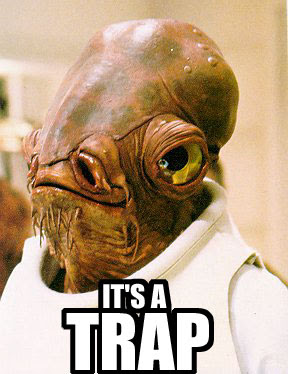
Your ISP won't know if your computer's infected or not, and even if they did, they wouldn't actually care enough to tell you. You've been scammed, dawg – it's basically the same as those fake "Your PC is infected, click here for a free scan" popups you sometimes get.
Get your mom's PC cleared asap (Spybot, MalwareBytes), etc, as it's very likely they've installed spyware on there (so you will keep on needing their 'services'). I'd also phone Talk Talk directly as well, as it may be that they're unaware there's a company using their name to gain access to people's PCs. Whole thing is fishier than Admiral Ackbar, imo.
From this bastion of technical know-how, This Morning:
Computer scams
* Some victims of the scam have had their bank accounts emptied as a result of the con. Consumers across the country have been called by scammers pretending to be from Microsoft or an internet service provider.
http://www.itv.com/lifestyle/thismorning/more/scamswithdonalmacintyre130110/
The topic ‘Tiscali/Talk Talk – is this a scam?’ is closed to new replies.
