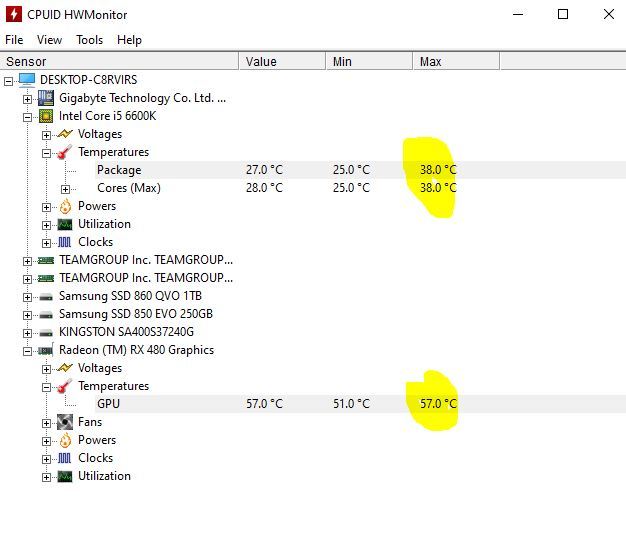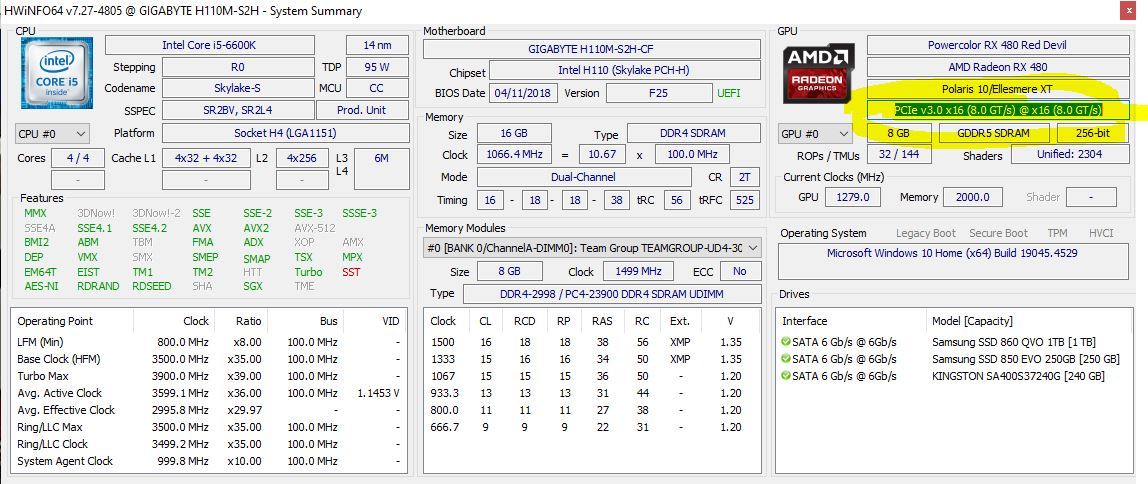Home › Forums › Chat Forum › PC power issue
- This topic has 21 replies, 9 voices, and was last updated 5 months ago by Cougar.
-
PC power issue
-
alexandersupertrampFree MemberPosted 5 months ago
I re-built PC into a new case, I took all the power cables out and thought had taken pics of where everything went 🙁
Main motherboard (MSI Z390) power input is for CPU_1 8 pin plug, CPU_2 is a 4 pin plug.
Could not find the 4 pin plug/cable and assumed the dog must got to it. PSU only has an 8 pin CPU2_ socket. Could not find an 8t04 cable so purchased a 8 to 8 split cable and plugged in one of the 4 pins into cpu_2.
Rebuilt but no power and assumed I had messed the header pins up, had to remove the graphics card to check the pins, re built and still the same.
Removed the the new cable from PSU and motherboard and tried again. Booted up fine but can no longer activate the CPU game boost in the bios. Internet told me the cpu_2 was only for overclocking but everything worked ok before.
Can anybody help?
TheFlyingOxFull MemberPosted 5 months agoI wouldn’t worry about the game boost. The generic overclocking feature on a motherboard that can take any number of different spec CPUs is unlikely to be optimised for any single one of those CPUs. Do you really even notice any tangible improvement when gaming anyway?
alexandersupertrampFree MemberPosted 5 months agoI only really use Iracing so not a pro gamer, just a sad old man who pretends to race cars😃but I was on it most days (before broken collarbone) and noticed a big drop in FPS since the case change. There is a performance box that shows FPS, network, CPU. GPU and other bits. The “R” line is for rhe renderer and shows latancy between the CPU and GPU. Its now a red line.
mattyfezFull MemberPosted 5 months agoHow much of an FPS drop?
Is it possible when you re-housed the PC, you plugged the monitor cable into the rear plate on the motherboard, rather than into the rear of the graphics card, thereby you’ll be running off of the onboard graphics rather than the dedicated graphics card?
alexandersupertrampFree MemberPosted 5 months agoAbout 40/60 FPS used to get way over 150 on most circuits. It did drop a bit after the monitor upgrade ( 34″ to 49″ ultra wide) Now it’s below 100 most of the time, occasionally down to sub 60.
I have never used the onboard, it is connected to the graphics card.
mattyfezFull MemberPosted 5 months agoYes, photos would be usefull, along with the full spec of the PC.
It’s really dificult to try to diagnose it blind on a forum..
Also the spec of your old and new monitors – if you’ve gone from say ‘standard’ HD 1920×1080 pixels, to ultrawide 3440×1440 pixels then you are going to see a hit of your frame rates as there’s a lot more pixels to compute, so the graphics card and CPU will be working a fair bit, possibly a LOT harder.
So that would explain the drop from ~150fps to ~100fps, but you say it’s now running at about 40-60 fps?
Overheating can cause this too, have you checked your temperatures, mostly CPU and GPU temps? you can download this..
https://www.cpuid.com/downloads/hwmonitor/hwmonitor_1.53.exe
It’s a bit confusing to look at at first, but you can collapse the lists as you are only really interested in CPU and GPU max temps:
alexandersupertrampFree MemberPosted 5 months agoThanks for all the input, I cannot log in to flikr to upload any pics.
I had a huge FPS with a 3060 with a 34″ 3440×1440 and the 4070 was doing fine with 5120×1440, But since the case build a big drop, and now unable to boost.
PC is
MSI Z390 GAMING EDGE
I7-9700 3GHz
4070ti
32GB Ram
Samsung g9 49″ monitor.
JackHammerFull MemberPosted 5 months agoWhen you swapped case case over, did you have to remount the CPU cooler onto the CPU?
Made sure your GPU is in the correct PCIE slot (usually the top one, closest to the CPU)
Is the new case smaller, less aerated?
All the ram is seated correctly, same with the GPU.
GPU has the right number of power cables plugged in, with no daisy chaining?
nixieFull MemberPosted 5 months agoI cannot log in to flikr to upload any pics.
Use https://postimages.org/ no need for an account.
branesFree MemberPosted 5 months agoWhen you swapped case case over, did you have to remount the CPU cooler onto the CPU?
Yeah, I’d be checking that the CPU (or GPU I guess) isn’t overheating and then throttling. Should be obvious enough with any of the HW monitor apps.
CougarFull MemberPosted 5 months agoGPU has the right number of power cables plugged in, with no daisy chaining?
This was my thinking. If it’s a modular PSU and a cable has been swapped out for some sort of random splitter cable then it’s potentially* not designed to be delivering power to two places from one circuit. But that’s a blind guess, it’s why I asked for photies.
I wonder idly whether that dog-eaten 4-pin cable ever existed, that chip isn’t excessively demanding. Maybe disconnect it completely and see what happens?
(* – ho ho!)
alexandersupertrampFree MemberPosted 5 months agoQuick update, cheering on Denmark at the moment.
Robot hoover has picked up the magnetic mesh case filter chewed up but no cable. Everything he xhees ends up in the ecovac. Must been lying, but still sure it was there😐
GPU cables i had sharpie numbers on them and they went back in the correct order.
But GPU is definitely not on the top slot this time- bollocks
quentynFull MemberPosted 5 months agoJust check that you haven’t plugged the monitor into the onboard graphics card and not a discrete graphics card
It’s easy to do as Windows will seem to work fine, but as soon as you go into a game of course you’re using the built-in graphics card if you have one on the CPU which is likely to be terrible
Just make sure that the HDMI plug is plugged into the separate graphics card and not the motherboard
PoopscoopFull MemberPosted 5 months agoBut GPU is definitely not on the top slot this time- bollocks
I suspect we might have a winner here if I’m reading this right? The lower slot will have a much lower bandwidth I would think.
CougarFull MemberPosted 5 months agoRobot hoover has picked up the magnetic mesh case filter chewed up but no cable. Everything he xhees ends up in the ecovac. Must been lying, but still sure it was there😐
Do you want to try that sentence again when you’re not six pints in? 😁
JackHammerFull MemberPosted 5 months agoHuzzah!
The correct slot will normal have more PCIE lanes to allow for more data bandwidth.
It’s usually a bit bulkier in construction with a tab like the RAM slots.
Hopefully re-seating it into the correct slot will get you back to 100FPS.
mattyfezFull MemberPosted 5 months agoI suspect we might have a winner here if I’m reading this right?
Possibly.. Usualy only the top pcie slot is full speed, I. E. Pcie x16
The lower ones are most likely x8 or x4
A quick and easy way to check is to download another monitoring tool, ‘hw info’ … https://www.hwinfo.com/download/
And check the graphics card section, for example make sure it says ‘x16’
alexandersupertrampFree MemberPosted 5 months ago@ cougar
Oh, what a ****. 😃
I have not found any evidence of any dog chewed pc components in the robot vacum.
So it was never installed 😐😐
But moving the huge 4070 into the top slot has fixed the FPS issue, still unable to game boost though.
Many thanks for everyone helping me notice the school- boy error, and I have saved the temp tools links.
I had forgotten how helpful it could be here, it not only full of threads with members arguing they are more left wing than others🤔😐😃
mattyfezFull MemberPosted 5 months agoGlad its fixed!
I’ll give you some extra unsoilicited advice… because that is the way of the internet forum!
I have not found any evidence of any dog chewed pc components
There likely never was one there in the first place, you can usually get away with just the one CPU power cable unless you are overclocking or running a really power hungry CPU. the second cable, for want of a better term, serves to stabalise power delivery from teh PSU to the CPU in times of very high demand.
Buying 3rd party PSU cables…be very carefull… the pin outs on the motherboard will be standard, but the pin-outs on the PSU can, and do, vary, even between different models from the same manufacture, so if you are buying replacement or extension cables, you have to really tripple check the pin-outs at each end correspond to each other and are correct.
still unable to game boost though
I’m not sure what you mean by that..is that like an in-game setting or something? I’m not familiar with that game. Might be worth updating your graphics card drivers?
alexandersupertrampFree MemberPosted 5 months agoAll advise is gratefully received.
I now agree there was never the extra power cable, I need to stop blaming the dog for everything that goes missing 🙂
The MSI motherboard has a CPU and RAM overclock/boost option. Previously I was able to boost the CPU from 3-4.7 GHz. I can still boost the RAM but not the CPU. I won’t be touching it now though as all is working fine without the extra boost 🙂
CougarFull MemberPosted 5 months agoIt’s easy to assume that because there’s a connector, it must be connected.
Apologies if I’ve told this tale before, I’ve copied and pasted it from my collection:
I was working in Tech Support. A chap called me with some problem or other. I don’t recall what, it’s not really relevant. Almost as an afterthought as we were wrapping up the call he said “oh yeah, and my computer won’t switch off.”
A quick technical history recap is needed here for context. At the time PCs were “AT” format. The power supplies had real click-on click-off (like a ballpoint pen) power switches which switched actual live and neutral mains voltages. Typically power supplies had a inlet just as today but also an outlet of the opposite gender where you could use a “piggyback” male-to-female power cord to drive the monitor (IEC13 to IEC14 for nerd googling purposes). Turn off your PC, the screen also goes dark. Great.
So, “my computer won’t turn off”… it’s not like computers of today where power is logic-driven, unless the switch has imploded internally and gone close-circuit – a wildly unlikely scenario – that’s simply not possible. WTF? I leapt on this because “wait, what?” is written through my bones like Blackpool rock.
I started digging. Casually I got the second hand grenade from him. “Oh, and I was missing a cable.” Were you? What cable? He’d seen the power outlet on the AT power supply. Concluded “hm, something must have to go in there.” And…
Look. What I’m about to type sounds far-fetched. But I swear on my goddamn life that this is not an apocryphal tale, it is an actual conversation I had with my very own actual mouth and my very own actual left ear under one of Plantronics’ finest.
The guy tells me that he couldn’t source the correct cable. So he’d approached an “electrician friend” who’d made one up for him. A regular UK mains plug on one end, and a male-pinned “kettle lead” socket at the other.
There’s a lot to unpick here. Not least of which is, that’s really ****ing potentially lethal.
So, yeah. Our hero has this crackpot mental cable made-to-order because we didn’t supply it and, y’know, it doesn’t exist. He hooks up the mains to the power _outlet_ of the PSU, so directly back-powering the switched side of the power switch, and is then confused when the PC won’t power down.
I told him he didn’t need it and to cut the cable in half and dispose of it.
I promise you this actually happened.
You must be logged in to reply to this topic.