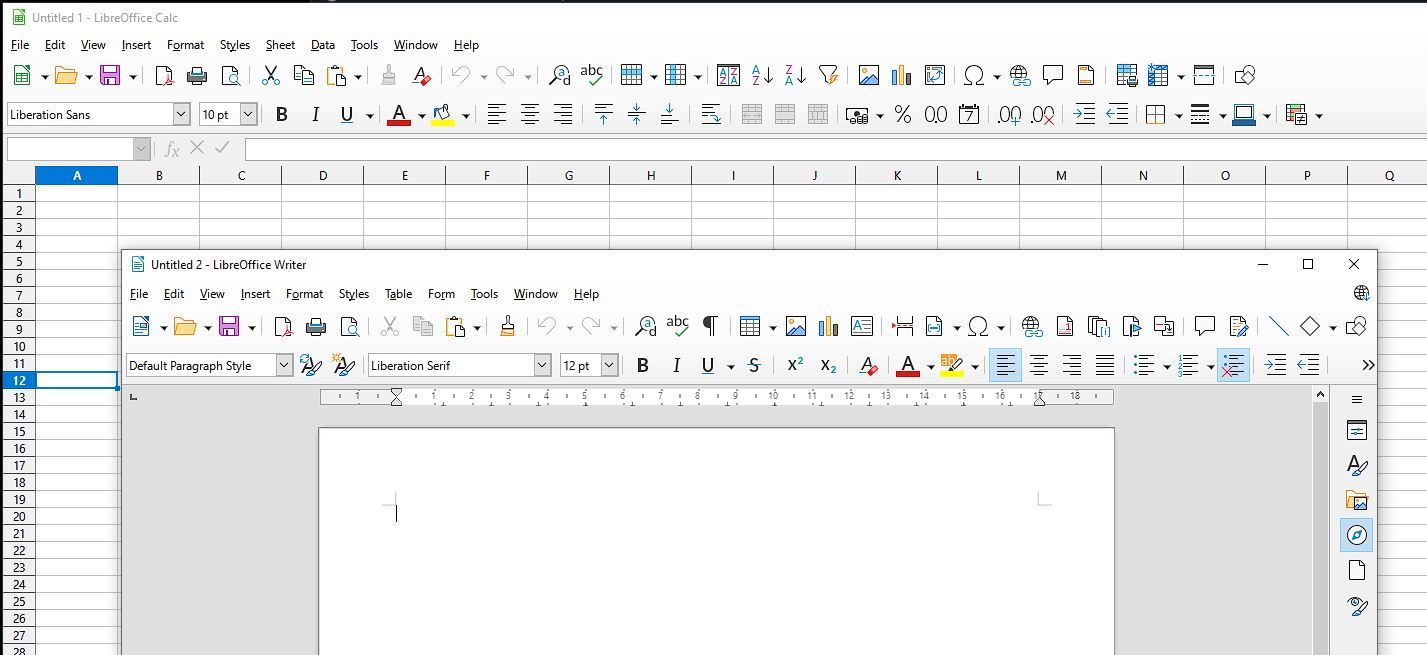Home › Forums › Chat Forum › Can I buy MS Office? One off and cheap.
- This topic has 24 replies, 20 voices, and was last updated 3 months ago by mattyfez.
-
Can I buy MS Office? One off and cheap.
-
1derek_starshipFree MemberPosted 3 months ago
Just bought a cheap refurbished laptop soley for Web and Arduino stuff. Can I put Office on it for like £30? OS is Win 10 Home.
TIA
2mattyfezFull MemberPosted 3 months agoTry out libre office (formally open office) it’s totally free and compatible with MS office docs unless you need to use super advanced functionality.
1prettygreenparrotFull MemberPosted 3 months agoAgree. Cheap and good? Libre Office.
if you must have MS Office then O365 is very fairly priced for what it offers.
windows 10?
1franksinatraFull MemberPosted 3 months agoHave you got any students in your family? They can usually get it for free, including for relatives.
3timburFree MemberPosted 3 months agoJust buy a licence off one of the many sellers on Amazon or eBay. Had a few in my time and they’ve all worked.
Mounty_73Full MemberPosted 3 months agoJust buy a licence off one of the many sellers on Amazon or eBay. Had a few in my time and they’ve all worked.
+1
1FuzzyWuzzyFull MemberPosted 3 months agoMicrosoft Office Standard 2021 Home & Student is £120, if you’re buying it significantly cheaper than that then it won’t be a fully legit copy (it will be a resold OEM or Enterprise Agreement key, which isn’t permitted under MS’s EULA). There is a slim chance that key gets deactivated by MS rendering your install useless (they tend to do this in big batches as they become aware of mass misuse of certain keys) but in reality it’s very unlikely you’d end up affected.
So it’s more down to your appetite for purchasing dodgy goods and use of ‘justification’ arguments about tech billionaires and trillion-dollar evil companies etc.
MS do offer various deals (e.g. schemes for home use licences if your company is an Enterprise Agreement) that might be worth looking into
1gobuchulFree MemberPosted 3 months agoGoogle “office product key” and there are loads of places selling cheap product keys.
I’ve bought a few over the years and they all worked.
Or as others have said, just use Open Office or other open source variant.
redthunderFree MemberPosted 3 months agoLibre Office
And if you must …
KeyGen for the other thing.
I only use Opensource where I can and make a donation when it’s been used. When I feel like it 🙂
nixieFull MemberPosted 3 months agoWhy bother. The free options (libre or Google docs if you’ll always have a net connection) are more than up to the job.
fossyFull MemberPosted 3 months agoFunnily enough I’ve just bought a refurbished Lenovo for web stuff as my old 10 year old laptop is literally falling to bits – keys and hinges being the issue.
I’m lucky I get the licence through work – the agreement let’s you have 365 for personal computers too (if employed check with the IT department – it’s usually part of the licence agreement.). It’s on most of our home PC’s – we get the occasional (like once a year) reminder to log in my ID again.
cookeaaFull MemberPosted 3 months agoRefurb PC/laptop and Libre Office here.
I really don’t know why people buy personal copies/licences of MS Office for home use anymore.
If your employer needs you to use it they can supply it.
If you want to write Docs and Spreadsheets for your own use then Libre Office does the job.
CougarFull MemberPosted 3 months agoOne other option which hasn’t been mentioned, MS Office is free for personal use online at office dot com. It can be a bit quirky but works for most purposes.
Really, recommendations depend on what you want it for. Everyone says they “need” MS Office, half the time what they actually need is WordPad and Calculator.
KillerFree MemberPosted 3 months agoI’ve used Gamers Outlet many times with no problem and is the cheapest around
mattyfezFull MemberPosted 3 months agoI used gamers outlet for office 2016 if I recall correctly and the key didn’t work… And trying to get a refund is nigh on impossible and I gave up.
That said I’ve bought lots of ‘grey market’ keys in the past an this is the first time I’ve had a problem.
So I just use libre now.. Well actually I use Google docs mostly but I like to have an office suite I can use offline too.
2derek_starshipFree MemberPosted 3 months agoDownloaded Libreoffice without a hitch. It seems very good.
Thanks all.
johnnersFree MemberPosted 3 months agoWell actually I use Google docs mostly but I like to have an office suite I can use offline too.
You can use Google docs offline.
CougarFull MemberPosted 3 months agoOffl… no, you’ve lost me, sorry. I can count of the fingers of one foot the number of times I’ve thought “the Internet is down, best write a letter to someone.”
vlad_the_invaderFull MemberPosted 3 months agoOn a similar subject, I use Office 365. I’ve a works account and my own personal account (different One Drive etc under work email account and personal email accounts).
I’ll be retiring soon so my works account will (I assume) be revoked.
Any idea what happens to my personal account? I’m assuming I’ll still be able to access all my own documents even though I no longer have a valid license/subscription.
Will current documents be read-only?? Will the locally install apps (eg Word and Excel) stop working??
Thought I’d check with the experts before I find myself with no access to my personal One Drive/files….
chestercopperpotFree MemberPosted 3 months agoI’m still using 2007. Did have 2010 installed (lent the disk out never to return) at one point. The GUI matched W10 better and it’s a bit less clunky in places but TBH I don’t really care it does mostly the same things!
Nothing wrong with Libreoffice I’ve used it alongside or instead of MS products.
If you need the most up-to-date versions for work it’s a different story but most average home users only need basic functionally that’s been around for decades or more.
Somebody will be along to tell you old versions will blow up in your face and burn your house down (who views porn through MS Word anyway!) If you’re not a complete numpty it works fine IME.
z1ppyFull MemberPosted 3 months agoAny idea what happens to my personal account? I’m assuming I’ll still be able to access all my own documents even though I no longer have a valid license/subscription.
Yes, and your locally installed office app’s will tell you they need activating, but as per Cougars post you can use the online versions of office to edit them for free
You could also search Github for a free activation tool, but that would be naughty
CougarFull MemberPosted 3 months agoOne thing to be aware of is that OneDrive with a paid-for personal sub is something like 1TB, the free version only 5GB. 5GB is probably fine for a few documents, but if you’ve got a decades worth of photos on there you might want to relocate them.
richmarsFull MemberPosted 3 months agoI view the annual sub good value for money when you include OneDrive storage the all the office programs. At home I have about 4 PC/laptops/tablets that I use, and being able to access all my files anywhere is useful. The OneDrive app on my phone uploads photos so I don’t need to worry about backing them up. (I’m sure there is free software that can do all this as well as OneDrive).
Plus after many years of using Word and Excel I can’t be bothered to learn something else.
You must be logged in to reply to this topic.