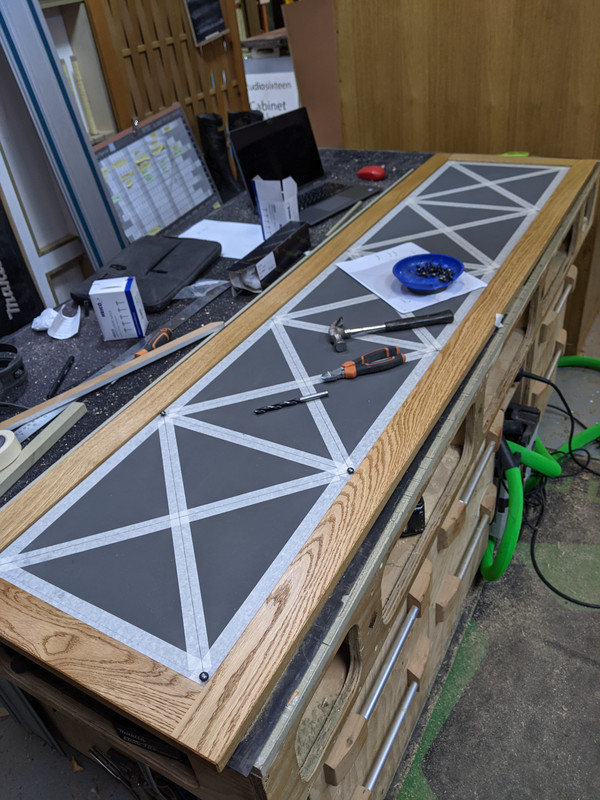- This topic has 12 replies, 7 voices, and was last updated 2 years ago by kayak23.
-
Sketchup, exporting for CNC software experts assemble
-
kayak23Full MemberPosted 2 years ago
Wa Gwan.
I’m hoping some Sketchup afficionados and CNC’ists can help me out a bit here and jog my memories. It’s been a while since I was regularly using a CNC machine and I can’t recall how I got round the issue I have here.
I’m making a wardrobe that has a decorative nail pattern to the two doors. There are a LOT of nails and they all have to be spaced evenly to a given pattern.
I’ve drawn out the size of the panel in Sketchup and then drawn a series of lines and crossing lines that I wanted to get CNC cut with an engraving tool so that I could use a bradawl or something to poke through and give me the exact nail position.Wardrobe
Nail pattern and engraving ‘map’ for cnc machine
The trouble is, I am going to export the sketchup drawing but there doesn’t seem to be the option to export it as a file type that a cnc will understand, stl,dxf,dwg and so forth. I only have jpeg and png available as far as I can see.
Does anyone know what I need to do in Sketchup in order to achieve what I want, and does anyone know the best format to achieve what I want to be able to give it to a cnc company to cut?
It might be something to do with making things components or groups or something. Can’t remember.I am using a free Sketchup version. I’ve always used a free version and in a previous work life I used to export drawings from it and cut them on a cnc router. I just cannot remember how!
The wardrobe so far if you’re interested.
Obviously if I can’t figure it out for cnc, then I’ll just crack on with manually marking it all out like in the olden days of yore.
Cheers.
stumpy01Full MemberPosted 2 years agoDon’t you need to export as a dxf for something that a CNC router can understand?
There’s a thread here, but I haven’t read it all to see if it actually makes sense! Hopefully it does:
https://forums.sketchup.com/t/how-to-make-a-dxf-file/147814.
What do you have at the moment? A model or a drawing? If you need something turning into a dxf file, I might be able to help you out? I can probably stick a step file into a drawing border & save it off as a dxf.
Let me know how you get on…nickjbFree MemberPosted 2 years agoWhen did you last manage to do it? I thought it was a pro feature but maybe it wasn’t always. There may be a work around but I haven’t used it for a while. Could be a good excuse to learn a proper cad package 🙂
If you can export it as any kind of 3d file I can probably turn it into a DXF for you. PM me.
zilog6128Full MemberPosted 2 years agoAs above, may be a Pro feature. I know Sketchup is popular, but it’s pretty terrible for what you want to do! Appreciate cost is a factor though. As far as I know (although they have changed the licence recently) Fusion 360 is still free for hobbyists & small businesses under a certain turnover, there’s a learning curve but it’s massively powerful & once you get the knack it’s really quick to design stuff & more importantly tweak sizes/reuse designs etc. It also has manufacturing capabilities, can handle creating the tool paths & sending gcode to your CNC.
There’s also a package called VCarve Pro which is aimed at people like you, it’s really easy to use & again creates all the tool paths etc and makes cool stuff like 3d carving etc, really easy. Also simulates visually all the toolpaths and the result before you cut so you know exactly what you’re going to get. Costs money but might well pay for itself in increased productivity!kayak23Full MemberPosted 2 years agoThanks.
Yes I used to use Vcarve pro as it came with the whole cnc router package at the college I worked at.
I got fairly competent with it really but it’s been a few years now since I used it and it’s all faded into the fog a bit.I also did a bit of drawing with Fusion360 and so am familiar with it. I just find Sketchup easiest as I’ve used it for the longest time I guess.
I found some excellent tutorials on it on youtube by Lars Christensen.
Maybe I need to get back on it.It’s difficult with the work I do as I don’t tend to do lots of one thing, rather dip my toe into various techniques. Consequently, I tend to forget the best approach on some things.
I used Fusion 360 to design an instrument holder to be 3d printed for my motorcycle once, and after that, didn’t really use it at all.
Since I left the workplace where I regularly used a cnc machine, I’ve not actually designed anything that requires one since.
I’d get a small one myself but space is impossible for it right now.ThurmanMermanFree MemberPosted 2 years agoNot an expert, but I subscribe to Sketchup ‘Shop’ (for £100pa) which enable me to export drawings in a world o’ formats: PNG, STL, 3DS, Collada, DWG, DXF, FBX, KMZ, OBJ, VRML and XSI.
Let me know if I can help.
zilog6128Full MemberPosted 2 years agoI’d get a small one myself but space is impossible for it right now.
I’ve been eyeing up a Yeti Smart Bench which you can get from Trend. It’s not a magic bullet (plenty of people on the FB group with problems, but then also plenty showing off great stuff they’ve done with it) but it’s pretty much unique in that it’ll do 8×4 sheets but you can (apparently) break it down or set it up again in 3 minutes so it doesn’t take up loads of space when you’re not using it.
ajantomFull MemberPosted 2 years agoUsed to be you could install a plugin in Sketchup Make (free version) that would let you export as various file formats.
https://sketchucation.com/pluginstore
or
https://extensions.sketchup.com/
might have what you need.kayak23Full MemberPosted 2 years agoThanks for your help everyone, particularly the couple of fine fellows who pm’d me. Really appreciate that 😊
I’m a bit done messing about trying to do it with computers now and have just gone ahead and started to mark it out the old fashioned way by hand!
It’ll no doubt take me ages but probably a similar ages to messing about with blummin file types and cnc and all that.
Cheers 👍The panel is around 1800x370mm and the pins are 13.8mm centres so it’ll take a while.
I quite like doing stuff like this though…joshvegasFree MemberPosted 2 years agoIt’ll look better hand done.
I can convert it for you if still want.
The topic ‘Sketchup, exporting for CNC software experts assemble’ is closed to new replies.