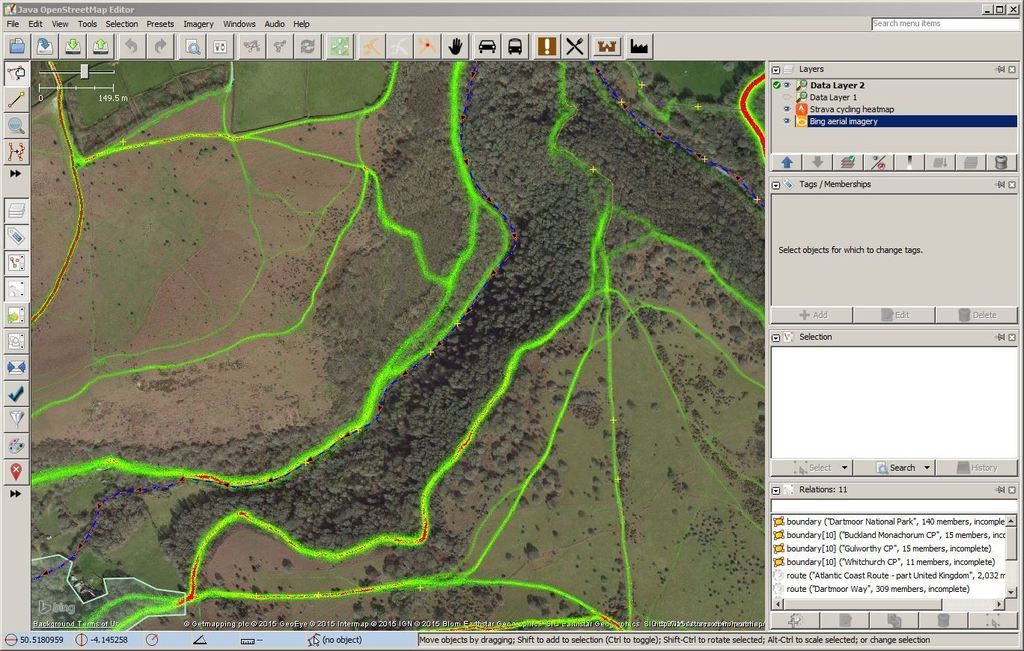Sorry, that was almost pointlessly quick, I was imagining people clicking on this who might know a bit about was involved already – quite a few map geeks on here, I’ve noticed!
Microsoft ICE is a free to download photo stitching programme – works very well with panoramas, but is perfect for this too. So easy to use, it’s not worth explaining! Import your cropped screenprints into here, export one big jpeg.
QGIS is a free to download mapping programme. Using the georeferencing tool -pick a point (e.g. road junction) on the jpeg, and input the long/lat you get for the same point in google maps (right click on that point “what’s here?” will give the the co-ords.
Now you’ve got image file (geotif format) that is georeferenced and can be overlaid on a map. But if your garmin supports custom maps, they need to be in kmz format, and divided into “tiles” (individual images) that are less than 1000 x 1000 pixels.
OKMap is another free to download mapping programme that will do this (it will georeference too, but I started with QGIS first, so didn’t want to learn another programme). Load the tif that you generated in QGIS, find “Map Tiling” in the “Utilities” menu, save the kmz file onto your laptop, or straight into the Custom Maps file in your Garmin.
Have a glass of wine.