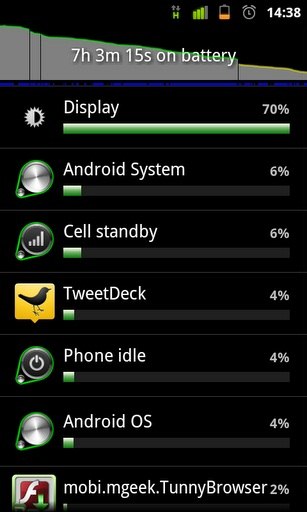- This topic has 24 replies, 21 voices, and was last updated 11 years ago by mikewsmith.
-
iPhone 5 serious battery drain issue, any actual fixes?
-
slimjim78Free MemberPosted 11 years ago
Have trawled the net for a solution to the infamous battery drain issues on iPhone 5 but have found nothing that actually solves the problem on my phone.
Phone only purchased on 31st Dec, held battery for a good 2 – 3 days at first with medium usage, then aftern approx 10 days (and a week after upgrading to IOS 6.02) the phone suddenly started draining from completely full to nothing in around 3-4 hours!
You can feel heat on the back panel so the processor is definately working overtime, despite all apps being constantly closed.
Also switching to airplane mode seems to pretty much solve the problem of battery drain, so its clearly an internal/hidden roaming issue.Am I doomed to waiting for a newly released software update to solve this issue, or is there a known fix? (tried the usual master reset/full charge fixes to no avail)
Or do I go to Vodafone/Apple demanding a new phone?
muppetWranglerFree MemberPosted 11 years agoMy nieces phone was doing the same thing. She did a reset and that seemed to solve it. If that doesn’t work then straight back to vodafone.
andydickoFree MemberPosted 11 years agoFull reset & go through all the location services, de activate anything you won’t use, that sorted mine!
simons_nicolai-ukFree MemberPosted 11 years agoI’ve always charged my iPhones daily. 2 months with the 5 and I’ve yet to have it go completely flat in a day though it does seem a bit erratic with power drain quicker some days than others.
If it’s run low quicker than I’d expect a restart has always stopped whatever process has been killing it. Suspect a rogue app using location services frequently – switch location services off for everything and then reenable an app at a time to see if you can track it down.
davespokeFree MemberPosted 11 years agoReset your settings on phone. No need for full reset. That will improve battery life
PeterPoddyFree MemberPosted 11 years agoDo a reset (Back it up first) of some sort, starting with basic right up to ‘install as new phone’
If that doesn’t work, book a Genius appointment. They’ll probably give you a new phone.Don’t go in ‘demanding’ anything. Just explain nicely.
I explained nicely that I had dropped my phone and cracked the screen. They gave me another one for free. 🙂flippinhecklerFree MemberPosted 11 years agoOP has said he’s tried reset so thats not much help, My iPhone 5 battery seems to run down quickly since the upgrade but just thought it was because my wifi is on all the time and bluetooth when in the car and also GPS location is on. If there is a fault then I will try and find out from my provider.
flippinhecklerFree MemberPosted 11 years agoI had this. Turned off Push and it sorted it
Good idea also need to do it for icloud also if your using it, Ive now set gmail & icloud to fetch every 30 mins.
slimjim78Free MemberPosted 11 years agoive tried various resets, no joy.
I guess the point is, you shouldnt have to turn all these things off just to scrape a few hours more out of the phone, should you?!
I was a hardcore ‘no thank you sir’ when it came to iPhone’s, I caved in after the hundreth recommendation.
seriously unimpressed.tonydFull MemberPosted 11 years agoI’d have thought a rogue app. I have an iPhone 5 and no battery issues. The only thing I’ve disabled is bluetooth, so GPS and wifi always on for example. As above, disable everything and turn it on bit by bit, or full reset/install and re-install apps one by one.
dirtdigglerFree MemberPosted 11 years agoMate at work had exactly the same issue, after contacting Apple they sent him to an Apple store who tried to give him a refurbished unit !. His phone was 1 week old so he dug his heels in and eventually they gave him a new phone.
Apple eh……rotten to the core.
theoakinatorFree MemberPosted 11 years agoI’m on my third iPhone5 since 5th December having been faithful to Blackberry for years. I could watch the battery percentage drop on the first phone by the second. I tried all of the usual resets. Do you have a hotmail account? As mentioned, start with turning push emails off there. Good luck.
CountZeroFull MemberPosted 11 years agoI’ve been using my iP5 all day, taking photos up on the ridgeway, I have location services on, Photostream, wifi, but no Bluetooth, and at the moment it’s on 46%. Most days, because I can’t, for security reasons, use my phone at work, I have 70%+ by the evening, although it would be less if I didn’t use the Pad for web stuff, etc.
Because there’s virtually no phone signal around Avebury for O2, it probably dropped more than usual because its been struggling to get a network connection.
I’ve had mine since June, with no issues that I’ve noticed…deviantFree MemberPosted 11 years agoDo you have 4G connected?….battery tech hasn’t caught up with 4G yet and it drains power like nothing else.
Disconnect GPS if you’re not actually using sat-nav, turn off wi-fi unless you know you’re in a hot spot otherwise the phone uses battery constantly trying to seek out a Wi-Fi signal….have your emails sync less regularly….turn screen brightness down….do a factory reset if all else fails?
Like others have said though, what’s the point in having a smartphone if you have to toggle everything off to the point it has the functionality of an old Nokia?
Take it back as not being fit for purpose if you don’t get any improvement, these phones usually need charging overnight but should see you through a day of decent use with most of the key smartphone functions working as intended.
If I could be bothered to spend £300+ off contract I’d just buy the Motorola Razr Maxx with its 3000 maH battery which is about twice the size of most phone’s batteries…sadly not available on contract with ‘Three’ though.
slimjim78Free MemberPosted 11 years agoNo 4g connection.
I could watch the battery percentage drop on the first phone by the second. Do you have a hotmail account? As mentioned, start with turning push emails off there.
Yes, linked to Hotmail. Have turned Push off (frequency at least) and may have noticed a slight increase in performance, too early to be certain.
Thing is, it worked fine for a few days, was happy with battery life, then it decided to become uselss almost overnight, despite adding nothing new.
I hate the idea of having to turn GPS off as the whole point of switching to Apple was to experience the seemless and speedy interface ive heard so any good things about..
mikewsmithFree MemberPosted 11 years agonon iphone specific stuff (it’s just another phone)
What is your signal like? If you are in and out of the top band (4g) or have no hope of getting it the phone will constantly search for that. It was an issue when 3g rolled out. Some buildings have pockets of bad signal I’ve seen phones swap 2/3g every few seconds in specific places.Check push and polling settings.
GPS I only use mine (galaxy s3 and previous HTC) when I need accurate locations. Most other stuff especially in cities works fine on the tower locations (facebook locations/instagram etc maps are generally close enough too). I treat GPS as a when needed function as when I’m at home/work etc I don’t need to know that!!
Wifi leave that on mostly but have a simple on/off on mine. Tend to have it off while travelling as I only normally connect when I want to not to any hotspot nonrandom around.
I’m guessing there are no battery monitoring apps then?
vdubber67Free MemberPosted 11 years agoHad same problem on a 4S. Delete your mail profiles. Turn phone off and on. Set mail profiles up again. Worked for me.
igmFull MemberPosted 11 years agoDitto vdubber67 maybe do a rest rather than off-on but essentially the same experience. Seems to get stuck trying to constantly download a non- existent email on our works exchange server.
bigGFree MemberPosted 11 years agoAs had been said previously check you don’t have shed loads of stuff running, location services etc.
Have you allowed it to run totally flat, until it powers itself off, and then given it a proper full charge? I had the same issue with my iphone 5 and a couple of run flat / full charge cycles sorted it.
kiwijohnFull MemberPosted 11 years agoI had the bad email issue as well. Sorted that & now I can leave every thing on & easily get through the day with average use.
FuzzyWuzzyFull MemberPosted 11 years agoTwo causes I’ve had in the past (although fixed by firmware or resets so probably not your problem but worth checking) are the phone failing to lock on properly to a WiFi hotspot so it keeps flicking back and forth between WiFI and 3G and second issue was push email, had to change it to manual pull for a few months but that seemed to get fixed with a recent firmware update.
cpFull MemberPosted 11 years agoDid you install any apps or updates around the time the battery issue arose? A rogue app that doesn’t close properly could be continuously using GPS or the processor even though it’s not apparently open (I guess the likes of endomondo etc.. could do this)
Are the any pre-installed tools within iOS for monitoring battery consumption? Or any apps for monitoring?
The topic ‘iPhone 5 serious battery drain issue, any actual fixes?’ is closed to new replies.