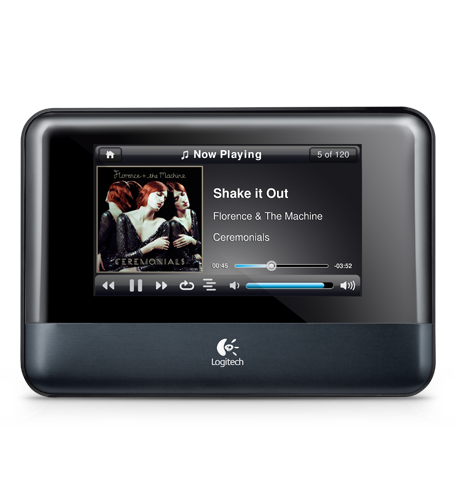- This topic has 25 replies, 13 voices, and was last updated 11 years ago by CaptainSlow.
-
How to set up a computer based music system – Luddite warning
-
meftyFree MemberPosted 11 years ago
I have finally come to the conclusion that transferring my music collection to a hard disc is probably a good idea. At present, I have CDs and these have previously been ripped to itunes using AAC (i think). Now I am slightly fussy about audio quality – not directional cable fussy – so would prefer use a lossless format, so I will need to rip them again. As this will be a laborious process I want to get it right. So could someone help with the following questions:
(i) which lossless format should I use? FLAC?
(ii) what is the easiest way to manage two libraries i.e. compressed for ipod and uncompressed for other listening.
(iii) I have read about using apple products to stream to hifi, is this the simplest and cheapest way, and does this effect the answer to (ii)?Bear in mind you are responding to someone who has never downloaded any songs from the internet so all this stuff is pretty new to me, hence my need for a new thread because trawling through existing ones confuses me.
(My wife has a iphone and an ipad hence the thought of using apple)
TurnerGuyFree MemberPosted 11 years agoWhat bit rate is the current AAC ?
You may find that it is high enough that you can’t tell the difference with your current hifi setup – and if so there isn’t a lot of point re-ripping.
Having said that I was ripping my CD and found difficulty ripping some of the older ones – CD can have a life of only 10 years apparently.
I ripped to FLAC, but you are using Apple equipment then maybe ALAC.
meftyFree MemberPosted 11 years agoWhat bit rate is the current AAC ?
No idea, just ripped CDs probably ten years ago. My basic understanding is that it is the compression that causes the loss of info not the bit rate but then I am a luddite so may be wrong.
I am not solely using Apple equipment but I had got the impression on here that it was possible to set up a relatively simple system using their hardware (Apple TV or Airplay) and a ithingy as a controller.
mikewsmithFree MemberPosted 11 years agoRip at highest available.
Hardware have a look at Sonos or similar for playing round the house
meftyFree MemberPosted 11 years agoI am only looking to play through one amp so don’t think I need something like the Sonos, my amp is wired to everywhere I want music.
mikewsmithFree MemberPosted 11 years agoPlay to HiFi using a 3.5mm jack cable from pc to LR inputs on hifi
As for 2 libraries how short on space are you on the ipod? Limit the music on there?meftyFree MemberPosted 11 years agoComputer is in another room and on a different floor hence the preference for a wireless solution.
My ipod is at 2/3 full with AAC so there is no room to go lossless and I am not going to muck about transferring stuff to and fro. The only purpose of an ipod to me is to have your whole collection on it in a portable package for holidays etc.
I thought this was relatively simple – obviously not.
jfletchFree MemberPosted 11 years agoIsn’t their an option in iTunes (on the same page where you sync a iPod) where you can tick a box that compresses things to 128bit AAC as they are synced to the iPod, negating the need for two separate catalogs?
I know there is definately a box to tick that makes things smaller on your iPod as I ticked it to make more room. Maybe its not doing what I though it was!
Edit: I am right! http://forums.applenova.com/showthread.php?t=34339
HoratioHufnagelFree MemberPosted 11 years agoMy basic understanding is that it is the compression that causes the loss of info
Yep, but higher bit rate means less compression, though if your recording with loss-less its irrelevant. I just recorded mine at 320kbps mp3, which is probably vastly out of date but playable on pretty much anything and in any case, if you play music wirelessly that will be where you lose the most quality.
I think iTunes has an option to scale down quality when syncing with other devices – certainly thats what i do with the iPhone?
Streaming wirelesly probably easiest just to get an Aiport Express and plug it in your hifi and play everything from iTunes, in that case, use Apple’s lossless codec.
TurnerGuyFree MemberPosted 11 years agoif you play music wirelessly that will be where you lose the most quality
your wireless network losses bits ?
vorlichFree MemberPosted 11 years agoi) FLAC or ALAC if you want to manage your library via iTunes [it doesn’t support FLAC]
ii) Have one library and set iTunes to compess on Sync
iii) Sonos. Not cheapest, but controllable from Mac/PC iPod/Android/iPad. with an Applesque User Experience. Ran my Sonos without multiroom for the first-year, it was still well worth the money. Multiroom option is a nice extra, should you want it.
I run my Sonos through an Arcam DAC and it’s easily on a par with my old DV88 for sound quality.
dr_deathFree MemberPosted 11 years agoAs above but you could use Logitech’s Squeezbox system for the wireless bit. They do various wireless recievers that you can hook up to your existing hifi. Controllable using an iphone/ipad/ipod touch/dedicated remote.
This gets you a box to hook up to your hifi and a dedicated controller, you can just buy the box on its own. It’s what I have conected to my hifi.
I have one of these in the kitchen and bedroom:And one of these hooked up to the sound system in the lounge:
All controllable through my iphone or ipad (there is an official app from logitech but the version by iPeng is better)
meftyFree MemberPosted 11 years ago(i) Is itunes the easiest or are their better alternatives as now would seem to be a possible time to change.
(ii) That makes sense and any alternative at (i) will presumably need to do this as well.
(iii) This looks like a longer terms plan, would an alternative be to use one of those network storage devices fed into amp and then networked to router using those ethernet plugs? But how do you see what you are playing – use TV as monitor?
I will look at squeezebox pricing, thanks.
grumFree MemberPosted 11 years agoI really don’t think you can tell the difference between a 320 kbps MP3 and FLAC/CD. I have reasonable studio monitor speakers here and have qualifications/have worked as a sound tech and I don’t reckon I can tell. Even something like 224 KBPS with a variable bit rate I highly doubt you’d be able to tell the difference.
AlexSimonFull MemberPosted 11 years agoI would just go with Apple Lossless as you already have iTunes and going forward, everyone is mad if they don’t support it.
The size of albums is pretty trivial now that Hard Disks are so cheap.
Basically a 1TB drive will hold roughly 2000 CDs with Apple Lossless.—-
I would then look at how you want to control and choose your music.
This is the crux of the system for me.I’m going to try and explain it, but I know it confused me at first, so bear with me…
I use an App for the iPad which talks to my music library and then controls my piece of hi-fi.
The iPad is called the ‘controller’, where you store your music is called the ‘server’ and the thing that actually plays the music is ‘renderer’. They talk to each other via UPnP.These can actually all be the same PC, but a more traditional hi-fi way to do it is to have a bit of equipment in your hi-fi as the ‘renderer’. All of the devices need to be on the same network.
There’s a list of devices here:http://en.wikipedia.org/wiki/List_of_UPnP_AV_media_servers_and_clients#Other
(xbox, some av amps, apple tv, a few homebrew devices, some cheap media PCs, some very expensive ‘high end’ hi-fi etc).Probably worth a bit of background reading.
EDIT: Squeezebox and Sonos are basically proprietary versions of the above.
meftyFree MemberPosted 11 years agoI doubt it was done at 320 kbps, looking at my itunes preferences I seem to rip into AAC at 128 mono/256 stereo if that makes sense, so I will need to rerip to achieve 320kbps anyway so why not do loseless?
grumFree MemberPosted 11 years agoso why not do loseless?
Because it takes up lots more room for no discernable benefit? Up to you though, big hard drives are cheap these days admittedly.
allthegearFree MemberPosted 11 years agoThis is what I currently have and I’m very happy…
Music in a mixture of 256Kb/s AAC and Apple Lossless
Mac, iPad and iPhone synchronising the music around
Airport Express
Linn Classik CD player
Linn LK280 Amplifier
Linn Kan speakers
Chord silver something or other cableit all sounds REALLY good. I have a very large living room (8m x 7m) and it very easily fills it with top notch sound.
It’s really easy to use the iPad, or either of the other two Apple thingys, to send music to the Airport Express.
(remind me never to write on here where I live…)
Rachel
meftyFree MemberPosted 11 years agoGetting clearer now, whilst my wife uses an ipad and an iphone. I don’t and indeed don’t have a smart phone, thinking of getting a second hand blackberry but unlikely to have any functionality, is apple stuff universally supported now, as I don’t want to be wedded to their stuff and I generally don’t buy up-to-date tech kit?
I only have 300 CDs so disk space is not a problem I have never got close to filling up a disk.
retro83Free MemberPosted 11 years agoWith regards to ripping, the easiest route is Apple Lossless ripped in iTunes with ‘check for errors’ option enabled in the Preferences window.
FLAC using EAC in Secure Mode is better (better error detection/correction) but far more involved.
AlexSimonFull MemberPosted 11 years agomefty, they’ve opened up Apple Lossless and it’s now Open Source. This means I am now confident to recommend it (a year ago I was hesitant).
HoratioHufnagelFree MemberPosted 11 years agoOn the subject of streaming, i tried this today and it works great and its free.
http://www.redmondpie.com/turn-your-windows-pc-into-an-airplay-receiver-to-stream-songs-from-iphone-ipad-and-ipod-touch/
(You can also stream from another PC running iTunes)Theres a similar thing to turn an iphone into an airplay reciever too, called AirServer, but you need a jailbroken device.
CountZeroFull MemberPosted 11 years ago+1 using 320Kb for ripping. I use AAC rather than MP3, because its supported by lots of other devices, (it’s MP4, in fact, not a proprietary Apple format), and is higher quality than MP3, as it’s for video use originally. I have one or two albums downloaded as ALAC, (Lossless), but most humans would be pushed to hear the difference. I just use my MacMini running into my Yamaha a/v amp using an optical TOSLink from the headphone socket to an optical in on the amp, controlled by Remote on my iPhone/iPad. I’m going to get a 6Tb RAID NAS drive for full backup of music and photos, for long-term use, but at the moment I’ve only got just over 100Gb of music on the Mac and my iPod.
I don’t have multi-room, so this works for me, but the Sonos/Logitech might be the better way to go.CaptainSlowFull MemberPosted 11 years agoBeen looking for the same thing here OP. at the moment because I only need stream in one room im considering apple airport express. Other considerations have been to change my stereo and go for either the denon ceol or marantz mcr603.
For simplicity you may be better off with apple but have you considered an amp or micro system with streaming capability built in?
The topic ‘How to set up a computer based music system – Luddite warning’ is closed to new replies.