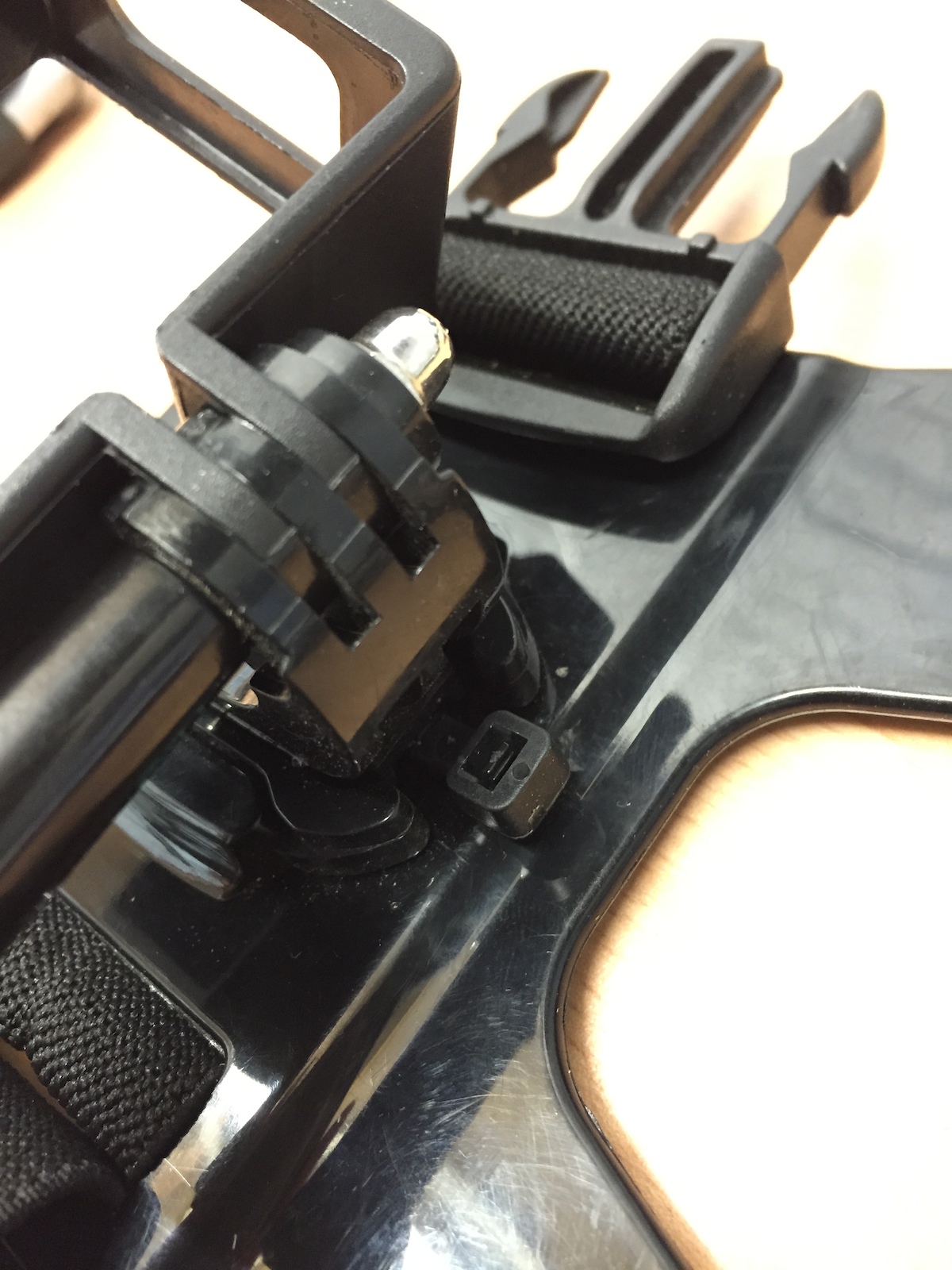If you are filming then it’s worth doing the ride slowly (assuming you don’t know it already) so you can check out possible filming spots. Try and get at least three different angles of all the interesting bits, drops, berms, splashes, etc. then you can edit them together. Filming also takes time, unless you’ve got multiple cameras then you need to session each shot. Generally don’t chase the action, let it move in and out of shot.
There’s a pack of different Gopro mounts available on Amazon (and other sites presumably) for less than just the Gopro Chesty mount. The only mount it doesn’t have that I use is a tube clamp but there’s a chest mount, selfie stick, helmet, head and wrist mounts.
When editing be really ruthless, better a decent video that’s 3 minutes long than a poor one at fifteen minutes. If you use music as background then change shots on the beat or something similarly repetitive. Keep each shot short, three to five seconds unless it’s a deliberate scenic type shot. It can be worth having a “story” or theme to the video rather than just: “me and my mates riding at xxx”
As with any “rules” there are always exceptions but you need to minimise where and when you break them. Find videos that you like or are well regarded and watch them in a technical light working out how they’ve put things together.