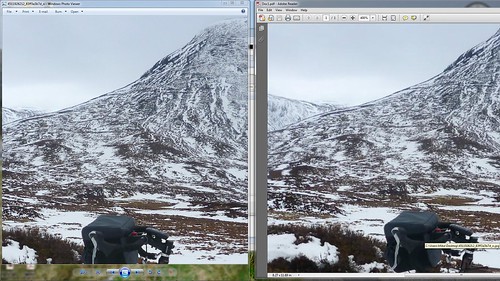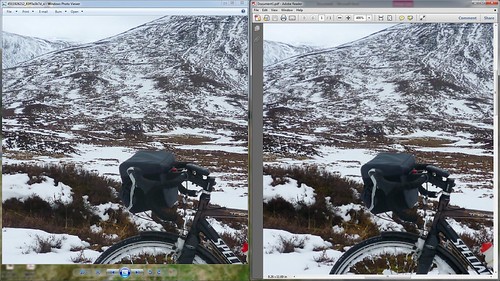- This topic has 16 replies, 7 voices, and was last updated 12 years ago by .
Viewing 17 posts - 1 through 17 (of 17 total)
-
Dull MS Word question, sorry: is saving as a pdf lossless?
-
Viewing 17 posts - 1 through 17 (of 17 total)
The topic ‘Dull MS Word question, sorry: is saving as a pdf lossless?’ is closed to new replies.