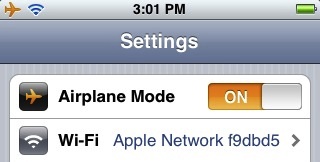- This topic has 38 replies, 18 voices, and was last updated 10 years ago by cynic-al.
-
connecting an Ipad to ethernet
-
GrahamSFull MemberPosted 10 years ago
I would have thought the most obvious solution would be a WiFi access point?
This kind of thing:
http://www.scan.co.uk/products/edimax-wireless-11n-range-extender-and-access-point-with-5-port-switchcynic-alFree MemberPosted 10 years agoFor whatever reason, a router won’t connect, I suspect an airport express may be the same?. (this is at my mum’s care home, I’ve no idea how the internet works and am waiting for them to call and explain)
Barely used Ipad mini may be for sale soon…
DezBFree MemberPosted 10 years agoAs far as I can see wi-fi is the only option with an iPad. Bit rubbish that.
stilltortoiseFree MemberPosted 10 years agoBefore more suggestions of wi-fi access points come along, can I be the first to ask the perhaps obvious question of why it needs to be ethernet?
GrahamSFull MemberPosted 10 years agoFor whatever reason, a router won’t connect,
Have you set the router to just be a “bridge” or “access point”?
If not then (assuming it is a combined ADSL/router) it may be trying to establish its own internet connection rather than just joining the existing network.
stilltortoiseFree MemberPosted 10 years agoBit rubbish that
Why? Serious question. It’s a mobile device. It’s designed to be wireless. What are the genuine limitations of not being able to plug it into ethernet?
DezBFree MemberPosted 10 years agoJust nice to have a choice…
What if you haven’t got a wireless router? Could ‘appen 🙂simons_nicolai-ukFree MemberPosted 10 years agoI think those are USB powered wireless access points.
I asked this question a while back and was told it wasn’t possible – wifi only – there’s no wired interface in there to access.
For me it was about a permanent install iPad – wifi always takes a little while to connect, can get congested, takes more power.
I’ve heard of iPads being installed on seatbacks in some planes but presumably it’s then locally loaded content rather than network distributed.
GrahamSFull MemberPosted 10 years agoWhat if you haven’t got a wireless router? Could ‘appen
Then you could stick a SIM card in (if it was a 3G iPad) or you could use your phone (which is what I do with my iPad when out and about) or you could spend a few quid and buy one of the wifi bridges mentioned above or a little 3G dongle.
Can’t really see any good reason for connecting a device like an iPad to a wired ethernet. You’ll be complaining it doesn’t pick up longwave next 😀
GrahamSFull MemberPosted 10 years agowifi always takes a little while to connect
Use an assigned or statically allocated IP address instead of DHCP and it should be pretty instant.
jfletchFree MemberPosted 10 years agoI’ve heard of iPads being installed on seatbacks in some planes but presumably it’s then locally loaded content rather than network distributed.
Or all that stuff about electronic deveices messing with the planes navigation system is a load of bolocks and they have a cheeky wireless network that they don’t tell the passengers about.
GHillFull MemberPosted 10 years agoCan’t really see any good reason for connecting a device like an iPad to a wired ethernet.
Plus they’d have to be significantly thicker (or have an odd bulge) to take an RJ45. Anywho, getting a bit off-topic…
stilltortoiseFree MemberPosted 10 years agoNot sure Apple are losing sleep over the 0.00000000001% of users who may possibly think about perhaps wanting to plug their iPad into ethernet, but I bet the other 99.9999999999% users are glad of a slim device that doesn’t have a gaping RJ45 hole in it.
As for dial-up modem… 😀
CountZeroFull MemberPosted 10 years agoOr all that stuff about electronic deveices messing with the planes navigation system is a load of bolocks and they have a cheeky wireless network that they don’t tell the passengers about.
There are airlines offering WIFI on board aircraft.
And there are no proven instances of electronic devices affecting aircraft systems; it’s reckoned that most passengers forget to switch their phones off when they get on board, or just can’t be arsed.
Some US carriers are now issuing flight crew with iPads with all the in-flight documenation and maps installed, because it saves them lugging aboard thirty or forty pounds of paper in a large case.allthegearFree MemberPosted 10 years agoEven my laptop doesn’t have Ethernet. Never found an occasion where I was unable to work…
Rachel
tonydFull MemberPosted 10 years agoOP, you say it won’t connect to the router? And this is in your mum’s care home, could it just be that the wifi access is locked down and you need the code to access it? Or it could be locked down by MAC address.
What happens when you try to connect?
freddygFree MemberPosted 10 years agoCynic-Al. Can you describe the problem in more detail? Model of Router too? Maybe your router isn’t a wifi one….
cynic-alFree MemberPosted 10 years agoLike I say I dunno the tech stuff yet – they are to get back to me.
It’s a Belkin wifi router I set up and used for 5 years at mine. The Ipad connects to it, it just doesn’t connect to the internet – they have been unable to give us ISP/password for connecting. I suspect it’s something to do with the way their ISP provides data (there’s an ehternet socket in every room) that is screwing it all up.
jambalayaFree MemberPosted 10 years ago@cynical-al I think the problem is with the router set up and I suspect you would have exactly the same problem with wifi and a pc/laptop and probably with a laptop connected to their Ethernet. As you say iPad can connect to router but router cannot connect to the web, the care home will probably have a user ID/password that needs to be coded into the router.
Failing this you can sell me the iPad mini cheap 😉
scaredypantsFull MemberPosted 10 years agoGrahamS – Member
Have you set the router to just be a “bridge” or “access point”?If not then (assuming it is a combined ADSL/router) it may be trying to establish its own internet connection rather than just joining the existing network
I don’t really understand all that stuff but I bet that’s what is wrong (and I bet it’d be hard for anybody to tell you how to set it up without seeing the setup screen for themself)
Try plugging a laptop into the ethernet and see if that’ll connect. If so, I guess router setup must be it
GrahamSFull MemberPosted 10 years agoRight – if they already have a internet connection, that is provided via ethernet in the room, then you don’t need or want to be entering any ISP details or passwords into your router.
You just want to use the router as simple ethernet-to-wifi bridge.
Hopefully someone can tell you how to do that on your router.
(a model number might help)paulosoxoFree MemberPosted 10 years agoForgive me, as I’m non tetchy, but I’ve got one if these, turns an Ethernet port into wifi in hotels and stuff
http://www.extak.com/catalog/136620/TP-Link-TL-WR702N-N150-Mini-Pocket-Trave?ppc=google_shopping
cynic-alFree MemberPosted 10 years agoOK here’s the info from the IT folk (3rd party)
The internet system in the home is cable configuration using a patching kit for live connection.
To receive Wi-Fi internet a wireless access point needs to be installed (ensuring no access to the nursing homes private computer system).
Wireless Access Point (WAP)
A wireless access point (WAP) is a hardware device or configured node on a local area network (LAN) that allows wireless capable devices and wired networks to connect through a wireless standard, including Wi-Fi or Bluetooth. WAPs feature radio transmitters and antennae, which facilitate connectivity between devices and the Internet or a network. A WAP is also known as a hotspot.
Wireless access points (WAP) may be used to provide network connectivity in office environments, allowing employees to work anywhere in the office and remain connected to a network. In addition, WAPs provide wireless Internet in public places, like coffee shops, airports and train stations.
Wireless access points are most commonly thought of in the context of the 802 series of wireless standards, commonly known as Wi-Fi.
Cost – £180.00.
cynic-alFree MemberPosted 10 years agoRouter is Belkin F5D7632-4
I am there just now but don’t have a laptop
CougarFull MemberPosted 10 years agoCost – £180.00.
There appears to be an extra zero in that price.
CougarFull MemberPosted 10 years agoThe doobrie Paul linked to should do, if you’ve got a spare Ethernet port on the router.
cynic-alFree MemberPosted 10 years agoWhy does it need a seoarate port on the router, why not just plug it straight in?
CougarFull MemberPosted 10 years agoWhy does it need a seoarate port on the router, why not just plug it straight in?
Straight in to what?
The adapter adds wifi functionality to your router. You plug it into the router and it becomes a wifi AP. You don’t plug anything into your iDevice, that then connects wirelessly.
nealgloverFree MemberPosted 10 years agoOr all that stuff about electronic deveices messing with the planes navigation system is a load of bolocks and they have a cheeky wireless network that they don’t tell the passengers about.
You can use Mobiles etc on a lot of flights these days.
OH flew to Dubai then India recently and they were allowed to use mobiles etc once the plane was in the air.CougarFull MemberPosted 10 years agoI’m convinced that most of the mobile phone bans in effect in various places are either to ensure you’re paying attention or to prevent antisocial behaviour.
If mobiles could genuinely cause planes to fall out of the sky, in a culture where they make you decant shampoo out into 200ml bottles in see-through bags then you’d never be allowed on the plane with them in the first place. They will however make you miss the safety briefing if you’re busy texting “stwrdess has big tits lol” to your mate.
Similarly with hospitals, you’re not going to cause an MRI machine in another room to develop sentience and go on a rampaging killing spree, but you are going to be an obnoxious pain in the ‘arris if you’re bellowing into a handset for half an hour. Petrol stations, pay attention, we don’t want people slipping on diesel you’ve sloshed all over the place because you’re too busy Instagramming the pump prices. Etc, etc.
cynic-alFree MemberPosted 10 years agoCougar – Moderator
Why does it need a seoarate port on the router, why not just plug it straight in?
Straight in to what?Straight into the ethernet socket on the wall, bypassing the current Belkin router/wifi adaptor
Cougar – Moderator
They will however make you miss the safety briefing if you’re busy texting “stwrdess has big tits lol” to your mate.
Speaking from experience? LOL
The topic ‘connecting an Ipad to ethernet’ is closed to new replies.