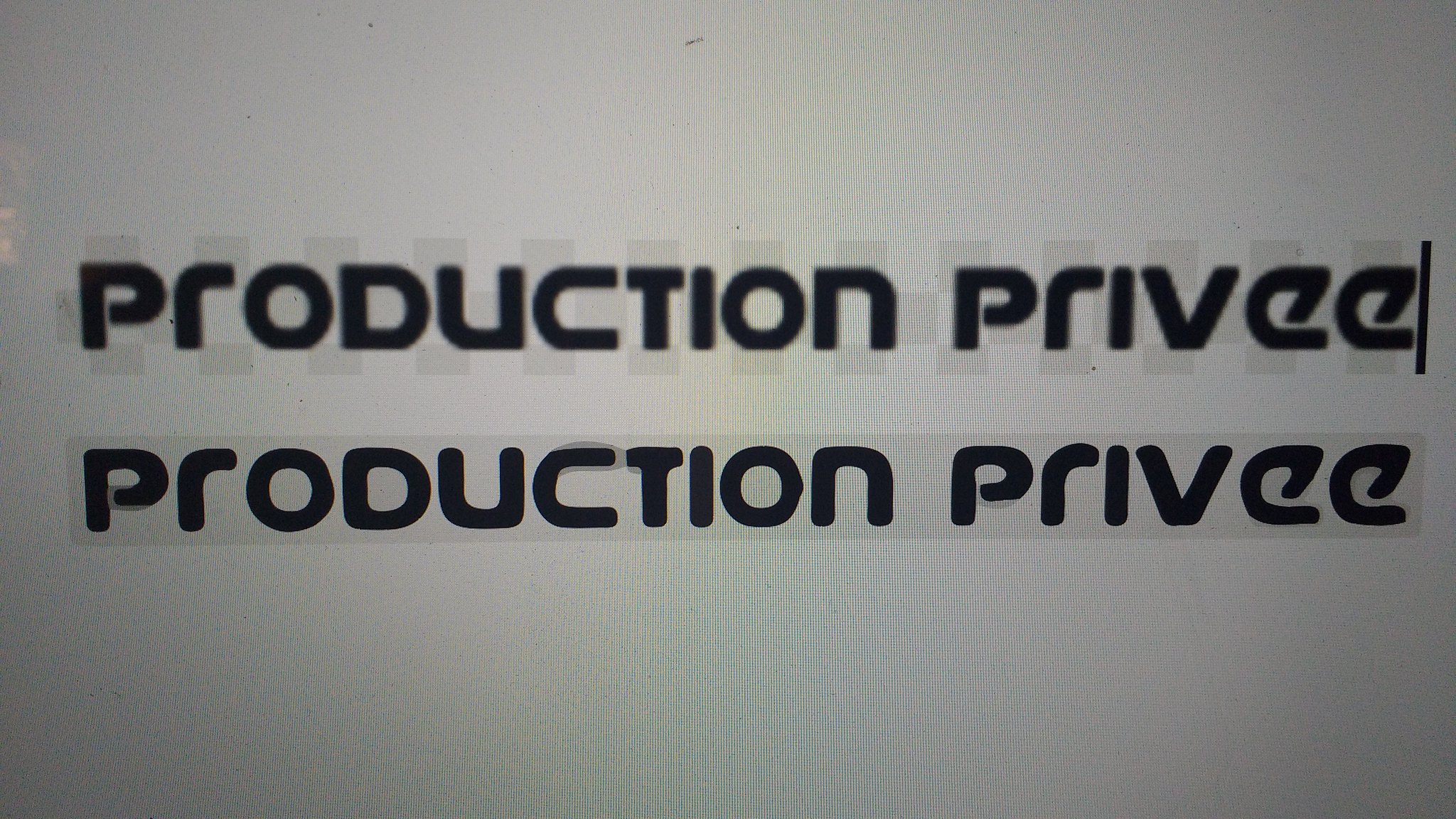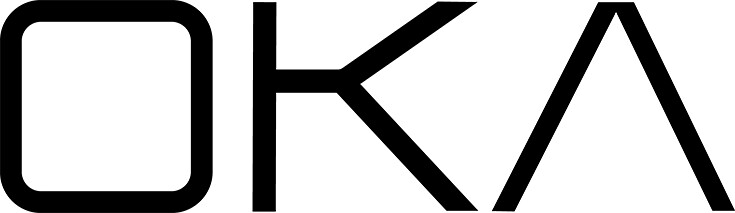- This topic has 23 replies, 9 voices, and was last updated 6 years ago by plyphon.
-
Adobe Illustratorists – Reproduction sticker artwork help needed
-
kayak23Full MemberPosted 6 years ago
Yo.
I’m in the process of getting a frame powder coated and I want to reproduce the original frame stickers in Illustrator/Photoshop so that I can get them produced by a sticker company(The frame company say they can’t help me with this)
I’ve asked a company I usually go to for this but because it’s a rarer brand, they don’t have anything on file and say it’s too much work for a one-off…
I have Photoshop and Illustrator and so have been trying to reproduce the text from images online and images I have taken of the actual text on my frame before it was stripped, but I’m drawing a blank.
This is really because the images I can find are quite low resolution and so Illustrator is doing weird things to it when I try to Image Trace it for example.I’m not experienced in Illustrator hardly at all really so I’d really appreciate it if anyone can give me a quick idea of the sort of things I can try to get the best result.
Below are the images/text/logos I am trying to reproduce.
Production Privee text (minus the PP graphic), which goes either side of the seat tube.
Headtube badge
This little badge on both sides on the seat stays.
This ‘OKA’ which goes behind the seattube under the clamp
[url=https://flic.kr/p/22ioYMo]Oka decal details[/url] by kayak23, on Flickr
Then a couple of these little ones on the chainstays
[url=https://flic.kr/p/DJax9K]Untitled[/url] by kayak23, on Flickr
I’ve tried opening the images in Photoshop and smoothing them etc, etc, then doing an image trace in Illustrator but it just doesn’t seem to work very well and tends to distort the font making it look a bit weird.
This is the sort of thing I’m getting with Image Trace in Illustrator.
The imported image is above(as you can see, the resolution isn’t great) and the image trace result is below.
[url=https://flic.kr/p/Fkh1S1]Untitled[/url] by kayak23, on Flickr
You can see that it’s struggling with the image resolution.
I’ve also tried using the pen tool in Photoshop to individually trace around the characters and then fill with a colour but that’s not turned out great either and is obviously a bit laborious.
So far I’ve managed to recreate the OKA text in Illustrator and it’s ok I suppose. Pretty happy with it.
It’s all the other bits I’m struggling with.
[url=https://flic.kr/p/22otTwU]oka export[/url] by kayak23, on Flickr
Any graphic wizards have an idea of how to approach this best?
Cheers.
muppetWranglerFree MemberPosted 6 years agoTrace is never going to give you fantastic results, I’d abandon that approach unless you’re happy with something sub par.
I might be wrong as fonts aren’t really my area of expertise but I suspect the “Production Privee” might well be a custom font (or at least fairly obscure) in which case I’d try and find the closest match I could, then convert it to outline (Type/Create outlines) and amend it until I was happy enough that I couldn’t tell the difference. The logo and the “OKA” is simple enough that I’d probably just draw it from the photo reference.
Have you tried emailing the company to see if they can either send you a sticker set or supply some files for you to make your own. I’ve done this before and got sent a full sticker set FOC so although it might be a long shot it’s worth a punt prior to putting in the time to draw your own.
ajantomFull MemberPosted 6 years agoCompanies that do repro frame decals will often do the designing too.
These guys for example…..Graphic Shack
Though as above try the manufacturer first they may just send you some!
muppetWranglerFree MemberPosted 6 years agoHang on I’ve just had a thought. Give me a couple of minutes
kayak23Full MemberPosted 6 years agoYes, I emailed production privee and they said they couldn’t help me.
Probably don’t want some half arsed paint job with their name on it. They’re kind of known for their paint jobs I suppose.I contacted Slik graphics, who were the ones who said that they didn’t have those frame decals on file and it would be too much work to reproduce.
😐muppetWranglerFree MemberPosted 6 years agoI thought I might be able to find a catalogue in a pdf format that had the text already outlined that we could extract and use but no luck in a quick search. However the font does look to be a slightly modified version of this:
The only thing that jumps out is that they’ve squared off a couple of rounded corners which should be easy enough to replicate.
TheDTsFree MemberPosted 6 years agoBack door
Search production privee PDF
Go to
Prod privee
Save PDF
Import into illustrator page 1 looks goodJob jobbed
I do this lots at work, making stickers
demelitiaFree MemberPosted 6 years agoTheDTs, you beat me with exactly my response by one minute haha.
I’ve done a few bikes at work now, some older ones which didn’t have PDF’s to lift stuff from. It’s a pain redrawing them but the finished product is worth it.OP, if there’s anything you’re still missing / not happy with I’ll be back in work on Wednesday and might be able to help you out with the redrawing. Send me a PM if you like.
muppetWranglerFree MemberPosted 6 years agoI found that pdf in my quick search. It only has a bitmap version of the logo and font on page one and where the font is used elsewhere it’s a customised version of the Universal Jack font that I linked to above. Depending how picky you are the bitmap logo might be OK but for such a simple shape I’d redraw it.
ajantomFull MemberPosted 6 years agoFor our sticker machine at school we use a vector program called 2D Design, bit old school(!) but works well.
It has a vectorise function that works very well at turning a single colour JPEG into a vector outline. Does illustrator have a similar tool?
Get the best quality PDF or jpeg you can to make the process easier.
kayak23Full MemberPosted 6 years agoWow!
Thanks so much y’all.
You’re ledges.
I’m sure I’ll be able to pull something from those suggestions and links. Brilliant.
Pics up of the bike when it’s done.
🙂ajantom, I have 2d design at work actually but I suspect it’ll have the same issues as illustrator does considering I can only seem to find quite low res images. Good shout though.
kayak23Full MemberPosted 6 years agowhere the font is used elsewhere it’s a customised version of the Universal Jack font that I linked to above.
That does look very similar Muppet. I’m sure if I can get hold of the font I may be able to tweak it.
Near enough everything I do on illustrator and Photoshop is done via YouTube 😀muppetWranglerFree MemberPosted 6 years agoOn second look they’ve only modified the letter D to close up the gap and adjusted the inner radius of the ‘N’ and slightly widened the ‘V’ otherwise it’s just a weird mix of upper and lower case letters like this
prodUcTion privee
Download the font from my initial link.
Write out the name using the following weird format: prodUcTion privee
Convert to outlines: Type/Create Outlines
Then adjust the D N and V
FIN
Or just email me
muppetWranglerFree MemberPosted 6 years agoamendment to the above:
You still need to change the N and the V but the D is a special character so the actual characters you need to type are:
pro{ucTion priVee
The curly bracket will give you a filled in ‘D’
The ‘N’ is very marginal and in my view the original V looks better than the modified V so how much you really want to alter these depends on how close you want to get to the actual logo font. Without modifying them it would likely take a side by side comparison before anyone spotted something wasn’t quite right.
redthunderFree MemberPosted 6 years agoI have it also as an AI file if you want it.
[url=https://flic.kr/p/Fkt71A]proprivee[/url] by SGMTB, on Flickr
I agree with MuppetW the Universal Jack Font looks better than the original.
I don’t think much of the twp “p’s” being slightly different.
RT
redthunderFree MemberPosted 6 years ago[url=https://flic.kr/p/22oFEEC]ppequal[/url] by SGMTB, on Flickr
kayak23Full MemberPosted 6 years agoThat’s awesome guys thanks.
I’m going to try to download the font tomorrow but I’m suspecting I might have issues as my Mac is a work one on full lockdown! 😐dovebikerFull MemberPosted 6 years agoIf you’re having the stickers made in cut vinyl, convert text to outline and export file in .svg file format – standard vector graphic can be scaled up to any size you want. I’ve designed my own decals for a number of frames.
redthunderFree MemberPosted 6 years agoMailed to you.
[url=https://flic.kr/p/JxG9dR]pplogos_all[/url] by SGMTB, on Flickr
muppetWranglerFree MemberPosted 6 years agoMailed you too, although redthunder looks to have you covered.
I know it’s ‘wrong’ but I much prefer the mirrored P logo with the equally sized verticals.
The topic ‘Adobe Illustratorists – Reproduction sticker artwork help needed’ is closed to new replies.