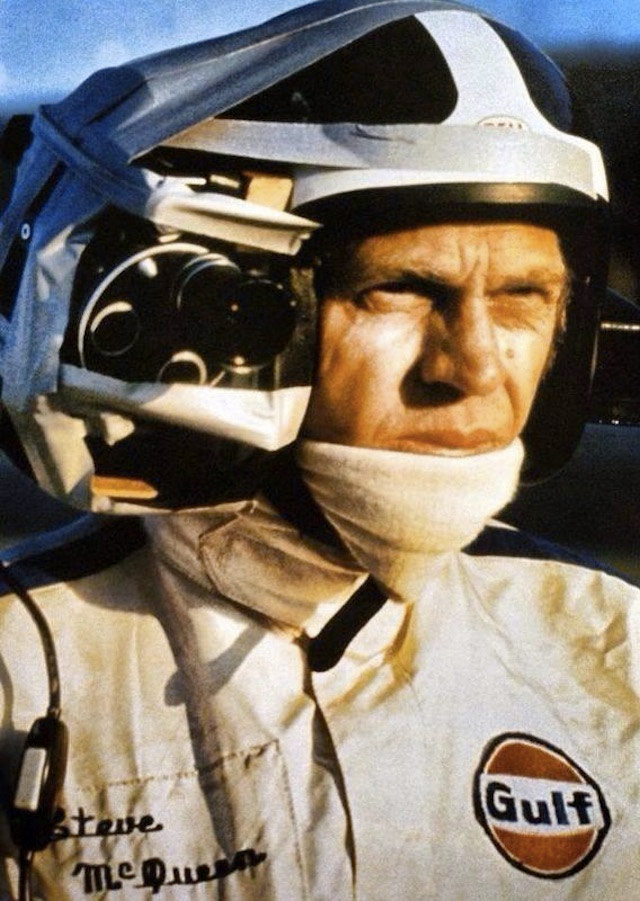- This topic has 24 replies, 14 voices, and was last updated 6 years ago by swanny853.
-
3d scanning helmet to cad.
-
scrumfledFree MemberPosted 6 years ago
Im looking to mock up some mountings onto a helmet and right now its in the realms of moulding with silicone then measuring the silicone with verniers.
Its pretty cludgy though, so Im wondering if anyone would know where I could get the helmets 3D scanned into cad?
thepodgeFree MemberPosted 6 years agoHave you dealt with 3D scanning before? its far from an exact science.
By the time you’ve found someone to do it, got the scan done, cleaned it up and then checked it against the original you’re probably better off doing it the old way.
thisisnotaspoonFree MemberPosted 6 years agoWhat he said, guestimate, CAD it and shim to fit with a bit of foam.
n.b. if you’re mounting stuff on your helmet, mount it as far back as possible, the pivot point is your neck and the base of your skull so getting weight as close to there as possible reduces it’s moment of inertia.
AlexSimonFull MemberPosted 6 years agoThere are online cloud services that you input loads (and loads) of photos in and they convert into 3D.
Might be worth a try if you’ve got the time to experiment.http://www.instructables.com/id/3d-Scan-Anything-Using-Just-a-Camera/
What I did was do it the old way, 3D print it, and then make adjustments.
swanny853Full MemberPosted 6 years agoGlad someone else got in with photogrammetry.
Agisoft photoscan do a 30 day trial license if I recall.
Get a matt coating on it and perhaps some points of reference for mesh scaling if there’s nothing obvious on the helmet, take lots of pictures (it does take a little practice).
Then build the model, clean up the mesh and you can export it into your mesh handling software of choice.
The problem is then getting from mesh to CAD friendly surface. We have software for that at work, but it isn’t cheap. If you have something like inventor you might be able to import it and draw round it by eye (I think the newest versions were supposed to incorporate mesh import). I haven’t done a round of CAD packages recently to see what’s gone mesh friendly but the situation has been improving in recent years- you’d be looking for something that can handle .stl import.
All in all, a nice little project to work on if you want to get the workflow sorted for future jobs too, but if it’s a one off I would probably do it by hand.
AlexSimonFull MemberPosted 6 years agoIf you have something like inventor you might be able to import it and draw round it by eye
I found this really disappointing in Fusion360. I got a nice mesh and assumed I could subtract it from a solid. Nope. Meant to try meshmixer, but had already ditched the project by then.
joemmoFree MemberPosted 6 years agoWe trialed agisoft at work for capturing reference meshes and amongst other things tried it with a helmet with mixed results.
It had a hard time resolving the curved surfaces and as swanny suggested, we covered it in coloured dots which improved things but still resulted in a fairly messy mesh – certainly nothing accurate enough to be useful in CAD.
We did use it as a reference for overall volume and form then built a clean mesh in zbrush around it but if you want really accurate 3d capture then that’s going to involve more specialised equipment.
gavinpearceFree MemberPosted 6 years agoYou could try a scanner from one if these. I’ve seen samples of what they output and it’s pretty good: https://www.fuel-3d.com
PJayFree MemberPosted 6 years agoYou can 3d scan in Windows using an Xbox One motion sensor, but I’ve no idea how effective this is.
I quite often see second hand motion sensors for sell cheaply but you then have to buy a £30 adapter to plug it into a PC.
mikewsmithFree MemberPosted 6 years agoleftfield consultant thought here….
Is this not why things like helmet mounts are very generic as the variation between helmets is so much that you are better off making something that fits the principle not exactly the helmet in question.thepodgeFree MemberPosted 6 years agoA few years back I was printing helmet mounts for lights, they all fit fine but did require an element of strapping it down tight with Velcro.
jkomoFull MemberPosted 6 years agoA guy I was riding with a couple of weeks ago does 3D scanning.
I can get his details if you like.pocpocFree MemberPosted 6 years agoAs has been said, get it somewhere generically near and then a relatively dense closed cell foam is your friend to fill the gaps.
Then, when you change your helmet in the future, the mount may be cross-compatible with the new one.
3D scanning is good for printing an exact copy of what you scan, but not so much for trying to convert into a usable model to make mating surfaces.thepodgeFree MemberPosted 6 years agopocpoc – 3D scanning is good for printing an exact copy of what you scan
once its gone through loads of post processing, conversions and other technical wizardry.
yorkshire89Free MemberPosted 6 years agoIs it not fairly simple to model something in CAD from the points you get from the 3D scan?
I do this in Revit for outdoor laser scans and it’s fairly accurate. Would have thought the small 3D scanners would be even better?
ahwilesFree MemberPosted 6 years agoProbably of no use to the OP, but while there’s a friendly crowd of fellow point-cloud/stl-mesh nerds here…
I believe ‘Gom inspect’ is free to download/install/use…
fyi, psa, etc.
Is it not fairly simple to model something in CAD from the points you get from the 3D scan?
I do this in Revit for outdoor laser scans and it’s fairly accurate. Would have thought the small 3D scanners would be even better?
There is an argument that in the strictest sense, a CAD model is a solid bounded by mathematically defined surfaces.
Those surfaces may be planes, spheres, cylinders, or NURBs…
A point cloud/mesh is dumb, the points/triangles have no geometric identity, they may exist on a plane, sphere, etc. But the software doesn’t ‘know’. It takes a certain amount of knowledge, and dare I say ‘intuition’ to assign the correct geometry to each point/triangle.
An example: it is often tricky to determine where a fillet radius ends, and the neighbouring plane starts. If you just ask the software to do this for you, you may end up with a complex NURBs covering an area which ‘obviously’ a fillet radius next to a plane.
ahwilesFree MemberPosted 6 years agoGosh, that took a long time to type on the iPad…
Yes, you can do quick conversions, from a scan to CAD, which is often a perfect way to reduce a file size, if you’re using your data in a VR sim, but the same process may not be ideal if you wish to use the CAD model to drive toolpaths.
yorkshire89Free MemberPosted 6 years agoCan’t you just import the raw data as a point cloud, then model up the radius/planes yourself by eye?
AlexSimonFull MemberPosted 6 years agoOh – one more thing.
Before doing your own, it’s always worth looking on 3D file repositories for existing ones.
You didn’t say what helmet it was, so I can’t look for you, but that’s where I found a mount for my Smith Forefront.e.g.
http://thingiverse.com
https://grabcad.com(there are loads unfortunately – thingiverse is large, but people have moved away a little as the parent company have been a little controlling)
ahwilesFree MemberPosted 6 years agoyorkshire89 – Member
Can’t you just import the raw data as a point cloud, then model up the radius/planes yourself by eye?Well, yes. That’s basically how it’s done, there’s a human making the decisions, not software. That’s why it’s often expensive, or at least time consuming.
Using ‘proper’ reverse engineering software, like polyworks, you’ll be able to ‘fit’ the new cad features mathematically. You’ll probably have a choice of using least-squares, or chebychev (sp?), or etc. Fitting methods. you select an area of data, and then ask the software to fit a plane/Cylinder/etc.
You’ll probably have to make decisions about the functionality of the errors. I.e. Is that bit meant to be 43.2mm thick? Or is it meant to be 43? And treat the 0.2 ‘error’ as manufacturing variability…
You’ll have to decide which features are datums. It’s likely that many features are meant be parallel, they won’t be, because nothing is perfect. But you don’t want those imperfections surviving the reverse-engineering process. In the example above, if we choose to ignore the 0.2mm as error, which side of the scan do we remove it from?
Circular features may be intentionally concentric, but, again, they won’t be. You’ll have to choose one as a datum, and then re-model the others in the correct position. You can be talking about run-out errors of hundreds of microns,
Simple convert-to-cad software will just say ‘righto’ – and incorporate all those errors in the cad model.
swanny853Full MemberPosted 6 years agoI forgot about this thread
There is an argument that in the strictest sense, a CAD model is a solid bounded by mathematically defined surfaces.
Those surfaces may be planes, spheres, cylinders, or NURBs…
A point cloud/mesh is dumb, the points/triangles have no geometric identity, they may exist on a plane, sphere, etc. But the software doesn’t ‘know’. It takes a certain amount of knowledge, and dare I say ‘intuition’ to assign the correct geometry to each point/triangle.
That’s pretty much how I would have put it- the analogy I find that seems to work is that a normal scanner gets you a ‘picture’ of a page of text but you need text recognition or someone to do it properly to get the computer to understand the words. The analogy is less good now text recognition is better! Perhaps think of it as automatic language translation- the machine will give you the ‘shape’ of it but won’t always get the design ‘intent’ in the way a person would.
It had a hard time resolving the curved surfaces and as swanny suggested, we covered it in coloured dots which improved things but still resulted in a fairly messy mesh – certainly nothing accurate enough to be useful in CAD.
Did you matt the surface if it was glossy? A shiny surface can play merry hell with the reconstruction. The other thing is practice- it took me a little while before I was getting useful reconstructions
joemmoFree MemberPosted 6 years agoDid you matt the surface if it was glossy? A shiny surface can play merry hell with the reconstruction. The other thing is practice- it took me a little while before I was getting useful reconstructions
yes, the helmet already had a matt grey finish and we tried it first with no detail without the dot stickers it had no reference points to reconstruct from apart from the vents.
We also built a turntable with a step motor to help grab consistent photos of the object all the way round. There’s definitely more to be done to get it working better but it didn’t show enough promise for what we wanted it for to justify the time, for the moment at least.swanny853Full MemberPosted 6 years agowithout the dot stickers it had no reference points to reconstruct from apart from the vents.
Were the dots all the same? Rather than a turntable I would see if you can get a projector and project some noise (say a newspaper page) onto the surface to give it something to work from. Not something I’ve actually done, I admit, most have mine have gone either as is or with a page of text underneath.
The other thing is camera settings- good depth of field, no blur, minimal noise, all that sort of thing?
This is a setup I would love to try and recreate at some point (at a smaller scale) given the time- http://www.pi3dscan.com/
The topic ‘3d scanning helmet to cad.’ is closed to new replies.