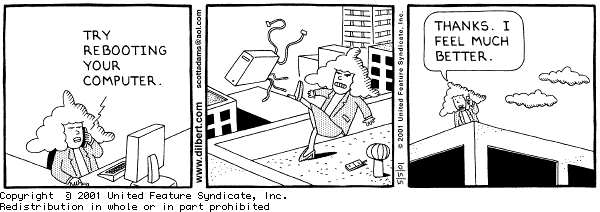have you tried writing it on a piece of paper – placing it on thePC and then bashing it with a hammer to see if it gets that?
Seriously though:
Is it wifi or cabled?
If wifi – try it through a cable
If it works through a cable then its the wifi connection (PC or Router) if it doesnt its probably the router itself – so…
Reboot the router (leave off for at least 30 seconds), check cables before switching on
Turn on and make sure the right lights come on according to your ISP documentation – should have one on and one flickering on most
Restart your PC or disable your airport if you are on a Mac
Switch on PC or renable airport
Try and connect if this doesnt work then you may need to check that it isnt using a static IP through the network properties – TCP-IP options and set it to TCP-IP (windows) or Network Utility on a MAC
If that doesnt work try the hammer, my house is full post it notes wedged into PC’s through hammer action..
PS how did you post this if your not online?