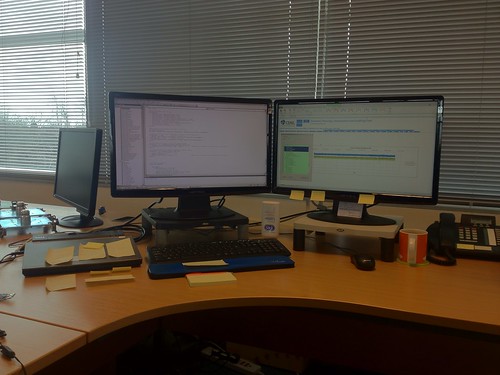- This topic has 70 replies, 45 voices, and was last updated 9 years ago by mtbtom.
-
Programmers – How many monitors do you use?
-
makecoldplayhistoryFree MemberPosted 9 years ago
Currently a coder in training (as you know!), but do a lot of computer work. Photoshop, Illustrator and writing technical documents.
I use 3 monitors and have done for 8 years or so. I now feel very unproductive, with fewer. Being able to have a browser in one window, the main ‘software’ in the middle (Photoshop, Word etc) and more referencing / technical spec or similar in another side window makes a massive difference.
With Aero Snap (or whatever it’s called), with each monitor becoming easily splittable into two, it’s even better. Only my middle monitor remains full screen.
I find resolution and size far less important than the number of monitors.
mikewsmithFree MemberPosted 9 years agoCurrently down to one and it’s painful…..
I’d hook the laptop up and use that but it’s not got the power for the current project I’m working on.
Ideally I’d be using 3 as I’ve generally got a lot open when I’m busy including remotes into cloud stuff etc.
I had 2 previously and at times used the laptop to control the remote stuff, ended up typing and wondering why noting was coming up on the screen….molgripsFree MemberPosted 9 years agoHowever many I’m given 🙂
When I had two on one project I didn’t know what to do with them. Eclipse didn’t make it easy either with only one main window.
I would rather one huge one than two smaller ones tbh.
footflapsFull MemberPosted 9 years agoTwo
[url=https://flic.kr/p/e8TNvJ]My Desk[/url] by brf, on Flickr
GrahamSFull MemberPosted 9 years agoHere is mine, sorry it’s a bit grainy but you are welcome to use it if it helps:
footflapsFull MemberPosted 9 years ago@footflaps could I please use your photo in the write up?
By all means…..
All my photos on Flickr have a Creative Commons License…
eltonerinoFree MemberPosted 9 years agoI’ve got a laptop + monitor. I only have the monitor because work gave it to me. All the work is done on the laptop, and the extra (bigger, but same res) screen just gets used for
mid-week-mini-movieschat and documentation.When I work on my own laptop, I don’t bother with the second screen at all and don’t miss it either.
eatsdirtFree MemberPosted 9 years agoAll of ICT have 2 screens 1 PC, but our devs have 3 and 2 PCs. They use 2 screens for dev and 1 screen and a separate PC in a user build and login context to ensure they test compatibly and frequently.
gwaelodFree MemberPosted 9 years agoCounting monitors gets you a Masters.
FFS talk about academic standards slipping.
😉
GrahamSFull MemberPosted 9 years agoa separate PC in a user build and login context to ensure they test compatibly and frequently.
A separate PC?
Have you looked at the wonderful world of virtualisation at all?
Really handy having a testing environment on a virtual machine. Means it is the same for everyone and you can almost instantly return it to a known state.
eatsdirtFree MemberPosted 9 years agoHi Graham – yes we have. 95% virtual in server estate. Desktops not cost effective for us to do at last look. Licensing windows desktops in user vms is a massive PITA from a licensing perspective. Plus with good old Micrsoft poised to deliver the shaft to public and third sector it may get much worse.
dragonFree MemberPosted 9 years agoI think everyone in the company where I work at bar the receptionist has 2 monitors. That’s the IT guys, the engineers and the support staff all on 2.
GrahamSFull MemberPosted 9 years agoFair enough eatsdirt.
Not sure what it costs us. We use Oracle’s VirtualBox for our desktop VMs, which we use use for development and testing.
VirtualBox itself is free. I assume we must get a decent deal on the OS licenses and tools because we are a Microsoft certified partner. (I’d be surprised if it was hugely expensive because we don’t spend money where we don’t have to!)
kcalFull MemberPosted 9 years agoDone. Not really enough space for 2 monitors, so have the laptop hooked to big Apple monitor. Works mostly though sometimes would be useful (VS desktop apps) to have multiple monitors..
samunkimFree MemberPosted 9 years agoThree
Wide screen 23″ and a couple of 17″
“What I am doing” in the middle,
“Working from” on right
“How I am doing it” on the left…Not always onjaymoidFull MemberPosted 9 years agoIf it helps to elaborate:
I have one laptop (on the left) which is the corporate one that has access to most things and where I have to run my IDE (due to access to SVN, Databases, etc). This runs my laptop and an additional 17″ monitor. I’m a java and oracle developer/designer so mainly use Eclipse and TOAD.
I have a linux box which is used for server terminal access and anything else techy, and a bit of web/STW browsing. This just has one 17″ monitor.
Both share a keyb + mouse via synergy, which is awesome, been using it for many years and support the project.
Then I have another laptop which is on a different network (emails timesheets, etc) for minimal use (1-2 hours per week) which has an attached monitor, but requires another keyb and mouse due to different network.
All my monitors are 17″, and very shit. It’s hard to get them replaced, because we are now an outsourced third party (TUPEs suck), and no longer part of the company that used to employ me – all dev employees of the former company have 24″ high res monitors and I’d trade all three of mine for one of them. </averagely-paid-developer-problems>
GrahamSFull MemberPosted 9 years agoI’d trade all three of mine for one of them.
I got my big one after I said to my company that I wanted a large high spec IPS monitor and I was prepared to pay for it myself if they could put it through the books to avoid the VAT.
It was £250 ex. VAT which seemed like a reasonable investment in my health for something I stare at for 9 hours a day.
In the end they paid for it. Which was nice.
jaymoidFull MemberPosted 9 years agoIn the end they paid for it. Which was nice.
Sounds like you work for a nice company. I can’t imagine who I’d have to talk to, how many forms I’d have to fill in, tickets and I’d have to raise, etc to get something like that sorted.
simonhbaconFree MemberPosted 9 years agoI have used multiple screens since I discovered that the my debugger would output to a serial terminal. </old school>
My latest computer has a 27″ screen (and 5K resolution). After a couple of days I cracked and bought the adapter to run my second monitor as well.
annebrFree MemberPosted 9 years agoOne, I never got used to using two (hate it) but then I can see it as useful if I need to compare 2 bits of code.
traildogFree MemberPosted 9 years agoI use one. I could use the laptop screen as a second but it’s too small and not clear enough to use unless very close. The company won’t let us have more than one monitor because they are tight.
GrahamSFull MemberPosted 9 years agoThe company won’t let us have more than one monitor because they are tight.
That’s a maddeningly short-termist attitude. Monitors are cheap, developers are expensive.
If having a second monitor only saves you a couple of hours a year then it’ll still easily pay for itself over its lifetime.GrahamSFull MemberPosted 9 years agoHere is a blog post from the dusty days of 2008 that lists some good evidence on the benefits if multi-monitors.
http://blog.codinghorror.com/does-more-than-one-monitor-improve-productivity/
And a couple of others by the same guy:
http://blog.codinghorror.com/multiple-monitors-and-productivity/
http://blog.codinghorror.com/three-monitors-for-every-user/TurnerGuyFree MemberPosted 9 years agoTwo 24 19290×1200 at work, and at home a single 24 1920×1200 and my 17inch 1920×1080 laptop , although it is not quite as good a setup as RDC can’t cope with the 2 monitors so my RDC screen is only the 24 but I can RDC to my spare machine at work on the other, or open documents on it.
(the 1200 bit is important – 16:10 is a lot nicer to work with that 16:9).
When we moved office work wanted the developers to have All-In-One PCs as they looked neater and one of the directors is an apple fan.
I persuaded them otherwise and that we could have the very small HP machines under the desk and a single 27inch monitor (2560×1200).
We got one in to test, but the tester didn’t like the single screen – so we kept the 2.
I did find that Visual Studio still made a mess of debugging UI code sometimes with the single monitor – it didn’t redraw the screen properly when a breakpoint was hit, which could be problematic.
GrahamAFree MemberPosted 9 years agoThank you all very much for your help.
@GrahamS thanks, I’ve allready defences Jeff and Joel. Its funny there are a few papers on productivity and multiple monitors but not many that specifically looked at software.
mrblobbyFree MemberPosted 9 years agoDon’t do much dev work anymore but still like a couple of monitors. Now usually it’s a 2560×1440 27″ and a laptop (sometimes a hateful 15″ customer laptop and sometimes my own 17″.) Resolution is everything on a big screen, tempted by a 5k now.
Do make a lot of use of virtual desktops on the big screen too, swiping between them on a mac trackpad works really well. Keeps things reasonably organised.
brassneckFull MemberPosted 9 years ago2 x 27″ bad boys, really struggle working from home on one now.
Licensing windows desktops in user vms is a massive PITA from a licensing perspective
If you’re on software assurance, look into using Hyper-V (it’s not bad on 2012R2) as it simplifies licensing dramatically, and MS make it cheaper for you if you use their stack end to end (as do Oracle). If I remember right, you get a VDA licence with your desktop OS license through SA, and you KMS activate your VM guests (which your physical ones probably already do). Think you can use MAK keys to but I don’t know many people who do anymore.
almightydutchFree MemberPosted 9 years agoNot a dev but I do like a screen or two….or err hmm 3 22″ 1920’s, at work. 😀
They were inherited a few years ago from an old business partner who had a PC to display his stocks realtime on a wall display. Did his best citytrader impression for a few years(including the coke n whores….in the office) then left in a blaze of glory one day declaring he’ll never work again.At home its down from 2 purely as the PC moved so its a 27″ 2540×1440. Lovely bit of kit but I’m starting to get torn between 5k and superwidescreen, possibly even curved. I do game quite a bit.
mtbtomFree MemberPosted 9 years agoAt work I used 2 x 24 inch desktop monitors, at home it’s a 13 inch laptop and an old desktop with a 22 inch monitor.
On the Eclipse / multi-monitor support thing, I un-dock some of the panels and put them on the second desktop. Eclipse remembers their position relative to the main screen between start-ups. That works really well for the (cluttered) debug view, JUnit panels and ‘show hierarchy’ panel.
All my development is Linux / JVM based, so I rely heavily on Vagrant for testing purposes.
The topic ‘Programmers – How many monitors do you use?’ is closed to new replies.