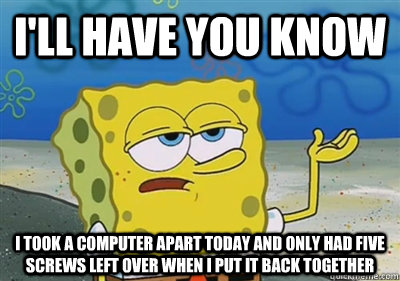- This topic has 31 replies, 17 voices, and was last updated 9 years ago by GrahamS.
-
Taking laptops apart
-
molgripsFree MemberPosted 9 years ago
No matter how many times I do it and how hard I try, I always end up with some screws left over. FIVE this time! Although to be fair, there are dozens in this laptop so it’s probably proportional.
andylFree MemberPosted 9 years agoI’ve seen people sketch out the stages of the laptop and place the screws on the drawing.
I’d (or the cat) would probably end up knocking all the screws off the table if I did that but it looks like a good idea.
My problem is normally ending up with screws the wrong length left for the last few and then having to go back and remove all the screws to find which ones are wrong.
wwaswasFull MemberPosted 9 years agoI did the drawing thing and used double sided tape to hold them in place.
Still ended up with a couple of spares 🙁
molgripsFree MemberPosted 9 years agoI’ve seen people sketch out the stages of the laptop and place the screws on the drawing.
Haha.. that would be sensible, so I won’t do it.
Problem is that I took this apart about a month ago whilst I waited for spares to arrive, so I’ve forgotten how it went together 🙂
andytherocketeerFull MemberPosted 9 years agoafter tipping redbull+vodka in to a laptop on a camping trip, due to a 3 and a half legged picnic table, we dismantled a lappy to drain out all the beverage, wash all the components with water and IPA (not beer) that we conveniently had in the toolbox.
even on a 3.5 legged picnic table as a work bench, we still ended up with left over screws.
it worked afterwards. still worked several years later too.
allthegearFree MemberPosted 9 years agoThat’s what your go-pro is for – video the process of taking it apart. Then you can always review the video to know exactly how parts fit together, where the screws go etc etc…
Rachel
DaffyFull MemberPosted 9 years agoTake the screws out, remove the component and put the screws back. This way, aside from a brief period, all screws are where they’re supposed to be except when access is required.
cookeaaFull MemberPosted 9 years agoI’ve deliberately omitted several from my old laptop just to speed up the whole disassembly / reassembly process…
Realistically I need a new computer, probably a desktop next time, simply because it’s designed to allow for me to ferret about inside and change parts…
z1ppyFull MemberPosted 9 years agoI’ve taken to putting all the screws in plastic bags, to match the stage of disassembly (ie: External screw, screws form bottom inside, screws from top inside.. etc), far from perfect but getting closer & less spare screws at the end.
IAFull MemberPosted 9 years agoI use plastic cups for each set of alike screws.
Never had any left over though, it’s not that hard, I dread to think what sort of state your bikes are in 😉
trail_ratFree MemberPosted 9 years agoeggboxes are your friend. use them sequentially for componant removal
or for” I’ve seen people sketch out the stages of the laptop and place the screws on the drawing”
push the screws through the paper at their location.
andytherocketeerFull MemberPosted 9 years agoI dread to think what sort of state your bikes are in
mine was fine. but after 4 days in alps, it took us half a day to realise the funny noise was a rear brake rotor held on by 1 bolt, 2 loose bolts, and 3 empty holes.
i use mini yoghurt pots to put the screws in, and you can stack several with an empty pot as a “lid”. I have several stacks of screws in pots for random dismantled items. now to remember which stack of screws goes with which pile of parts…
GrahamSFull MemberPosted 9 years agoSketch thing works well. I also take photos before disassembling anything that looks even remotely complicated or liable to ping apart.
Always handy for those “What the heck is this bit for?” or “Red wire or blue wire?” moments.
molgripsFree MemberPosted 9 years agoTake the screws out, remove the component and put the screws back.
Doesn’t really work in a laptop, when ‘the component’ is the entire case.
As for bikes – they don’t have hundreds of tiny screws in obscure hidden locations, and you don’t have to dismantle the entire thing to get at everything 🙂
gofasterstripesFree MemberPosted 9 years agoColoured pencils and yogurt pots. Segregate the screws, assign them to the pots. Use a short stroke of coloured pencil by each hole to note the type of screw to use in that location. Any marks on the outside of the case can be wiped off afterwards.
molgripsFree MemberPosted 9 years agoForgot to plug the keyboard in, so I went back in and found a few more screw holes. Only one left over now!
GrahamSFull MemberPosted 9 years agoHere is a good example of why keeping the screws on a sketch is a very good idea.
Turns out one of the iPhone 5S screws is 0.1mm longer than the other – and if you get it wrong it damages the board underneath!
DaffyFull MemberPosted 9 years agomolgrips – Member
Take the screws out, remove the component and put the screws back.
Doesn’t really work in a laptop, when ‘the component’ is the entire case.As for bikes – they don’t have hundreds of tiny screws in obscure hidden locations, and you don’t have to dismantle the entire thing to get at everything
Strange – I used to do this for a living and it worked very well for the 5 years I used it. It also worked just fine on Tuesday when I had to swap the mainboard out of a Dell Precision M6500 mobile workstation…
molgripsFree MemberPosted 9 years agoTaking the mainboard out of this HP required removing almost all the screws, to access the fan. I didn’t take it all apart just for the sheer joy of it ffs!
JamieFree MemberPosted 9 years agoNo matter how many times I do it and how hard I try, I always end up with some screws left over. FIVE this time!
Maybe it’s time to quit the laptop disassembly business, Molly?
Although, you must have quite the collection of tiny little screws.
trail_ratFree MemberPosted 9 years agohow many were left after you took the passat dash board to bits…. does it squeek now :d
andytherocketeerFull MemberPosted 9 years agowas watching vids for HP lappy dismantling* and they did seem to have by far the most screws and breaking things apart. Lenovo would be 2-3 screws for the same thing. and 2 more for keyboard replacement.
(* wanted to see how easy it would be to swap out stock W8 HDD/SSD and put in my own brand new SSD, since I have no intention of using W8, then popping the unused clean W8 disk back in if i ever sold the machine)
kayak23Full MemberPosted 9 years agoOur memories work best by associating things with other things or events, such as stories. It’s a common and powerful technique used by so called memory champions who can recall seemingly impossible amounts of data.
The trick here is to invent a story as you dismantle, perhaps naming each screw as you go and placing them into real life events such as a shopping trip, whereby they might meet other screws out doing their shopping, or perhaps visiting the bank to deposit some cheques..
The direction you remove the screws could perhaps be the streets in a busy town centre or something. Anything like this will help greatly in recalling order.Hope that helps.
wysiwygFree MemberPosted 9 years agoBack of a large magnetic van sign for me. Start top left deposit clockwise as you go. Can’t get spilled or knocked.
GrahamSFull MemberPosted 9 years agoOpening up a laptop in close proximity to a large magnet might not be a fantastic idea! 😀
richmarsFull MemberPosted 9 years agoTurns out one of the iPhone 5S screws is 0.1mm longer than the other – and if you get it wrong it damages the board underneath!
Not very ‘designed for production’.
GrahamSFull MemberPosted 9 years agoNot very ‘designed for production’.
More like not designed for consumer maintenance. 0.1mm is a pretty big difference to an assembly robot, but not so much for us carbon-based lifeforms.
There’s more oomph in a laptop speaker
True, but the laptop is (hopefully) built to consider that.
You’re right though, realistically it would probably be fine unless you decided to disassemble the hard drive platter on top of it. 😀
The topic ‘Taking laptops apart’ is closed to new replies.