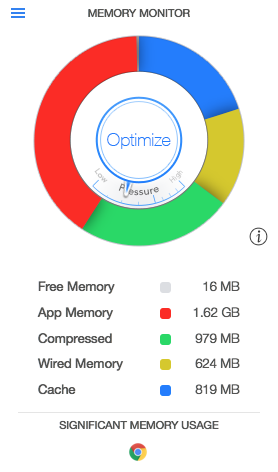- This topic has 54 replies, 21 voices, and was last updated 7 years ago by allthegear.
-
OSX experts – cleaning up my mac
-
beamersFull MemberPosted 7 years ago
@JJ – I think its telling you that the drive is pretty slow. I’ve just run it again on mine and its showing 45 for write and 33 for read. This dude (video content) swapped his drive for a SSD and he’s getting getting 217 and 264!
Rewind that video to see the steps he goes through to change the drive. I’m tempted to have a go at it.
@jambalaya – Where do you source your drives from?
jambalayaFree MemberPosted 7 years ago@john those numbers are ok. An SSD upgrade will transform your machine anyway but if its slow its not becasue of the disk. @beamers yours are rubbish (as per Mrs B’s MBPro) as you/we suspected (johns machine is running at c2-3 times your disk speed)
Drives bought off internet – mine in France from RueCommerce but any decent seller will do. I go for Samsung 850 Evo’s (Pro’s are Sata 3 which will run in your Sata 2 machine but you won’t see the benefit). I would suggest buying a usb caddy too £15-ish as it helps setup and you can re-use your old disk if you want
If you are going to do it make sure you have a full Time Machine backup – there are then a few options
SSD should be formatted via Disk Utility or a start up mode utility – OS journaled extended, guid partition (ie bootable). I tend to call mine Macintosh SSD – so I don’t get confused
1) Use SuperDuper or Carbon Copy Cloner (free trial) to create a full clone of the drive in your machine – SSD in caddy, this will take hours
You can test this by booting from the ssd before you put it in the machine (lookup startup key options on apple support site). When you know it boots put it into the computer. Old one will still work in caddy if required.2) create a usb thumb drive boot disk (needs about 5gb stick I think, mine is 8). Again apple start up modes has a tool to do this. Then put new ssd into machine and boot from usb into startup mode, you can then do a restore from time machine or a fresh osx install from internet and copy what files you want from backup
The advantage of restore from time machine or clone is all yoir accounts, passwords, setup info is copied over – you just have a much faster machine but otherwise “identical”. I have done all 3 varieties (clone, time machine, fresh) only did fresh as my daughters disk died and she only had a backup from a year ago so we weren’t too bothered to get a complete copy.
As you saw plenty of online videos and how to tips. Its useful to have an tablet or phone handy to rewatch videos when the mac is in pieces ! Torx needed, plus the fingers and eyesight of a young Chinese factory worker.
beamersFull MemberPosted 7 years agoThanks for all of that info – most helpful indeed. I’ll post up if / when I go for it.
jambalayaFree MemberPosted 7 years agoObviously check other sources for advice etc as I’m just some bloke off a bike forum and wouldn’t want to be responsible for the death of your iMac 😳
475 / 508 aee the results today from Mrs B’s 2012 Mac Book Pro Samsung 850 EVO 500GB – bit surprised as I know Sata 2 throttled it to 250 max, what do I know … turns out the machine is Sata 3 !! Bootup from “cold” is 25 seconds
beamersFull MemberPosted 7 years agoObviously check other sources for advice etc as I’m just some bloke off a bike forum and wouldn’t want to be responsible for the death of your iMac
Well, obviously.
You seem like like a trustworthy chap though and I’ve not had any duff advice of this fine forum yet – and I’ve been asking questions since it all started.
StoatsbrotherFree MemberPosted 7 years agoThanks to everyone on this thread. It inspired me to get off my arse and upgrade The memory of my late 2009 iMac
Now 12Mb instead of 4… Easiest memory upgrade I’ve ever done. The mac mini was a mare.Much better. Had slowed to a crawl…
Wish I could speed up my five year old iPad …
beamersFull MemberPosted 7 years ago@stoatsbrother – What did you put in? Did you just stick another 2 x 4GB on top of the 2 x 2GB that were already in there?
jambalayaFree MemberPosted 7 years ago8) (edit: my experience of forgiveness is that it has a short half-life)
@beamers you don’t need matched pairs or even (i think) and even number of chips – if you have 4 slots you can do 2+2+8 in my experience one 8gb chip was cheaper than 2×4 In theory matched pairs are faster but in practice it makes no difference to our usage
johnj2000Free MemberPosted 7 years agoso where am I now? Tonight I wanted to open a word doc, it took about a minute to open, same with email. Browser opens quick and loads pages fine, but then back to a Microsoft product like excell and it takes forever???
beamersFull MemberPosted 7 years ago@jj – I have the same issue with mine. Once its up and running its fine but I have to wait ages for MS Office programmes to load up.
I downloaded Memory Monitor for mine which threw up the following result:
Its got 4 GB of memory in it at the moment and pretty much all of it is in use!@ Jambalaya – thoughts?
timmysFull MemberPosted 7 years agoIts got 4 GB of memory in it at the moment and pretty much all of it is in use!
That’s a good thing. OS X is designed to make use of all available memory, no point having it and it not being used!
allthegearFree MemberPosted 7 years agoMac OS X will pretty much use all the memory you have available – it doesn’t necessarily mean you have too little. It has a lot of functionality to keep things in memory that would just be pulled from (slow) disk otherwise.
Mind you, when what’s basically a jumped up text editor is taking up 1.5GB, then the World is a messed up place… #bringbackvi
Rachel
The topic ‘OSX experts – cleaning up my mac’ is closed to new replies.