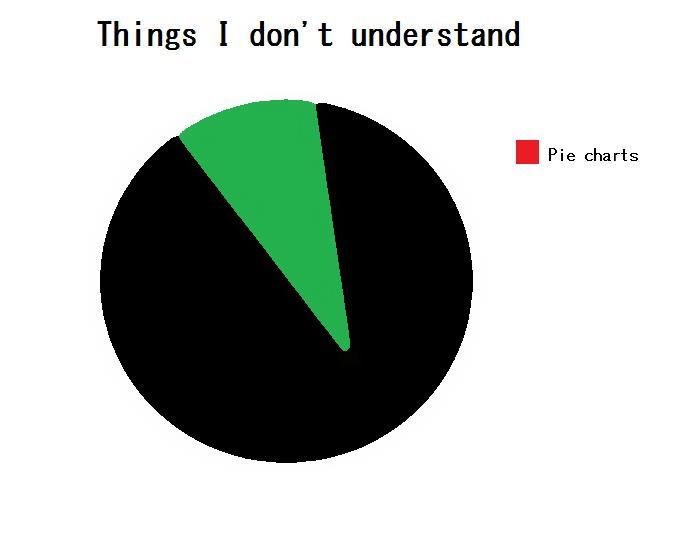(just sexing up the forum for our Guardian readers 😀 )
I have a long spreadsheet that has a number of columns, one of which contains an identifier number code which is unique to an individual person
Each number may appear any number of times within the sheet
I need to anonymise the data so want to assign new, unrelated values instead of each identifier but same one every time it appears in the sheet. I can’t see how I now automatically assign new identifers (I’m sure there must be a way of numbering, maybe sequentially) I haven’t sorted the data by this number but I suspect I need to.
so if I have 2 students, 123 and 234 who took tests A,B,C, they might have
pass 123 test A
fail 234 test A
fail 123 test B
fail 234 test B
pass 123 test C
pass 234 test C
I want it to read:
pass 1 test A
fail 2 test A
fail 1 test B
fail 2 test B
pass 1 test C
pass 2 test C
(it’s not possible to truncate their identifier just to the 1st digit – that’s just how my example works. The real ones have almost random 4-7 digit numbers)
Anyone ?? 🙁