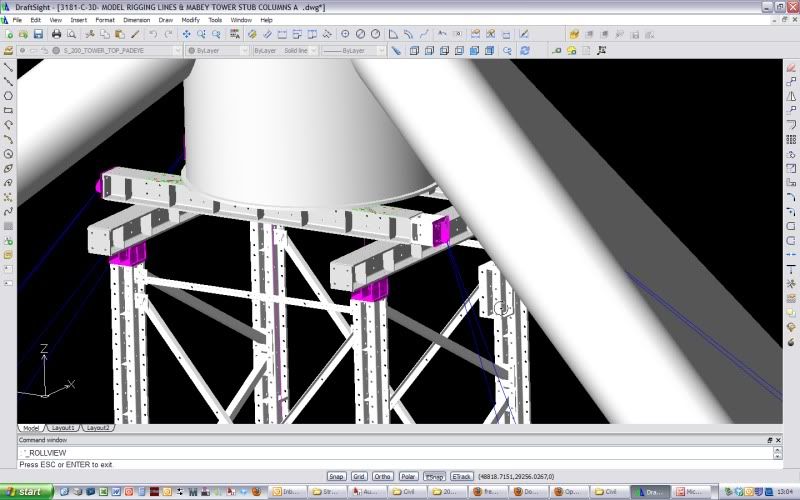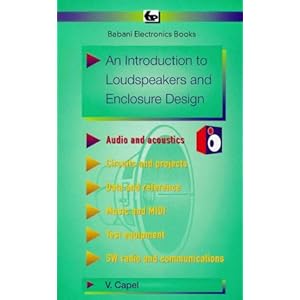- This topic has 29 replies, 19 voices, and was last updated 12 years ago by .
Viewing 30 posts - 1 through 30 (of 30 total)
-
free 3D drawing software
-
Viewing 30 posts - 1 through 30 (of 30 total)
The topic ‘free 3D drawing software’ is closed to new replies.