Can this smart Bobo Balance trainer bring focus and purpose to the otherwise rather dull activity of balance training?
The Bobo Balance Home is a balance trainer that you connect to an app on your phone or tablet. By providing a series of workouts, tests and games the app aims to make balance training more fun and more structured. Bobo makes a Pro series balance board, designed for physiotherapists or other healthcare professionals, plus a Motion add on which enables more analysis of specific movements. This Home version is quite substantially cheaper than the professional kit, but with pared down functionality.
- Price: £219.99, (at time of writing on offer £119.99)
- From: https://nivamd.com/

The board itself consists of a plywood board with grip tape elements on both sides, which rests on an inflatable rubbery cushion. Curiously my box also contained a pump to re-inflate the cushion, though my particular cushion didn’t have a valve for re-inflation (and stayed inflated so this wasn’t an issue). Also in the box is a USB cable to charge the board, and the connector looks to me to be proprietary, which of course annoys the environmentalist in me – why can there not just be a standard cable that gets used for everything?!
Both the board and cushion seem to me to be good quality and it has survived being played on by kids as well as me. The grip tape is still firmly in place with no peeling edges.

It’s a lot easier to use the board in bare feet, and as a central heating meanie I’d be glad of more grip tape in the central area to allow me to exercise in socks. For one footed exercises, there’s too large an area without grip tape on it for my liking.

To get the most out of the board you need somewhere to put your phone or tablet while you’re using the board – you can’t really hold your phone for this. Something about chest height seemed to work best for me – I ended up propping my phone on a bookshelf.

You turn the board on, open the app (with bluetooth already switched on) and board and phone will connect. I used mine predominantly with an iPhone12, though we also managed to install it onto and ancient Lenovo tablet with android operating system and this seemed to work fine, if slowly.
Within the app there are three activities: games, training and tests. You can also alter the settings of the board to increase sensitivity, and turn off the sound effects on the app.
Games
There is a good selection of games, though they’re all very firmly in the retro graphics category. They all in some way involve you steering using your feet – a ball through a maze, a scythe through a cornfield (bizarre but creative thinking!), a few variations on roads and spaceships, and ping-pong. Most are pretty easy, and they’re absorbing enough that they distract from the fact that you’re doing some sort of workout. Even my 10 year old was quite happy to play some of the games – though if he had a Wii Fit I suspect the attraction would be lower.
Some of the games require left to right control only, while some also use fore and aft. I did notice that the maze game was all left to right puzzles, which meant for a rather lopsided workout. I would have really liked to have been able to make a voice call on speaker phone while using the app to play these games, but that functionality doesn’t exist – you’re either in the app, or you’re not.
Training
The training offers Easy, Medium and Hard settings, for workouts of 6, 8 or 10 minutes long. A 10 minute workout in ‘Hard’ setting definitely semed hard – I regularly had tired glutes after these sessions. The Easy setting gets you doing more static poses, while the Hard has a lot more dynamic ones. For each, the goal is simple: control the white spot so that it stays within the green circle. In practice, that can be quite tricky, especially as you’re told to balance on one foot, or hold a squat with your arms above your head (my particular nemesis), or balance on one leg in a squat with your arms in the air. I think some of the poses I’d struggle with on solid ground, never mind a wobble board, and without the app it would certainly not have crossed my mind to try them.
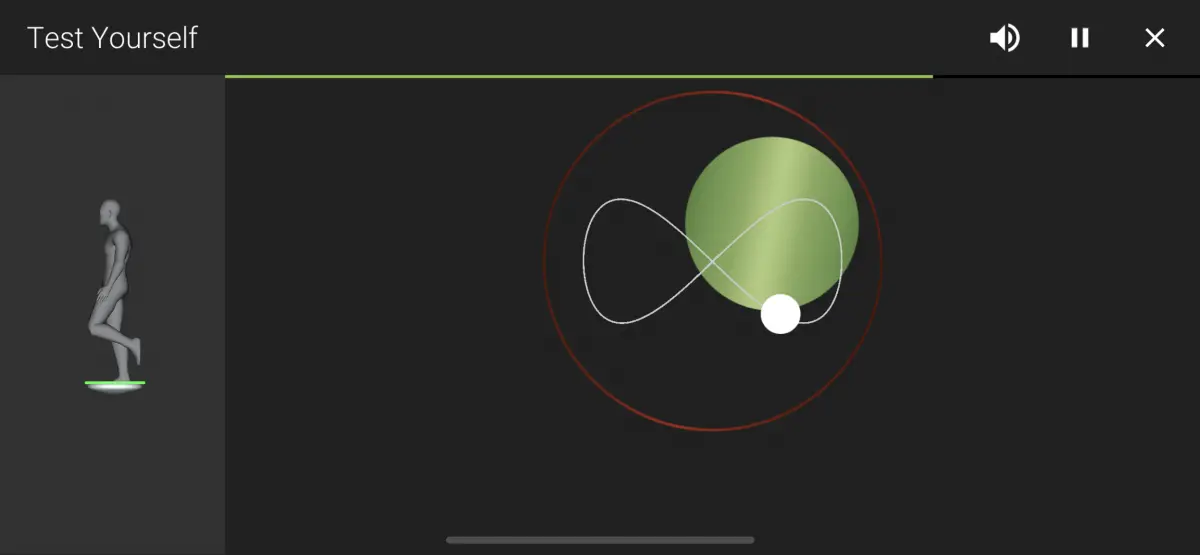
I couldn’t discern any pattern to the training sessions, but I did notice that there is not an even repetition of poses between one leg and the other. In some instances I found this left me with the feeling that one side of me had been worked a bit harder than the other.
At the end of a training session there is an analysis screen showing you how you’ve done. This looks like it should be interactive, but isn’t, and often displayed a different difficulty setting at the end to that which I’d selected at the start. That sometimes left me wondering if I’d actually completed a difficult workout or not (though the wobbly legs would have me hoping it wasn’t just an easy one). You can track time spent training over each day, but you can’t track your success at the actual activities. You also can’t have different log ins for different users – so if you share the app device with others the household its monitoring all training activity, rather than just your own (though if you’ve all got your own devices and apps you can pair as many as you like with one Bobo Balance).
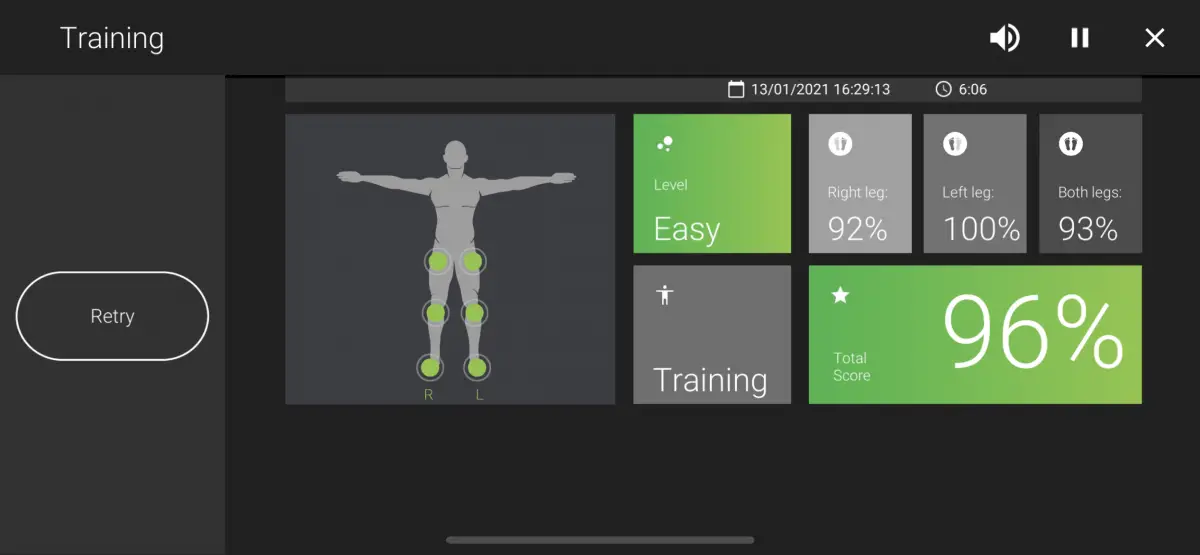
Tests
You can choose between Easy, Medium or Hard tests, between static and dynamic, and left foot, right foot or both feet. Like with the training, you reach an end screen that shows a reading of your performance, including a wriggly line showing where you steered the white dot to, but it doesn’t really tell you very much. Short of taking a screen shot each time, there’s currently no way to track and compare performance. Personally I would find it much more motivating and beneficial to be able to see that I’d improved, or to be able to identify that a particular range of movement in on area was least controlled.

Overall
All in all, the Bobo Board gave structure and focus to exercises, but I was frustrated by the limitations on tracking, analysis, and understanding whether I’m improving or whether there are particular areas of weakness. There’s also a frustrating glitch where, if you turn the board off before you quit the app, you’re stuck in the app without any way to quit it – you have to restart the board, or turn off your phone.
It seems that a number of the features that I was hoping for are available on the Pro version, and I think that perhaps some of the elements that look like they should be interactive but aren’t are down to some of the interface being copied from that Pro version. I fed back a number of app quirks and observations to the distributor who assured me that the software engineers are looking into making app improvements. Certainly if I were buying this board I’d want the confidence that regular updates were being made, and new features added. I feel like I’ve definitely improved from the early days when I was wobbling around all over the place in even the easiest setting, but given my progress I can see that I might well feel like I was just doing yet another workout after a while, rather than moving forward or seeing progress. I’d especially like to be able to see the data to prove I’ve improved, rather than it being a vague sense of fatigue in the glutes that’s telling me I’m doing myself some good.

That said, I’m pretty sure I have seen improvements in stability in the month I’ve been testing it, so I hope to be able to continue. I have a long standing hip injury, and it’s noticeable that I struggle with the dynamic moves in particular on this side, compared to the other. It’s also noticeable that I find myself holding poses which I wouldn’t bother to stick at if I didn’t have the Bobo Balance workout instructing me and doing the countdown. Sure, maybe there are other apps and equipment that might give a similar push to try a bit harder, but for what the Bobo Balance sets out to do, it does it reasonably well. With a bit more app development I think it could do it a fair bit better still, so I hope the promised software improvements are forthcoming.

Comments (4)
Leave Reply
Post Comment











Very interesting. I’m recovering from an ankle injury and tempted by one of these. I’m sure some of the cost could be recovered on Ebay later on!
The merits of balance training are understated. However, at that price you can see why people don’t bother.
There are plenty of cheaper options if you look.
For ankle injuries I’d highly recommend a simple old fashioned wobble board at about £20. NB I’m no physio, just someone who twisted both many years ago.
A lot of the pictures are not from this article. Seemingly a random selection of stuff from other articles which presumably have the same file name or something..