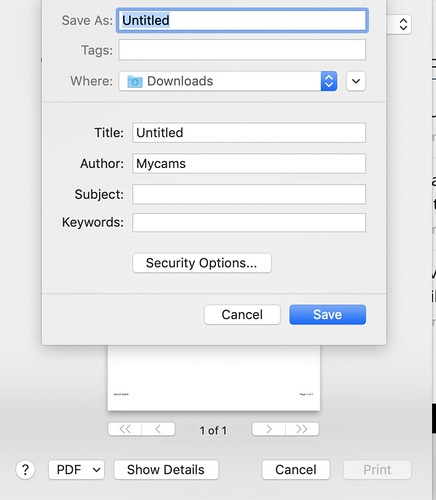- This topic has 21 replies, 12 voices, and was last updated 4 years ago by aP.
-
Word to PDF question – Acrobat Pro
-
makecoldplayhistoryFree MemberPosted 5 years ago
Is there a way to convert Word files to PDF but have the text converted to an image. I don’t want the text to be editable or searchable.
I have 75 x 7 page documents so could do them one at a time but obviously a batch solution would be even better.
Thanks in advance
hols2Free MemberPosted 5 years agoSave as a PDF from Word. Open the PDF in Photoshop or similar. Save each page as a BMP or JPEG. Convert those to a PDF. I think you can automate this, but it’s so long since I’ve done it, I don’t remember the details. I used to do this to annoy my previous boss.
However, anyone with OCR software will be able to reconvert them to text files. Of course you can convert the original PDF to a read-only file, but that can be hacked and reconverted to text. Or, if someone really wants to, they can just take screenshots of the PDF and OCR that.
makecoldplayhistoryFree MemberPosted 5 years ago“save as a PDF from Word. Open the PDF in Photoshop or similar. Save each page as a BMP or JPEG. Convert those to a PDF.”
That’s quite a few clicks for 450 pages!
I’ll see if I can find a way to automate it.
Thanks
StirlingCrispinFull MemberPosted 5 years agoIn Acrobat Pro you can export the whole pdf document as a series of jpg files.
Then rebind them.
An attempt at OCR would be 95% succesful (a bit like scanning with a photocopier)- and most people would give up.
hols2Free MemberPosted 5 years agoThat’s quite a few clicks for 450 pages!
From memory, I think I just created an Action for it in Photoshop and it was basically a one-click thing once it was set up. That was 10 years ago though, so memory is hazy.
An attempt at OCR would be 95% succesful (a bit like scanning with a photocopier)- and most people would give up.
This depends on the complexity of the formatting. If it’s nice plain text on a white background, it’ll basically be 100%. If it’s a mess of text boxes and illustrations with colored and textured backgrounds, much lower.
polyFree MemberPosted 5 years agoIntrigued why you would want to make them unsearchable, take up more file space/download time, and make the content inaccessible for people with visual impairment who use screen reading technology. As others have said a determined person with OCR (or a keyboard) can get the content accurately with a little effort, and it would take a two second google to find a free online pdf-text tool with OCR built in.
EwanFree MemberPosted 5 years agoThe best usecase I can think of is if you’re forced to provide a load of documentation as part of a legal case. Tho in that case, better just to print it and hand over a massive document.
orangespydermanFull MemberPosted 5 years agoThe best usecase I can think of is if you’re forced to provide a load of documentation as part of a legal case. Tho in that case, better just to print it and hand over a massive document.
If that’s the use case then you should probably rather look at using PDF/A and/or WORM storage, since images wouldn’t really get you much protection over a standard PDF if there is a concern someone will deliberately try to mislead/misrepresent.
GreybeardFree MemberPosted 5 years agoAdobe reader has an option to print as image (on the Advanced button). I don’t know what Acrobat Pro has. You could print from Word to pdf, then open the pdf in Reader and ‘print as image’ to a pdf printer. I’ve just tested that using MS print to pdf and it seems to work, although there’s some loss of quality.
seosamh77Free MemberPosted 5 years agoPrint the files, install a pdf printer and then just directly print to pdf from word.
seosamh77Free MemberPosted 5 years agoMost software has an option to print to pdf like this these days(May or may not need a pdf printer installed for it to work).
scotroutesFull MemberPosted 5 years agoinstall a pdf printer and then just directly print to pdf from word.
This seems like the most obvious solution. So obvious I’m left wondering what the catch is.
seosamh77Free MemberPosted 5 years agoahhh. there’s the catch, I didn’t read the op correct!
but have the text converted to an image. I don’t want the text to be editable or searchable.
scotroutesFull MemberPosted 5 years agoYes, but practically there is no difference? This one one of these cases when knowing the reasons would make recommendations simpler.
seosamh77Free MemberPosted 5 years agotbh it’s a bit of a futile exercise, security settings in pdfs are only really enforced by adobe, and as mentioned if it’s saved as a jpeg, you just OCR it, as you can’t put any security on a jpeg really(you can just screen shot it if you can’t get by pdf security that it may be wrapped it.).
Only solution is stop being paranoid to be honest! 😆 If people want to mis-represent info, they will!
hols2Free MemberPosted 5 years agoIntrigued why you would want to make them unsearchable
In my case, our boss was a supremely crazy woman who sabotaged everyone’s work so she could complain about how everyone was incompetent (not making that up, she really was a psycho, I never ate any snacks left out in the lunchroom with a “help yourself” sign because I was genuinely worried she might poison people). The project we were working on was funded through public money so we had to provide printouts of the results, which I assume were shipped off to storage somewhere. Anyway, the boss demanded electronic files of the work, presumably so she could extract the data and present it as her own work. She couldn’t actually do any of this herself, so she was getting the admin assistant to do even simple stuff. So I submitted all my work as password protected PDFs with everything converted to images just to see what she would do. She then requested them as Word documents, so I just submitted Word documents with images of text instead of text. She knew I was deliberately messing with her, but she didn’t know how and knew that we would mock her if she asked us to fix it. Worth the effort just to see the miserable look on her little lizard face. Of course, when you work in a place as horrible as that, finding another job is priority one so I made sure I had an escape option before pulling that stunt.
makecoldplayhistoryFree MemberPosted 5 years agoThanks all.
It’s to share unit plans, lesson plans and schemes of work with a learning network – teacher work, basically.
I’m sure that if they were shared as plain text they would be copied and pasted. The same with a PDFs of text.
By sharing them as images people are much more likely to read them and use them / adapt them rather than copy and paste text and pass it as their own plans.
I know they could be converted back to text or whatever but it’s an extra step and I doubt many would bother.
I see it as adding a watermark to a stock image. The image can be cropped or edited but it makes it harder.
SandwichFull MemberPosted 4 years agoAccess to a Mac? You can make the pdf password protected such that it will only display on screen with no copy and paste possible.
From the print to pdf option showed by seosamh above choose the security options necessary as shown in the pics below.
oldtennisshoesFull MemberPosted 4 years agoWhat is the value to you in them not being able to copy paste and search them.
I see your explanation above, but it’s not clear what value you will get by them not being able to do it – and there is a cost to you to prevent it.
I’m really not trying to be a dick, just trying to better understand your motivation.hols2Free MemberPosted 4 years agoYou can make the pdf password protected such that it will only display on screen with no copy and paste possible.
Easily crackable.
jag61Full MemberPosted 4 years agoif you want to stop the copy and paste problem or at least make easier to spot,fish just drop in a few random words randomly. When i was still teaching, If i had to make electronic worksheets available, blue whale i would add in a few just to see who had copied and pasted without reading. If you are being ‘required ‘ to make resources available to others who CBA to do their own I get your reluctance. and prob little you can do about it. HTH
aPFree MemberPosted 4 years ago“Thanks for the docs they’re great.”
“Oh yes, I just used Snipping tool and cut and paste them into my new docs and passed them off as mine.”
The topic ‘Word to PDF question – Acrobat Pro’ is closed to new replies.