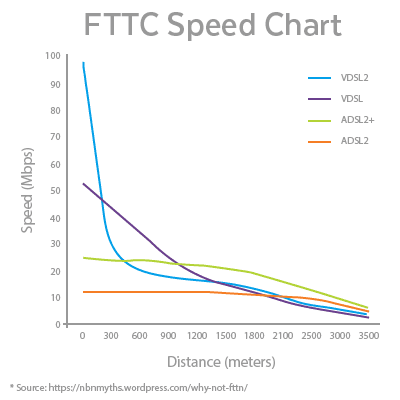- This topic has 19 replies, 10 voices, and was last updated 5 years ago by unovolo.
-
WiFi Router – what to do for the best?
-
sc-xcFull MemberPosted 5 years ago
A few years ago (in an old house) I bought a few Apple Airplay Expresses to play music throughout the house. They didn’t like talking to the old BT router I had, so I got an Airport Extreme to do the wifi.
(Internet -> BT Router -> Airport Extreme for Wifi)
Since moving, I only use a couple of the airport expresses…but I still use the Airport Extreme to handle the wifi – but now with a Sky router.
Sky have just sent me the Q Hub so I was wondering if this newer hub would do a better job at broadcasting the wifi than the old airport (5th gen – a few years old now)
Where we live, broadband is faster than fibre…but painfully slow (today’s speed 3.74 dl, 0.72 ul) and with 2 kids, 2 adults and a million devices between us it’s often patchy.
Does the Q hub talk to Apple things? Is there a way of looking at the specs of each to work out which one should perform better? Am I losing strength of signal by plugging in the airport and letting that do the wifi?
You can see I don’t know what I’m on about, so any advice would be great!
sharkbaitFree MemberPosted 5 years agoPlug it in and see!
TBH I would expect a single Sky hub to outperform a single, old, airport extreme – but I might be completely wrong!
[one of my better moves was to replace a sudo ‘mesh’ system made up of multiple Airport Extremes with a proper Google Wifi mesh system]fossyFull MemberPosted 5 years agoGive it a try I’d say. If it’s worse, you could always revert to the current set up.
CougarFull MemberPosted 5 years agoWhere we live, broadband is faster than fibre…
Do you want to elaborate on that?
sc-xcFull MemberPosted 5 years agoWell..
It doesn’t seem to make any difference, so I may as well stick with the airport so I can continue using the airplay speakers – I’m not sure whether they are compatible with the sky router.
Thanks for helping me answer my pointless question myself.
sc-xcFull MemberPosted 5 years agoDo you want to elaborate on that?
It surprises the providers as well. We are in part of the 5% of the country that is in BB poverty apparently. They announced that fibre had come, but because it’s of a hub that’s miles away, when they check it always comes out lower than the ‘normal’ broadband we get.
In fact, last time I called Sky when they sent another ad through the door about their ne fibre, the guy gave me a 100% reduction on my broadband as he said it was mad how poor it is.
In our village we have identified 42 households that are prepared to club together to pay Open Reach £££ to put a better thing in as part of the community programme.
sharkbaitFree MemberPosted 5 years agoYes I’m struggling to see how replacing part of the line from you to the exchange with fibre can actually make it run slower than with copper!
sc-xcFull MemberPosted 5 years agoI’ll give you my postcode – you can check!
It’s killing me, I can’t stream TV properly, lad struggles to play X Box.
I’ve tried every supplier, but because Open Reach haven’t done what they need to do (and hooked us to a node/hub/outlet/whatever it’s called miles away, it’s worse than normal.
CraigWFree MemberPosted 5 years agoFTTC uses a different sort of connection. ie VDSL instead of ADSL. VDSL is usually faster, but can be unreliable at longer distances from the cabinet. So speeds could be less than just ADSL.
sc-xcFull MemberPosted 5 years agoI see deals that tell me I can get 63mb, when I put my address in – this is what happens (Talk Talk for this example, but they are all the same)
itlabFree MemberPosted 5 years agoYes I’m struggling to see how replacing part of the line from you to the exchange with fibre can actually make it run slower than with copper!
It’s to do with the technologies used and there intended use
Standard broadband uses ADSL or ADSL2+
“Fibre” in this case FTTC(fibre to the cab) uses VDSL
VDSL is great if your really close to the green cab as most people in towns/suberbs are
It with VDSL the speed you get drop off far faster than standard adsl as the line length increases
This leads to a situation where people usually on the outskirts of rural villages are better on standard adsl or adsl2+ than fttc
dc2.0Full MemberPosted 5 years agoNot directly on topic, but have you tried the various tips for improving broadband speed, like plugging directly into the master socket and/or removing “wire 3”?
I got another couple of Mbps when I did this when I was still on ADSL. I’m about a km from my FTTC cabinet, so I still “only” get 32Mbps now ;o)
sc-xcFull MemberPosted 5 years agoThanks…
Not directly on topic, but have you tried the various tips for improving broadband speed, like plugging directly into the master socket and/or removing “wire 3”?
I plug straight into the master socket, what the wire 3?
jimdubleyouFull MemberPosted 5 years agoDoes the Q hub talk to Apple things? Is there a way of looking at the specs of each to work out which one should perform better? Am I losing strength of signal by plugging in the airport and letting that do the wifi?
Seeing how crap your DL speed is, it doesn’t really matter how quick your wifi is – the bottleneck is going out the door, not from your device to the router.
Your Q hub *might* have a better DL speed if it’s a bit of a better chipset than the Apple one, but (AIUI) they are all supposed to meet the same standard so it’s not a given it will be better.
sc-xcFull MemberPosted 5 years agoYour Q hub *might* have a better DL speed if it’s a bit of a better chipset than the Apple one, but (AIUI) they are all supposed to meet the same standard so it’s not a given it will be better.
Thanks, I think that’s what I was clumsily asking!
matt_outandaboutFull MemberPosted 5 years agoSky
There.
There is the issue.
Never have I been on an internet provided that throttled as aggressively as Sky did.
If you look at T&C’s, you can only use their router without upgrading to pro. Why? I asked. Apparently their router does a lot more monitoring of your internet usage than many others, so ‘help serve you better’…dc2.0Full MemberPosted 5 years ago@OP have a look at this. Wire 3 is the bell wire and usually redundant in modern setups. See here for more info https://kitz.co.uk/adsl/socket.htm
CougarFull MemberPosted 5 years agoWith reference to that link ^^ take off the faceplate and plug directly into the revealed socket inside. See what happens and report back.
unovoloFree MemberPosted 5 years agoIs 4G not a option, there are quite a few good deals out there no if your 4G signal is up to scratch.
The topic ‘WiFi Router – what to do for the best?’ is closed to new replies.