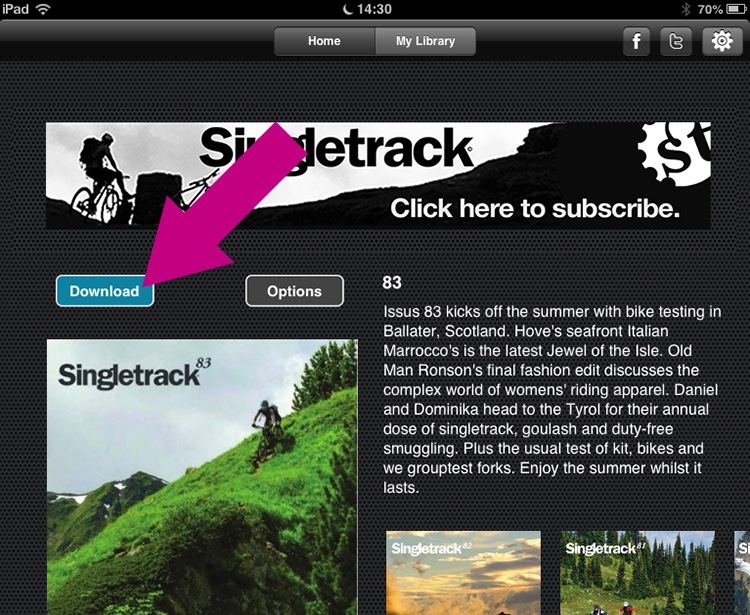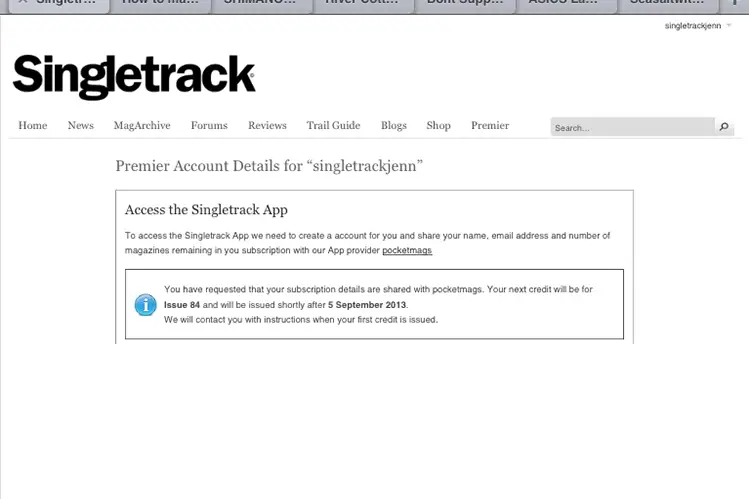- This topic has 11 replies, 10 voices, and was last updated 10 years ago by Mark.
-
The Singletrack iPad / Android App
-
singletrackjennFree MemberPosted 10 years ago
Great news for existing subscribers who want to read the new issue on their iPads: the Singletrack/Pocketmags App subscriptions are finally up and running!
If you’ve opted in to Pocketmags via your Premier Account settings and you’re eligible to start your app sub with issue 83, then the new edition is ready for you to download. Follow the instructions below to activate your Singletrack/Pocketmags account and get started.
We know it’s taken a long time to get this system working and greatly appreciate your patience while we’ve been working with Pocketmags to iron out the technical issues. Hopefully, if all goes according to plan (and we have no reason to think that it won’t), subsequent issues/new subscriptions should all go perfectly smoothly (famous last words…).
Thanks for bearing with us 🙂
How to access the Singletrack App editions:
To activate your subscription, open the Singletrack App on your iPad (in Newsstand).
– Go to ‘Settings’.
– Log in to your Singletrack App account, using the email address associated with your Singletrack user account and your Singletrack subscription number, which you will find on your Premier Members card or in your Premier Account settings.
– Open the ‘Subscriptions’ tab; you should see a list of subscription options available to you. Choose the option for ‘Print and Digital Bundle: Activate’.
– You have now activated your Singletrack App subscription, and should be able to download the current edition of Singletrack to your iPad instantly. New issues should be automatically made available to you.
Happy reading!
Problems?
If you are unable to download your App edition immediately, first wait for an hour – it can sometimes take a little while for the hamsters in our server to talk to Pocketmags’ hamsters, and vice versa. If this doesn’t solve the problem, please email subs@singletrackworld.com.
If you haven’t received a notification that the next issue is ready to download, or the ‘Print and Digital Bundle’ on your Pocketmags account has a price beside it instead of an activation button, first check your Premier Account settings page on the Singletrack website. This will tell you which issue your Pocketmags subscription is due to start with. It should look something like this…
…but if this isn’t what you’re expecting to see, again please email subs@singletrackworld.com.
MarkFull MemberPosted 10 years agoFor Android users the process is different.
Firstly there is not yet a dedicated Singletrack App in the Android store (but this will change soon). Instead there is a Pocketmags magazine app through which you can read Singletrack.
You need to start from the Pocketmags website.
1 – In your premier settings make sure you tick the ‘share my details with Pocketmags’ box.
2 – Go to http://www.pocketmags.com and create a new account (If you already have one then login)
3 – Select ‘Activate Subscription’ from the menu on the left.
4 – Select ‘Singletrack’ from the dropdown list of magazines.
5 – Enter your email address associated with your website account here and then your subscription number.
6 – Once your account is activated open the Pocketmags App on your Android device and login using your pocketmags account details.
7 – Under the ‘Subscriptions’ tab you will find your current issue of Singletrack ready to download and read.
sevenFree MemberPosted 10 years agoWorked for me. Thanks.
Was asked for user name and sub no. to activate. Note username is your pocketmag one not stw one. Sub number i got from my account page here. 🙂
mikewsmithFree MemberPosted 10 years agoDo you want to change the title? I was coming in here to ask if there was going to be an android version any time soon..
The pocket mag app seems to be working fine for reading it but not sure if there is any extra content to see or if it’s not there to be seen.
nickbFull MemberPosted 10 years agoHow do I get my pocketmag username? Do I need to set up an account on Pocketmags too?
I see the Activate button, but when I click on it, I get a message saying “Someone else has already activated this subscription”
Anyone else have this problem? Any idea what to do??
Cheers,
NickMSPFull MemberPosted 10 years agoI just signed up to a monthly subscription, thought I would see what the magazine looked like on my ipad, quite disappointed to find that a monthly subscription doesn’t include the ipad option. That should really be made much clearer on the subscription options page.
MarkFull MemberPosted 10 years agoHi Nick,
Email us at subs@singletrackworld.com and we will look into it for you. I think it maybe because you have already accessed a previous iPad issue and this new system is getting a bit confused. Nothing we can’t fix I’m sure 🙂
MSP – you are right. I’ve looked at the subs page and it doesn’t make it clear that digital monthly users don’t get access to issues via the app. The reason is simply a cost issue. We pay for the link between our database and the Pocketmags system and for a single monthly subscription it simply is not cost effective. Email me at mark@singletrackworld.com directly and I’ll see what I can do for you 🙂
dogardenFree MemberPosted 10 years agoHi, just did all this and downloaded issue 83 on my Android phone, which took no time at all, but it seems to have crashed. I’m getting multicoloured blocks and partial text. Is there anyway to delete it then try to download it again?
Ta
AlpatricksingletrackFree MemberPosted 10 years agoHi Dogarden,
Yes, you go to My Library, press and hold the issue you want to delete (this will select it). You can then tap delete.simonbeaFree MemberPosted 10 years agoIs it possible to download multiple mags and make sure they stay on the phone until I decide otherwise? I downloaded one edition the other day, then just tried downloading another today to find the first I downloaded is now gone and needs redownloading. I had this same problem with the pocketmags app. It’s a little frustrating if you want to download a few mags for a trip. Why do they unload themselves?
marty_mayhemFree MemberPosted 10 years agoI don’t see how paying monthly which is more anyway than a yearly digital sub should not include you to this service. Very disappointed.
MarkFull MemberPosted 10 years agoWe benefit more from annual subscriptions even though they cost less than monthly subscriptions. An annual sub costs you less and you get more for it. I struggle to see how that can be so disappointing. We made it clear from the start that the merging of subscriptions with our app provider was an annual subscription only benefit. Each download is billed to us by the app provider. There is a transaction charge for every download and every sub payment. This is a combination of a minimum amount plus percentage. The smaller the transaction amount the proportionately greater our costs. An annual sub has just one if these charges. A years worth of monthly subs has 12 of these charges. The addition of an app charge on our currently monthly sub cost of £2.99 is just not an economic option for us.
The topic ‘The Singletrack iPad / Android App’ is closed to new replies.