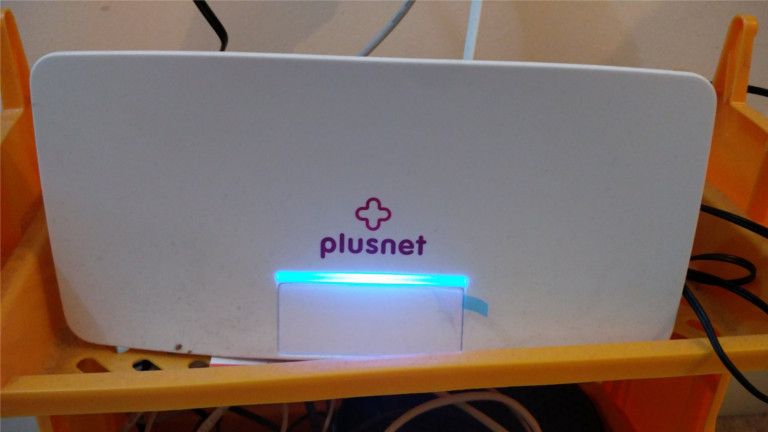- This topic has 90 replies, 42 voices, and was last updated 2 years ago by stumpy01.
-
Talk to me about mesh networks
-
deadlydarcyFree MemberPosted 2 years ago
Vodafone here you with FTTP simply plugged in the Google Wi-Fi base unit job done.
I noticed you said earlier that you had the Google ones. Was looking at those. How do they work? One plugged into router then the others plugged in around house?
EDIT: does the Google system then create a new wifi network around the house or is the network still the original Vodafone one?
deadlydarcyFree MemberPosted 2 years agoEDIT: does the Google system then create a new wifi network around the house or is the network still the original Vodafone one?
Evening, quick bump – just wondered if anyone could answer this one please. TIA.
DracFull MemberPosted 2 years agoSorry DD I missed you post.
Yes, one plugs into the router and essentially creates a new Wi-Fi which the others connect to. I’ve now got all my main devices on the mesh as it’s so much better.
yourguitarheroFree MemberPosted 2 years agoYes, with these mesh network things you turn the wifi on your router off
reggiegasketFree MemberPosted 2 years agopeople still use Vodaphone? Crikey. I thought they’d died on the sword of their own incompetence…
DracFull MemberPosted 2 years agoNo, still around for me they saved me over £25 a month and have been absolutely fine to deal with.
tommyhineFull MemberPosted 2 years agoAsus set up here sand pretty faultless. Kicking out over 400mb deep into the garden and all over the house.
Using a RT-AC68U as the router (plugged into my virgin hub in modem mode), and two zenwifi AX units.
pretty easy to set up using the Asus app (although I needed to use a laptop to set up the router (firmware upgrade needed etc).
cbFull MemberPosted 2 years agoDo you have to turn the wifi on your router off? Is there a performance adavantage on the mesh network by doing that?
jam-boFull MemberPosted 2 years agoYou don’t have to. I’ve gave the new one a different name and gradually moved stuff across before switching it off. They’ll likely be different subnets so devices on one may not be able to see devices on the other.
I’ve finally resolved the issues I was having with mine. The link to my workshop/office is over powerlines. It really didn’t like having a node connected that way so that’s now separate from the mesh and behaving.
FuzzyWuzzyFull MemberPosted 2 years agoIf you do keep the old WiFi network on you probably want to make sure it’s not on the same channel as the mesh WiFi, I can’t really see the point though unless you have dozens of devices and it’s too much hassle to change them over in one go.
peteimprezaFull MemberPosted 2 years agoWhen I set up my mesh network , I turned off the router WiFi first, then created the mesh Wi-fi.
I gave the new network exactly the same name and password as the old one.
All devices just re-connected without any additional input from me.
ElShalimoFull MemberPosted 2 years agoBe gentle with me: we’ve got a Plusnet router and need a little help getting better quality wifi around the house.
What is the simplest reliable way to do this?johndohFree MemberPosted 2 years agoCheck you have the log-in credentials for your current router (if you don’t have these you won’t be able to set it up correctly). These may be on the base of the current router.
Buy a mesh system.
Log-in to your current router dashboard by typing 192.168. 1.254 (the most common IP for Plusnet routers) into a browser which should give you the Plusnet dasboard (which you will need to log-in to using the above credentials).
Set the current router to ‘modem’ mode.
Plug in the mesh hub to the Plusnet router using a Cat5 cable.
Pop the other mesh access points around the house.
Install the mesh app on your phone.
Follow the instructions to set it up.
(Well it will be something like that, perhaps not exactly that as the mesh system you get may have specific instructions).
oldtennisshoesFull MemberPosted 2 years agoWhat’s the mesh system of choice on here nowadays?
Most people get on with the Tenda stuff – I’ve got the MW6 ones. @Cougar didn’t though.
johndohFree MemberPosted 2 years agoI have a TP-Deco and have been very happy with it. I now get reliable speeds throughout the house irrespective of how many devices are online.
CougarFull MemberPosted 2 years agoMost people get on with the Tenda stuff – I’ve got the MW6 ones. @Cougar didn’t though.
Indeed. I had the supposedly top-of-the-range MW12s. They were beyond terrible. They went back. I replaced them with one big dead-spider router in the middle of the house and never looked back.
How they compare to the more popular MW6 et al, I couldn’t say.
ElShalimoFull MemberPosted 2 years agoOur Plusnet router is upstairs (can’t be moved easily) and I have my work laptop and IP telephone connected directly to it.
The idea is to add a magic WiFi box to improve the WiFi downstairs and maybe in the garden too.
nbtFull MemberPosted 2 years agoI’ve got TWO plusnet routers. I also have a cat5 network through the whole house: the previous owner was an IT consultant who worked from home a lot and had his office up in the attic. The main router is plugged into the master socket in the attic workroom, and the second was set up as a wifi repeater downstairs, connect via the cat5 network
I recently bought a 3-pack of the tenda MW3 nodes. I removed the slave router and as above, I turned off wifi on the main router. I have one node in a bedroom and one in the living room (both connected via the cat5 network admittedly) and with just the two nodes I have better coverage and faster connection speeds than when I was using the routers.
PaineyFree MemberPosted 2 years agoA tip for when you install a mesh system after putting your router into modem mode = change the name and password of your mesh system to match what the router is/was. Then everything will automatically connect to the “new” wifi and it all just works. No having to change passwords on everything. Netgear Orbi system here with gigabit fibre. Not cheap but amazingly fast all around the house.
ElShalimoFull MemberPosted 2 years ago@ndt – thanks. We’re just on ~40Mbps plusnet (ex-BT) connection and don’t have CAT5 cabling in the house despite it being a reasonably new home.
chrispofferFull MemberPosted 2 years agoDoes your Plusnet router look like this?
If so, replace it with a new BT Home Hub off of eBay. Cost you about £40 and they’re so much better. Assuming you don’t live in a castle it’ll solve all your problems.
b230ftwFree MemberPosted 2 years agoSky routers have difficulties in being put into modem mode
Don’t do that then?
An Ethernet port is an Ethernet port, it’s a standard. If you’ve got an arsey ISP-supplied router then switch off all the DHCP etc cleverness that might be on the mesh routers and just extend out from that point.
I have SkyQ and found it easy to turn the WiFi off and set up my TP Link Deco – works miles better than the sky wifi and I have now hidden the huge sky router away.
johndohFree MemberPosted 2 years agoA tip for when you install a mesh system after putting your router into modem mode = change the name and password of your mesh system to match what the router is/was. Then everything will automatically connect to the “new” wifi and it all just works. No having to change passwords on everything.
A tip for you if you haven’t changed the password on your original router from the default one is to NOT follow the above advice as some routers (especially older ones) have shockingly simple default passwords.
nbtFull MemberPosted 2 years ago@ElShalimo same as me. I actually get about 30mb on a good day, using the router pictured above and a cat 5 cable. Using the router wifi I’d get maybe 12-15mb. Using mesh, i’m getting the same rate as a wired connection. You might notice a small lag / drop in speed if you just run everything wireless and maybe need all 3 nodes (perhaps even 4 if you have a big area to cover) but you’ll definitely see an improvement
euainFull MemberPosted 2 years agoA tip for you if you haven’t changed the password on your original router from the default one is to NOT follow the above advice as some routers (especially older ones) have shockingly simple default passwords.
I suspect you’re thinking admin passwords. From the routers I’ve had, the default WiFi password is normally really complex (and it doesn’t matter so much) – but the admin password is something like Admin1234.
ta11pau1Full MemberPosted 2 years agoOn my TP link deco M4 mesh, with the 2 main nodes connected by ethernet backhaul, I get 500mbps from them. The third node is wireless but I still get 200mbps from that one.
Wired speed from the router is 800mbps+.
It’s fair to say that even a lowish priced mesh will be fast enough for most of people, can’t say I really need 800mbps download speed on my phone… And tbh nothing outside file downloads or speed tests can max out my connection currently.
stumpy01Full MemberPosted 2 years agoI’ve been looking at getting a mesh system for the house. We have the Plusnet router pictured above.
Our wire comes into the corner of the house, so the router is in that room (dining room).
I have been wondering if it’s sensible to get the wire moved/extended to the centre of the house (hallway downstairs) but would want it done neatly (channelling into the wall, rather than tacking around the walls.Or would it just be better to keep the wire (and router) where it is & stick a mesh node in the hallway downstairs instead, then add another one upstairs? I suspect I know the answer, as moving/extending the cable will probably be a) a ballache & b) expensive.
Also – how would I plug my NAS drive into the network, once I got a mesh thingy set-up? Would it stay connected to the router (presumably switched to modem mode) or into the mesh boxes. I notice that most of them only seem to have a single ethernet port.
Ta.
PaineyFree MemberPosted 2 years agoO.P. said they want better WiFi, not a lecture in wifi security. The default passwords to get on the wifi network are usually pretty decent, not so much the admin password for the ISP supplied router, which if it’s in Modem mode you would need to be hard wired to anyway.
nbtFull MemberPosted 2 years agowould it just be better to keep the wire (and router) where it is & stick a mesh node in the hallway downstairs instead, then add another one upstairs
Yes. One node attached to router, one in hall way, one upstairs.
how would I plug my NAS drive into the network, once I got a mesh thingy set-up? Would it stay connected to the router
I’d keep the NAS attached to the router, it should work fine
edit – maybe not, the mesh wil be on a different subnet to the router. Someone else wil be able to confirm, I’m not a network guyy
CougarFull MemberPosted 2 years agoFrom the routers I’ve had, the default WiFi password is normally really complex
But potentially procedurally generated. The Sky ones definitely used to be.
how would I plug my NAS drive into the network, once I got a mesh thingy set-up? Would it stay connected to the router (presumably switched to modem mode) or into the mesh boxes.
I don’t know if it’s representative of other providers, but with my Virgin ‘hub’ in Modem mode all bar one of the Ethernet ports is shut down
My big mesh-capable router has our or five ports. If yours only has one you could add a switch.
jam-boFull MemberPosted 2 years agoAlso – how would I plug my NAS drive into the network, once I got a mesh thingy set-up? Would it stay connected to the router (presumably switched to modem mode) or into the mesh boxes. I notice that most of them only seem to have a single ethernet port.
if the NAS is plugged into the router rather than a port on of the mesh nodes, it would likely be on different subnet to the mesh system. I had real issues with this and getting discovery services like airplay to work consistently, in the end I brought everything into the mesh system and its just worked ever since.
MW3’s by the way, amazon were doing four for £40 on black friday.
bensalesFree MemberPosted 2 years agoIn the tradition of recommending what you’ve got, I’m very happy with the ASUS ZenWifi XT8[1] system I’ve just put in. Two identical units in the package, either can be the router or the node. Typical 1930s three bed semi with solid walls, BT FTTP 900, and I’m getting 888Mbps wired, 800Mbps wireless in the same room as the router at the front of the house, 700Mbps in the same room as the node, which is in a back bedroom. No less than 650Mbps wireless in any other room.
Plugged directly into the fibre ONT, so the BT router is back in its box where it belongs.
It did take a little fiddling to set up nicely, so probably best aimed at someone with a little understanding of networking, and Sky Q decided to be a bit of a pain and needed me to reactivate the mini boxes.
[1] It was £307 when I bought it.
cbFull MemberPosted 2 years agoQ: I have VF router and TP mesh. I never put the router into any other mode (modem mode) – will I be losing speed?
chrisyorkFull MemberPosted 2 years agoJust fitted Tp link Deco S4, 3 units, one master connected into router and then two other basestations.
Working brilliantly so far!
colpFull MemberPosted 2 years agoI’ve just set up a pair of MW3 to act as mesh access points and had a nightmare getting them to act in bridge mode. They kept assigning IP address on a different subnet exactly as you described (shouldn’t be DHCP serving at all).
I managed to sort it by having the primary MW3 connected through its LAN port instead of the LAN/WAN port to my ISP router, so everything is on one subnet including all of my physically connected devices.JohnnyPanicFull MemberPosted 2 years agoI’ve never bothered putting my router (TP Link Archer VR90) into modem mode either. Seems to work ok with the MW3s.
igmFull MemberPosted 2 years agoNetgear Orbi here. Master + 2 remotes covers a largish 4 bed plus the garden.
Master hard wired into the Vodafone fttc router.
60Mb wifi (limited by the fttc) all over the house.
They install themselves pretty much.
The topic ‘Talk to me about mesh networks’ is closed to new replies.