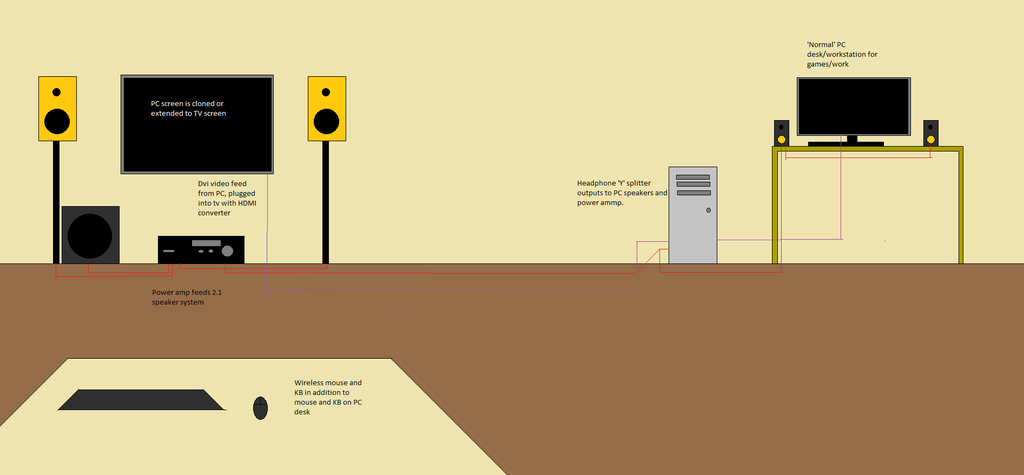- This topic has 13 replies, 11 voices, and was last updated 8 years ago by mattyfez.
-
Solutions for entertainment and computing in the home. Help!
-
SaxonRiderFull MemberPosted 8 years ago
For the last 8 years or so, we have had no tv or stereo in the house, rather relying on a large iMac to act as an all-in-one solution: tv, sound, browsing, family computing, etc.
The iMac, at this stage, has pretty much passed its sell-by date, and we are reconfiguring the house in such a way that we would prefer NOT to have a big computer taking up space.
So…
If we were to depend on our various devices around the house (iPads and laptops) to just plug into a large screen, say mounted on a wall in the lounge, what sort of thing would we need? A computer monitor? Or a TV?
How do these sorts of devices sync with TV monitors, for example? I went over to a neighbour’s house to watch a game which he was playing on his iPad, but which he then showed on his TV. Can that be done with laptops and playing a DVD from them as well?
Please excuse my ignorance, but I just generally have no interest in technology, and could really use the help.
If I haven’t been clear about my needs, just ask, and I will attempt to provide more information. In the meantime, I thank you for your guidance.
sadexpunkFull MemberPosted 8 years agonot sure about gaming or your priorities, but if it was me id go for what i presently do.
id have my laptop (chromebook in my case), the best-pictured tv you can afford (forget the SMART bit, you can get that from a small decvice these days and keep updating) and a chromecast or some such device.
whatever youre watching on the laptop can be ‘cast’ to the tv. the chromecast goes one better and if youre casting say netflix or something, they open in their own apps via the chromecast (which is the SMART bit). also a SMART bluray player would sort out your dvd and app needs (netflix, spotify, iplayer, catchup tv etc).
hope i havent made that sound too complicated, it isnt. chromecast is size of a usb stick, bluetooth speakers are small, so all you need see really is a telly on the wall, bluray player (if youve no other way of playing dvd’s, go without if a laptop will play them) and your laptop on your lap 🙂
EDIT: forgot the music bit. some people buy soundbars for their tv, i play mine through my hifi, id suggest that these days a bluetooth speaker (bose?) may be good enough for what you need. ive got a £30 anker jobbie thatd be almost good enough for me if i didnt have my hifi, so a bose soundlink (£170?) or something may be spot on, no experience of it tho.
EDIT EDIT: just re-read and see youre apple based whereas im google/android/chrome etc. not sure how well an ipad would play with a chromecast for instance but if it doesnt im sure theres an apple friendly version of what ive suggested.
sadexpunkFull MemberPosted 8 years agowop, ive got the 1st gen chromecast. it works fine.
£30 isnt a lot to upgrade to newest one, but would i see any difference do you think?
StefMcDefFree MemberPosted 8 years agoChromecast,decent amplifier/sound bar and an HD projector?
Then you don’t even need a big behemoth of a telly dominating the room.
molgripsFree MemberPosted 8 years agoDon’t get a projector IMO. They need to be fit somewhere, and they don’t look as good. Plus you need a blank wall.
TV s aren’t behemoths any more, nice slim ones aren’t that expensive now.
Tvs are essentially big monitors, so no problem s connecting anything to them. But for you something like Chromecast is a good idea.
But then again, modern tvs have the ability to play iPlayer, Netflix and so on all on their own. This is what they call smart functionality.
scottyjohnFree MemberPosted 8 years agoThe new chromecast audio thing looks good too. Pick up decent hifi separates from ebay and makes them available over the local network
duncancallumFull MemberPosted 8 years agoI’ve a kindle fire n soon too get a chrome cast, tv, n some good hifi amp n processor.
I just stream most Things now.
StoatsbrotherFree MemberPosted 8 years agoIf you want to retain the computing power, you could do worse than decent large smart TV with Apps built in, Hifi/Sound Bar (beware – some TVs like LGs don’t have separate cabled audio outs, and the optical audio out doesn’t relay sound from HDMI sources… ) and a Mini Mac.
SaxonRiderFull MemberPosted 8 years agojust re-read and see youre apple based whereas im google/android/chrome etc. not sure how well an ipad would play with a chromecast for instance but if it doesnt im sure theres an apple friendly version of what ive suggested.
To be clear, I have no especial loyalty to apple or any other system. We have been Apple-based for years, but we also have PC laptops in the house, and Android phones, so it depends on which way the wind blows, really, as to what we would connect.
jambalayaFree MemberPosted 8 years agoSo this is our setup … clearly other options possible
Large flatscreen tv 54?, not smart but it was bought before tech existed
Apple TV – used for direct streaming red bull, itunes movie rental, vimeo, youtube (netfoix, nowtv supported also) plus airplay from iphone/ipad for iplayer,Curzon home cinema. This is the £69 model not the new fancier one.
Mac Mini (2009) my main computer attached either to tv (via hdmi as too old for airplay) or to a 24 monitor for more “intense” computing use/large document creation. Note Mini is connected to tv as we dont really have space for it to be a desktop computer elsewhere in house and we can run vpn to watch iplayer when outside the uk
£100 speakers with jackplug which we either connect iphone/ipad to for music play/streaming or use with tv to improve sound output – in theory you can stream music via airplay or direct from apple tv but we find it simpler just to plug the phone/ipad in and that way tv need not be on to listen to music. Note this is not a hi/fi sokution !Note my 2p on smart tv’s is the smart technology will move on faster than youll want to change the tv so its best to get the smart bit outside of the tv or as a minimum not spend crazy money on a smart tv, focus on screen size and quality
hammyukFree MemberPosted 8 years agoI think many forget the “Smart” part of most TV’s are the apps.
These aren’t actually on the TV as most think.
Whilst the main app is – they are actually hosted by the TV’s manufacturer so are constantly updated by the app owners.
This is one of the reasons for the huge backlash at Spotify recently over their failure/refusal to get the app applied to the Tizen OS.
Spotify are still advertising the fact that they support ALL Samsung smart’s after 2012 (website, adverts, packaging) but its nowhere to be seen.
Contact them and they tell you its not down to them as they do.
Ask Samsung (and Spotify’s own forum) and you’ll find its because Spotify are spending too much time arsing about with other stuff and ignoring what their Premium customers are paying them for.mattyfezFull MemberPosted 8 years agoOK its raining and I’ve got nothing better to do, and they say a picture paint a thousand words..
My set up is pretty simple, I don’t watch TV, all my consumption is online, and a powerful PC is the center of my home entertainment… I simply turn the pc speakers on or the Amp on depending where I’m sat.
The PC can be hidden away under the desk at the other side of the room, could even use a smaller form factor PC if its a modern one.
I find this best for me as I’ve go a full work station, and a fully blown PC through the tv, which simply acts as a monitor, for films, streaming TV and the odd racing game.
Right click picture and select view for bigger picture
The topic ‘Solutions for entertainment and computing in the home. Help!’ is closed to new replies.