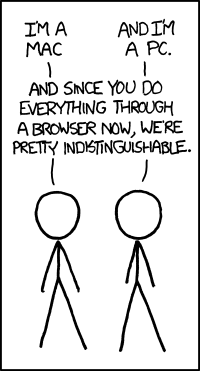- This topic has 37 replies, 26 voices, and was last updated 12 years ago by zokes.
-
PC to Mac??
-
mildredFull MemberPosted 12 years ago
Ok, the laptop is old and on its way out and due to being very impressed with apple when we had issues with our iphones I’m thinking of moving over to Mac.
Can anyone explain what issues I’m likely to encounter? The wife is a teacher and does a lot of planning etc at home, which involves using Microsoft Office to be compatible with her work PCs and job-share partner. This is all done on USB sticks. Will we be able to migrate all her work over, and will it work on the Mac if it too is running office?
Any advice and experiences of doing the same would be appreciated.
Ta,
MarkharrybelFree MemberPosted 12 years agoDo it! Only problems you’ll have are getting used to some different key shortcuts. At first you’ll think, “why do they do that, why not this?”, but just because you’re used to PC’s/Windows.
Mac’s just work. Smoother. Faster. Better. No blue screens, no hanging.
SandwichFull MemberPosted 12 years agoOoh your wife is eligible for educational discounts. Office 2011 has some backwards compatability issues with 2008 on the Mac stick to the old file formats (.xls and.doc) and you shouldn’t go wrong.
Why not use dropbox for file transfer and save the chance of losing the USB sticks?nickjbFree MemberPosted 12 years agoMac’s just work. … No blue screens, no hanging.
As do PCs but for half the price. A mac seems an odd choice if you just want to run MS apps but its your money. IME both work fine, one is cheaper, one is prettier.
Matt24kFree MemberPosted 12 years agoI was nearly there recently and almost made the switch to Mac. I do a lot of video work and most people in that field use Macs as they used to be considered better for that kind of work.
So what made me buy a Vaio instead? Simple, I tried to plug one of my many external drives with archieved footage into a 2 year old Mac Book Pro and it wouldn’t recognise the drive. Game Over! I’m not sure if there is a way around this but I believe that the drive needs to be formatted for either Mac or PC so I wonder if the OP will have the same issue with USB sticks or if it is all sorted on later versions.
Cue the usual Mac v PC war!!!!!!!BaldysquirtFull MemberPosted 12 years agoOn price, it does depend on what you’re looking for. PC manufacturers can’t even manufacture Macbook air style laptops for what Apple retails them for, and I wanted a really decent screen for cad and graphics work and the iMac was the cheapest option out there by far (with education discount).
I have found the iMac to be more problem free than most PCs have in the past, but having worked in offices with them both I’ve seen my fair share of issues with both so I’m not particularly sold on that argument.
If initial cost isn’t too big an issue, then Macbook pros are great bits of kit and will happily sell for the difference in price over a similarly specced PC after a few years when you’d expect to replace the PC anyway.
As for software, some you need Mac versions, some will swap over with no hassle (eg Vectorwoks CAD software is totally cross platform). Office for Mac is cheap with the education discount, I got it from software4students for £32. I don’t get any cross compatibility issues with PC files and still use both PC and Mac. Just saving up for Adobe CS, which is the only big cost I’ve had from switching platforms.
nibbyFree MemberPosted 12 years agoMac’s just work. … No blue screens, no hanging.
As do PCs but for half the price. A mac seems an odd choice if you just want to run MS apps but its your money. IME both work fine, one is cheaper, one is prettier.I agree with nickjb as above.
If you want something that looks good you cant beat a Mac, other than that arguments for and against but dont believe all the **** about Macs just work etc…real world is they have problems just like the PC.
If she needs to use the laptop at school you need to check if the school is OK with Macs, some school apps might not work.
_tom_Free MemberPosted 12 years agoNo blue screens, no hanging.
Nah you just either get the beachball of death or an “unexplained fatal error” message instead 😉
fwiw never had a blue screen with Windows 7, been using it since RC1.
mcbooFree MemberPosted 12 years agoI’m one of your know nothing users with a death throws laptop who made the switch to an iMac cause they look nice and loads of people said they were “better”. I dont know if it is compared to any other bang up to date machine but its just lovely to have on the island in the kitchen as an all purpose family multi media gizmo.
Mrs McBoo uses it for work, takes files back and forward to her office PC, no problems at all. Presentations, spreadsheets……I think she might even use Apple applications like Numbers instead of Excel at home yet they work fine on her PC too…..?
Edit – definately make use of your wife’s education discount, I think it might be 20%.
geordiemick00Free MemberPosted 12 years agoI bought my macbook 13″ two years ago and is one of the best things I ever bought. No firewall or crap like norton/avg etc to clog up machine, the LED screen is excellent, it still does well over four hours now on the original battery and it just works a treat. Never had to force it to shut down, never dithers and can handle lots of workload at once.
With regards to your wife’s school work, download open office, it’s near identical to MS office, it’s free and is open source so there’s masses of support. When you save a document you can save it as a .doc and it’s fully MS compliant then. The only thing Open Office struggles with is spreadsheets with huge amounts of macros etc but i’ve never had a problem making the conversion.
vinnyehFull MemberPosted 12 years agoI made the shift a couple of years ago, and don’t regret it. I guess from what most people say there’s no real reason to do so nowadays- W7 is a completely different kettle of fish to Vista.
The problem you’re most likely to encounter with moving stuff around on usb sticks is disk format compatibility- NTFS, which is one of the Windows disk formats can’t natively be written to by the Mac OS, it needs third party software. So, if the USB stick is formatted as NTFS rather than FAT32 (I’ve no idea what Windows uses these day) then you’ll need to find and install something like ntfs-3g. There seem to be some unresolved issues around NTFS and Macs since the OS update to Lion, at the moment, as well.
mogrimFull MemberPosted 12 years agoPersonally I’d stick to PCs, but then I can’t stand MacOS, and Apple reliability is overrated. They are pretty though.
Still, and more usefully as an answer to the OP’s question: like Sandwich says just use Dropbox, unless the file you’re transferring contains “delicate” information – patient diagnoses, for example – where you could be legally liable if you used a third-party system for the transfer.
mogrimFull MemberPosted 12 years agoWith regards to your wife’s school work, download open office, it’s near identical to MS office, it’s free and is open source so there’s masses of support. When you save a document you can save it as a .doc and it’s fully MS compliant then. The only thing Open Office struggles with is spreadsheets with huge amounts of macros etc but i’ve never had a problem making the conversion.
Don’t!!! Open Office is awful at handling files generated by MS Office. It’ll open the file, you can read it, but it’ll screw up the formatting. It’s fine with its own format (ODT), but try cross-platform stuff and you’re in for a world of pain. (And the interface is terrible, too, but that’s a different matter and more a matter of opinion…)
simons_nicolai-ukFree MemberPosted 12 years agoOoh your wife is eligible for educational discounts. Office 2011 has some backwards compatability issues with 2008 on the Mac stick to the old file formats (.xls and.doc) and you shouldn’t go wrong.
Mac Office 2011 has been out for months now and it’s a night and day improvement over the 2008 version. Amazon only want £80 for a 3 licence home user version so check thats not already cheaper than the edu discount.
I regularly move files between Mac2011 and Win2007 without any issues at all.
Re USB the thing that catches out new Mac users is that files on the USB key are not actually deleted until you empty the desktop trash so you quickly run out of space on the USB if you don’t realise that.
GHillFull MemberPosted 12 years agoGo to an Apple store and play about with one. If you don’t get on with OS X it’ll be an expensive mistake.
I personally think they’re ace, but then I need the UNIX bits.
RS4KEVFull MemberPosted 12 years agoAmazon only want £80 for a 3 licence home user version so check thats not already cheaper than the edu discount.
Ta for that, just ordered 😀
CougarFull MemberPosted 12 years agoAmazon only want £80 for a 3 licence home user version
Nice spot, that’s worth the price of admission just for OneNote.
Worth bearing in mind though that the ‘home’ version doesn’t come with Outlook, if that’s important to anyone.
guitarmanjonFree MemberPosted 12 years agoI’ve got a Macbook Pro 13″, couple of years old. Hardly ever use OS X these days after I installed XP using Bootcamp. Guess what? XP just works and isn’t annoying like OS X.
Lovely bit of hardware but I think the software leaves a little to be desired.
mildredFull MemberPosted 12 years agoThanks for the comments chaps.
In the end we went for a Toshiba PC laptop; even with education discount the Mac was more than double the money for a comparable spec’. Bloody expensive weekend as the dishwasher gave up the ghost too.
Cheers
MarkCountZeroFull MemberPosted 12 years agoI wonder if that Toshiba will still be working eight years on like my PowerBook. Picking up it’s new replacement this weekend, MacMini, 4Gb RAM, 1Tb storage, gonna plug it into my telly and a/v amp. The PowerBook will still get used, occasionally.
oliverd1981Free MemberPosted 12 years agoGiven my hated on Windows 7 and the price of Snowleopard I’m thinking my new build is going to be a hackintosh.
ditch_jockeyFree MemberPosted 12 years agoPrices for new Macs are pretty brutal these days, but I couldn’t face going back to Windows – I updated to Win 7 on a desktop a couple of weeks back and the whole experience of being treated like a thief just annoys the crap out of me.
I console myself with the thought that, over the piece, the gap is actually much narrower when you factor in the cost of software upgrades – each operating system upgrade costs us around £75 total for the four Macs in the house. If we were running windows, we’d be looking at £4-500 a time, plus the updates to Office software as there’s no iWork equivalent for Windows. It probably still doesn’t balance it out, but it’s a lot closer cost-wise than it first appears.
spacemonkeyFull MemberPosted 12 years ago+1 for those who say “Why spend the extra dollars on a Mac if all you’re gonna use it for is a bit of MS Office etc.” Just not worth it unless you have money to burn.
Hopefully the Tosh will be up to scratch.
spacemonkeyFull MemberPosted 12 years agoWhy do some people really hate W7? Are you running it on under-specc’d PCs and/or just not maintaining them properly?
BTW, I don’t really give a shit. Just seems odd that a fair number of people (not just here) come up with this but can’t always justify it.
aracerFree MemberPosted 12 years agoI wonder if that Toshiba will still be working eight years on like my PowerBook.
Given it’s half the price it only has to make it to 4 – at which point you can spend the money you saved on a new one and have a far higher spec for the next 4 years than if you’d bought a Mac.
ElfinsafetyFree MemberPosted 12 years ago+1 for those who say “Why spend the extra dollars on a Mac if all you’re gonna use it for is a bit of MS Office etc.” Just not worth it unless you have money to burn.
Yeah but what about all the people who use iMovie, iPhoto, iDVD, Garagebaynd, iWeb, Quicktime Broadcaster and stuff what don’t have to go out and spend hundreds of pounds more on additional software once they’ve bought their Mac?
Plus, right, these programmes are great introductions for more ‘professional’ ones, so great if you’re a student or starting out with learning something. Garagebaynd for example creates files which can then be used in Logic, iMovie stuff is perfect with Final Cut, etc.
The alternative with a PC is either notoriously buggy and unreliable ‘freeware’, or spending a good few extra quid.
I’d happily pay double or more for a Mac over a PC. Don’t care what the Windoze fanbois think.
Oh, and my Mac Pro was actually cheaper spec for spec than the equivalent PC, by about fiveundred pounds. 😀
nickjbFree MemberPosted 12 years agolol, nice one Elfin 🙂
You know there are actually some Mac fanbois out there that believe that?
spacemonkeyFull MemberPosted 12 years agoYeah but what about all the people who use iMovie, iPhoto, iDVD, Garagebaynd, iWeb, Quicktime Broadcaster and stuff what don’t have to go out and spend hundreds of pounds more on additional software once they’ve bought their Mac?
Since when did Mildred say they wanted a machine to do all that?
If you read my post, you’ll notice … oh hang on, you did read my post because you quoted it. Maybe you didn’t actually process it.
ElfinsafetyFree MemberPosted 12 years agoYou know there are actually some Mac fanbois out there that believe that?
Erm, believe what, exactly? I’m just pointing out certain facts. Glad it’s amused you, you must be very easily pleased. 😕
Since when did Mildred say they wanted a machine to do all that?
Where did I say that they did? Again, just pointing out some folk might want the features I’ve highlighted..
Maybe you didn’t actually process it.
Right, ok…. 🙄
aracerFree MemberPosted 12 years agoThe alternative with a PC is either notoriously buggy and unreliable ‘freeware’
If that was true you might have a point.
Then again, what about all the people who use Visual Studio, AVRStudio, Memory-Map, Phoenix Sim and stuff what don’t have to mess around with using additional software to run those once they’ve bought their PC?
vinnyehFull MemberPosted 12 years agoooh, bought a new Macbook Air last night for my wife. Lovely, unbelievably light and fast. Funnily enough Windows competitors seem as expensive if not more so.
It’ll be ideal for her doing her expenses on the train, fits in her bag so nicely._tom_Free MemberPosted 12 years agothe whole experience of being treated like a thief just annoys the crap out of me.
The serial/activation process happens once and takes no longer than a few minutes if that.
konabunnyFree MemberPosted 12 years agoMy OH switched from PC to Macbook Air and loves it. Lotsa money even with the education discount – 20% maybe on the software but not so much on hardware.
Connecting to Windows Home Networks (and specifically printers on them) isn’t as easy as on Windows PCs (unsurprisingly), which is frustrating. Probably there are cheaper laptops to do a similar thing but it does “just work”, and is very light, and the battery lasts a decent amount of time, and this, and that.
I wouldn’t buy one myself but I understand why people buy them. (I, on the other hand, have a not-very-good HP netbook which I definitely wouldn’t buy again).
CougarFull MemberPosted 12 years agoI wonder if that Toshiba will still be working eight years on like my PowerBook.
Well, if we’re willy-waving, I retired my desktop PC about two years ago. I built it when Windows 98 came out. So that’s, what, 10+ years out of one box.
Good choice with the Tosh, btw. I’m a big fan of Toshiba laptops.
ditch_jockeyFree MemberPosted 12 years agoThe serial/activation process happens once and takes no longer than a few minutes if that.
The time involved is not the issue, it’s the principle. It’s rather like being forced to sit through the “don’t steal movies” intro on DVDs – I’ve already spent my money on the thing, so giving me a sanctimonious lecture about thievery doesn’t sit well.
Either way, if people are happy using Windows 7 on whatever brand of laptop they have, why the hell should they bother about my computing choices?
zokesFree MemberPosted 12 years agoWell, I’ve recently purchased a MacBook Air, after being solely PC since Win 3.11. Main reason – for the spec, and more specifically the form factor, it’s cheaper than any PC-based ultra-light. As I fly a lot, this matters.
Problems:
1) It can grind a little, just like windows.
2) People may now see I have a Mac, and lump me in with the idiotic fanboys – it’s just a computer FFS
3) It point blank refuses to speak to work’s network shares over VPN (although VPNing in works fine). This is apparently a known issue with Windows Server 2008, allegedly… The fix for this was installing Parallels and Win7, and VPNing from there. Curiously, this works, and OSX can access the now-mapped share natively – very strange.
4) If you have Canon software, they only allow you to ‘update’ your drivers etc. If you have a DVD-free laptop, this is a pain, especially as with only a Windows-based desktop, it wouldn’t access the Mac partition on the CD, and therefore couldn’t share it. But that’s hardly Apple’s fault…
5) Pre-Mac, I was compiling edits and comments from co-authors in MS Word 2007. One of the co-authors has Word 2011 for Mac, and this completely screwed up all the comments – making them size 1. Strangely, open-office could read them just fine…. So no, the Office versions still aren’t quite identical.On the whole, it feels great
The topic ‘PC to Mac??’ is closed to new replies.