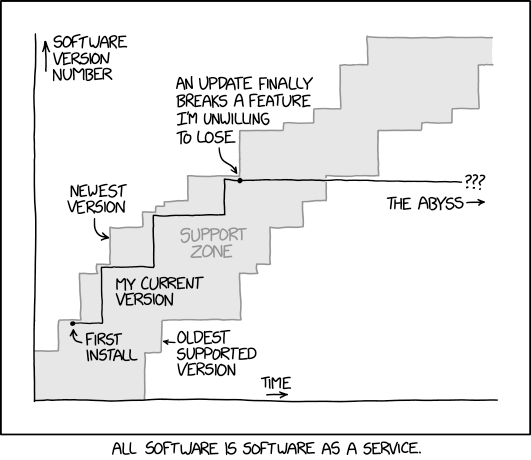Anyone else find Catalina seems a little clunky?
I’ve found it okay, but I did a clean install on a reformatted SSD and cleaned out a load of crap at the same time. Mostly I haven’t reinstalled Adobe Creative Cloud and its multitude of endless memory-sapping background processes.
The only real issue I’ve had is with Acorn – a basic image editor – just crashing. The bread and butter stuff – web browsing, Mail, Music, Podcasts – works okay for me though. Touch wood. The standalone Podcast app is a sight better than the awful iTunes handling of podcasts fwiw.
Edit: actually I take that back, it won’t recognise my Canon EOS atm. Hmmm…