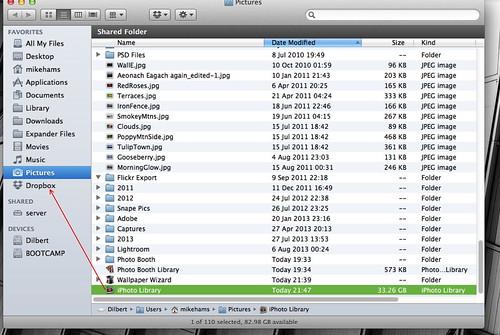Am I missing something? how is there nothing out there that can do this simple task?
We have a nice MacBook Pro and a couple of iPhones in the house (one 5 and one 4s), we’ve got about 50GB of photos in a combined iPhoto library.
Now the MBP is one of these new fangled SSD affairs which makes me think if it dies everything will vanish rather than be sat recoverable on the old HDD. I’m also fond of the “if the data is not in two different places it doesn’t exist” concept.
So can someone point us towards a quick, dependable and secure online back up for iPhoto?
So far I have tried:
Crashplan – very slow, to the point that it had almost synced nothing after 2 weeks – sacked.
Dropbox – seemed to be working, then I realised that its duplicating my iPhoto library locally!! that turns 50gb into 100gb!!! wtf!?! – sacked.
iCloud – only backsup your “photo stream” thats cock. – sacked.
We’re not adversed to paying, we just want something that works and will be trouble free, help us ITdirectortrackworld.com you’re our only hope…