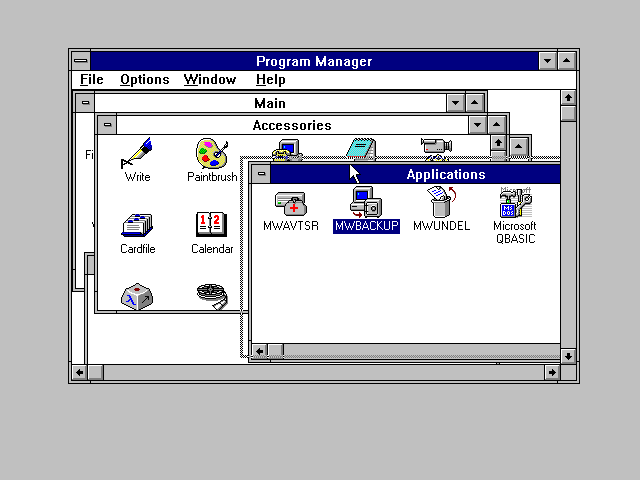Google “Mojave experiment” – nice videos where Microsoft showed people an unbranded Vista and told them it was a new OS they were working on. They got positive responses, even from people who thought it “looks much better than Vista”.
Can you define what exactly was s**t about Vista?
I’ve had family and usually not-interested-in-tech friends tell me this, but none of them could tell me why.
As I recall the two biggest complaints were the new User Account Control (better for security, common in other OS, easily disabled and appeared far less after the first service pack) and the old “Vista is resource hungry because it uses all my memory” misconception (it grabs unused memory for caches and hands it back if required – why would you want memory sat there doing nothing?)
Windows 7 came out quite quickly in the software lifecucle, bacause Vista was shit.
Vista was perfectly usable from Service Pack 1, but Win 7 got rushed out because Microsoft knew Vista had been irrevocably damaged by bad press and FUD, as the Mojave Experiment shows.