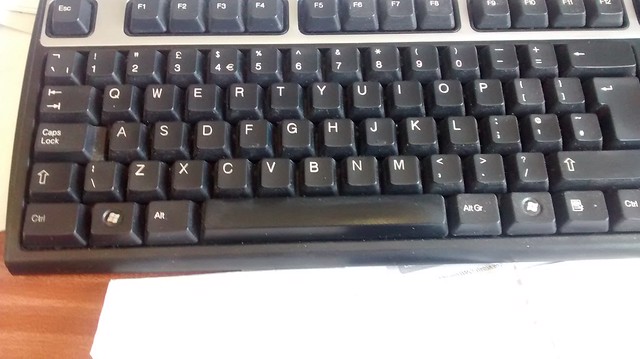- This topic has 25 replies, 17 voices, and was last updated 9 years ago by GrahamS.
-
Why does my new mouse have a shortcut button to the Windows menu?
-
Harry_the_SpiderFull MemberPosted 9 years ago
I mean, it isn’t exactly a long way away.
As a race are we getting too lazy to move a mouse an inch to the left?
It makes me want to spit.
molgripsFree MemberPosted 9 years agoIt’ll be configurable, with the Windows button as a typical suggestion.
If you have a spare button, my favourite thing to bind it to is ctrl-click which opens links in a new tab (in most browsers).
tonydFull MemberPosted 9 years agoOr don’t use it and continue to move your mouse an inch to the left!
GrahamSFull MemberPosted 9 years agoI had a Microsoft mouse which had handy extra buttons on the side that were set up to be shortcuts for Forward and Back in the browser.
Not a bad idea as such, but they were very light touch and far too easy to click accidentally which was frustrating, especially when playing a little in-browser game.
I re-configured them (with some super glue). 😀
jam-boFull MemberPosted 9 years agoI had a Microsoft mouse which had handy extra buttons on the side that were set up to be shortcuts for Forward and Back in the browser.
my logitech one allows you to flick the scroll wheel left/right to move forward/back. its great.
my magic mouse you just have to swipe left/right to move forward/back. its better.
D0NKFull MemberPosted 9 years agoPeople click the windows button? Have you lot not got keyboards (and left hands)?
I’ve got a turbo button on my mouse :smug:
(and I’ve only just realised forwards and back buttons) :slightlylesssmugnow:
40mpgFull MemberPosted 9 years agoOoh just discovered that a flick of my mouse scroll wheel right/left does page up / page down. 😀
D0NKFull MemberPosted 9 years agomy magic mouse you just have to swipe left/right to move forward/back. its better.
gestures do seem a bit more user friendly, hmm wonder if work will shell out for a windows flavoured trackpad (less useful for FPSers at home)
squirrelkingFree MemberPosted 9 years agoI’d imagine the real answer is: Because Windows 8
Which is going to be moot in August anyway when they put the start menu back into 8.2.
DracFull MemberPosted 9 years agoIt’s for PC gamers and the athletes they are, they need to have quick access to shortcuts due to their cat like reflexes.
mikewsmithFree MemberPosted 9 years agothat and sometimes we all use things differently (for example the poor left handers who’s left hand is holding the mouse not hovering over the windows key.) Even as a right hander sometimes having a right side windows key would be useful so chucking it on the mouse I’m already holding would be a good thing. But mostly re assigning the button into something that throws virtual rocks from my home office to other offices would do [small rant dropped into random thread]
mogrimFull MemberPosted 9 years agoor example the poor left handers who’s left hand is holding the mouse not hovering over the windows key.
Most left handers I know, me included, use the mouse with the right hand – leaves the left free for writing and typing. I’m not sure why right handers use the mouse on the wrong side tbh, guess they’re just physically less able.
D0NKFull MemberPosted 9 years agoEven as a right hander sometimes having a right side windows key would be useful
like this you mean?
[url=https://flic.kr/p/o1SAWH]keyboard[/url] by D0NK, on Flickr
🙂mikewsmithFree MemberPosted 9 years agoI must just have met the other ones then, I think most started to convert after mice got all touchy feely and shaped (all the extra buttons on mine are either thumb operated with my RH and little finger with my LH) the rest are hoarding whatever basic 2 button mice that are left 🙂
29erKeithFree MemberPosted 9 years agoAs a race are we getting too lazy to move a mouse an inch to the left?
A hell of a lot of us yes!
yesterday I saw a couple in a car drive down a cycle route\pavement to put a letter into a letter box. They went a good distance along it too to get on and off at drop kerbs. All to save stopping at the side of the road opening the door and walking 3 meters and back and shutting the door 👿
CougarFull MemberPosted 9 years agoMost left handers I know, me included, use the mouse with the right hand – leaves the left free for writing and typing. I’m not sure why right handers use the mouse on the wrong side tbh, guess they’re just physically less able.
I fit into that category, though it’s learned behaviour. First mouse I used plugged into the side of an Atari ST and the cable wouldn’t reach to the other side of the machine so I’d no choice but to learn wrong-handed. In hindsight I’m glad I did, I like having my dominant hand available for my primary input method.
As a race are we getting too lazy to move a mouse an inch to the left?
Some are just inept. Regularly I ask people to log in, and watch whilst they pick up the mouse, click the username box, type their name, pick up the mouse again and click the password box, type their password then pick up the mouse a third time to click OK, whilst I’m standing there quietly growing a beard to myself.
D0NKFull MemberPosted 9 years agowhilst I’m standing there quietly growing a beard to myself.
whilst inside silently screaming tab, tab, TAB! TAB! there’s a ****ing tab key right there!
Tick.
mogrimFull MemberPosted 9 years agowhilst inside silently screaming tab, tab, TAB! TAB! there’s a ****ing tab key right there!
Up there with watching a user copy text using a mouse to select it, then open the edit menu and click on copy, click where you want to paste, open the edit menu, click on paste. CTRL-C / CTRL-V YOU IDIOT!
CougarFull MemberPosted 9 years agoQuite.
I’m always torn with stuff like that. Part of me thinks “well, it’s not their fault, if no-one’s ever shown them” and part of me thinks “it’s part of your frelling job to know how to do this.” And I just know that if I were to tell them, nine times out ten they’d treat it as a slight and be insulted.
You’d take driving lessons before taking a job as a taxi driver, right?
D0NKFull MemberPosted 9 years agoAnd I just know that if I were to tell them, nine times out ten they’d treat it as a slight and be insulted.
like telling cyclists that QRs have a cam action, they’re not supposed to be twisted up to tension like a big wing nut. (almost pointed this out to a guy on sunday for the first time but bottled it as per)
dannybgoodeFull MemberPosted 9 years agoIts actually for Windows 8 more than XP or 7 and drops you to the ‘Modern Interface’ or the tiles bit of Windows 8.
Now 8.1 allows much more user configuration of this screen (can act like a quick launch panel) it is actually quite useful to have on the mouse as you can very quickly swap between apps – surprisingly more so than clicking the button on the screen or keyboard and very useful when using a Windows 8 tablet with the mouse but no keyboard.
edhornbyFull MemberPosted 9 years agoI don’t understand why trackballs fell out of favour – a mouse is a good idea but the fact you have to wang it around on the desk and pick it up to relocate it to then use it seems like a fail, I’d rather just have the ball to roll with my fingers and it always be in the same ergonomical place like the keyboard is
keyboard shortcuts wind me right up as well – windows+L to lock the workstation when you walk away from your desk ! easiest thing in the world… gah
andytherocketeerFull MemberPosted 9 years agowindows-L was a handy one in W7
hitting ctrl-alt-del then enter also works *BUT* W7 is so cack that it highlights the option that happens to be where the mouse ended up. enter does not execute that highlighted option, but executes the first option (lock), which does actually have a very very very feint box around it (at least on this swirly nauseous menu backdrop)
so that’s another case where the mouse brigade who think they’re using quicker, simpler input, actually go out of their way to perform more actions. And in that instance, imho, it is 100% M$’s fault, not the one-fingered inputters’.GrahamSFull MemberPosted 9 years agoyou have to wang it around on the desk and pick it up to relocate it to then use it seems like a fail
If you have to pick up your mouse because you’ve run out of desk space then yes that’s a fail.
You probably want to tweak the sensitivity and/or acceleration up a bit!
The topic ‘Why does my new mouse have a shortcut button to the Windows menu?’ is closed to new replies.