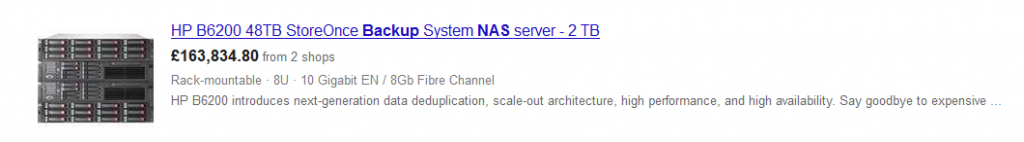- This topic has 36 replies, 22 voices, and was last updated 10 years ago by wwaswas.
-
Which NAS storage/backup solution?
-
wwaswasFull MemberPosted 10 years ago
Currently got a 2GB Seagate GoFlex Home NAS which uses a single drive. It went off line this morning and wouldn’t recognise the internal drive. IT’s ok now but on the basis that it’s on it’s way out I’d like to sort something else out sharpish.
Requirements;
1) Multiple drives – would be good to have either 2 drives mirrored on the same device or, 2 separate devices.
2) hardwired ethernet connection not too worried about wi-fi as the network has 3 wi-fi access points round the house.
3) software I can install across 4 pc’s/laptops to manage backups from them.
4) at least 2x2Tb of storage (current device is single 2Tb disk and about 60% utilised)
5) ability to share media files across the Pc’s mentioned above plus 8 (yes, I know) portable/handheld devices.
I realise this will leave us with no off site backup so happy to hear suggestions for how that might be achieved.
Price is an issue as this is for a home network.
somoukFree MemberPosted 10 years agoI’ll recommend my usual of a Synology NAS drive.
I’ve got a couple and they do everything you say above including off site backup either to another Synology or something like Amazon glacier.
stumpy01Full MemberPosted 10 years agoI’m currently looking into this…..would have already bought one, but can’t make my mind up about which one I want/need.
I was all sold on a simple WD MyCloud until I read that you can’t map it as a network drive (i.e. look at the files on it through Win Explorer), you have to use the WD software/browser.The current leaders for me are Synology & QNAP. I wanted to find something under £200, but haven’t been able to – you can get the empty enclosures for about £130-160 but by the time you’ve populated them; that’s easily another £100.
One thing that keeps getting reiterated, it that the software to control the drives is probably as important as the drives themselves; Synology & QNAP seem to have this pretty well sorted from what I have seen. Yesterday I found an online demo of their software, which was useful.For off-site back-up I am planning on getting an external drive, scheduled to back-up on a Sunday night which I will then take to work on a Monday morning and bring home the following Friday. Yeah, it’s not 100% sorted, but better than nothing.
I’d be interested to hear anyone’s experiences of cheaper NAS solutions, as I don’t really want to spend more than £200 but reviews seem a bit thin on the ground.
gravity-slaveFree MemberPosted 10 years agoQnap or Synology enclosure with your choice of drives inside give a very powerful solution.
Backup to a removable USB drive either on a schedule or ad hoc. Remove the drive and store elsewhere. Alternate between 2 if your data is really valuable!
stumpy01Full MemberPosted 10 years agoti_pin_man – Member
Buffalo NAS.What’s the software/interface like?
nickjbFree MemberPosted 10 years agoYou can buy two single drive NASs for the same, if not less than, a swanky twin drive NAS. That should give better redundancy and you can put them in two different locations. Maybe put one in the garage.
wwaswasFull MemberPosted 10 years agoYou can buy two single drive NASs for the same, if not less than, a swanky twin drive NAS.
I did think that but wasn’t sure how to mirror them?
gravity-slaveFree MemberPosted 10 years agoI had a cheaper NAS. Was very limiting. Upgraded to a Qnap and it’s awesome. The quote I referred to is “better to spend a lot and waste a little than spend a little and waste the lot”!
Remember RAID gives up time against a drive failure but not a backup.
2TB is a lot to sync or recall if you use an online service, could take days even on fast broadband.
somoukFree MemberPosted 10 years agoI did think that but wasn’t sure how to mirror them?
Synology backup software would do that for you.
footflapsFull MemberPosted 10 years agoI did think that but wasn’t sure how to mirror them?
Personally I wouldn’t mirror them as if one corrupts, the other will just mirror it…
mashiehoodFree MemberPosted 10 years agoSynology DS213j with 2x2TB WD Red drive – 300 quid from amazon. Setup two weeks ago and its amazing.
wwaswasFull MemberPosted 10 years agomaybe mirror’s not the right term.
was just looking to not have all the backups on a single physical drive.
Quite like the idea of two different locations in the house but PC’s etc should probably backup to one of them and then that’s auto copied to the other rather than individual devices performing two backups?
The current Seagate stuff is quite good as it continuously backs up rather than just once day/week.
Mr_CFree MemberPosted 10 years agomaybe slightly less capacity per drive than I wanted in the long term
Not sure what you mean by this. You can put in whatever capacity drive(s) you want – up to 4 x 4Tb.
footflapsFull MemberPosted 10 years agoQuite like the idea of two different locations in the house but PC’s etc should probably backup to one of them and then that’s auto copied to the other rather than individual devices performing two backups?
I have a NAS drive and a manual backup drive the same size, which lives in a firesafe.
wwaswasFull MemberPosted 10 years agosorry MR_C I read something during a search that suggested it was 4×1 – most of them seem to say 4×3 though.
Will think again…
Mr_CFree MemberPosted 10 years agoI was running it with 2×3 plus 2×2 but it will support 4Tb drives. See here.
JulianAFree MemberPosted 10 years agoStarted with a Seagate Central, which has been less than satisfactory. The TV can’t see it most of the time. Neither can the iPads etc through the Seagate app.
Just bought a WD MyCloud box – last year’s model for £129.99 (3TB) as opposed to this year’s for £159.99 and it looks good so far. The TV can see it, the iPads can see it and Windows Explorer can see it no problem. No I haven’t been able to map a drive so far, but it shows up as 192.168.x.x no problem.
As for mirroring, prepare to spend a long time copying files across to it, but once it’s done how hard is it to copy files to two drives instead of one?
I also like the idea of having two different makes of drive – it seems like a good idea in terms of redundancy.
PJayFree MemberPosted 10 years agoI was all sold on a simple WD MyCloud until I read that you can’t map it as a network drive …
I can’t comment on the WD My Cloud but I do have a WD My Book Live which I thought was just a slightly cheaper version (less powerful processor); this presents itself and a simple NAS drive with media streaming capabilities and has no problems with network shares (in fact the html front end will set these up for you).
wwaswasFull MemberPosted 10 years agoJulianA – the seagate drive does auto baps in real time which is good, just looking for something that does that automatically across two disks/devices.
I emailed you Mr_c
CletusFull MemberPosted 10 years agoI have a TS119 QNAP which I am pretty happy with. It has been 100% reliable since I got it a couple of years ago.
QNAP have developed the software since I bought it and the upgrades have given a lot of extra functionality. I currently have it running Asterisk and Drupal as well as the simple NAS stuff.
SandwichFull MemberPosted 10 years agoThe chaps over at the Register don’t rate Seagate Drives at all. My experience of them hasn’t been great either.
coolhandlukeFree MemberPosted 10 years agoI got a live book one. Meant to be able to access it from any wifi connection.
It works 3 times out of 5. I’ve listened to music on my hard drive at home, in hotels through their wifi on my iPhone with no issues but get your risk assessments or work insurance documents when in an induction and you have no chance.
It was bought to replace my Dropbox account but I don’t think it will.
It does work fine as a NAS for my PC or laptop when at home though.
jeffFull MemberPosted 10 years agoI would say avoid the WD MyCloud – have had one replaced as it kept losing its network connection, and the replacement isn’t great.
Depending on your set up you may be ok, but as a mac user and with a BT home hub (for now) it’s a nightmare. Every few days it reports a problem with the time machine backup and that it has to be deleted and recreated.
Check the forums and reviews, plenty of disgruntled owners crying out for a firmware fix.
batfinkFree MemberPosted 10 years agoI’ll chime-in with my set-up:
I have a Synology DS411J….. the cheap 4 bay one from 2011 (about 200 quid without drives I think?).
I use it to house my iTunes library, which then streams to laptop and apple TV.
I also use it as a destination for my time machine backups of the stuff on my laptop, and for a backup of the stuff on my girlfriends laptop too. I realize that this setup doesn’t give me a complete backup of my iTunes library (just redundancy). But there is nothing on there that couldn’t be relatively easily replaced – it’s a calculated risk compared to having to backup several TB of content.Whats good:
the drives don’t need to match – you can put anything in there that you have lying about (I already had several externals that I was using as a half-arsed storage solution).
The speed seems fine – there is a slight lag compared to hosting my iTunes on a local drive, but not much. My friend bought a cheapo Buffalo, and it was virtually unusable. The synology streams 8gb 1080p video, no problem.
It always seems to be visible to all devices on the network.
It’s easy to set-up and manage – Its been virtually untouched for 3 years.
I don’t use the Synology apps, but the basically give access to your content via an app, rather than explorer. Which could be useful for “devices”.the bad:
You effectively lose the capacity of your largest disk in the array (common to any raid set-up I believe)
Any disk that you put in it, gets formatted as part of the installation process. If you only have 1 or 2 disks at the outset (that are housing your data) you might need to buy/borrow another one.
I’ve had 1 drive crap-out in all the time I’ve had it. Of course it was one of the largest ones 😕 but the unit sent me an email to let me know, and I just stopped at a shop on the way home and bought another to replace it. Two minute job to replace the dead drive, and it just re-built itself overnight.Anyway – that’s probably way too much detail….. but in summary:
The synology, it’s good.
stumpy01Full MemberPosted 10 years agoCheers batfink – useful info!
regarding your comment about losing the capacity of the largest disk in the array…..isn’t this because it’s set-up as Raid 1, so it mirrors the two drives? You can (I believe) set them up to Raid 0, whereby they act as two separate drives, but obviously you lose any ‘back-up’ capability as there is no mirroring going on.
Just need to decide how much to spend now!
danielgrovesFree MemberPosted 10 years agoI realise this will leave us with no off site backup so happy to hear suggestions for how that might be achieved.
I’ve been using Amazon Glacier for off-site backup lately. Really, really cheap as it’s designed for long term off-site archives. IIRC 3TB of storage is ~$30/month in the Ireland region. I use Arq to do this on Mac, but it could be worth seeing if a NAS supports Glacier backup before buying.
sharkbaitFree MemberPosted 10 years agobut obviously you lose any ‘back-up’ capability as there is no mirroring going on.
People really need to stop thinking that mirroring is backup of any sort. It was developed to give users continuity when there was a greater risk of drive failure (drives simply not as resilient, scsi cards/drivers failing, etc).
If you delete a file by mistake, that’s it – it’s gone from both drives.
I wouldn’t trust a single device to protect my data regardless of how it’s set up – if a power supply or other hardware/firmware dies you’re stuffed. You’re much better off getting two devices and backing up #1 to #2 on a schedule.
The other possibility is cloud backup but I think this is only really feasible if you have a fibre connection giving you a decent upload speed.cranberryFree MemberPosted 10 years agoAt $30 per month, or $360 a year it wouldn’t take very long for a 2nd NAS to pay for itself, especially if you were using a bit more capacity – my streaming collection alone would fill the 3Tb.
Find a relative/close friend and ask them to host your 2nd NAS for you, and in return, offer to either host one for them or to provide some local network storage and back up their data for them.
vikingboyFree MemberPosted 10 years agoi use a synology/qnap system at home to backup files to and use crash plan (http://www.code42.com/crashplan/) for offsite hassle free backups (currently storing 1.9TB for circa £50 per year). Useful for when your home floods and the qnap sinks to the bottom of the study.
BimblerFree MemberPosted 10 years ago1/ Storage – Have a Synology 212J – been faultless for 2 years new models may have USB 3 – they’ve taken the Apple route, good products but small upgrades across the range make for large price differences
2/ Backup – Portable HD of choice to backup the NAS
Gonna cost upwards of £400
SteelsrealFull MemberPosted 10 years agono mention of the little HP microservers??
about £100 with cashback (no drives).
Four hotswap drive bays and a bay for an optical drive.
Am going to set mine up with Ubuntu server and use Grive to back up to google..
BimblerFree MemberPosted 10 years agono mention of the little HP microservers??
about £100 with cashback (no drives).
Four hotswap drive bays and a bay for an optical drive.
Am going to set mine up with Ubuntu server and use Grive to back up to google
I’m interested in these, how loud are they? The synology is almost completely silent. Actually I see you can put a wireless card in them, mmmmm :rubs chin:
SteelsrealFull MemberPosted 10 years agonot sure mine is still in the box as i have run out of funds to pay for the drives! (cue current usb hard drive failing any minute)
I was going for it in the garage/ loft/ cupboard under the stairs..
i imagine its about the same noise as a desktop PC though
wwaswasFull MemberPosted 10 years agoThe more I look into this the more my head begins to explode 🙁
The topic ‘Which NAS storage/backup solution?’ is closed to new replies.