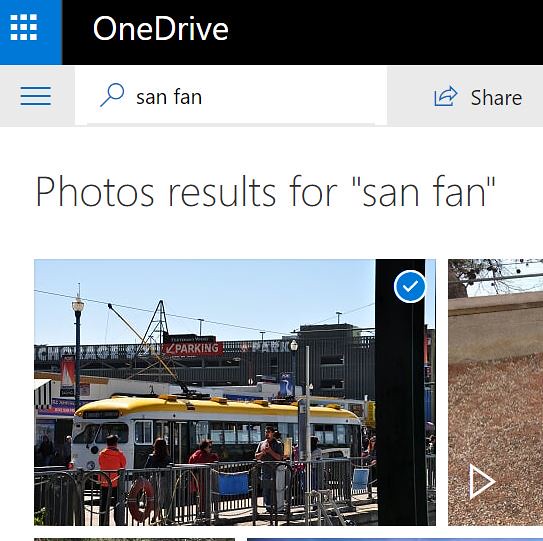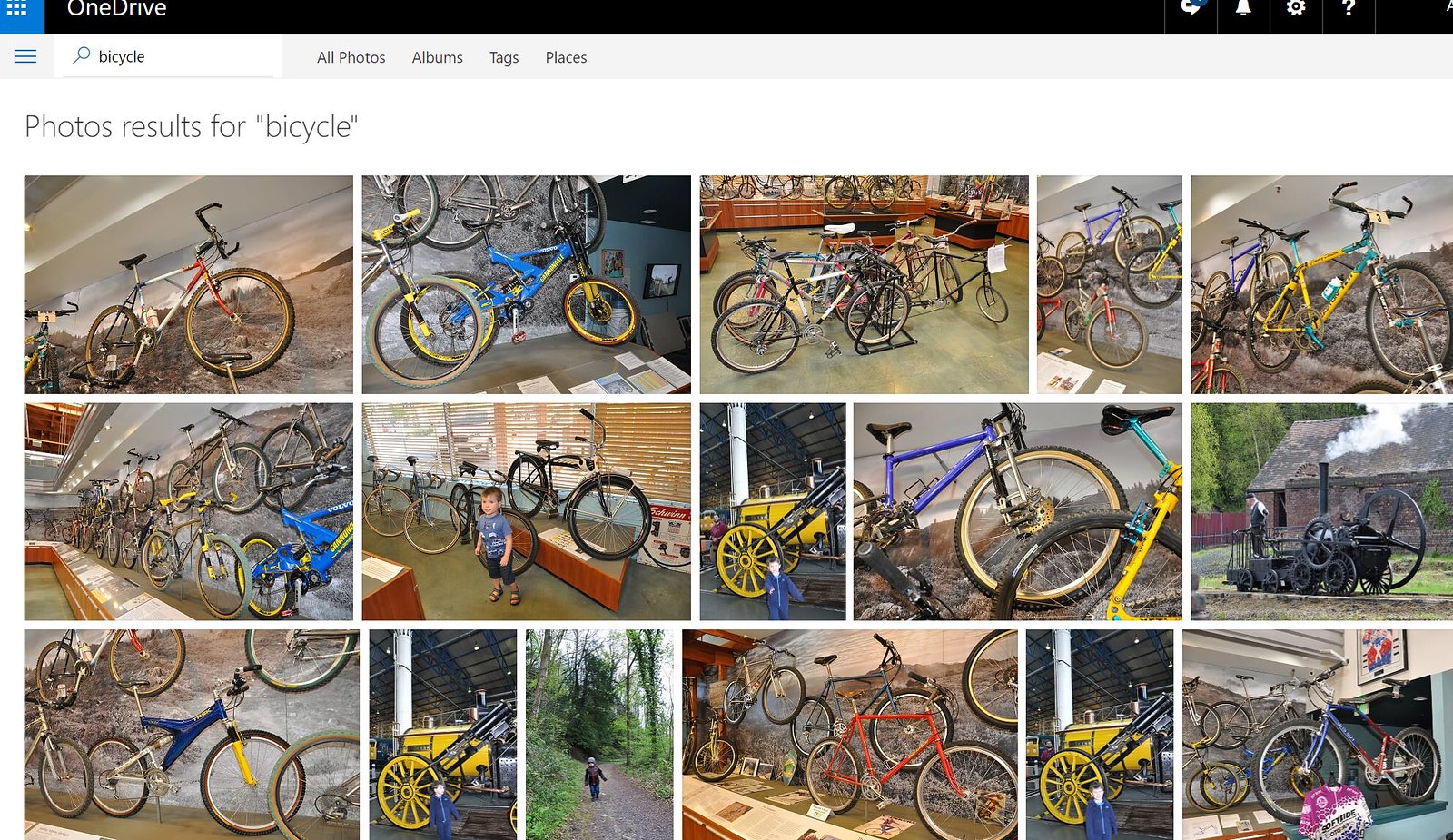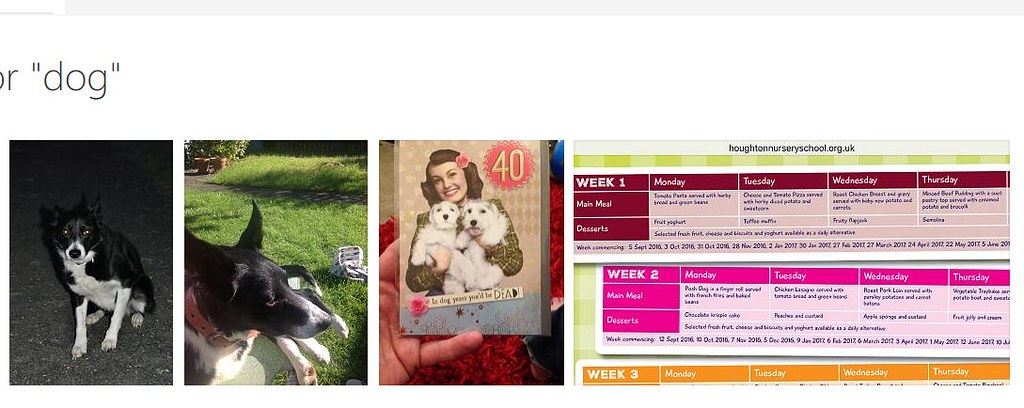- This topic has 31 replies, 21 voices, and was last updated 6 years ago by redthunder.
-
Which cloud based storage?
-
wallopFull MemberPosted 6 years ago
There are lots of reviews telling me which ones are free and how much extra storage costs, but not many giving a view on how good they operate.
My colleague and I need somewhere to share documents. Ideally I’d like it to be like Windows Explorer in its ease of use setting up folder structures and editing documents. Don’t mind a small charge. It’ll be mainly word, excel, one note. If it involves synchronising with my C drive I’ll get confused.
Any real life recommendations? Cheers in advance.
mikewsmithFree MemberPosted 6 years agoDropbox or Google Drive. Works simply and easily, has versioning in there too. Install a folder and put all the docs in there, permission granting etc,
footflapsFull MemberPosted 6 years agoI’ve been using Dropbox since it started and have had pretty much perfect service the whole time. Highly recommended.
NB I pay for the Pro version.
IIRC They host it all on Amazons servers.
deadlydarcyFree MemberPosted 6 years agoBeen sharing stuff on Dropbox with one of my main sub-contracting clients for ages. Just the free version – it’s been fine. When they can be arsed using it. 🙂
deadkennyFree MemberPosted 6 years agoIf you’re Windows, I’d go with OneDrive as it’s built into Windows, syncs with other Windows devices and services, also on iOS and Android. Reliable in my experience.
You already get some storage included with Windows (if you’re on Win 8 or 10), and can get little bonus amounts from a few offers.
Use Office? Get an Office 365 sub and you get 1TB of storage. 365 Personal is £60 a year or £6 a month. Gets you Office sub on 1 PC plus mobile/tablet. Home version £80 or £8 a month and gets you 5 subs for the house (each get 1TB).
Even if you don’t use Office itself, £60 for 1TB is not bad, especially as you can stick what you like on it (Google’s unlimited photo storage limits the resolution, non-raw files etc. With OneDrive you can also dump your music collection in there and it’s instantly available in their Groove app to stream).
DropBox – don’t reuse a password you use elsewhere, and turn on 2 factor authentication. They got hacked.
Google Drive is a bit of a faff to get photos to sync as a normal folder and Windows to recognise it, for some reason. By default Google assume Android and their own photo app, so don’t sync the photos to Windows.
jam-boFull MemberPosted 6 years agohave the sync speeds with onedrive improved? I got a 1TB free and gave up on it in the end as the upload/download speed was so woeful.
and it wasnt my connection. same file into dropbox at the same time uploaded about 100x faster so I went back to dropbox.
wallopFull MemberPosted 6 years agoWe are both on the same office licence but I don’t know if we can share the same drive easily.
surferFree MemberPosted 6 years agoAs above if you are using Windows I would use OneDrive. Yes sharing is easy.
deadkennyFree MemberPosted 6 years agojam bo – Member
have the sync speeds with onedrive improved? I got a 1TB free and gave up on it in the end as the upload/download speed was so woeful.Got no problem with OneDrive speeds myself, but then I’ve got a 76down/20up connection. Even in slower places I don’t notice issues. Only time it’s taken a while is first sync of my music and photos as that’s 100s of GB going up stream.
There’s sometimes a lag in sync between phone and OneDrive, but that’s usually the phone taking its time to start syncing (have this both on Windows and Android OneDrive apps).
wallop – Member
We are both on the same office licence but I don’t know if we can share the same drive easily.If you use different MS accounts, then you get your own ‘drive’, but you can share folders in OneDrive between users.
surferFree MemberPosted 6 years agoI gave up having Google/Dropbox/Onedrive free accounts and bit the bullet. All in OneDrive for about a fiver a month. Sync folders with various laptops in the house/work. Works well.
dannybgoodeFull MemberPosted 6 years agoAnd remember to back everything up off the cloud also.
If it goes missing there’ll be no comeback on the cloud co.
YakFull MemberPosted 6 years agoPaid dropbox here. Very good, and one of the best features is the ability to recover lost files if you have deleted them through user error. Obviously only a fool would delete their week’s work, ahem, but it’s good to know that there is a safety net in place for this sort of thing.
skidsFree MemberPosted 6 years agoOneDrive by Microsoft from what you have said that would be the obvious choice
CletusFull MemberPosted 6 years agoI have lost quite a few document updates because of sync updates with Onedrive. A quick Google search suggests that I am by no means the only one.
I have had no issues with Google Drive or Box. The latter would be my choice for sharing files for business purposes.
hot_fiatFull MemberPosted 6 years agoI have both Dropbox and OneDrive accounts. I generally prefer OneDrive as it’s got a slicker integration with windows 10 and great phone apps. The auto tagging feature for photos is both fantastic and scary.
hot_fiatFull MemberPosted 6 years agoAs an example of auto-tagging’s stunning capabilities. Here’s a search in my OneDrive for “San Fran”. The picture of the tram was taken on my nikon d90 which has no GPS capability. On uploading it to onedrive, it did OCR against the image, worked out that it was taken on Fisherman’s Wharfe and added the following extracted text tags:
FISHERMAN S WHARFI
BONY
uvc
LL
A
SAILING
I
ANY
TIMEPOW
SAN FRANCISCOIt says San Francisco on the top of the Blue sign with the pelican on it.
It’ll also do object recognition:
“Bicycle”
“dog”
SandwichFull MemberPosted 6 years agoUsing OneDrive? One of you creates the account and the other logs in with the same credentials. (Don’t create an account each for OneDrive).
Take care that you don’t work on the same document at the same time. The one whose account it is will overwrite the file wiping out the other persons changes. (Don’t ask how I know this… though this may be a Mac thing and not a Windows thing.)
mmannerrFull MemberPosted 6 years agoIt is actually bad advice to to use same credentials between users. Might work for a while but not long term.
wallopFull MemberPosted 6 years agoI was talking about the over writing really.
Why wouldn’t sharing of credentials work?
SandwichFull MemberPosted 6 years agoIt is actually bad advice to to use same credentials between users. Might work for a while but not long term.
I went with KISS as like me Wallop probably doesn’t want to spend too much time learning the finer points of MS Cloud ecosystem. It was a quick and dirty suggestion that will work well if you are working in the same room. Being aware of the overwriting helps to ensure that they talk to each other before making changes on critical data.
CougarFull MemberPosted 6 years agoIf it involves Office synchronisation then OneDrive, it’s integral.
Beyond that, they’re all much of a muchness. Explorer integration, web client, blah blah. I personally never got on with Dropbox because their model was referral IDs and I got spammed to crap and back, but they appear to have stopped that now.
The best advice I can give you is to try them all and see what works for you. There’s nothing stopping you from having multiple clients installed.
CougarFull MemberPosted 6 years agoOne of you creates the account and the other logs in with the same credentials.
…
Take care that you don’t work on the same document at the same timeShared accounts are an almost universally bad idea. These are two sides of the same coin. You can totally work on the same document at the same time if you don’t do that.
DrJFull MemberPosted 6 years agoIf you’re Windows, I’d go with OneDrive as it’s built into Windows, syncs with other Windows devices and services, also on iOS and Android. Reliable in my experience.
I have been using OneDrive, and it seemed ok for a while, but repeated episodes of refusing to recognise JPG files as “images”, and now not accepting my choice of which folder to sync have pushed me back to Dropbox (contemplatimg paying for pro version as I’ve used up my free allowance)
deadkennyFree MemberPosted 6 years agoI have lost quite a few document updates because of sync updates with Onedrive
Never had that with standard OneDrive, but yonks ago used to have issues with OneDrive for Business which is a different beast that uses sharepoint syncing. I wouldn’t lose anything but it kept showing conflicts and would duplicate files. Not happened since more recent updates.
Also in some environments sharepoint back end will put extra meta data in all your office documents which makes it seem like there’s a change when there isn’t.
Sandwich – Member
Take care that you don’t work on the same document at the same time. The one whose account it is will overwrite the file wiping out the other persons changes. (Don’t ask how I know this… though this may be a Mac thing and not a Windows thing.)Multiple accounts would be better as if they’re Office documents and a more recent version of Office it supports co-authoring where multiple people can work on the same document, shows changes and can do live view of who’s editing, or otherwise prevents you editing if it’s an older format document and someone else is working on it.
Other than that OneDrive itself should spot a conflict and save the file with an appended name of the computer it was saved on.
Still though, just to be sure of another backup I use my NAS to backup my OneDrive folders. I use Windows File History for this as it gives me a history of changes.
CougarFull MemberPosted 6 years agoStill though, just to be sure of another backup I use my NAS to backup my OneDrive folders.
Always a good idea. The flaw with using synced folders as a backup is if something goes wrong it can sync the wrong to all your other copies.
ac282Full MemberPosted 6 years agoI didn’t realise how good Dropbox is until I started trying to use Google drive. It just seemed far more flakey (files not syncing etc) and their roll back options were much more limited.
footflapsFull MemberPosted 6 years agoI didn’t realise how good Dropbox is until I started trying to use Google drive. It just seemed far more flakey (files not syncing etc) and their roll back options were much more limited.
I think Dropbox is superb, we all use it at work even though we have Office 365 as it works so much better.
mrblobbyFree MemberPosted 6 years agoAmazon Drive. Unlimited plan for £55 a year.
Knew this wouldn’t last. Now 80 quid for 1TB 🙁
The topic ‘Which cloud based storage?’ is closed to new replies.