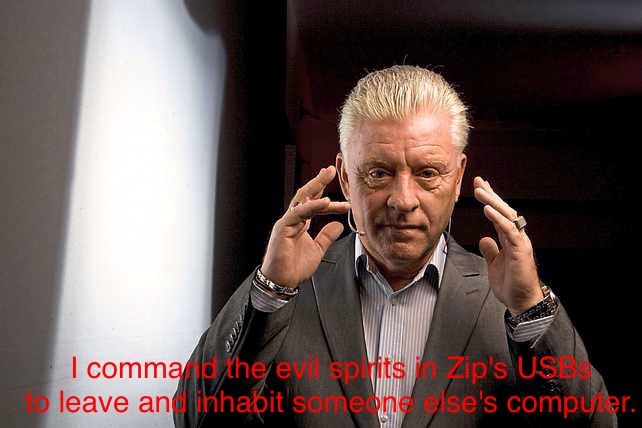- This topic has 47 replies, 15 voices, and was last updated 7 years ago by scaredypants.
-
Together we can fix my USBs. Hopefully.
-
zippykonaFull MemberPosted 8 years ago
My mac book’s USBs only work with one device. It takes about an hour for it to recognise it but it gets there. Once a month it might recognise another device. All our devices are recognised on our old lap top.
Tried the resets with no joy.
If I totally wipe the Mac book do you think that will fix it?
How do I wipe it and how do I back it up? I have an external hard drive but no idea how it works.
As usual no tech speak, thank you.bongohoohaaFree MemberPosted 8 years agoIf I totally wipe the Mac book do you think that will fix it?
No idea. Worth a try. Before that I would:
a) https://support.apple.com/en-gb/HT202731
and
b) Book a genius appointment at your local Apple Store. At the very least they have more advanced diagnostic tools that will be able to pinpoint the issue.
What model/year of macbook?
chambordFree MemberPosted 8 years agoI’ve never heard of this, but a wipe/clean install should be a last option. I did find this which gives you a few things to try before resorting to that.
If you do need to do a fresh install then I’ve used Carbon Copy Cloner to back up my hdd before.
zippykonaFull MemberPosted 8 years agoTried Bongos recommendation ,it said no problems.
Did a PRAM and the device it likes connected straight away. My iPod it just said device is drawing too much power disconnect usb blah blah. iPod is fully charged.
I will take it to the Apple Store when I get a chance. It may not be this year!zippykonaFull MemberPosted 8 years agoReset the smc. Tried 2 devices it doesn’t like and it’s the disconnect the usb device sign. Tried again and absolutely nothing happens.
As an aside ,these speed up your Mac ads that are on the tech pages are they bogus? What’s in it for a total stranger whether my computer is slow or not? I assume you instal it and they take all your contacts and spam them.mattyfezFull MemberPosted 8 years agoWorst case, it’ll me malware of some sort, best case it won’t do anything you can’t do yourself by googling for some guides on how to clean up/optimise your operating system.
plyphonFree MemberPosted 8 years agoMy bet is on cracked/dry (is that right?) solder joints from repeated wiggling plugging things in and out.
If you take it into Apple, they’ll tell you. They’ll most likely fix it for free, also. They’re very good.
zippykonaFull MemberPosted 8 years agoA non functioning Mac?! Well I’m shocked and appalled!
Oh hush with your negativity. I’m spending a lovely day talking to my new found internet friends while I try to fix my computer.
It only cost me a thousand pounds ,I’m really happy.zippykonaFull MemberPosted 8 years agoI’m trying to be an appointment at the Genius Bar. All it says is that there are no appointments. Does this mean appointments today,this week or ever?
Is it normally difficult to book an appointment?bongohoohaaFree MemberPosted 8 years agoI’m trying to be an appointment at the Genius Bar. All it says is that there are no appointments. Does this mean appointments today,this week or ever?
Is it normally difficult to book an appointment?Basically they have an allocation for the week, when they have gone they list none available until the next week block comes up again. Some stores are more popular than others, so if you have a couple in your area, then maybe try a different store? Failing that, it’s a case of just popping on the booking thing in the morning till they release the new batch. I am sure it used to be Tuesday, but maybe the Easter weekend messed it up. What branch you looking at?
Pro-Tip: If you have an iPhone, get the Apple Store app. I found it’s much quick at being able to get an appointment, as the website makes you jump through a few extra hoops.
A non functioning Mac?! Well I’m shocked and appalled!
It’s technically a Monday, I think I have a chest infection and spent the whole night up coughing, so I’ll bite.
Why do I never see Mac users post the same in PC threads? Apart from being better endowed and more successful, it just seems to be something they never feel the need to stoop down to. Like Android users on iPhone threads….never seems to go both ways.
jambalayaFree MemberPosted 8 years agoMore likely to be a physical problem with the usb connectors (eg as @plyphon says), how old is the mac are the usb connectors full of dust ?
Edit: I just put an ssd into a friends 2008 MBP and the usb connections where a bit flakey – the usb was quite wobby due to the connector being physically loose
zippykonaFull MemberPosted 8 years agoIf it was a physical problem why would only one of six devices connect when using the same cable?
Edit..I have one of those fabled appointments at the Genius Bar.bongohoohaaFree MemberPosted 8 years agoEdit..I have one of those fabled appointments at the Genius Bar.
Be sure to curtsey in their presence.
zippykonaFull MemberPosted 8 years agoThey have recommended backing up my computer before taking it to them.
I would but my USB don’t work.
There’s a hole in my bucket …….bongohoohaaFree MemberPosted 8 years agoYou have steadfastly refused to answer this, but what year/model is it? I ask, as older models would have firewire port you could use to backup with.
zippykonaFull MemberPosted 8 years agoBongo I have no bloody idea what it is! I know it’s a mac book pro and we bought it about 3 years ago. It doesn’t have a battery you can take out.
jambalayaFree MemberPosted 8 years agoThey have recommended backing up my computer before taking it to them.
Backup important files to google drive / dropbox, photos to Flickr etc. TBH the chnaces f the hardrive being corrupted by whatever they do is remote they are just being cautious
Click the apple logo, about this mac. Full details there about model / age althiugh it clearly sounds like a 2012 machine so reasonably new
Possible some devices may work some not with same cable – different sensitivities
Having spent 2 days struggling with bil’s windiws machine connecting to scanners after W10 upgrade I can cinfirm a million times over Mac’s just work compared to Windows machines
jambalayaFree MemberPosted 8 years ago@zippy you can get the battery out of anything with correct tools 😀 Doing another new ssd into a mac book pro today (not the one in photo but a 2012 like yours)
epicycloFull MemberPosted 8 years agoHave you thought of slipping a bit of stiff card dipped in isopropyl alcohol into the usb slot and cleaning it?
If it’s not a software problem, then it’s hardware, and the first place to start is with clean connectors.
Sounds like crud to me. I’d only go looking for more esoteric hardware faults after checking connectors.
(I assume you have eliminated the USB cable as a suspect)
slowoldmanFull MemberPosted 8 years agoOnce a month it might recognise another device
How long have you had the problem?
If it was a physical problem why would only one of six devices connect when using the same cable?
What are the devices?
Edit..I have one of those fabled appointments at the Genius Bar.
Ah well, leave it them eh?
zippykonaFull MemberPosted 8 years agoEpicyclo, I can connect the iPhone 4 that we use as an ipod in the shop. None of our other devices will, even using the same cable. Is it possible that the USB is dirty even though one device works?
zippykonaFull MemberPosted 8 years agoS.o.m , we have 2 I pads, 1 ipad mini, iPhone 5c , ipod classic and ipod touch that won’t connect and an iPhone 4 that does.
Had the problem 2 months.epicycloFull MemberPosted 8 years agozippykona – Member
Epicyclo, I can connect the iPhone 4 that we use as an ipod in the shop. None of our other devices will, even using the same cable. Is it possible that the USB is dirty even though one device works?No way of knowing from where I’m sitting, but cleaning can’t do harm and eliminates a possibility before things get expensive.
Is it the same when you use another cable?
If it is, then the problem is likely to be in the computer. It may be that the power isn’t getting through (eg break in solder as suggested in other posts) but that the iPhone is working off its own battery because the data connections are ok but no power (or little) getting through.
plyphonFree MemberPosted 8 years agoIf it was a physical problem why would only one of six devices connect when using the same cable?
Are the other devices using the USB to power them also? And the one that works supplies it’s own power?
If so, then the USB isn’t providing enough power to the devices, or hasn’t enough bandwidth to send power + data.
zippykonaFull MemberPosted 8 years agoPlyphon, if it’s this bandwidth thing how is it fixed?
I’m a complete computer dimwit but what you say sounds plausible.bongohoohaaFree MemberPosted 8 years agoHave a look at this Apple support doc: https://support.apple.com/en-gb/HT204377
It’s all good stuff, but this bit is pertinent, as it will tell you what current is available and what is required.
Armed with this info you can see if it is a underpower issue.
If it is then one way to fix is to borrow/steal/buy a powered USB hub. Although, I would be looking at a fix from Apple if it is not outputting the specified ooomph.
slowoldmanFull MemberPosted 8 years agoCertainly sounds like a strange combinations of things which work/don’t work.
With a device plugged in, click on the Apple on the menu bar and go to “About this mac” then “System Report”. Click on USB and see if the device is listed under USB tree in the main window. “File/Refresh Information” will refresh the report after unplugging or plugging in a device. Try you non-working devices to see if they appear – at least that will determine if the mac is seeing the devices.
Do you have any sort of security software installed?
CougarFull MemberPosted 8 years agoWhy do I never see Mac users post the same in PC threads?
Confirmation bias. Mac users / Linux users pop up in PC / Windows threads with tedious regularity I’m afraid.
Sorry, I’ve nothing constructive to add, beyond if it’s identical on multiple ports then it’s unlikely to be dirty / damaged contacts. Power output sounds plausible, but I guess the pertinent question is “what’s different about the iPhone 4?” Lower power requirements, negotiating in a different way?
Apologies if this has been done but, you have tried a different cable yes?
zippykonaFull MemberPosted 8 years agoHave previously tried clicking on USB and nothing shows up.
No security installed.
Tried a million cables the same results.plyphonFree MemberPosted 8 years agoPlyphon, if it’s this bandwidth thing how is it fixed?
Essentially on the USB connector there are 4 different contacts. Two for power, two for data.
http://computer.howstuffworks.com/usb4.htm
If one of the power connectors inside the port on your pc is damaged somehow, or the soldering on the motherboard has cracked, or theres grime interrupting the signal, etc etc, then you’ll see a loss of power.
I mean, this is all total speculation without having your computer to hand.
I have in the past physically broken USB ports by being a bit ham fisted with the things. And it’s not uncommon to have connectors work free from their solder from repeated wiggling. Particularly with oldschool power type connectors or headphone jacks – they seem to be weaker for whatever reason – but no reason why it couldn’t happen to USB’s also!
zippykonaFull MemberPosted 8 years agoIf a device was at 100% power would the computer still need to power it?
bongohoohaaFree MemberPosted 8 years agoIf a device was at 100% power would the computer still need to power it?
slowoldmanFull MemberPosted 8 years agoHave you got a USB mouse lying around you can plug in? Might give a clue to possible hardware fault.
enfhtFree MemberPosted 8 years agoApple USBs are meant to have a highly reflective coating designed to keep them as fresh as the day they were picked from the tree. Can you physically look at the USB without strong sunglasses?
gofasterstripesFree MemberPosted 8 years agoI’d just like to make a random bet on it being software.
The topic ‘Together we can fix my USBs. Hopefully.’ is closed to new replies.